
前言介紹
- 這款 WordPress 外掛「Ultimate WP Mail」是 2017-10-18 上架。
- 目前有 1000 個安裝啟用數。
- 上一次更新是 2025-04-29,距離現在已有 4 天。
- 外掛最低要求 WordPress 5.0 以上版本才可以安裝。
- 有 21 人給過評分。
- 論壇上目前有 1 個提問,問題解答率 0%
外掛協作開發者
rustaurius | etoilewebdesign |
外掛標籤
crm | email | wpforms sms | sms notifications | woocommerce notifications |
內容簡介
使用Ultimate WP Mail,你可以快速且輕鬆地發送郵件。這是一個完美的解決方案,適用於需要進階的WooCommerce郵件發送功能、想要增強客戶關係管理CRM體驗以及其他WordPress中的自動發送郵件要求。
以下是電子郵件發送的主要功能:
將WooCommerce電子郵件發送給購買者和針對特定動作(例如購物車遺棄)
向特定用戶或所有用戶發送自動電子郵件或手動電子郵件
提供清晰易讀的電子郵件編寫界面
創建智能化的用戶列表以便發送電子郵件
觸發特定動作的自動電子郵件發送(例如用戶註冊、發佈新文章等)
提供強大的電子郵件預覽和定時發送功能
包括一些常用電子郵件的範本
此外,它也提供了Gutenberg區塊,可輕鬆設置訂閱興趣!
此外,它還具有WooCommerce郵件集成功能!你可以手動和/或自動將郵件發送至WooCommerce購買者、購物車棄置者等。有關更多詳細信息,請參見下面的“WooCommerce郵件發送”部分。
Ultimate WP Mail是一個易於使用的插件,可讓你創建定制的WooCommerce和非WooCommerce電子郵件,並直接發送給你網站上的註冊用戶。你可以快速創建和向單個用戶發送自動電子郵件、向用戶組或所有用戶發送電子郵件。這些電子郵件可以手動創建(用於一次性發送電子郵件),或自動為特定動作創建(包括大量的WooCommerce電子郵件動作)。
這是創建電子郵件列表、電子郵件訂閱或電子報註冊的完美工具,同時也是那些希望加強客戶關係管理的電子郵件工具集。你可以安排在任何時候發送電子郵件,然後追蹤電子郵件統計數據。所包含的範本以及電子郵件製作工具可創建具有響應式設計的電子郵件,打開任何設備時都會呈現良好的效果。
WooCommerce郵件發送
Ultimate WP Mail提供了一套內置的WooCommerce郵件集成功能,讓你能夠向你網站上的WooCommerce用戶發送電子郵件,包括特定WooCommerce用戶的子集(例如購買了特定產品的先前購買者),以及為特定WooCommerce動作創建自動WooCommerce電子郵件觸發器(例如有人遺棄了購物車,WooCommerce中添加了新產品等)。WooCommerce電子郵件發送功能包括:
向購買特定產品或特定類別內產品的過往買家發送WooCommerce郵件
將其與自己創建的自定義列表結合使用,以完美地針對WooCommerce郵件,成為WooCommerce的完美CRM!
指定在添加新的WooCommerce產品時向用戶發送特定的電子郵件
自動發送電子郵件給有遺棄購物車的用戶,以幫助提高WooCommerce轉換率
在WooCommerce購買之後的特定時間自動發送電子郵件(例如跟進或要求評價等)
Ultimate WP Mail具有許多WooCommerce和非WooCommerce電子郵件發送功能,使其成為那些希望輕鬆創建並向註冊WordPress用戶和WooCommerce客戶發送電子郵件的人的理想選擇。它將幫助你提高CRM工作流和體驗。
你可以創建無限數量的電子郵件,然後用於發送特定的一次性消息或重複消息的範本。然後,你還可以使用內置的“Send Events”功能之一自動發送其中之一。
原文外掛簡介
Versatile plugin that lets you send email and SMS notifications to your users and that also integrates with WooCommerce and WPForms to offer enhanced notifications for those plugins, as well as being a full-featured SMTP and email logging solution.
Key Features
Send email messages to specific users, lists or all users.
Trigger automatic email notifications based on specific actions or events.
Trigger automatic SMS notifications based on specific actions or events.
Trigger custom WooCommerce SMS or email notifications for specific actions, including a new purchaser, an abandoned cart, etc.
Add SMS notifications to WPForms submissions.
Full email logging, so you can keep track of sent emails and troubleshoot any sending issues.
Add your SMTP info, so you can route emails via your real address/server and greatly reduce the chances of them getting blocked/marked as spam.
Advanced Email Notifications
With Ultimate WP Mail, you can quickly and easily create an unlimited number of customized email messages and templates, which you can send directly to registered users on your site. You can send one-time emails to specific users or create templates that you can use repeatedly, such as when creating custom send events (discussed below), and which can be sent to individual users, all users or to specific lists of users that you can put together in the plugin.
With an easy-to-use visual designer, you can craft your email templates in no time. Or just use one of our included base templates! And, with the smart previewing features, you’ll be able to see what your email will look like before sending it.
SMS Notifications (ultimate version feature)
The ultimate version of the plugin also comes with the ability to send SMS notifications. These can be sent manually or automatically via triggers and send actions that you can create (more on that below). Imagine being able to text your customer with order details or site updates. A much more effective way to notify them. These can also be integrated with the available WooCommerce features (discussed below).
By combining the SMS notifications with email notifications, you can greatly improve not only your ability to reach your users and customers in a timely manner, but also improve your CRM while automating the workflow on your end!
WooCommerce Notifications
Ultimate WP Mail comes with a suite of built-in WooCommerce integration features that give you the ability to send emails or SMS notifications to WooCommerce users on your site, including specific subsets of users (e.g. previous purchasers of a certain product), and also to create automatic WooCommerce email and WooCommerce SMS send triggers for specific actions (e.g. when someone has an abandoned cart, when a new product is added, etc.).
WooCommerce notification features include:
Send a custom SMS and/or email message to new and past purchasers of specific products or products within a specific category.
Mix and match this with custom lists you’ve created for targeted WooCommerce emails. The perfect CRM for WooCommerce!
Assign a specific email or SMS notification to send to users when a new product is added.
Automatically notify users who have an abandoned cart, to help boost WooCommerce conversions.
Send an automatic message a specific amount of time after a WooCommerce purchase (e.g. as a follow up or requesting a review, etc.)
WPForms SMS Notifications (ultimate version feature)
The ultimate version of the plugin also integrates directly with the WPForms plugin. Now, when you create a new form in WPForms, you can add SMS notification triggers, which allow you to send an SMS messages directly to people who fill out the form, so you can make sure they know their submission was received and provide them with any necessary info.
You also have the ability to make the SMS notification dependent on a specific input value in the form, so you can keep your customers/users updated and provide them with real-time feedback.
Not only is this helpful to reassure your users and keep them engaged, but it provides you with a new avenue for marketing and/or CRM, via a method the user is much more likely to view and actually read.
This can all be set up directly in the WPForms plugin when creating your new form or modifying an existing one. We’ve built it as a new panel in the WPForms editor, so you can stick to the workflow you’re already used to and easily set up your SMS notifications.
Automatic Send Events/Triggers
Ultimate WP Mail comes with the ability to create send events. These are triggers that will automatically send out a notification (email and/or SMS) when something specific happens on your site. There are many available send events, including the WooCommerce features mentioned above as well as site-specific triggers like when a profile is updated, a password is changed, a new post is published, a new comment is created, and more.
You can assign any email or SMS that you have created in the plugin to each send event. You could even create multiple send events for the same trigger and assign multiple different notifications to them. The possibilities are endless!
Available send actions include:
New user registration
When a user profile is updated
When a user role changes
When a user password is reset
After a specified amount of time that a user has not logged in
When a new post is published
When a there is a new comment
A specified amount of time after a WooCommerce cart has been abandoned
When a WooCommerce product is purchased
A specified amount of time after a WooCommerce purchase
When a new WooCommerce product is added
When a WooCommerce subscription is purchased/created
CRM
Ultimate WP Mail is a great tool to strengthen your CRM (customer relationship management) toolset. Create an email list, email subscription or newsletter signup. Schedule emails to send at any time and then track the email statistics after it is sent. The included templates, as well as the email builder tool, create a responsive email that will look good when opened on any device
Email Logging
The Ultimate WP Mail plugin also includes a powerful email logging tool. This logs not only the emails sent by the plugin itself, but all emails sent out from your WordPress. This is invaluable for knowing whether or not your messages are getting through and, if not, why. The details included in the log are:
Email status (e.g. success, failure, failure reason)
Subject
Recipient
Send date
Output of the email content
We have also included an option to send a notification to the admin whenever the log detects that an email has failed to send. You can customize this message with your own content and dynamic template tags that will automatically include pertinent information about the failed email.
SMTP
We have also included the ability for you to add in your own SMTP information for email sending. With this you can send emails from your real email address/server/host.
WordPress users often find that automatic emails sent from their site fail to get to the recipient. This is usually because they are blocked or flagged as spam. If you have checked the logs and noticed the emails are being sent, but not received, then it’s usually a good idea to use the SMTP feature to send emails via your real address. This will greatly reduce the chance of them getting blocked.
The following SMTP info can be entered/customized:
SMTP host
Encryption type
Port number
Email address authentication
You will also find options that let you specify the from name and address for your automatic emails.
Subscription Interests
The Ultimate WP Mail plugin also comes with the ability for you to let users choose different interests for which they can receive notification updates. This can be added to the user profile page and the user registration form. You can also add it anywhere else on your site using the handy included Subscription Interests Gutenberg block or shortcode.
Here they can choose from the following interests:
WooCommerce product categories
Post categories
Unique Ultimate WP Mail categories, which you can include in the plugin and utilize for custom emails
If a user has selected any subscription interest, they will automatically receive a notification when that event happens (new product or post is published, etc.).
Additional Features
Ultimate WP Mail comes with a number of other advanced email sending features that will help you make your email management and email sending as efficient and effective as possible. Additional features include:
User statistics that show the number of emails opened and links clicked
Email categories, which can be used in combination with user lists to create well-targeted emails
Option to automatically include an unsubscribe link in emails
Styling options to further refine the look of your emails (email background color, email text alignment, email block styling)
Labelling options, so you can change the text of elements like the subscribe and unsubscribe links as well as the subscription interests form
The emails created in and by Ultimate WP Mail are all responsive emails. If you are looking for a tool that will help you send out mobile emails or help with your mobile CRM setup, this is it. A perfect complement to your current email marketing efforts, you can send a bulk email or mass email to any or all users. And, with the included newsletter signup email widget, you can get new users and email subscribers effortlessly.
Set up WooCommerce reminders and WooCommerce notifications, as well as email reminders for other elements. Create notifications for specific actions and send emails directly to your users. With Ultimate WP Mail, the notification sending possibilities are endless.
Hooks
You can use the following filters and actions to add your own functions.
Filters:
– ewd_uwpm_title: Parameters are the email’s subject and the Params array for that email
– ewd_uwpm_content_pre_substitutions: Parameters are the email’s content and the Params array for that email
– ewd_uwpm_content_post_substitutions: Parameters are the email’s content and the Params array for that email
– ewd_uwpm_headers: Parameters are the email’s headers array and the Params array for that email
Actions:
– ewd_uwpm_email_sent: Parameters are the Params array for that email and the email’s unique identifier, if the email was sent to a user
– uwpm_register_custom_element: Used for registering custom email variables, post in the forum if you need help using it!
– uwpm_register_custom_element_section: Used for registering sections for custom email variables
For help and support
FAQs
The installation guide
The Ultimate WP Mail support forum
Our Support Center
各版本下載點
- 方法一:點下方版本號的連結下載 ZIP 檔案後,登入網站後台左側選單「外掛」的「安裝外掛」,然後選擇上方的「上傳外掛」,把下載回去的 ZIP 外掛打包檔案上傳上去安裝與啟用。
- 方法二:透過「安裝外掛」的畫面右方搜尋功能,搜尋外掛名稱「Ultimate WP Mail」來進行安裝。
(建議使用方法二,確保安裝的版本符合當前運作的 WordPress 環境。
0.11 | 0.25 | 1.0.0 | 1.0.1 | 1.0.2 | 1.0.3 | 1.0.4 | 1.0.5 | 1.0.6 | 1.0.7 | 1.0.8 | 1.0.9 | 1.1.0 | 1.1.1 | 1.1.2 | 1.1.3 | 1.2.0 | 1.2.1 | 1.2.2 | 1.2.3 | 1.2.4 | 1.2.5 | 1.3.0 | 1.3.1 | 1.3.2 | 1.3.3 | 1.3.4 | trunk | 1.0.10 | 1.0.11 | 1.0.12 | 1.0.13 | 1.0.14 | 1.0.15 | 1.0.16 | 1.0.17 | 1.0.18 |
延伸相關外掛(你可能也想知道)
 WP Mail SMTP by WPForms – The Most Popular SMTP and Email Log Plugin 》WordPress Mail SMTP外掛, 如果您的WordPress網站無法正確發送電子郵件,您並不孤單。超過三百萬個網站使用WP Mail SMTP可靠地發送電子郵件。, 我們的目標是...。
WP Mail SMTP by WPForms – The Most Popular SMTP and Email Log Plugin 》WordPress Mail SMTP外掛, 如果您的WordPress網站無法正確發送電子郵件,您並不孤單。超過三百萬個網站使用WP Mail SMTP可靠地發送電子郵件。, 我們的目標是...。 MC4WP: Mailchimp for WordPress 》讓訪客訂閱您的電子報應該很容易。透過這款外掛,現在終於可以輕鬆做到了。 這個外掛可幫助您在 Mailchimp 中擴展您的電子郵件列表。您可以使用它來創建外觀...。
MC4WP: Mailchimp for WordPress 》讓訪客訂閱您的電子報應該很容易。透過這款外掛,現在終於可以輕鬆做到了。 這個外掛可幫助您在 Mailchimp 中擴展您的電子郵件列表。您可以使用它來創建外觀...。Easy WP SMTP – WordPress SMTP and Email Logs: Gmail, Office 365, Outlook, Custom SMTP, and more 》您的 WordPress 電子郵件無法正常傳送嗎?, 安裝 Easy WP SMTP,即可解決您的電子郵件傳送問題。, Easy WP SMTP 允許您配置並透過 4 個交易郵件傳送者或 SMTP...。
 Post SMTP – WP SMTP Plugin with Email Logs and Mobile App for Failure Notifications – Gmail SMTP, Office 365, Brevo, Mailgun, Amazon SES and more 》即時演示 | 擴充功能, WordPress郵件SMTP外掛程式, Post SMTP是一款下一代WP郵件SMTP外掛程式,可協助並改善您的WordPress網站郵件可遞送性處理。, 易於使用...。
Post SMTP – WP SMTP Plugin with Email Logs and Mobile App for Failure Notifications – Gmail SMTP, Office 365, Brevo, Mailgun, Amazon SES and more 》即時演示 | 擴充功能, WordPress郵件SMTP外掛程式, Post SMTP是一款下一代WP郵件SMTP外掛程式,可協助並改善您的WordPress網站郵件可遞送性處理。, 易於使用...。 Mailchimp for WooCommerce 》加入 Mailchimp 的 1,700 萬客戶,這是全球最大的行銷自動化平台,以發展您的電子商務行銷策略。藉由官方 Mailchimp for WooCommerce 整合,您的客戶及其購買...。
Mailchimp for WooCommerce 》加入 Mailchimp 的 1,700 萬客戶,這是全球最大的行銷自動化平台,以發展您的電子商務行銷策略。藉由官方 Mailchimp for WooCommerce 整合,您的客戶及其購買...。Creative Mail – Easier WordPress & WooCommerce Email Marketing 》Creative Mail是專門為WordPress和WooCommerce設計的電子郵件外掛。, 我們智能(且超級有趣的)郵件編輯器簡化了郵件營銷活動的創建過程,並將WordPress博客...。
 WP Mail Logging 》WP Mail Logging 是最受歡迎的 WordPress 或 WooCommerce 郵件記錄外掛程式。啟用後立即運作,無需任何設定。, 為什麼要記錄 WordPress 或 WooCommerce 發送...。
WP Mail Logging 》WP Mail Logging 是最受歡迎的 WordPress 或 WooCommerce 郵件記錄外掛程式。啟用後立即運作,無需任何設定。, 為什麼要記錄 WordPress 或 WooCommerce 發送...。 SureMail – SMTP and Email Logs Plugin with Amazon SES, Postmark, and Other Providers 》```html, , , ,
SureMail – SMTP and Email Logs Plugin with Amazon SES, Postmark, and Other Providers 》```html, , , , SureMails WordPress 外掛總結 , , , ,...。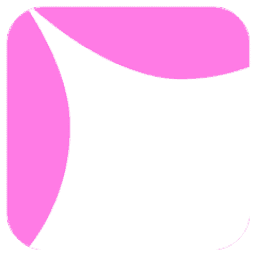 Site Mailer – SMTP Replacement, Email API Deliverability & Email Log 》總結: 使用 Site Mailer 外掛幫助解決 WordPress 網站無法寄送郵件、郵件進入垃圾郵件中或無法送達的問題。透過此工具,您可以輕鬆提升郵件管理,確保郵件準...。
Site Mailer – SMTP Replacement, Email API Deliverability & Email Log 》總結: 使用 Site Mailer 外掛幫助解決 WordPress 網站無法寄送郵件、郵件進入垃圾郵件中或無法送達的問題。透過此工具,您可以輕鬆提升郵件管理,確保郵件準...。 Manage Notification E-mails 》這個外掛可以讓您開啟或關閉不同的 WordPress 通知電子郵件,例如 WordPress 傳送到管理員和使用者的新使用者和密碼更改通知選項。與許多其他外掛完美結合!,...。
Manage Notification E-mails 》這個外掛可以讓您開啟或關閉不同的 WordPress 通知電子郵件,例如 WordPress 傳送到管理員和使用者的新使用者和密碼更改通知選項。與許多其他外掛完美結合!,...。 Newsletter, SMTP, Email marketing and Subscribe forms by Brevo (formely Sendinblue) 》Sendinblue 的官方 WordPress 外掛程式是一個功能強大的全方位電子郵件行銷外掛程式。以下是一些概觀:, , 訂閱表單 – 建立自訂訂閱表單,輕鬆整合到文章、頁...。
Newsletter, SMTP, Email marketing and Subscribe forms by Brevo (formely Sendinblue) 》Sendinblue 的官方 WordPress 外掛程式是一個功能強大的全方位電子郵件行銷外掛程式。以下是一些概觀:, , 訂閱表單 – 建立自訂訂閱表單,輕鬆整合到文章、頁...。 Kadence WooCommerce Email Designer 》這個外掛讓你輕鬆自訂 WooCommerce 交易郵件的預設樣板。使用內建的 WordPress 自訂器即可即時視覺化編輯設計。在不編輯程式碼的情況下自訂每個 WooCommerce ...。
Kadence WooCommerce Email Designer 》這個外掛讓你輕鬆自訂 WooCommerce 交易郵件的預設樣板。使用內建的 WordPress 自訂器即可即時視覺化編輯設計。在不編輯程式碼的情況下自訂每個 WooCommerce ...。 Check & Log Email – Easy Email Testing & Mail logging 》需要一個工具,讓你可以輕鬆地記錄和查看 WordPress 發送的所有電子郵件嗎? Check & Log 可能就是此問題的解決方案。, 此 WordPress 外掛可幫助你為審計目的...。
Check & Log Email – Easy Email Testing & Mail logging 》需要一個工具,讓你可以輕鬆地記錄和查看 WordPress 發送的所有電子郵件嗎? Check & Log 可能就是此問題的解決方案。, 此 WordPress 外掛可幫助你為審計目的...。 Contact Form 7 Extension For Mailchimp 》WordPress Extension for Mailchimp (Chimpmatic Lite)可將Contact Form 7與Mailchimp Audience集成。使用Mailchimp的最新API自動將Contact Form 7提交的信息...。
Contact Form 7 Extension For Mailchimp 》WordPress Extension for Mailchimp (Chimpmatic Lite)可將Contact Form 7與Mailchimp Audience集成。使用Mailchimp的最新API自動將Contact Form 7提交的信息...。 Email Log 》Email Log 是一個 WordPress 外掛,可以輕鬆地記錄和查看所有從 WordPress 發送的電子郵件。, 這在調試 WordPress 網站中與電子郵件相關的問題或存儲發送的電...。
Email Log 》Email Log 是一個 WordPress 外掛,可以輕鬆地記錄和查看所有從 WordPress 發送的電子郵件。, 這在調試 WordPress 網站中與電子郵件相關的問題或存儲發送的電...。
