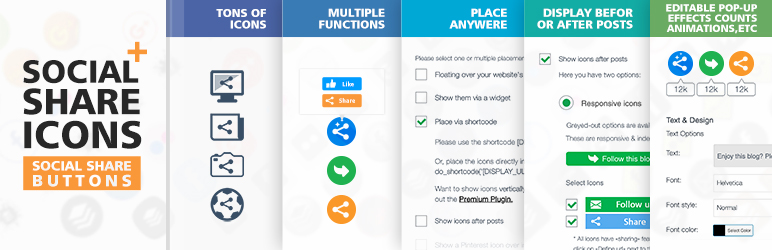
前言介紹
- 這款 WordPress 外掛「Social Share Icons & Social Share Buttons」是 2015-04-08 上架。
- 目前有 20000 個安裝啟用數。
- 上一次更新是 2025-03-11,距離現在已有 53 天。
- 外掛最低要求 WordPress 3.0 以上版本才可以安裝。
- 有 1911 人給過評分。
- 論壇上目前有 4 個提問,問題解答率 100% ,不低,算是個很有心解決問題的開發者團隊了!
外掛協作開發者
外掛標籤
share | sharing | share button | share buttons | share social media |
內容簡介
percharge您的網站社交分享功能,僅需幾個點擊即可使用該外掛。
在您的免費模擬網站上試用:點擊此處 => https://tastewp.com/plugins/ultimate-social-media-plus
(這個技巧適用於所有外掛 - 只需在外掛的 WordPress 庫 URL 中用“tastewp”替換“wordpress”即可)
該外掛可以根據任何需要進行自定義,並且是免費的。它也已經翻譯成多種語言。
功能列表:
眾多社交分享平台(請查看以下列表)
許多放置選項,可以在文章之前或之後、漂浮在您的網站頁面上、通過小工具、通過短代碼(右上角、左下角等)
為一個社交分享按鈕提供多個操作的可能性(例如,您的 Facebook 圖標可以引導訪客到您的 Facebook 頁面,並且還可以顯示一個 Facebook 按鈕來在社交媒體上分享您的頁面)
16 種設計風格的社交分享按鈕
帶有動畫的社交分享按鈕(例如自動洗牌、滑鼠懸停效果)
社交彈出 - 請人們關注或分享您
訂閱服務 - 允許訪客訂閱您的網站並通過電子郵件自動接收新文章
分享計數
重新排列社交分享圖標的順序
社交分享按鈕的其他許多自定義選項
與 Gutenberg 編輯器兼容
免費版支援的平台列表:
Facebook 分享圖標
Twitter 分享圖標
電子郵件圖標
RSS 圖標
Instagram 分享圖標
Youtube 分享圖標
Pinterest 分享圖標
LinkedIn 分享圖標
Houzz 分享圖標
OK 圖標
Telegram 圖標
VK 圖標
WeChat 圖標
Weibo 圖標
分享圖標(允許訪問者在200多個其他社交媒體網站上分享您的網站;由addthis/sharethis提供動力)
如果有任何重要的社交分享網絡尚未涵蓋,請告訴我們!
為了符合 GDPR,請查看我們的社交媒體 GDPR 合規頁面。
如果出現問題或疑問,請在 [支持論壇] (https://wordpress.org/support/plugin/ultimate-social-media-plus) 中詢問。
高級版外掛
免費版外掛已經提供了許多社交分享選項(如上所述)。在我們的高級版外掛中,甚至可以實現更多。以下是高級版外掛的一些附加特點:
更多社交分享按鈕(圖標包括 Instagram 按鈕、Snapchat 按鈕、Yummly 按鈕、Print 按鈕、Whatsapp 按鈕、Yelp 按鈕、Soundcloud 按鈕、Skype 按鈕、Flickr 按鈕、Share 按鈕、Blogger 按鈕、Digg 按鈕、Reddit 按鈕、Vimeo 按鈕、Tumblr 按鈕、Xing 按鈕、vk 按鈕、Telegram 按鈕、Amazon 按鈕、Spotify 按鈕和許多其他勳章,查看以上列表)
更多(默認)設計風格的社交分享圖標
社交分享按鈕的主題設計風格(例如,如果您的網站是關於貓的,您可以從貓主題的按鈕中選擇等)
更好的分享和關注功能(定制推文文本,讓人們直接在您的頁面上關注您等)
在特定頁面上放置社交分享圖標
針對移動分享和按鈕顯示進行優化
更多的電子郵件圖標功能
更多的燈箱/彈出視窗選項(例如限制彈出視窗對同一用戶的顯示頻率)
(友好且快速的)支援和更新
原文外掛簡介
Add social share icons on your website with just a few clicks.
Try it out on your free dummy site: Click here => https://tastewp.com/plugins/ultimate-social-media-plus
(this trick works for all plugins – just replace “wordpress” with “tastewp” in the plugin’s WP repo URL)
The plugin can be customized to suit any need and is FREE. It also has been translated into various languages.
Feature list:
Numerous social share platforms (see a list of them below)
Many placement options before or after posts, floating over your website’s pages, via widget, via shortcode, (top right, bottom left etc.)
The possibility to give several actions to one social share button (e.g. your Facebook icon can lead visitors to your Facebook page, and also show a Facebook button to share your page on social media)
16 design styles for your social share buttons
Animated social share buttons (e.g. automatic shuffling, mouse-over effects)
Social pop-up – ask people to follow or share you
Subscription service – allow visitors to subscribe to your site and receive new posts automatically by email
Share counts
Rearrange Order of social share icons
Lots of other customization options for your social share buttons
Compatible with Gutenberg editor
List of platforms supported in the free plugin:
Facebook share icon
Twitter share icon
Email icon
RSS icon
Instagram share icon
Youtube share icon
Pinterest share icon
LinkedIn share icon
Houzz share icon
OK icon
Telegram icon
VK icon
WeChat icon
Weibo icon
Share icon (allows your visitors to share your site on over 200+ other social media sites; powered by addthis/sharethis)
If there are any important social share networks not covered yet, please let us know!
For GDPR compliance, please have a look at our Social Media GDPR Compliance page.
In case of issues or questions please ask in the [Support forum] (https://wordpress.org/support/plugin/ultimate-social-media-plus).
Premium Plugin
The free plugin already provides tons of options for social sharing (as outlined above). In our Premium Plugin, even more is possible. Some examples for additional features in the Premium Plugin:
More social share buttons (the icon pack includes an Instagram button, Snapchat button, Yummly button, Print button, Whatsapp button, Yelp button, Soundcloud button, Skype button, Flickr button, Share button, Blogger button, Digg button, Reddit button, Vimeo button, Tumblr button, Xing button, vk button, Telegram button, Amazon button, Spotify button and many more badge, see list above)
More (default) design styles for your social share icons
Themed design styles for your social share buttons (e.g. if you have a site about cats, you can pick from cat-themed buttons etc.)
Better sharing & following features (tailored tweet texts, allow people to follow you directly on your page etc.)
Place the social share icons on specific pages
Optimized for mobile sharing and buton display
More functions for email icon to connect with you
More lightbox / popup options (e.g. limit how often the popup is shown to the same user)
(Friendly and fast) Support
Many more settings & options
Note: this plugin uses the third party provider SpecificFeeds.com for the subscription feature, enabling you to allow your visitors to subscribe to your site and get new posts automatically by email. Upon installation of the plugin a feed will be set up on SpecificFeeds, transmitting your IP address. This is required for this feature to work.
各版本下載點
- 方法一:點下方版本號的連結下載 ZIP 檔案後,登入網站後台左側選單「外掛」的「安裝外掛」,然後選擇上方的「上傳外掛」,把下載回去的 ZIP 外掛打包檔案上傳上去安裝與啟用。
- 方法二:透過「安裝外掛」的畫面右方搜尋功能,搜尋外掛名稱「Social Share Icons & Social Share Buttons」來進行安裝。
(建議使用方法二,確保安裝的版本符合當前運作的 WordPress 環境。
3.5.4 | 3.5.5 | 3.5.6 | 3.5.7 | 3.5.8 | 3.5.9 | 3.6.0 | 3.6.1 | 3.6.2 | 3.6.3 | 3.6.4 | 3.6.5 | 3.6.6 | 3.6.7 | 3.6.9 | 3.7.0 | 3.7.1 | trunk |
延伸相關外掛(你可能也想知道)
 WordPress Button Plugin MaxButtons 》MaxButtons 是一個強大的 WordPress 按鈕、分享按鈕和社交圖標外掛程式。在一分鐘內創建出漂亮的 CSS3 WordPress 按鈕。容易理解。我們的按鈕編輯器具有即時...。
WordPress Button Plugin MaxButtons 》MaxButtons 是一個強大的 WordPress 按鈕、分享按鈕和社交圖標外掛程式。在一分鐘內創建出漂亮的 CSS3 WordPress 按鈕。容易理解。我們的按鈕編輯器具有即時...。 Cresta Social Share Counter 》外掛首頁和演示, Cresta Social Share Counter 是一款免費的 WordPress 外掛,可讓用戶使用 Facebook、Twitter、Google Plus、Linkedin 和 Pinterest 的社交...。
Cresta Social Share Counter 》外掛首頁和演示, Cresta Social Share Counter 是一款免費的 WordPress 外掛,可讓用戶使用 Facebook、Twitter、Google Plus、Linkedin 和 Pinterest 的社交...。 Super Web Share – Native Social Sharing Button 》Super Web Share 是一款基於 WordPress 的原生分享外掛,透過提示原生分享行為,讓使用者可以輕鬆地與他人分享頁面或文章。我們為了提高分享率,從一開始就注...。
Super Web Share – Native Social Sharing Button 》Super Web Share 是一款基於 WordPress 的原生分享外掛,透過提示原生分享行為,讓使用者可以輕鬆地與他人分享頁面或文章。我們為了提高分享率,從一開始就注...。 Profile Box Shortcode And Widget 》Like Box Widget & Shortcode – 社交資料檔, 一個非常簡單易用的 like box widget & Shortcode WordPress 插件,適用於網站或博客。, 您可以透過 lik...。
Profile Box Shortcode And Widget 》Like Box Widget & Shortcode – 社交資料檔, 一個非常簡單易用的 like box widget & Shortcode WordPress 插件,適用於網站或博客。, 您可以透過 lik...。 Button 》這個外掛是 WordPress 的按鈕生成器。這個外掛可以創造社交圖標和社交分享按鈕,使用起來很容易且易於自定。您可以創建一組社交按鈕,其中有 7 組社交按鈕和 ...。
Button 》這個外掛是 WordPress 的按鈕生成器。這個外掛可以創造社交圖標和社交分享按鈕,使用起來很容易且易於自定。您可以創建一組社交按鈕,其中有 7 組社交按鈕和 ...。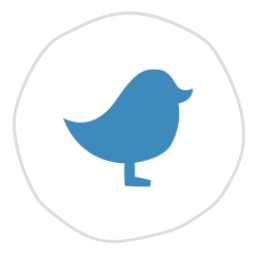 BestWebSoft's Twitter 》BestWebSoft 的 Twitter 外掛程式可以輕鬆地在 WordPress 網站貼文和頁面上加入 Twitter 時間軸、追蹤、推文、主題標籤和提到按鈕,這是增加社交媒體分享的好...。
BestWebSoft's Twitter 》BestWebSoft 的 Twitter 外掛程式可以輕鬆地在 WordPress 網站貼文和頁面上加入 Twitter 時間軸、追蹤、推文、主題標籤和提到按鈕,這是增加社交媒體分享的好...。 Social Share Button 》在您的網站上展示社交分享按鈕是提高網站流量和來自社交媒體網站的訪客數最強有力的方法,也是向社交媒體朋友推荐網站內容的最佳方法。, 社交分享按鈕是一個...。
Social Share Button 》在您的網站上展示社交分享按鈕是提高網站流量和來自社交媒體網站的訪客數最強有力的方法,也是向社交媒體朋友推荐網站內容的最佳方法。, 社交分享按鈕是一個...。Frizzly – Social Share Buttons 》如果您在網站上使用多種不同的插件來添加社交媒體分享按鈕,很可能每個插件都有自己的圖像,使您的網站看起來不一致。Frizzly就是為此而來。Frizzly允許您在...。
 Like Share Zalo Button 》此外掛會在文章內容中顯示 Zalo 的分享/按讚按鈕。Zalo 是越南最受歡迎的手機社交網絡。。
Like Share Zalo Button 》此外掛會在文章內容中顯示 Zalo 的分享/按讚按鈕。Zalo 是越南最受歡迎的手機社交網絡。。 Social Share And Social Locker – ARSocial 》cial Fan Counter, Premium support and updates, No ads or branding, , Upgrade to ARSocial Premium for even more social sharing options and features!...。
Social Share And Social Locker – ARSocial 》cial Fan Counter, Premium support and updates, No ads or branding, , Upgrade to ARSocial Premium for even more social sharing options and features!...。Skype share 》讓更多人分享和討論您的網站, 我們讓人們能更快速、容易地將您網站的內容分享到 Skype 聊天室中。此外掛易於整合,支援桌面及手機網站,只需安裝分享按鈕外掛...。
 Quote Status Copy & Share By Adittaw 》總結:這個外掛在 WordPress 文章中的引用區塊中加入了複製和分享按鈕,並自動包含文章網址。, , 問題與答案:,
Quote Status Copy & Share By Adittaw 》總結:這個外掛在 WordPress 文章中的引用區塊中加入了複製和分享按鈕,並自動包含文章網址。, , 問題與答案:, - ,
- 問題:這個外掛的功...。
 The Tweet Button – Simple Sharing 》安裝並啟用該外掛後,在文章或頁面的內容編輯器中加入此 tweet_button 短代碼即可。, 例如短代碼:, [tweet_button tweet=”The Tweet Button is super ...。
The Tweet Button – Simple Sharing 》安裝並啟用該外掛後,在文章或頁面的內容編輯器中加入此 tweet_button 短代碼即可。, 例如短代碼:, [tweet_button tweet=”The Tweet Button is super ...。Share Button "Klass!" for WordPress 》這款外掛是為社交網絡Odnoklassniki.ru設計的分享按鈕,支援三種不同外觀的按鈕。, FAQ頁面提供解答,但僅提供俄語版本。, 語言支援, , 預設為英文, 。
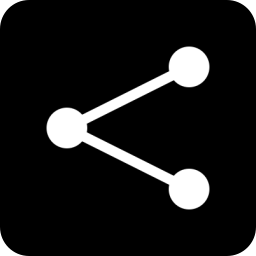 Floating Share Button 》這個外掛可以啟用一個可自定義的浮動分享按鈕,觸發一個響應式、可自定義的分享表單,並在桌面設備上使用 Web Share API,在行動設備上使用本機的 iOS 或 And...。
Floating Share Button 》這個外掛可以啟用一個可自定義的浮動分享按鈕,觸發一個響應式、可自定義的分享表單,並在桌面設備上使用 Web Share API,在行動設備上使用本機的 iOS 或 And...。
