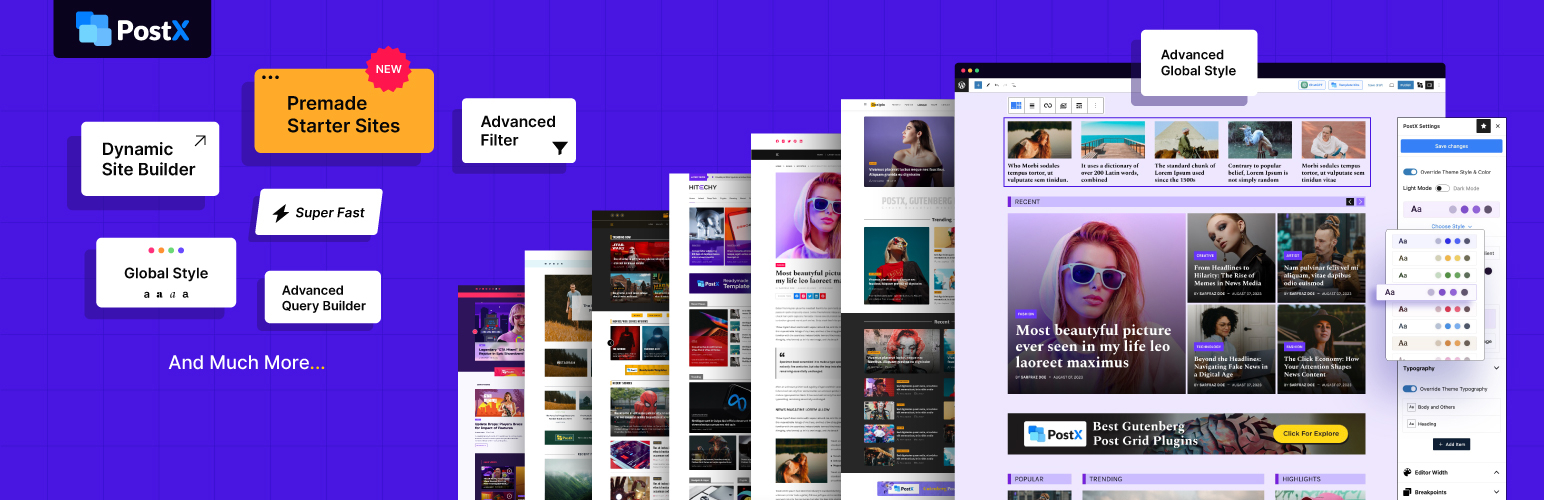
前言介紹
- 這款 WordPress 外掛「Post Grid Gutenberg Blocks for News, Magazines, Blog Websites – PostX」是 2019-11-27 上架。
- 目前有 40000 個安裝啟用數。
- 上一次更新是 2025-04-08,距離現在已有 26 天。
- 外掛最低要求 WordPress 5.0 以上版本才可以安裝。
- 外掛要求網站主機運作至少需要 PHP 版本 5.6 以上。
- 有 221 人給過評分。
- 論壇上目前有 5 個提問,問題解答率 100% ,不低,算是個很有心解決問題的開發者團隊了!
外掛協作開發者
wpxpo | anik4e | jakirhasan |
外掛標籤
post grid | post list | ajax filter | post filter | post slider |
內容簡介
PostX是一款優秀的Gutenberg Blocks外掛,可用於完全自定義的新聞、雜誌、評論網站、個人博客、旅遊博客、時尚博客、病毒新聞、美食評論、食譜博客等等。
👉 了解更多PostX(Pro)相關功能: PostX所有功能🔥
👉 官方PostX演示: 查看演示💥
👉 預制設計庫: 設計庫💪
🔥 最佳新聞、雜誌和博客建立工具
PostX主要用於創建新聞雜誌網站。因此,它也被稱為新聞插件。然而,它是一個多功能插件,滿足創建博客以及新聞和雜誌網站所需的所有功能。
PostX的吸引人之處在於動態站點構建器、內容表格、進度條、熱門帖子、相關帖子、Ajax篩選和分頁、貼子旋轉木馬等。
🔥 38+可實時編輯的Gutenberg Blocks
Gutenberg帖子塊中的每個設置都可視覺編輯。您可以使用終極設計設置更改您的帖子塊設計。巨大的Google字體已添加到您的部分設計中。您沒有足夠的設計技巧?沒問題,預設部分塊和佈局塊已為您的需求準備好。
使用此外掛可以製作以下內容:
✅ 新聞
✅ 雜誌
✅ 個人博客
✅ 帖子網格
✅ 帖子列表
✅ 動態帖子輪播
✅ 帖子旋轉木馬
✅ 自定義帖子網格、自定義帖子類型網格、網格顯示、類別篩選、帖子篩選、帖子佈局、分類、自定義分類、分類篩選、閱讀進度條、內容表格等等。圖像位置、高度、寬度等。
PostX Gutenberg帖子塊的主要功能
這些Gutenberg帖子塊帶有許多關鍵功能。
帖子塊中的類別和標籤篩選器
Gutenberg動態站點構建器[PRO]
獲取特定類別的顏色選項[PRO]
巧妙精致的Gutenberg帖子塊
Gutenberg帖子滑塊塊
眾多預製塊設計
多種入門套餐
帶有終極控件的博客列表
帶有終極控件的帖子網格
具有動畫效果的動態帖子輪播
塊內支援Google字體
塊中的高級帖子查詢構建器
塊中的高級快速查詢選項[PRO]
熱門帖子快速查詢選項[PRO]
相關帖子快速查詢選項[PRO]
塊內的SVG自定義圖標
帶有AJAX動力的載入更多塊
帶有AJAX功能的導航塊
具有AJAX功能的上一篇/下一篇塊
塊中的響應式設置
塊中的高級字體控件
塊中的動畫支持
每個塊的自定義CSS選項
具有許多預設設計的選區標題
Gutenberg帖子塊支援短碼內部
進度條[PRO]
Yoast Meta支援附加元件[PRO]
RankMath Meta支援附加元件[PRO]
All in One SEO Meta支援附加元件[PRO]
SEOPress Me
原文外掛簡介
🥇 The #1 WordPress News Magazine and Blogging Solution
📈 Highest Post Grid Layout Variations with vast customization options
💕 A plugin by WPXPO, that empowers 60K+ businesses!
📞 Dedicated support team with 4.9/5 customer satisfaction on Trustpilot
😲 Free Demo | 🔥 PostX Pro | 📃 Documentation
Ultimate News Magazines and Blogging Solution for WordPress
Blog posts and news articles are the main things on news, magazines, and blog websites. PostX takes the posts displaying to a whole new level. It has the most attractive, professional, and highly customizable layouts with various important features.
Starter Sites – Build Sites In 3 Steps!
PostX’s Starter sites come with complete website templates that are ready to be important. You just need to explore the templates, choose the one that you like, personalize, and go live. So you can give your site a whole new makeover or impress your clients in minutes. Currently, PostX has templates for the following websites:
✅ News Websites
✅ Magazine Websites
✅ Sports News Websites
✅ Tech News Websites
✅ Gaming News Websites
✅ Crypto News Websites
✅ Movie News Websites
✅ Travel Blog Websites
✅ Personal Blog Websites
✅ Food Blog Websites
✅ And More!
👉 Explore Start Site Templates
Gutenberg Posts Blocks
Drag and drop Gutenberg post blocks to display your blog posts in an organized way. Choose from 40+ blocks and customize each of the elements with complete creative freedom. Or you can choose from 250+ designer-made patterns to skip the customization part. With PostX’s post blocks, you can display your posts in the following layouts:
✔ Post Grid
✔ Post List
✔ Post Slider & Carousel
✔ Post Carousel
✔ Post Module
✔ And More
Ajax Search Block
The Ajax Search Block allows you to enable a visually appealing search system for your WordPress site. So the readers can instantly find their desired content with the ajax search system.
Query Builder for Post Sorting
PostX’s advanced query builder helps you effortlessly display posts, pages, and custom post types for your desired layouts. Here is the list of all essential post-displaying options.
✔ Display Posts Based on Category
✔ Display Posts Based on Tags
✔ Display Posts Based on Category and Tags
✔ Display Specific Posts/Pages
✔ Display Custom Post Types
✔ Popular Posts
✔ Related Posts
✔ Recent Posts
✔ Random Posts
✔ Oldest Posts
✔ Most Commented Posts
✔ Reorder Posts
✔ Exclude Posts
Advanced Post Filter
With the Ajax post filter of PostX, users see multiple posts within the same section without reloading the whole page. You have all essential post-filtering options including:
✔ Post Filter By Category
✔ Post Filter Tags
✔ Post Filter By
✔ Post Filter By Author
✔ Filter By Ascending and Descending
✔ Filter By Custom Taxonomy
✔ Search Filter
Dynamic Gutenberg Site Builder
PostX has the first-ever dynamic site builder for Gutenberg with dedicated templates for all essential pages. With this Gutenberg builder, you can take full control over your site and resign the following pages.
✔ Home Page
✔ Blog Posts
✔ Archive Pages
✔ Category Pages
✔ Tag Pages
✔ Author Pages
✔ Search & Date Pages
Ajax Pagination
The Ajax-powered pagination helps your readers to explore more posts in the same section or page. You can choose from three types of paginations, (load more, navigation, or numeric) and customize them as per your requirements.
Global Styles
It helps to override the theme styles and add PostX’s color palettes & typography to your entire site. Explore the available options and choose the style that suits your brand identity.
Front End Submission
Effectively manage guest writers by letting them submit posts from the front end or make custom dashboards for them with SEO optimization support. Moreover, you can add comments or corrections as like Google Docs without leaving the WordPress dashboard.
Dynamic Content
Add custom fields created by plugins like ACF to PostX’s blocks dynamically. So you can also display custom post types with additional fields in an organized and attractive way,
Reading Progress Bar
Display a visual presentation to highlight readers how much they read or scrolled. However, you can also add the progress bar to any page of your WordPress site.
Custom Font
Upload your desired fonts with single or multiple variations. So you can add the uploaded fonts to PostX’s blocks with full typography customization options.
Taxonomy Image and Color
Add featured images and desired colors to categories, tags, and custom post types. So you can display taxonomies as like blog posts using PostX’s taxonomy blocks.
Page Builder Integration
Liked PostX’s design variations but are not ready to switch your current page builder? Don’t worry you can still use our blocks, patterns, and home page templates with the most popular page builders including:
✔ Elementor
✔ Divi
✔ WPBakery
✔ Oxygen
✔ Bricks Builder
✔ Beaver
SEO Integration
PostX has built-in SEO integration that allows you to replace the default WordPress excerpt with custom meta descriptions added with the following SEO plugins:
✔ Yoast
✔ Rank Math
✔ All-in-One SEO
✔ Squirrly
✔ SEOPress
PostX Recommended Themes
PostX should work properly with all popular WordPress themes. We have personally tested with various themes. Here is a list of themes that are fully compatible with PostX.
✔ Twenty Twenty-Five
✔ Astra
✔ Blocksy
✔ Kadence
✔ Generatepress
✔ Rishi Theme
✔ Neve
✔ Ocean WP
✔ Blossom Theme
✔ Block WP
🏆 Featured by top reviewers
Check out what Paul C (WPTuts) had to say about PostX.
Check out the video of Jack Cao and learn how to create News Magazine Website for free.
Other Plugins by WPXPO
We are glad that you are considering PostX. We have more amazing plugins that you can check out:
🧲 WowOptin: The next-gen optin and popup builder plugin with Canva-like design flexibility and detailed audience targeting.
💝 WowStore: An all-in-one WooCommerce solution to create professional and conversion-focused eCommerce stores.
💸 WowRevenue: Collections of various WooCommerce discount campaigns to boost revenue by increasing the average order value.
📦 WholesaleX: A complete WooCommerce Wholesale solution with additional features like a bulk order form, dynamic pricing & discount rules.
Author
Developed by WPXPO. Contribute to Gutenberg Post Blocks on Bitbucket and join the party.
Liked PostX?
Join our Facebook Group.
Learn from our tutorials on YouTube Channel.
📗 Translations
PostX plugin is compatible with WPML Plugin and also it works perfectly with loco translate plugin.
You can Translate PostX on translate.wordpress.org.
各版本下載點
- 方法一:點下方版本號的連結下載 ZIP 檔案後,登入網站後台左側選單「外掛」的「安裝外掛」,然後選擇上方的「上傳外掛」,把下載回去的 ZIP 外掛打包檔案上傳上去安裝與啟用。
- 方法二:透過「安裝外掛」的畫面右方搜尋功能,搜尋外掛名稱「Post Grid Gutenberg Blocks for News, Magazines, Blog Websites – PostX」來進行安裝。
(建議使用方法二,確保安裝的版本符合當前運作的 WordPress 環境。
1.0.0 | 1.0.1 | 1.0.2 | 1.0.3 | 1.0.4 | 1.0.5 | 1.0.6 | 1.0.7 | 1.1.0 | 1.1.1 | 1.1.2 | 1.1.3 | 1.1.4 | 1.1.5 | 1.1.7 | 1.1.8 | 1.1.9 | 1.2.0 | 1.2.1 | 1.2.2 | 1.2.3 | 1.2.4 | 1.2.6 | 2.0.0 | 2.0.1 | 2.0.2 | 2.0.3 | 2.0.7 | 2.1.0 | 2.1.1 | 2.1.2 | 2.1.3 | 2.1.4 | 2.1.5 | 2.2.0 | 2.2.1 | 2.2.2 | 2.2.3 | 2.2.4 | 2.2.5 | 2.2.6 | 2.2.7 | 2.2.8 | 2.2.9 | 2.3.0 | 2.3.1 | 2.4.0 | 2.4.1 | 2.4.2 | 2.4.3 | 2.4.4 | 2.4.5 | 2.4.6 | 2.4.7 | 2.4.8 | 2.4.9 | 2.5.0 | 2.5.1 | 2.5.2 | 2.5.3 | 2.5.4 | 2.5.5 | 2.5.6 | 2.5.7 | 2.5.8 | 2.5.9 | 2.6.0 | 2.6.1 | 2.6.2 | 2.6.3 | 2.6.4 | 2.6.5 | 2.6.6 | 2.7.0 | 2.7.1 | 2.7.2 | 2.7.3 | 2.7.4 | 2.7.5 | 2.7.6 | 2.7.7 | 2.7.8 | 2.7.9 | 2.8.0 | 2.8.1 | 2.8.2 | 2.8.3 | 2.8.4 | 2.8.5 | 2.8.6 | 2.8.7 | 2.8.8 | 2.8.9 | 2.9.0 | 2.9.1 | 2.9.2 | 2.9.3 | 2.9.4 | 2.9.5 | 2.9.6 | 2.9.7 | 2.9.8 | 2.9.9 | 3.0.0 | 3.0.1 | 3.0.2 | 3.0.3 | 3.0.4 | 3.0.5 | 3.0.6 | 3.0.7 | 3.0.8 | 3.0.9 | 3.1.0 | 3.1.1 | 3.1.2 | 3.1.3 | 3.1.4 | 3.1.5 | 3.1.6 | 3.1.7 | 3.1.8 | 3.1.9 | 3.2.0 | 3.2.1 | 3.2.2 | 3.2.3 | 3.2.4 | 4.0.0 | 4.0.1 | 4.0.2 | 4.0.3 | 4.0.4 | 4.1.0 | 4.1.1 | 4.1.2 | 4.1.3 | 4.1.4 | 4.1.5 | 4.1.6 | 4.1.7 | 4.1.8 | 4.1.9 | trunk | 2.4.10 | 2.4.11 | 2.4.12 | 2.4.13 | 2.4.14 | 2.4.15 | 2.4.16 | 2.4.17 | 2.4.18 | 2.4.19 | 2.4.20 | 2.4.21 | 2.4.22 | 2.4.23 | 2.4.24 | 2.4.25 | 2.4.26 | 2.9.10 | 2.9.11 | 2.9.12 | 2.9.13 | 2.9.14 | 2.9.15 | 4.1.10 | 4.1.11 | 4.1.12 | 4.1.13 | 4.1.14 | 4.1.15 | 4.1.16 | 4.1.17 | 4.1.18 | 4.1.19 | 4.1.20 | 4.1.21 | 4.1.22 | 4.1.23 | 4.1.24 | 4.1.25 | 4.1.26 | 4.1.27 |
延伸相關外掛(你可能也想知道)
 The Post Grid – Shortcode, Gutenberg Blocks and Elementor Addon for Post Grid 》Post Grid 外掛允許您創建網格、列表、網格懸停、篩選和滑動器視圖。Post Grid 外掛易於使用,可以作為短代碼、Gutenberg 區塊或 Elementor 附加元件使用。, ...。
The Post Grid – Shortcode, Gutenberg Blocks and Elementor Addon for Post Grid 》Post Grid 外掛允許您創建網格、列表、網格懸停、篩選和滑動器視圖。Post Grid 外掛易於使用,可以作為短代碼、Gutenberg 區塊或 Elementor 附加元件使用。, ...。Content Views – Post Grid & Filter, Recent Posts, Category Posts … (Shortcode, Blocks, and Elementor Widgets) 》易於篩選與顯示文章、頁面的方格/列表, 我們認為一個美麗的文章方格能夠令你的 WordPress 網站更加出眾,並保持訪客的參與度。這就是為什麼我們開發了 Conten...。
 Ultimate Post Kit Addons For Elementor – (Post Grid, Post Carousel, Post Slider, Category List, Post Tabs, Timeline, Post Ticker and Tag Cloud) 》Ultimate Post Kit Elementor 外掛程式是首個允許您全新且清新地設計部落格網站的外掛程式。這是博客作者、行銷人員和文章類型網站擁有者的最佳工具。, Ultim...。
Ultimate Post Kit Addons For Elementor – (Post Grid, Post Carousel, Post Slider, Category List, Post Tabs, Timeline, Post Ticker and Tag Cloud) 》Ultimate Post Kit Elementor 外掛程式是首個允許您全新且清新地設計部落格網站的外掛程式。這是博客作者、行銷人員和文章類型網站擁有者的最佳工具。, Ultim...。 Blog Grid & Post Grid – Blog Post Slider, Blog Post Carousel, Blog Post Ticker, Blog Post Masonry, Category Post Grid By News & Blog Designer Pack 》News & Blog Designer Pack - WordPress Blog Plugin 可用作新聞和部落格頁面建立工具,用於創建網站的新聞頁面或部落格頁面。Blog Designer Pack可用多...。
Blog Grid & Post Grid – Blog Post Slider, Blog Post Carousel, Blog Post Ticker, Blog Post Masonry, Category Post Grid By News & Blog Designer Pack 》News & Blog Designer Pack - WordPress Blog Plugin 可用作新聞和部落格頁面建立工具,用於創建網站的新聞頁面或部落格頁面。Blog Designer Pack可用多...。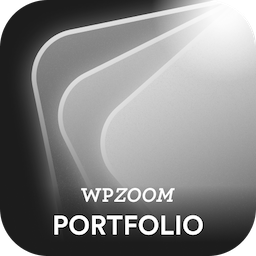 WPZOOM Portfolio Lite – Filterable Portfolio Plugin 》這是一款簡單的外掛程式,可通過 Gutenberg 創建投資組合文章並以漂亮的網格格式顯示它們。還包括 isotope 篩選效果。, 也適用於網誌文章!, 查看示範, 它是...。
WPZOOM Portfolio Lite – Filterable Portfolio Plugin 》這是一款簡單的外掛程式,可通過 Gutenberg 創建投資組合文章並以漂亮的網格格式顯示它們。還包括 isotope 篩選效果。, 也適用於網誌文章!, 查看示範, 它是...。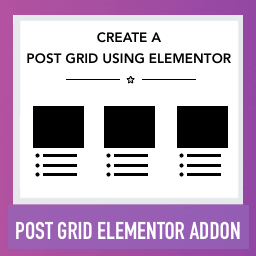 Post Grid Elementor Addon 》這是一個 Elementor 頁面建構器的外掛,用來以網格方式顯示文章,方便地從您的網誌文章中產生文章網格,可多種自訂選項。, 查看範例 | 瞭解詳情 | 支援 | 購...。
Post Grid Elementor Addon 》這是一個 Elementor 頁面建構器的外掛,用來以網格方式顯示文章,方便地從您的網誌文章中產生文章網格,可多種自訂選項。, 查看範例 | 瞭解詳情 | 支援 | 購...。 Smart Post Show – Post Grid, Post Carousel, Post Slider, Post Timeline, Post Table, and List Category Posts, Latest Posts, Recent Posts, Popular Posts and More 》, 實時演示 | 升級到專業版! | 支援, Smart Post Show(前稱Post Carousel)讓您輕鬆過濾和顯示文章、頁面、分類(類別、標籤和文章格式)的美麗旋轉木馬和...。
Smart Post Show – Post Grid, Post Carousel, Post Slider, Post Timeline, Post Table, and List Category Posts, Latest Posts, Recent Posts, Popular Posts and More 》, 實時演示 | 升級到專業版! | 支援, Smart Post Show(前稱Post Carousel)讓您輕鬆過濾和顯示文章、頁面、分類(類別、標籤和文章格式)的美麗旋轉木馬和...。AnWP Post Grid and Post Carousel Slider for Elementor 》簡單創建出色的文章網格。不同的小部件類型,功能強大的篩選器,「載入更多」和許多可定制的選項。, 此外,該外掛還為 Elementor 頁面生成器添加了 7 個新小...。
 Elements For Elementor 》Elements For Elementor, 這個外掛為Elementor Page Builder加入了一些實用的元素。所有元件都是完全響應式且具備視網膜級別的畫質。。
Elements For Elementor 》Elements For Elementor, 這個外掛為Elementor Page Builder加入了一些實用的元素。所有元件都是完全響應式且具備視網膜級別的畫質。。 Latest Posts Block – Dynamic Posts Grid, Posts List, Posts Tile with Stunning Layouts for WordPress Blogs & Pages 》atest Posts Block Lite, Latest Posts Block Lite 是一款 WordPress 專用的 Gutenberg 區塊外掛,可幫助您設計文章網格、文章列表、完整文章版面、高級快速...。
Latest Posts Block – Dynamic Posts Grid, Posts List, Posts Tile with Stunning Layouts for WordPress Blogs & Pages 》atest Posts Block Lite, Latest Posts Block Lite 是一款 WordPress 專用的 Gutenberg 區塊外掛,可幫助您設計文章網格、文章列表、完整文章版面、高級快速...。 Ultimate Addons for SiteOrigin 》這個外掛已經停止進行任何更新,唯有在可能的情況下會更新用於修復安全問題, , 重要提示:您必須從「外掛 > SiteOrigin Widgets」啟用您需要使用的小工具,以...。
Ultimate Addons for SiteOrigin 》這個外掛已經停止進行任何更新,唯有在可能的情況下會更新用於修復安全問題, , 重要提示:您必須從「外掛 > SiteOrigin Widgets」啟用您需要使用的小工具,以...。 Post grid and filter ultimate 》瀏覽“Post Grid and Filter”功能 | 年度或終身套餐優惠, 這是一個方便的方法,在網格視圖和帶篩選器的文章網格中顯示 WordPress 文章。通過使用短代碼,可以...。
Post grid and filter ultimate 》瀏覽“Post Grid and Filter”功能 | 年度或終身套餐優惠, 這是一個方便的方法,在網格視圖和帶篩選器的文章網格中顯示 WordPress 文章。通過使用短代碼,可以...。 BlogLentor – Blog Designer Pack for Elementor 》現場演示 | 支援, BlogLentor 是一個基於 Elementor 的新增外掛,讓您可以在短短幾秒內建立精美的部落格文章、文章列表、文章輪播和文章縮圖。, BlogLentor ...。
BlogLentor – Blog Designer Pack for Elementor 》現場演示 | 支援, BlogLentor 是一個基於 Elementor 的新增外掛,讓您可以在短短幾秒內建立精美的部落格文章、文章列表、文章輪播和文章縮圖。, BlogLentor ...。 Void Elementor Post Grid Addon for Elementor Page builder 》這個外掛為 Elementor Page Builder 新增了一個元素/小工具,可在五種不同風格中展示您的部落格文章、自定義文章類型及其自訂分類法。, 現在,您可以展示不僅...。
Void Elementor Post Grid Addon for Elementor Page builder 》這個外掛為 Elementor Page Builder 新增了一個元素/小工具,可在五種不同風格中展示您的部落格文章、自定義文章類型及其自訂分類法。, 現在,您可以展示不僅...。 Display Post Types – Post Grid, post list and post sliders 》此外掛可輕鬆顯示文章網格、清單或文章輪播器,它以區塊或小工具的方式,提供最簡單的方式來獲取、排序和顯示文章、頁面或任何自訂文章類型的清單。輕易地建...。
Display Post Types – Post Grid, post list and post sliders 》此外掛可輕鬆顯示文章網格、清單或文章輪播器,它以區塊或小工具的方式,提供最簡單的方式來獲取、排序和顯示文章、頁面或任何自訂文章類型的清單。輕易地建...。
