
前言介紹
- 這款 WordPress 外掛「Popup – MailChimp, GetResponse and ActiveCampaign Intergrations」是 2016-07-27 上架。 目前已經下架不再更新,不建議安裝使用。
- 目前有 60 個安裝啟用數。
- 上一次更新是 2019-11-01,距離現在已有 2012 天。超過一年沒更新,安裝要確認版本是否可用。以及後續維護問題!
- 外掛最低要求 WordPress 3.6 以上版本才可以安裝。
- 有 8 人給過評分。
- 還沒有人在論壇上發問,可能目前使用數不多,還沒有什麼大問題。
外掛協作開發者
外掛標籤
popup | popup maker | popup builder | popup creator | subscribe Popup |
內容簡介
Popup 可以讓您在 WordPress 博客或網站上創建和管理強大的促銷彈出窗口。這是一個功能強大且易於使用的彈出窗口外掛,它將幫助您吸引訪問者的注意力,介紹他們的優惠、折扣或其他類型的促銷通知。
彈出窗口外掛非常容易使用。它設計得非常簡單易用,您不需要花太多時間來激活或自定義彈出窗口。有提供的指導和其他具體選項的說明文本,使您可以輕鬆地設置新的彈出窗口。只需點擊幾下和一些時間,您就可以讓您的彈出窗口在 WordPress 網站上運行。
= 高級支援 =
Popup 團隊為 WordPress.org 論壇和一對一電子郵件支援提供 Popup 外掛支援,這些支援僅向購買 Popup Pro 外掛的人提供。
我們創建了高級版本,帶有許多額外功能和優化的界面,因此設計美觀的自訂彈出窗口和多種類型的彈出窗口變得更加直觀和快速。這將是您的不錯投資!
為什么要考慮升級到Popup Pro
如果您一直在使用我們的免費 Popup 外掛,那么您已經愛上了它的出色功能和創建彈出窗口的能力,您可能想知道我們的高級版本包含了什么來證明此次升級的價值。
除了不可思議靈活的新設計模板外,這些模板允許您根據自己的需要自定義彈出窗口,我們還包含了新的定制用戶體驗的方法。
高度自定義: 每個彈出窗口都附帶許多自定義選項,您可以更改所選彈出窗口的任何內容,例如標題文本、顏色、大小、覆蓋層透明度、背景顏色、背景圖像、邊框顏色、操作按鈕文本、操作按鈕顏色、操作按鈕文本顏色等等。
MailChimp 支援: 為了將您的訪問者轉換為訂閱者,Popup 支援 MailChimp,您只需要您的 API 金鑰和列表 ID。
彈出窗口模板: Popup 包含 14 個設計精美的動畫預設模板,可以自定義設置,包括電子報、折扣、常規彈出窗口、購物模板等
14 個設計精美的彈出窗口模板
支援所見即所得編輯
即時預覽編輯彈出窗口並查看更改
淡入動畫展示彈出窗口
淡出動畫退出彈出窗口
高度可定制化!
對移動設備進行了優化,完全響應式
按下 (Esc) 鍵退出彈出窗口
支持 Ajax 提交表單
直接將訂閱者保存到 MailChimp 中
將訂閱者保存到本地數據庫中
將訂閱者信息發送到任何電子郵件地址
常規彈出窗口模板
電子報彈出窗口模板
購物彈出窗口模板
折扣彈出窗口模板
訂閱彈出窗口模板等等……
更改彈出窗口文字大小和顏色
更改彈出窗口的背景顏色
更改彈出窗口的背景圖像
更改彈出窗口的寬度
控制覆蓋層的透明度
在文章中顯示彈出窗口
在頁面上顯示彈出窗口
在首頁上顯示彈出窗口
如果出現問題,可以重置特定彈出窗口的設置
延遲一段時間後自動顯示彈出窗口
用戶訂閱後自動關閉彈出窗口
延遲一段時間後自動關閉彈出窗口
原文外掛簡介
Popup allows you to create and manage powerful promotion popups for your WordPress blog or website. Powerful, and yet, easy to use popup plugin that will help you to grab your visitor’s attention to introduce him offers, discounts or other kind of promotional notices.
Popup Plugin is very easy to use. Popup is designed in such a way so you don’t need to spend much time to activate or customize popup, with provided guidelines and other descriptive text with options make it easy to setup a new popup; with just few clicks and some minutes of your time you will get your popup up and running on your WordPress site.
= Premium Support =
Popup team provide support for the Popup plugin on the WordPress.org forums and One-on-one email support. Both are only available to people who bought the Popup Pro plugin only.
We created the premium version with many extra features and an optimized interface, so it’s even more intuitive and quick to design beautifully customized popups and multiple types popups. It will be well worth of your investment!
Why You Should Consider Upgrading to Popup Pro
If you’ve been using our free Popup plugin, then you already love the awesome functionality and the ability to create popups… and you might be wondering what’s included in our premium version to justify the upgrade?
On top of the incredibly flexible new design templates that allow you to customize your popups to your heart’s content… we’ve also included new ways to customize the user experience.
Highly Customizable: Every popup comes with many customizations, you can change anything of selected popup like heading text, color, size, overlay transparency, background color, background image, border color, action button text, action button color, action button text color and many more….
MailChimp Support: To convert your visitors into subscribers, Popup comes with MailChimp Support, you just need your API Key & List ID
Popup Templates: Popup comes with 14 pre designed templates with beautiful Animations which are customizable including for Newsletters, Discount, General Popups, Shopping Templates and more….
14 Pre Designed Popups with beautiful Animations
WYSIWYG Supported
Live Preview to edit popup and see the changes
Fade In animation to show popup
Fade Out animation for exiting popup
Highly Customizable!
Mobile Friendly and fully Responsive for Mobile Devices
Exit popup when (Escape) key pressed
Ajax support to submit form
Save Subscribers to MailChimp directly
Save subscribers to local database
Mail the subscriber’s info to any email adress
General Popup Templates
Newsletter Popup Templates
Shopping Popup Templates
Discount Popup Templates
Subscribe Popup Templates and many more……
Change popup text size and color
Change the background color of popup
Change the background image of popup
Change the width of popup
Control the transparency of overlay
Show popup on posts
Show popup on pages
Show popup on home page
Reset Specific popup settings if something goes wrong
Auto show popup After some time delay
Auto close popup after user subscribe
Auto close popup after some time delay
Cookies expiration time for popup
Show popup only once on every page
Show popup every time user refresh page
Hide popup after successfully user subscribed
Redirect to another URL after subscribed
Show success message option after subscribed
Invalid e-mail error message option
Auto form error validation included
Missing field error message option
Delete the subscriber’s list from local database
Delete single subscriber entry from local database
Export Subscribers to CSV file to import in MailChimp or other mailing services
Customizing the look and feel of the popup is as important as the content itself. That’s why Popup gives you the ability to customize the timings and size of the popup to your needs.
Popup team constantly works on upgrades and improvements. With our upcoming updates we are planning to add more types of popups.
Thank you for using our popup plugin.
If you think that you found a bug in our Popup plugin or have any questions, please feel free to contact us at [email protected]
各版本下載點
- 方法一:點下方版本號的連結下載 ZIP 檔案後,登入網站後台左側選單「外掛」的「安裝外掛」,然後選擇上方的「上傳外掛」,把下載回去的 ZIP 外掛打包檔案上傳上去安裝與啟用。
- 方法二:透過「安裝外掛」的畫面右方搜尋功能,搜尋外掛名稱「Popup – MailChimp, GetResponse and ActiveCampaign Intergrations」來進行安裝。
(建議使用方法二,確保安裝的版本符合當前運作的 WordPress 環境。
2.0 | 3.0 | 3.1 | 3.2 | 1.0.1 | 3.1.1 | 3.2.1 | 3.2.2 | 3.2.3 | 3.2.4 | 3.2.5 | 3.2.6 | trunk |
延伸相關外掛(你可能也想知道)
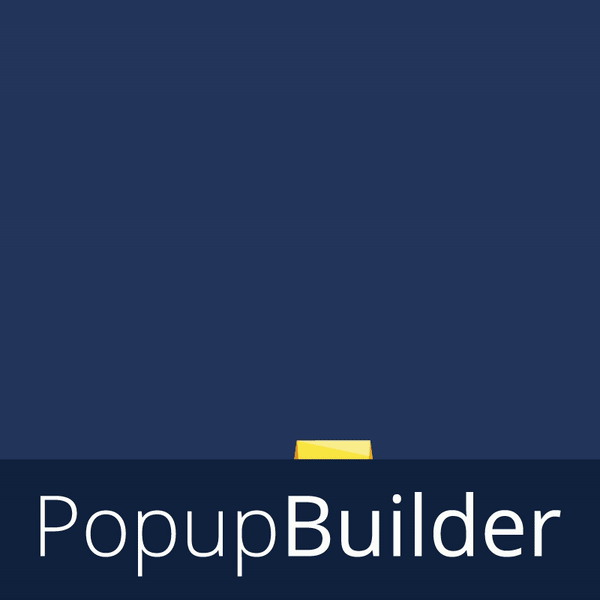 Popup Builder – Create highly converting, mobile friendly marketing popups. 》updating the integration with other WordPress plugins to ensure seamless usage with your website., DATA ANALYTICS, Popup Builder provides detailed ...。
Popup Builder – Create highly converting, mobile friendly marketing popups. 》updating the integration with other WordPress plugins to ensure seamless usage with your website., DATA ANALYTICS, Popup Builder provides detailed ...。 Visual Composer Website Builder 》[新功能] Visual Composer – 一款全能 WordPress 網站建立器和擴充模組, Visual Composer 是一款免費的 WordPress 網站建立器,讓您有自由創建網站的能力。它...。
Visual Composer Website Builder 》[新功能] Visual Composer – 一款全能 WordPress 網站建立器和擴充模組, Visual Composer 是一款免費的 WordPress 網站建立器,讓您有自由創建網站的能力。它...。 WP Popups – WordPress Popup builder 》WP Popups 是最好的 WordPress 彈跳視窗製作工具。憑藉易於使用和直觀的模板建立器,您只需點幾下就可以創建和自訂您的彈跳視窗。不需要編碼技能!, 這是顯示...。
WP Popups – WordPress Popup builder 》WP Popups 是最好的 WordPress 彈跳視窗製作工具。憑藉易於使用和直觀的模板建立器,您只需點幾下就可以創建和自訂您的彈跳視窗。不需要編碼技能!, 這是顯示...。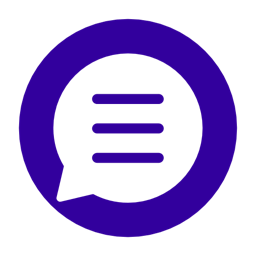 Icegram Engage – Ultimate WP Popup Builder, Lead Generation, Optins, and CTA 》Icegram Engage:最佳 WordPress 市場行銷和彈出式外掛, Icegram Engage 是一款受歡迎的 WordPress 彈出式製造工具,可以幫助網站擁有者和博客作者無縫地增加...。
Icegram Engage – Ultimate WP Popup Builder, Lead Generation, Optins, and CTA 》Icegram Engage:最佳 WordPress 市場行銷和彈出式外掛, Icegram Engage 是一款受歡迎的 WordPress 彈出式製造工具,可以幫助網站擁有者和博客作者無縫地增加...。 CM Pop-Up – Create engaging popups to capture attention and boost interaction 》產品頁面 | 影片 | 展示 | 用戶指南 | 其他 CM 外掛, 透過 CreativeMinds 開發的 WordPress 彈出視窗外掛,讓使用者可以自訂宣傳活動、商品和優惠在 WordPre...。
CM Pop-Up – Create engaging popups to capture attention and boost interaction 》產品頁面 | 影片 | 展示 | 用戶指南 | 其他 CM 外掛, 透過 CreativeMinds 開發的 WordPress 彈出視窗外掛,讓使用者可以自訂宣傳活動、商品和優惠在 WordPre...。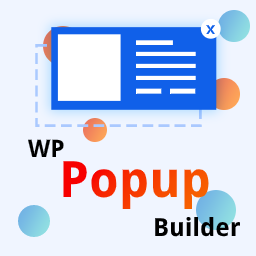 WP Popup Builder – Popup Forms and Marketing Lead Generation 》om/product/wp-popup-builder/" rel="nofollow ugc">WP Popup Builder 是您的商業網站的絕佳外掛程式。它擁有美麗的預設彈出視窗範本和強大的拖放編輯器,使...。
WP Popup Builder – Popup Forms and Marketing Lead Generation 》om/product/wp-popup-builder/" rel="nofollow ugc">WP Popup Builder 是您的商業網站的絕佳外掛程式。它擁有美麗的預設彈出視窗範本和強大的拖放編輯器,使...。 Popup Box – Create Popups Easily 》精美的WordPress彈出視窗,並提供即時預覽, Popup Box是一個WordPress外掛程式,提供易於創建、並且可即時預覽的彈出視窗。透過多項樣式選項和顯示選項,您可...。
Popup Box – Create Popups Easily 》精美的WordPress彈出視窗,並提供即時預覽, Popup Box是一個WordPress外掛程式,提供易於創建、並且可即時預覽的彈出視窗。透過多項樣式選項和顯示選項,您可...。 Popups supercharged: Stunning templates for email, SMS, discount popups, product recommendation etc. 》使用免費的 OptiMonk 在站內顯示訊息,幫助您將流量轉換為銷售!透過顯示有針對性的優惠,吸引訪客的注意力,而不會讓他們感到煩擾。, , 站內重新定位為您提...。
Popups supercharged: Stunning templates for email, SMS, discount popups, product recommendation etc. 》使用免費的 OptiMonk 在站內顯示訊息,幫助您將流量轉換為銷售!透過顯示有針對性的優惠,吸引訪客的注意力,而不會讓他們感到煩擾。, , 站內重新定位為您提...。 Modal Popup Box – Popup Builder, Show Offers And News in Popup 》Modal Popup Box – Popup Builder, Modal Popup Box 可增加彈出式視窗功能至您的 WordPress 網站中。您可以在彈出式視窗中新增及顯示任何類型的內容。...。
Modal Popup Box – Popup Builder, Show Offers And News in Popup 》Modal Popup Box – Popup Builder, Modal Popup Box 可增加彈出式視窗功能至您的 WordPress 網站中。您可以在彈出式視窗中新增及顯示任何類型的內容。...。Getsitecontrol — Email Marketing Plugin | Popup Maker, Automations & Newsletters 》使用Getsitecontrol作為 WordPress 彈出式視窗外掛可適用於任何類型的網站彈出式視窗。你可以輕鬆地建立電子郵件訂閱彈出窗口、調查問卷窗口、訂單表格或促銷...。
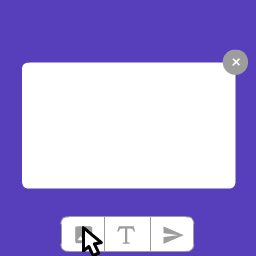 Pop ups, Exit intent popups, email popups, banners, bars, countdowns and cart savers – Promolayer 》Promolayer 是在您的網站上快速建立彈出式視窗、推入式視窗、旋轉式機率、橫幅等方式的最佳選擇。使用 Promolayer 的最佳 A/B 測試工具不斷優化,不斷改進。,...。
Pop ups, Exit intent popups, email popups, banners, bars, countdowns and cart savers – Promolayer 》Promolayer 是在您的網站上快速建立彈出式視窗、推入式視窗、旋轉式機率、橫幅等方式的最佳選擇。使用 Promolayer 的最佳 A/B 測試工具不斷優化,不斷改進。,...。 Poptics – Popup Builder for Lead Generation, Conversions, and Forms for Email Optins 》總結: Poptics 是一個可自訂的彈出式建立器外掛程式,旨在增加您網站的潛在客戶和銷售業績。您可以輕鬆建立捕捉電子郵件、收集資料,並與流行的CRM和營銷平台...。
Poptics – Popup Builder for Lead Generation, Conversions, and Forms for Email Optins 》總結: Poptics 是一個可自訂的彈出式建立器外掛程式,旨在增加您網站的潛在客戶和銷售業績。您可以輕鬆建立捕捉電子郵件、收集資料,並與流行的CRM和營銷平台...。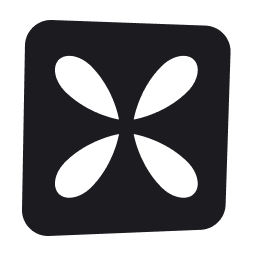 Wisepops Popups & Notifications 》#1 WordPress 彈出式視窗外掛, , 準備用彈出式視窗將您的流量轉換為銷售嗎?使用 Wisepops 彈出式建立器外掛在您的 WordPress 網站上添加個性化的彈出式...。
Wisepops Popups & Notifications 》#1 WordPress 彈出式視窗外掛, , 準備用彈出式視窗將您的流量轉換為銷售嗎?使用 Wisepops 彈出式建立器外掛在您的 WordPress 網站上添加個性化的彈出式...。Popup Builder: Exit-Intent pop-up, Spin the Wheel, Newsletter signup, Email Capture & Lead Generation forms maker 》**總結:**, 以數百種可自訂模板製作吸引人的彈出式視窗和表單,確保無縫的使用者體驗和網站效能。試試市場上唯一真正永久免費計畫!, , **問題與答案:**, 1...。
 Popup Builder 》官方網站 | 使用說明 | 支援 | 彈出式範本 | 高級彈出式模板生成器版, Easy Notify 彈出式範本生成器可讓您創建視覺上令人驚豔的彈出式訊息、通知方塊和訂閱...。
Popup Builder 》官方網站 | 使用說明 | 支援 | 彈出式範本 | 高級彈出式模板生成器版, Easy Notify 彈出式範本生成器可讓您創建視覺上令人驚豔的彈出式訊息、通知方塊和訂閱...。
