前言介紹
- 這款 WordPress 外掛「Ultimate media cleaner」是 2018-01-27 上架。
- 目前有 300 個安裝啟用數。
- 上一次更新是 2022-06-14,距離現在已有 1055 天。超過一年沒更新,安裝要確認版本是否可用。以及後續維護問題!
- 外掛最低要求 WordPress 5.5 以上版本才可以安裝。
- 外掛要求網站主機運作至少需要 PHP 版本 7.2 以上。
- 有 3 人給過評分。
- 還沒有人在論壇上發問,可能目前使用數不多,還沒有什麼大問題。
外掛協作開發者
nicearma |
外掛標籤
clean | files | media | clean files | media clean |
內容簡介
r />
Ultimate Media Cleaner 可以讓你查找站點中的「未使用檔案」並將它們刪除。
未使用檔案通常指在檢測系統中未找到使用情況的檔案。大家都知道,WordPress 是一套使用簡單、但同時十分複雜的軟體。WP 可以用來建立電商、影片分享平台、一般博客等等,因此要做到 100% 精準判斷「未使用檔案」幾乎是不可能的。所以在這個版本中,我們將「未使用檔案」的詞語更改為「找不到使用情況的檔案」,這樣更準確地表達插件的作用。
專業版
我們推出了專業版,新增了一些方便的功能,您可以在 Ultimate media cleaner PRO 找到它。
爬蟲選項
即使我們已经盡可能找到檔案在数据库中的参考情況,但有些檔案仍在無法检测到内部用途。这时候唯一的辦法是使用網站爬蟲進行檢測,直接查找檔案在 HTML、JS 和 CSS 代碼中的引用情況。我们自己开发了一个网站爬虫,您可以在 Ultimate media cleaner Crawler 找到它(外部付费服务)。
插件如何運作
重要的是要知道這個插件是如何運作的:
插件分為五個部分:
1.資料庫中的檔案部分:顯示您資料庫中保存的每個檔案和圖片。
2.文件夾部分:這裡顯示您 WordPress wp-upload 文件夾中找到的檔案。请注意,有些插件可能會自行添加檔案到此文件夾中,這些檔案爲本插件无法檢測的。
3.选择來自哪裡顯示 WP 檔案。
4.插件将嘗試确定檔案是否已使用或未使用。這一過程需要通過某些 SQL 腳本來尝试查找文章和頁面中的物理引用。
5.您可以忽略標記上為「未使用檔案」的檔案?或者您可以把它放在刪除列表中(但不會刪除檔案)。
请注意,「找不到使用情況的檔案」的標籤的准确性可能會從 0% 到 100% 不等。
刪除列表中顯示的是您将要删除的所有檔案,您可以選擇繼續刪除它們或将它們從列表中删除。
选项部分中,您可以找到一些有用的配置,例如隐藏子圖片的删除按钮。
爬蟲部分,您可以運行網站爬蟲以提高「找不到使用情況的檔案」的精確度。
如何使用此插件
使用此插件很簡單,您只需要花一天时间(不发新文章或页面的情况下)進行網站的維護:
备份您的網站(WP 有很多好用的备份插件)
原文外掛簡介
Ultimate media cleaner give you the power to find “unused files” (please read the next line) in your sites and delete them
Unused files is more “not usage found” with our detection system. You have to know that WP is easy to use, but is a very complex software.
Remember that WP can be used like e-commerce, video share platform, normal blog, etc.
So is impossible to be 100% accurate about the “unused files”, so for this version we changed for “Not usage found”, this phrase is more accurate about what this plugin do
PRO VERSION
We made one Pro version, we added some “nice to have feature”, you can find it at Ultimate media cleaner PRO
Crawler option
Even if we made all possible to try to find reference in the database, there are some files used in ways impossible to detected internally.
The only way is to use one web crawler and to detect the reference in direct in your HTML, JS and CSS code
We work in our own web crawler, you can find it at Ultimate media cleaner Crawler (external and pay service)
We made one Pro version, we added some “nice to have feature”, you can find it at Ultimate media cleaner PRO
HOW THIS PLUGIN WORK
Is important to you to know how this plugin work, so here we go:
The plugin is composed in 5 prat
Find files from database and find files from your folder system part
This two parts are really similar, the unique difference is where the information is coming from.
Files from the database will show you every file and images found in the database (in your database this will be the table Post with values post_type=’attachment’)
And folders, are files found in the wp-upload folder. Keep in mind that some plugin use this folder to add their own files, and this plugin will not detect their usage
After selecting from where you want to show the WP files
The plugin will try to find out if the file is used or unused, this is made with some sql script, trying to found some physical reference in post and pages
Try to find if the file is used in some shortcode (coming soon)
Found if the crawler system detected the file (pay service)
Show you the result and give you the opportunity to delete, ignored the “unused files”, if is used, the plugin will not show any option
You can ignore the file, because you know that this file is used, but the file have the “unused” label
You can put in the delete list (this will not delete the file)
Keep in mind that the “not usage found” label can have from 0% to 100% accuracy
The delete list part
You can see every file that you want to delete, so have two option, continue and delete them or remove it from them from the list
Try to make your own verification and validate that the file you want to delete is not used in your site
The option part
You can found some useful configuration, like hide the delete button for children images
The crawler part
You can crawl your site to have better accuracy in the “not usage found” found
HOW TO USE IT
This plugin is like “one-shot usage”, you should do:
In only one day (you can take one day without making news post or page, to make this maintenance activity )
Make one backup of your site (There are good backup plugin in WP)
Add one test post or page with test images/files
See if the plugin is working and detecting the test images/file are used
Delete the unused test files or images
See if the test post or page is working as it should
If the plugin is working for this test, go with some productions post and page (like the oldest, the least viewed or less important posts or pages)
See if the plugin is working and detecting the images/file are used
Delete the unused files or images
You have two possible result: Working, not working
Working
Keep going with other images and files, but trying to see if your site still working
Delete all unused files/images
Normally your site is free of unused files, so you can delete and forget about the plugin
Not working
restore your site from the backup system
Delete the plugin
Find another plugin
IMPORTANT
This plugin can destroy your site IF you don’t know how to use it, YES YOU CAN DESTROY IT!!!
This plugin need you to see if is working like it should, take the “not usage found” like inaccurate and go by little steps, see if is working with your WP configuration, plugins, themes, etc.
Is very wisely to use one backup system, that take in account your upload folder and database
HOW IT WORKS
They are some big part of this plugin:
the search: it show you all medias in your site, from the database or you upload folder
the verification: try to find if the media is used, if all detection fail to find reference, the media will show like is “not usage found”, but again this can be inaccurate
deletion: after you chose witch files will be deleted, the plugin will delete it from the database and from your upload folder
各版本下載點
- 方法一:點下方版本號的連結下載 ZIP 檔案後,登入網站後台左側選單「外掛」的「安裝外掛」,然後選擇上方的「上傳外掛」,把下載回去的 ZIP 外掛打包檔案上傳上去安裝與啟用。
- 方法二:透過「安裝外掛」的畫面右方搜尋功能,搜尋外掛名稱「Ultimate media cleaner」來進行安裝。
(建議使用方法二,確保安裝的版本符合當前運作的 WordPress 環境。
2.0 | 2.1 | 2.2 | 2.4 | 2.5 | 2.6 | v1.1 | 2.6.1 | trunk | new_branch |
延伸相關外掛(你可能也想知道)
 File Manager Pro – Filester 》Filester 是 WP File Manager Pro 插件,但你可以完全免費下載和使用。它具有其他 WordPress 高級文件管理插件的所有高級功能。, , Filester 幫助您管理 Word...。
File Manager Pro – Filester 》Filester 是 WP File Manager Pro 插件,但你可以完全免費下載和使用。它具有其他 WordPress 高級文件管理插件的所有高級功能。, , Filester 幫助您管理 Word...。 Media Cleaner: Clean your WordPress! 》Media Cleaner 是一個強大的外掛,它可以幫助你清理 WordPress 媒體庫中未使用的媒體條目和文件,以及修復損壞的條目。內置回收站功能讓你可以在永久刪除之前...。
Media Cleaner: Clean your WordPress! 》Media Cleaner 是一個強大的外掛,它可以幫助你清理 WordPress 媒體庫中未使用的媒體條目和文件,以及修復損壞的條目。內置回收站功能讓你可以在永久刪除之前...。 Clean Image Filenames 》這個外掛可以在您上傳至媒體庫時自動將檔名中的語言重音符號轉換。轉換後的字符將會變成網頁和伺服器友好、無語言重音的字元。, 功能, , 將瑞典語、丹麥語、...。
Clean Image Filenames 》這個外掛可以在您上傳至媒體庫時自動將檔名中的語言重音符號轉換。轉換後的字符將會變成網頁和伺服器友好、無語言重音的字元。, 功能, , 將瑞典語、丹麥語、...。 File Upload Types by WPForms 》WordPress 檔案上傳類型外掛, 您是否希望您的 WordPress 網站接受更多類型、更自由地上傳檔案?我們創建了『File Upload Types』外掛,讓任何人都可以輕鬆地...。
File Upload Types by WPForms 》WordPress 檔案上傳類型外掛, 您是否希望您的 WordPress 網站接受更多類型、更自由地上傳檔案?我們創建了『File Upload Types』外掛,讓任何人都可以輕鬆地...。 Media from FTP 》從透過 FTP 上傳的檔案註冊到媒體庫, , 此外採取縮略圖的方式, 此外創建圖片、影片、音訊的元數據, 修改日期/時間, 使用 DateTimePicker jQuery 外掛程式進行...。
Media from FTP 》從透過 FTP 上傳的檔案註冊到媒體庫, , 此外採取縮略圖的方式, 此外創建圖片、影片、音訊的元數據, 修改日期/時間, 使用 DateTimePicker jQuery 外掛程式進行...。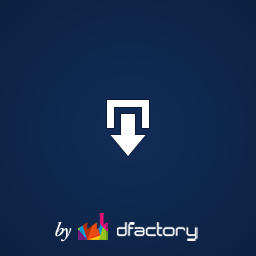 Download Attachments 》Download Attachments 是 WordPress 的新型下載管理工具,它可以簡化界面、提供拖放和 AJAX 驅動的 metabox 來插入和管理您的媒體庫文件,然後通過自動或手動...。
Download Attachments 》Download Attachments 是 WordPress 的新型下載管理工具,它可以簡化界面、提供拖放和 AJAX 驅動的 metabox 來插入和管理您的媒體庫文件,然後通過自動或手動...。 File Away 》從您的伺服器目錄或頁面附件上傳、管理和顯示檔案,以時尚的清單或可排序的資料表方式呈現,還有更多更多的功能。。
File Away 》從您的伺服器目錄或頁面附件上傳、管理和顯示檔案,以時尚的清單或可排序的資料表方式呈現,還有更多更多的功能。。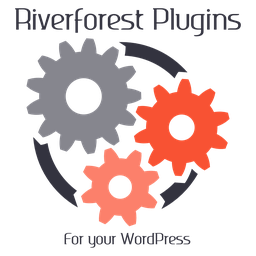 Bulk Media Register 》在伺服器上批次註冊檔案至媒體庫。, 註冊至媒體庫, , 維持資料夾結構。, 製作圖片檔案縮圖。, 建立影音檔案的元數據。, 更改日期/時間。, , 類似外掛, , Movi...。
Bulk Media Register 》在伺服器上批次註冊檔案至媒體庫。, 註冊至媒體庫, , 維持資料夾結構。, 製作圖片檔案縮圖。, 建立影音檔案的元數據。, 更改日期/時間。, , 類似外掛, , Movi...。Custom Upload Dir 》WordPress 允許您將上傳文件放置在以年和月為基礎的文件夾中。Custom Upload Dir 會更具靈活性,您可以從變數(如文章標題、分類、作者、發布日期及許多其他...。
 WP Users Media 》WP User Media 外掛啟用時即可立即使用,不需要進行其他設定。如果您需要開啟管理者的選項,可以在設定區域中的選項頁面中處理。, 該外掛的功能是禁止使用者...。
WP Users Media 》WP User Media 外掛啟用時即可立即使用,不需要進行其他設定。如果您需要開啟管理者的選項,可以在設定區域中的選項頁面中處理。, 該外掛的功能是禁止使用者...。WP-DownloadManager 》一般使用, , 您需要重新生成永久鏈接WP-Admin -> 設置 -> 永久鏈接 -> 儲存變更, 為了將一個特定的檔案嵌入文章/頁面中以供下載,請使用[download i...。
WP Synchro – WordPress Migration Plugin for Database & Files 》專為 WP 專業人士打造的完整遷移插件, 作為專業的 WordPress 開發人員,您只需要這個遷移工具。, WP Synchro 的設計是為開發人員製作的遷移插件,可進行自定...。
Media File Sizes 》這個外掛會在媒體庫頁面上增加一欄,顯示每個媒體項目所使用的總空間。對於圖像來說,這包括原始圖像以及生成的任何其他大小。, 這個外掛對于有限空間配額的...。
 BuddyDrive 》作為 BuddyPress 的外掛程式,BuddyDrive 允許社群成員輕鬆分享文件或文件夾。透過 BP 附件 API,BuddyPress 使分享內容成為可能,包括:, , 僅擁有者(私人...。
BuddyDrive 》作為 BuddyPress 的外掛程式,BuddyDrive 允許社群成員輕鬆分享文件或文件夾。透過 BP 附件 API,BuddyPress 使分享內容成為可能,包括:, , 僅擁有者(私人...。Upload Media By URL 》這個外掛讓您能夠透過 URL 上傳檔案至 WordPress 媒體庫。, 已知問題, 這個外掛可能會與改變 WordPress 媒體庫頁面的任何其他外掛發生衝突。, 如果 URL 包含...。
