
前言介紹
- 這款 WordPress 外掛「Ultimate GDPR Consent」是 2018-07-13 上架。
- 目前有 10 個安裝啟用數。
- 上一次更新是 2018-07-26,距離現在已有 2474 天。超過一年沒更新,安裝要確認版本是否可用。以及後續維護問題!
- 外掛最低要求 WordPress 3.3.1 以上版本才可以安裝。
- 有 1 人給過評分。
- 還沒有人在論壇上發問,可能目前使用數不多,還沒有什麼大問題。
外掛協作開發者
外掛標籤
GDPR | privacy | eu cookie law | cookie consent | ultimate cookie |
內容簡介
安裝此外掛不會使您的網站符合 GDPR 規定。您可能需要根據您在網站上使用的 cookie 進行設置。
Ultimate GDPR Consent 外掛旨在幫助和協助您使網站符合 GDPR 規定。該外掛提供了各種功能,並且可以完全自定義。
功能
Cookie Notice Bar(包含接受和拒絕選項)
當被接受時,使用者將允許 cookie 存儲在其瀏覽器中。
當被拒絕時,所有 cookie 將從使用者瀏覽器中刪除,除了可以在配置頁面中設置的自定義允許 cookie 之外。
可完全自定義的 cookie 通知條外觀,以匹配您網站的外觀和感覺。
Cookie 通知條的背景顏色
支持透明背景顏色
能夠更改文本顏色和自定義通知消息
自定義接受/拒絕按鈕和文本顏色
平穩的滑入滑出動畫效果,可選擇是否要禁用動畫。
能夠選擇 cookie 通知條的位置,可放置在頁面頁首或頁尾。
固定條(當使用者滾動時粘在頂部的條)或靜態條(頭部插件或底部插件)。
開關按鈕,以在使用者已經同意之後重新啟用 cookie 通知條,以更改其隱私設置。
當頁面載入後立即顯示 cookie 通知條的選項或在使用者滾動 x 像素後顯示條。
錯誤報告
歡迎在 GitHub 上報告 Ultimate GDPR Consent 的錯誤。請注意,GitHub 不是支持論壇,而沒有經過適當定義為錯誤的問題將被關閉。
進一步閱讀
如需有關搜尋引擎優化的更多信息,請參閱以下內容:
The WPExec 官方主頁。
在 Facebook 和 Twitter 上關注 Ultimate GDPR Consent Plugin。
從 WordPress 管理面板中
訪問「外掛」>「新加入」
搜索「Ultimate GDPR Consent」
在外掛頁面中啟用 Ultimate GDPR Consent。
進行以下操作。
手動設置
將 ultimate-gdpr-consent.php 上傳到 /wp-content/plugins/ 目錄中
通過 WordPress 中的「外掛」菜單啟用該外掛
啟用並在 Ultimate GDPR 菜單下配置您的外掛
啟用後
原文外掛簡介
INSTALLING THIS PLUGIN WILL NOT MAKE YOUR WEBSITE GDPR COMPLAINT. YOU MAY HAVE TO MAKE CONFIGURATIONS ACCORDING TO COOKIES YOU USE ON YOUR WEBSITE
Ultimate GDPR Consent plugin is designed to help and assist you to make your website GDPR complaint. The plugin comes with various features and fully customizable.
Features
A Cookie Notice Bar with both ACCEPT and DECLINE options.
When ACCEPTED, the cookies will be allowed and stored in user’s browser with their consent.
When DECLINED, all cookies will be deleted from user browsers except cookies from a custom allowed cookies which can be set in the configuration page.
Fully customizable looks for cookie notice bar to match your website looks and feels.
Cookie bar’s background color
Support see-through or transparent background color
Ability to change text color and customize notice message
Customize Accept / Decline button and text color
Smooth slide-in-out animations when showing and hiding cookie bar with option to disable animations.
Ability to choose cookie bar position between Header or Footer
Fixed Bar (a sticky bar when user scrolls) or Static Bar which prepends in Header or appends in Footer.
A toggle button to re-activate cookie bar after user have made a consent in case they want to change their privacy settings
An option to show cookie bar instant after page is loaded or after user has scrolled x pixels
Bug Reports
Bug reports for Ultimate GDPR Consent are welcomed on GitHub. Please note GitHub is not a support forum, and issues that aren’t properly qualified as bugs will be closed.
Further Reading
For more info on search engine optimization, check out the following:
The WPExec official homepage.
Follow Ultimate GDPR Consent Plugin on Facebook & Twitter.
From WordPress Admin Panel
Visit ‘Plugins > Add New’
Search for ‘Ultimate GDPR Consent’
Activate Ultimate GDPR Consent from your Plugins page.
Go to “after activation” below.
Manually
Upload ultimate-gdpr-consent.php to the /wp-content/plugins/ directory
Activate the plugin through the ‘Plugins’ menu in WordPress
Enable and config your plugin under Ultimate GDPR menu
After activation
各版本下載點
- 方法一:點下方版本號的連結下載 ZIP 檔案後,登入網站後台左側選單「外掛」的「安裝外掛」,然後選擇上方的「上傳外掛」,把下載回去的 ZIP 外掛打包檔案上傳上去安裝與啟用。
- 方法二:透過「安裝外掛」的畫面右方搜尋功能,搜尋外掛名稱「Ultimate GDPR Consent」來進行安裝。
(建議使用方法二,確保安裝的版本符合當前運作的 WordPress 環境。
1.0.0 | 1.0.1 | 1.0.2 | 1.0.3 | trunk |
延伸相關外掛(你可能也想知道)
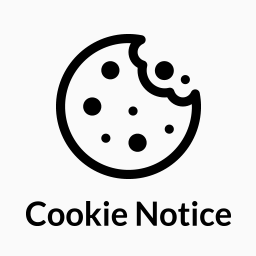 Cookie Notice & Compliance for GDPR / CCPA 》Cookie Notice 提供簡單易定制的網站橫幅,以協助你的網站遵守歐盟 GDPR cookie 法律以及 CCPA 法規下的某些cookie同意要求,並與 Cookie Compliance 無縫集...。
Cookie Notice & Compliance for GDPR / CCPA 》Cookie Notice 提供簡單易定制的網站橫幅,以協助你的網站遵守歐盟 GDPR cookie 法律以及 CCPA 法規下的某些cookie同意要求,並與 Cookie Compliance 無縫集...。 Complianz – GDPR/CCPA Cookie Consent 》Complianz 是一款支援 GDPR、ePrivacy、DSGVO、TTDSG、LGPD、POPIA、APA、RGPD、CCPA/CPRA和PIPEDA 的插件,提供基於Cookie掃描結果的條件Cookie通知和自定義...。
Complianz – GDPR/CCPA Cookie Consent 》Complianz 是一款支援 GDPR、ePrivacy、DSGVO、TTDSG、LGPD、POPIA、APA、RGPD、CCPA/CPRA和PIPEDA 的插件,提供基於Cookie掃描結果的條件Cookie通知和自定義...。 WP Consent API 》WP Consent API 是一個外掛,可以標準化插件之間同意的同意類別溝通。它需要使用 Cookie 標語插件和至少一個支援 WP Consent API 的其他插件。, , 有了這個插...。
WP Consent API 》WP Consent API 是一個外掛,可以標準化插件之間同意的同意類別溝通。它需要使用 Cookie 標語插件和至少一個支援 WP Consent API 的其他插件。, , 有了這個插...。Termly – GDPR/CCPA Cookie Consent Banner 》Termly 的 GDPR Cookie Consent Banner 是 WordPress 中最簡便、有效、且流行之 cookie 同意外掛之一。透過 Termly 所提供之自訂 cookie 同意橫幅及 cookie ...。
 Statify 》Statify 提供了一個簡單明瞭且節省空間的網站瀏覽次數查詢功能。它是隱私友好的,因為它既不使用 Cookies,也不使用第三方。, 一個互動圖表後面會顯示參照來...。
Statify 》Statify 提供了一個簡單明瞭且節省空間的網站瀏覽次數查詢功能。它是隱私友好的,因為它既不使用 Cookies,也不使用第三方。, 一個互動圖表後面會顯示參照來...。Usercentrics Cookiebot – Cookie Banner & Privacy Compliance for GDPR/CCPA/Google Consent Mode 》Cookiebot Consent Management Platform (CMP) 是一個易於使用且全自動的 WordPress Cookie 橫幅。它可符合 GDPR、LGPD、CCPA 及其他隱私法規,並通過讓網站...。
Koko Analytics 》Koko Analytics 是一款針對 WordPress 的隱私友好型分析外掛程式。它不使用任何外部服務,所以您的訪客資料永遠不會與任何第三方公司分享。, 此外,它不會收...。
Force Login 》這款 WordPress 外掛能夠輕鬆地透過設定需要登入來隱藏您的網站,讓訪客必須先進行登入才能查看網站。只需按下開關,就能完成。, 讓您的網站在還未公開之前保...。
 WP DSGVO Tools (GDPR) 》一站式解決方案, 作為 WP GDPR 的使用者,您只需要完成兩個簡單的任務:, , 選擇使用的服務, 填寫幾個輸入欄位, , WP GDPR 其他所有事項都會處理:, , 創建 c...。
WP DSGVO Tools (GDPR) 》一站式解決方案, 作為 WP GDPR 的使用者,您只需要完成兩個簡單的任務:, , 選擇使用的服務, 填寫幾個輸入欄位, , WP GDPR 其他所有事項都會處理:, , 創建 c...。 Restricted Site Access 》此外掛能限制訪客的存取權限,只有登入或從特定IP地址存取的訪客才能訪問您的網站;同時,還能將被限制的訪客引導至登入頁面、重新導向、顯示訊息或頁面等功...。
Restricted Site Access 》此外掛能限制訪客的存取權限,只有登入或從特定IP地址存取的訪客才能訪問您的網站;同時,還能將被限制的訪客引導至登入頁面、重新導向、顯示訊息或頁面等功...。 Statify – Extended Evaluation 》這個外掛程式評估了使用隱私友好的Statify外掛所收集的數據。Statify僅儲存每個頁面瀏覽的日期、引薦人和目標網址。, 這個外掛程式根據以下標準進行評估:, ,...。
Statify – Extended Evaluation 》這個外掛程式評估了使用隱私友好的Statify外掛所收集的數據。Statify僅儲存每個頁面瀏覽的日期、引薦人和目標網址。, 這個外掛程式根據以下標準進行評估:, ,...。WP Hide Post 》這個外掛強在幫助你完全控制文章的顯示方式。在 WordPress 網誌上,一般加入的文章會顯示在首頁中,通常是第一篇位置,也會同樣顯示在分類、標籤、存檔頁面等...。
 PublishPress Permissions: Control User Access for Posts, Pages, Categories, Tags 》或標籤,你會看到一個名為「權限:編輯此內容」的方塊,它允許你為每個用戶角色、個別用戶或用戶群組設置「啟用」或「拒絕」的權限。你還可以設置所有訪客和...。
PublishPress Permissions: Control User Access for Posts, Pages, Categories, Tags 》或標籤,你會看到一個名為「權限:編輯此內容」的方塊,它允許你為每個用戶角色、個別用戶或用戶群組設置「啟用」或「拒絕」的權限。你還可以設置所有訪客和...。 Plausible Analytics 》Plausible Analytics 是一個簡單、開源、輕量且注重隱私的網站分析工具,是 Google Analytics 的替代品。, , Plausible Analytics 不使用 cookies,完全符合 ...。
Plausible Analytics 》Plausible Analytics 是一個簡單、開源、輕量且注重隱私的網站分析工具,是 Google Analytics 的替代品。, , Plausible Analytics 不使用 cookies,完全符合 ...。Lazy Load for Videos 》這個外掛改善了頁面加載時間,提高了你的 Google PageSpeed 指數。它與 oEmbed 配合使用,可以將嵌入的 YouTube 和 Vimeo 視頻替換為可點擊的預覽圖片。, 通...。
