
前言介紹
- 這款 WordPress 外掛「Ultimate Bootstrap Elements for Elementor」是 2021-07-09 上架。
- 目前有 7000 個安裝啟用數。
- 上一次更新是 2025-04-28,距離現在已有 6 天。
- 外掛最低要求 WordPress 4.7 以上版本才可以安裝。
- 外掛要求網站主機運作至少需要 PHP 版本 5.6 以上。
- 有 1 人給過評分。
- 還沒有人在論壇上發問,可能目前使用數不多,還沒有什麼大問題。
外掛協作開發者
g5theme |
外掛標籤
element | elementor | elementor addons | elementor widget |
內容簡介
主站 | 高級主題
Ultimate Bootstrap Elements 是最佳的 Elementor 外掛之一。它提供了 63+ 個免費小工具,讓你輕鬆地建立任何網站。
63+ 個免費小工具並持續增加中
我們設計了 63+ 個最有用的小工具,增強了你的 Elementor 頁面建置體驗,並讓你提升你的設計能力。
基本小工具
手風琴 - 使用 Elementor 手風琴小工具,在你的 Elementor 頁面上以可摺疊和簡潔的方式顯示文字。透過自訂的顏色、圖示、樣式和運動效果,可以在網頁上快速縮短頁面的長度。影片教學
警示訊息 - 警示訊息可以用於任何長度的文字,還可以選擇是否有關閉按鈕。影片教學
標籤 - 標籤是使用相對字體大小和 em 單位進行縮放,以與父元素的大小相匹配。影片教學
廣告橫幅 - 使用 UBE 的廣告橫幅小工具以更有吸引力的方式推廣任何東西,並清楚地保持領先地位。影片教學
麵包屑 - 指出當前頁面在自動添加分隔符的導航層次結構中的位置。影片教學
營業時間 - 此小工具將幫助你以表格形式顯示營業時間。你的客戶將了解你的企業何時開門或關門。影片教學
按鈕 - 使用 Bootstrap 的自訂按鈕樣式在表單、對話框等中進行操作,支持多種大小、狀態和更多功能。影片教學
呼喚行動 - 將圖片、按鈕和內容等功能放入一個框中,使用 Elementor 的呼喚行動小工具。使用這個呼喚行動的 Elementor 頁面製作者外掛,可以選擇圖像、按鈕、標題、顏色和許多其他樣式選項。影片教學
圖表 - 在動畫和可定制的形式中顯示圖表,特別是在數據顯示和其他相關統計可視化方面。
原文外掛簡介
Main Site | Premium Theme
Ultimate Bootstrap Elements is one of the Best Elementor Addons. It has 63+ free widgets to create any sites with ease.
63+ FREE WIDGETS AND COUNTING
We have designed 63+ of the most useful widgets to enhance your Elementor Page Building experience and allow you to climb the top of your design capabilities.
Basic Widgets
Accordion – Display your texts in a foldable and concise way using Accordion FAQ Elementor Widget on your Elementor pages. By using Elementor Accordion Addon in your pages, posts or anywhere on your site, the length of the page can be shorthand with custom options in color, icon, style, and motion effects.Video guide
Alert – Alerts are available for any length of text, as well as an optional close button.Video guide
Badge – Badges scale to match the size of the immediate parent element by using relative font sizing and em units. Video guide
Banner – Promote anything in a more lucrative way with the banner box widget of UBE. And clearly stay ahead in the competition.Video guide
Breadcrumbs – Indicate the current page’s location within a navigational hierarchy that automatically adds separators. Video guide
Business Hours – This widget will help you show the business hours in a tabular form. Your customers will get to know when your business is open or closed. Video guide
Button – Use Bootstrap’s custom button styles for actions in forms, dialogs, and more with support for multiple sizes, states, and more. Video guide
Call To Action – Bring an image, button and content and other features under one box with Elementor call to action widget. With this call to action Elementor page builder addons you can select image, button, title, color and many more styling options. Video guide
Chart – Display charts in an animated and customizable form essentially in case of imaging different data and other relevant statistical visualizations. Video guide
Client Logo – Showcase your clients or products using our logo widget, and display these items with styles. Video guide
Countdown – Our Countdown widget for Elementor will allow you to use the countdown timer feature on your Elementor website. You can use lots of effects, styles, and formats using our Elementor countdown timer addon. Video guide
Counter– Show your facts & figures with Elementor Counter Widget. Video guide
Divider – If you want to get some unique shape dividers within your elementor shape divider you can use our Dividers for Elementor. Video guide
Double Button – Display two buttons side by side with the Elementor double button widget. You can even make colorful call to action double buttons with double button Elementor addon. Video guide
Dropcaps – This Drop Caps Elementor Widget lets you display the first letter in a stylish, large, and capitalized format. Using the Drop Caps elementor page builder addon, you can customize the color, content, border, radius and other more. Video guide
Dual Heading – Create a headeline with 2 different unique styles. Dual Heading Widget has numerous customization options. Video guide
Fancy Text – The animated Fancy Text Widget comes with very useful options to help you create attractive marketing messages. Video guide
Flip Box – Flip Box Widget comes with cool 3D interactive effect. This widget can be used as a banner, for listing your company’s services, and much more uses. Video guide
Gallery Justified – Another pro-grade widget that can help you to create the beautiful justified gallery. It comes packed with tons of options to make it stand out from the crowd. Video guide
Gallery Masonry – Elementor gallery style masonry with custom caption & attractive hover effects, filter images within your gallery, enticing image effects for elementor. Video guide
Gallery Metro – Elementor gallery style metro with custom caption, multi and dynamic layout & attractive hover effects, filter images within your gallery, enticing image effects for elementor. Video guide
Heading – Our Heading title Elementor widget enables you to adorn your headlines. This Elementor addon comes up with multiple fancy, and custom styles with Heading Title, Heading subtitles, Heading description with Separator. Video guide
Icon Box – Our icon box widget for Elementor allows you to display a short brief about the services you provide or products you offer within boxes with customization options like icon type, badge, content, icon box container, background, overlay etc. Video guide
Image – Our widget image with custom caption & attractive hover effects, filter effects for elementor. Video guide
Image Box – Our Image Box Widget for Elementor lets you add image boxes that combine images with headlines, texts, and call to action buttons. You can style up the image boxes with lots of effects and formats using our Elementor Image box addon. Video guide
List Icon – Create a stylish feature section on your website and highlight content with the creative Icon List Widget. Video guide
Inline Menu – Create a stylish feature section on your website and highlight content with the creative Icon List Widget. Video guide
Pricing Table – Describe your clear product value with pricing table Elementor widget. Our pricing table Elementor addon helps to customize header, price tag, features, button, pricing figure, ordering and much more. Video guide
Page Title – Add easily customizable, beautiful page-title to your website. Video guide
Progress – Visualize your project’s progress with our progress bar widget for Elementor. Using our progress bar addon for Elementor you can showcase skills, success rate, future goal predictions or project progress with lots of styles and control options. Our Progress bar widget for Elementor page builder offers lots of styling options including: Elementor progress bar with line shape, fatter line, animated skill bar line with shadow, elementor addons percentage bar line with white background, wordpress progress bar line with rounded style, progress bar with tooltip, elementor widget skill bar with tooltip square, elementor addons progress bar dots style, wp progress bar tooltip circle point.
Slider – Create interesting slider with choosing template and background animation by using our slider widget which comes with a lot of options. Video guide
Slider Container – Create interesting slider with choosing multi template by using slider container widget which comes with a lot of options.Video guide
Social Icon – Beautifully insert and display your social links onto your webpage using this widget to easily connect with your site visitor. Video guide
Social Share – No need to buy a social share plugin anymore. Get many of the premium features of social share plugins within our Social Share widget for free! Video guide
Tabs – Tabs Widget for Elementor page builder will enable you to show your texts divided into horizontal tabs with the title. You can customize your tabs as per your requirement using our Elementor tab addon. Video guide
Team Member – Our team member Elementor widget allows you to showcase your team members with their name, position, bio, pictures, and social media links. Using the team member elementor page builder addon, you can customize the team member section as per your need. Video guide
Testimonial – Show your clients feedback, recommendations on your sites with a perfect testimonial Elementor addon. Like our other Elementor addons, testimonial addon have various customizable options like layout, wrapper content style, description, title separator, client etc. Video guide
Tour – Tour Widget for Elementor page builder will enable you to show your texts divided into vertical tabs with the title. You can customize your tour as per your requirement using our Elementor tab addon. Video guide
Video Popup – Video Popup Widget allows you to build video popup on your elementor website. Video guide
Bullet One Page Scroll Navigation – This widget allow to build navigation bullet one page scroll.
Post Widgets
Post List Showcase your blog posts in a well-formatted list.
Posts Grid Showcase your blog posts as grid style.
Post Metro Showcase your blog posts as metro style.
Post Masonry Showcase your blog posts as masonry style.
Post Slider Even you can create carousel from your posts.
Advanced Widgets
Advanced Image Box – You can build layout grid or slider for Image Box. Video guide
Advanced Icon Box – You can build layout grid or slider for Icon Box. Video guide
Advanced Team Member – You can build layout grid or slider for Team Member. Video guide
Advanced Testimonial – You can build layout grid or slider for Testimonial. Video guide
Advanced Client Logo – You can build layout grid or slider for Client Logo. Video guide
Advanced Accordion – Showcase your features like image, content, blog, social feed, faq, countdown timer, progress bar, or MailChimp subscription form within the accordion in nested format. With our advanced accordion Elementor addon customise your content, choose style, icon, enable or disable loop count etc. Video guide
Advanced Tabs – Display nested elements including text box, image box, icon box, contact form, MailChimp subscription form, FAQ, team, social feed, blog, and much more within the tabs. Our Elementor Advanced tab widget provides custom options in style, icon, nav alignment and others. Video guide
Advanced Tour – Display nested elements including text box, image box, icon box, contact form, MailChimp subscription form, FAQ, team, social feed, blog, and much more within the tour. Our Elementor Advanced Tour widget provides custom options in style, icon, nav alignment and others. Video guide
Advanced Slider – Bored with your typical sliders? Try our advanced slider for Elementor. Create mesmerizing slides within your Elementor Sites using our Advanced Slider. – Display nested elements including text box, image box, icon box, contact form, MailChimp subscription form, FAQ, team, social feed, blog, and much more within the slider. Video guide
Contact Form 7 – Contact Form 7 Elementor Widget will help you to create various types of contact forms. Using our Contact Form 7 addon for Elementor, you can design your contact form container, fields and choose the preferred form layout to style it exclusively. Video guide
Google Map – Google Maps Widget comes with features like adding multiple markers, custom skins, and much more options.
Mapbox – Mapbox Widget comes with features like adding multiple markers, custom skins, and much more options. Video guide
Off Canvas – Elementor Offcanvas Menu Allow the user to display a sidebar content like demo, registration when the specific button is triggered. Our Elementor header off canvas menu provides options to add content blocks of title, text, video, images, forms, social icons etc. Video guide
Image Comparison – Display your Elementor image widget that compares two images and gives an attractive before and after slider effect. With our image comparison Elementor widget, you can compare the image by selecting vertical or horizontal with motion effects, customize label color, typography, background type, margin, padding etc for before and after image. Video guide
Image Layers – Unleash your creativity with Image Layers Widget that allows you to combine multiple images, order them in layers and make them animated and/or interactive with mouse. Video guide
Image Marker – Image Marker Widget is a lightweight WordPress Elementor plugin that allows you to display specific Image pin and details price or product description. You can display anywhere in your theme using a widget. Video guide
Instagram – This widget will pave you the way to dynamically show you your beautiful Instagram photos seamlessly on your website page. Users can interact with your photos and leave a comment. Video guide
Subscribe News Letter – Subscribe News Letter Elementor Widget will help you to create various types of subscriber forms. Using our Subscribe News Letter addon for Elementor, you can design your subscribe form container, fields and choose the preferred form layout to style it exclusively. Video guide
各版本下載點
- 方法一:點下方版本號的連結下載 ZIP 檔案後,登入網站後台左側選單「外掛」的「安裝外掛」,然後選擇上方的「上傳外掛」,把下載回去的 ZIP 外掛打包檔案上傳上去安裝與啟用。
- 方法二:透過「安裝外掛」的畫面右方搜尋功能,搜尋外掛名稱「Ultimate Bootstrap Elements for Elementor」來進行安裝。
(建議使用方法二,確保安裝的版本符合當前運作的 WordPress 環境。
1.0.0 | 1.0.1 | 1.0.2 | 1.0.3 | 1.0.4 | 1.0.5 | 1.1.0 | 1.1.1 | 1.1.2 | 1.1.3 | 1.1.4 | 1.1.5 | 1.1.6 | 1.1.7 | 1.1.9 | 1.2.0 | 1.2.1 | 1.2.2 | 1.2.3 | 1.2.4 | 1.2.5 | 1.2.6 | 1.2.7 | 1.2.8 | 1.2.9 | 1.3.0 | 1.3.1 | 1.3.2 | 1.3.3 | 1.3.4 | 1.3.5 | 1.3.6 | 1.3.7 | 1.3.8 | 1.3.9 | 1.4.0 | 1.4.1 | 1.4.2 | 1.4.3 | 1.4.4 | 1.4.6 | 1.4.7 | 1.4.8 | 1.4.9 | 1.5.0 | trunk | 1.1.10 | 1.1.11 | 1.1.12 | 1.1.13 | 1.1.14 | 1.1.15 | 1.1.16 | 1.1.17 | 1.1.18 | 1.1.19 | 1.1.21 | 1.1.22 |
延伸相關外掛(你可能也想知道)
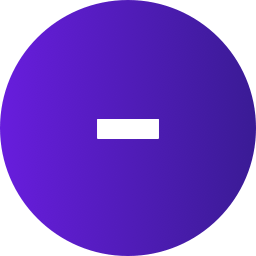 Ultimate Addons for Elementor (Formerly Elementor Header & Footer Builder) 》lt;br />– Save the section.– Set content settings and design settings.– Publish it., Step 6 – Set the created template as h...。
Ultimate Addons for Elementor (Formerly Elementor Header & Footer Builder) 》lt;br />– Save the section.– Set content settings and design settings.– Publish it., Step 6 – Set the created template as h...。 Essential Addons for Elementor – Popular Elementor Addon With Ready Templates, Advanced Widgets, Kits & WooCommerce Builders 》Elementor 增強套件:90+ 創意元素和擴充功能能提升你的 Elementor 建站體驗。使用這些易於使用的元素,可以更輕鬆地製作出比以前更漂亮的 WordPress 網頁和...。
Essential Addons for Elementor – Popular Elementor Addon With Ready Templates, Advanced Widgets, Kits & WooCommerce Builders 》Elementor 增強套件:90+ 創意元素和擴充功能能提升你的 Elementor 建站體驗。使用這些易於使用的元素,可以更輕鬆地製作出比以前更漂亮的 WordPress 網頁和...。 Happy Addons for Elementor 》p> Happy Addons for Elementor 是一個最好的附加元素,包括頂部和底部樣式設計、單個文章模板設計和存檔頁面模板設計,還有143+免費和專業 Widgets以及23+處...。
Happy Addons for Elementor 》p> Happy Addons for Elementor 是一個最好的附加元素,包括頂部和底部樣式設計、單個文章模板設計和存檔頁面模板設計,還有143+免費和專業 Widgets以及23+處...。 Element Pack Addons for Elementor – Best Elementor addons with Ready Templates, Blocks, Widgets and WooCommerce Builder 》Element Pack 外掛是為 WordPress 所設計的最終網路解決方案,以及擁有必要的網頁開發工具,是完美的 Elementor 網頁建置套件。此外掛提供超過50種常用應用的...。
Element Pack Addons for Elementor – Best Elementor addons with Ready Templates, Blocks, Widgets and WooCommerce Builder 》Element Pack 外掛是為 WordPress 所設計的最終網路解決方案,以及擁有必要的網頁開發工具,是完美的 Elementor 網頁建置套件。此外掛提供超過50種常用應用的...。 Elementor Addon Elements 》透過我們的免費插件 Elementor Addon Elements,可以增強 Elementor Page Builder 的使用體驗。此插件提供了24多個小工具和擴展,可提高你的 Elementor 網站...。
Elementor Addon Elements 》透過我們的免費插件 Elementor Addon Elements,可以增強 Elementor Page Builder 的使用體驗。此插件提供了24多個小工具和擴展,可提高你的 Elementor 網站...。 Sina Extension for Elementor (Slider, Gallery, Form, Modal, Data Table, Tab, Particle, Free Elementor Widgets & Elementor Templates) 》這是一個為 Elementor 頁面建構器設計的擴充套件(extension)或附加元件(addon)。它將擴展 Elementor,增強網頁建立體驗。它提供了 38 個實用高質素的小工...。
Sina Extension for Elementor (Slider, Gallery, Form, Modal, Data Table, Tab, Particle, Free Elementor Widgets & Elementor Templates) 》這是一個為 Elementor 頁面建構器設計的擴充套件(extension)或附加元件(addon)。它將擴展 Elementor,增強網頁建立體驗。它提供了 38 個實用高質素的小工...。PDF Viewer for Elementor 》此外掛可協助您快速且簡易地在 Elementor 中嵌入 PDF 文件。, 我們支援的 Elementor 版本為 v3+ 🙂。
 Image Hover Effects – Elementor Addon 》, 「Image Hover Effects Addon for Elementor Page Builder」是一款最佳的外掛程式,可讓您針對您的圖像設置自訂的懸停效果,並提供對細節的關注,可讓您對...。
Image Hover Effects – Elementor Addon 》, 「Image Hover Effects Addon for Elementor Page Builder」是一款最佳的外掛程式,可讓您針對您的圖像設置自訂的懸停效果,並提供對細節的關注,可讓您對...。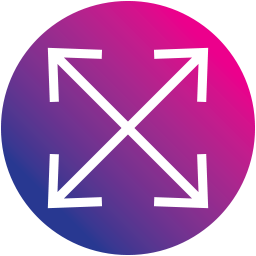 Flexible Elementor Panel 》「Flexible Elementor Panel」外掛使 Elementor 編輯面板變得更有彈性,可以拖曳、調整大小、折疊等多種功能。, 功能, , 可拖曳 Elementor 面板並儲存位置, ...。
Flexible Elementor Panel 》「Flexible Elementor Panel」外掛使 Elementor 編輯面板變得更有彈性,可以拖曳、調整大小、折疊等多種功能。, 功能, , 可拖曳 Elementor 面板並儲存位置, ...。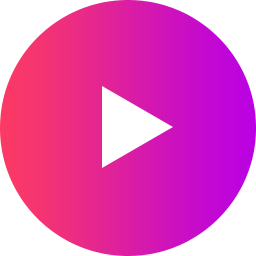 Music Player for Elementor – Audio Player & Podcast Player 》lumn, to make the playlist full width, , Download Music Player for Elementor now to take your music website to the next level.。
Music Player for Elementor – Audio Player & Podcast Player 》lumn, to make the playlist full width, , Download Music Player for Elementor now to take your music website to the next level.。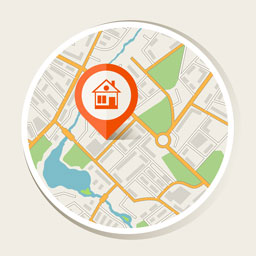 OSM Map Widget for Elementor 》這個免費的 Elementor 地圖小工具利用了 Open Street Map。它具備多個標記、選擇自訂圖塊庫以改變外觀和感覺等功能。需要 Elementor 頁面建構器 外掛程式版本...。
OSM Map Widget for Elementor 》這個免費的 Elementor 地圖小工具利用了 Open Street Map。它具備多個標記、選擇自訂圖塊庫以改變外觀和感覺等功能。需要 Elementor 頁面建構器 外掛程式版本...。 Events Addon for Elementor 》Events Addon for Elementor 包含所有必須要使用 Elementor Page Builder 建立完美Event網站的元素。30多個獨特和基本的Elementor Widget,包含來自最流行的...。
Events Addon for Elementor 》Events Addon for Elementor 包含所有必須要使用 Elementor Page Builder 建立完美Event網站的元素。30多個獨特和基本的Elementor Widget,包含來自最流行的...。Directorist AddonsKit for Elementor 》總結文案:, 這是由https://www.wpwax.com為Directorist和Elementor創建的必要工具包。, , 問題與答案:, 問題1: 這個工具包有什麼功能?, 答案1: 這個工具包可...。
Widgets for WooCommerce Products on Elementor 》這些特殊小工具專門為 WooCommerce 網站製作,提供以最吸引人的版面呈現商品的機會。, 商品清單, 使用此小工具,以Elementor建立型格的 WooCommerce 商品列表...。
 Document Embedder Addon for Elementor- Best Elementor Docs Embedder 》Document Embedder Addon For Elementor 是一套功能強大的文件元件集,完全與 Elementor 頁面建構器搭配運作。它包含 12 個元件,讓您輕鬆使用這些元素,以設...。
Document Embedder Addon for Elementor- Best Elementor Docs Embedder 》Document Embedder Addon For Elementor 是一套功能強大的文件元件集,完全與 Elementor 頁面建構器搭配運作。它包含 12 個元件,讓您輕鬆使用這些元素,以設...。
