
前言介紹
- 這款 WordPress 外掛「Uix Products」是 2016-09-22 上架。
- 目前有 10 個安裝啟用數。
- 上一次更新是 2025-04-24,距離現在已有 10 天。
- 外掛最低要求 WordPress 4.2 以上版本才可以安裝。
- 外掛要求網站主機運作至少需要 PHP 版本 5.6 以上。
- 尚未有人給過這款外掛評分。
- 還沒有人在論壇上發問,可能目前使用數不多,還沒有什麼大問題。
外掛協作開發者
uiuxlab |
外掛標籤
product | products | showcase | portfolio | work show |
內容簡介
這款外掛提供了商品文章類型和稅目,您可以新增一個新的藝術作品、佈景主題或插件項目並加入到您的佈景主題中。它還為標籤和分類註冊了獨立的商品稅目。如果選擇了特色圖片,它們會在列視圖中顯示。
使用此外掛需要與 Uix Products 模板文件一起使用,方便進行佈景主題自定義。
功能特點
3種商品類型可供選擇
網站圖片支持Retina規格
全響應設計
使用模板文件定製佈景主題,並顯示所有商品項目
更改縮略圖大小後,重新生成縮略圖
可向 WordPress 自定義文章類型添加分類支持
支持圖庫
有一些簡單的選項可以進行佈景主題自定義
可過濾顯示商品項目至您的網站
支持磚塊式網格樣式
支持在您希望出現的位置上添加小工具
自定義用法
您可以概覽原始樣式以進行覆蓋。這樣可在不修改原始.css文件的情況下,創建新的樣式到您的網站。在WordPress管理界面中前往“Uix Products”,然後鏈接到特定選項卡,例如“自定義CSS”。
第二種方法是,創建一個名為“uix-products-custom.css”的新級聯樣式表(CSS)文檔到您的模板目錄(“/wp-content/themes/{your-theme}/”或“/wp-content/themes/{your-theme}/assets/css/”)。您可以通過FTP客戶端連接到您的網站,進行更改,然後將文件上傳回服務器。一旦您創建了現有的CSS文件,Uix Products將將其用作您的WordPress佈景主題的默認樣式表。當然,Uix Products的“自定義CSS”功能仍然有效。
注意:另一種方法是,創建一個名為“uix-products-custom.js”的新JavaScript(.js)文檔到您的模板目錄(“/wp-content/themes/{您的佈景主題}/”或“/wp-content/themes/{your-theme}/assets/js/”)。一旦您創建了現有的JavaScript文件,Uix Products將將其用作您的WordPress主題的默認腳本。
自定義Uix Products Meta嵌入框
有時,您可能希望編輯Uix Products附帶的其中一個元嵌入框。您應將它們移至您的佈景主題中,而不是直接在外掛中編輯模板,以便在更新Uix Products外掛時不會丟失您的更改。該文檔將向您展示如何安全自定義元嵌入框到您的佈景主題中。您可以前往“Uix Products->設置->面向主題開發者”進行檢查。
原文外掛簡介
This plugin enables a products post type and taxonomies. You can add a new artwork, theme or plugin item to appear in your theme. It also registers separate products taxonomies for tags and categories. If featured images are selected, they will be displayed in the column view.
Using this plugin require with Uix Products template files. Convenient for theme customization.
Features
3 Product types for choice
List of retina-ready
Full responsive design
Using template files to customize your theme & display all product items
Regenerate thumbnails after changing their size.
Adding categories support to a custom post type in WordPress
Support gallery
There are some simple options to the theme customizer
Filterable to display product items to your site
Masonry grid style support
Support widgets to the spot you wish it to appear
Custom Usage
You can overview the original styles to overwrite it. It will be on creating new styles to your website, without modifying original .css files. Go to “Uix Products” in the WordPress Administration Screens, then link to a specific tab like “Custom CSS”.
There is a second way, make a new Cascading Style Sheet (CSS) document which name to “uix-products-custom.css” to your templates directory ( “/wp-content/themes/{your-theme}/” or “/wp-content/themes/{your-theme}/assets/css/” ). You can connect to your site via an FTP client, make the changes and then upload the file back to the server. Once you have created an existing CSS file, Uix Products will use it as a default style sheet to your WordPress Theme. Of course, Uix Products’s function of “Custom CSS” is still valid.
Note: Making a new javascrpt (.js) document which name to “uix-products-custom.js” to your templates directory ( “/wp-content/themes/{your-theme}/” or “/wp-content/themes/{your-theme}/assets/js/” ). Once you have created an existing JS file, Uix Products will use it as a default script to your WordPress Theme.
Custom Uix Products Metaboxes
Occasionally you may wish to edit one of the meta boxes that come with Uix Products. Instead of editing the templates right in the plugin you should move them to your theme, so that your changes aren’t lost when you update the Uix Products plugin. This document will show you how to safely custom meta boxes to your theme. You could Go to “Uix Products -> Settings -> For Theme Developer” to check out.
各版本下載點
- 方法一:點下方版本號的連結下載 ZIP 檔案後,登入網站後台左側選單「外掛」的「安裝外掛」,然後選擇上方的「上傳外掛」,把下載回去的 ZIP 外掛打包檔案上傳上去安裝與啟用。
- 方法二:透過「安裝外掛」的畫面右方搜尋功能,搜尋外掛名稱「Uix Products」來進行安裝。
(建議使用方法二,確保安裝的版本符合當前運作的 WordPress 環境。
1.0.0 | 1.0.1 | 1.0.2 | 1.0.3 | 1.0.5 | 1.0.6 | 1.0.7 | 1.1.0 | 1.1.1 | 1.1.2 | 1.1.3 | 1.1.4 | 1.2.1 | 1.2.2 | 1.2.3 | 1.2.4 | 1.2.5 | 1.2.6 | 1.2.7 | 1.2.8 | 1.2.9 | 1.3.0 | 1.3.1 | 1.3.2 | 1.3.3 | 1.3.4 | 1.3.5 | 1.3.6 | 1.3.7 | 1.3.8 | 1.3.9 | 1.4.0 | 1.4.1 | 1.4.2 | 1.4.3 | 1.4.4 | 1.4.5 | 1.4.6 | 1.4.7 | 1.4.8 | 1.4.9 | 1.5.0 | 1.5.1 | 1.6.0 | 1.6.1 | 1.6.2 | trunk | 1.3.85 | 1.3.95 | 1.4.10 | 1.5.12 | 1.5.15 | 1.5.17 |
延伸相關外掛(你可能也想知道)
 WP Show Posts 》注意事項, 此外掛目前僅收到安全性更新。請查看我們的GenerateBlocks外掛以獲得更現代的解決方案。, , , WP Show Posts能夠透過易於使用的簡碼在您網站上的任...。
WP Show Posts 》注意事項, 此外掛目前僅收到安全性更新。請查看我們的GenerateBlocks外掛以獲得更現代的解決方案。, , , WP Show Posts能夠透過易於使用的簡碼在您網站上的任...。 Visual Portfolio, Photo Gallery & Post Grid 》WordPress 的圖庫和作品集外掛, ★★★★★, 作品集網站是當今最受歡迎的網站之一。我們創建了Visual Portfolio,Photo Gallery和Post Grid WordPress外掛程式,這...。
Visual Portfolio, Photo Gallery & Post Grid 》WordPress 的圖庫和作品集外掛, ★★★★★, 作品集網站是當今最受歡迎的網站之一。我們創建了Visual Portfolio,Photo Gallery和Post Grid WordPress外掛程式,這...。 Portfolio Post Type 》此外掛註冊了自訂的作品集文章類型 (custom post type)。同時也註冊了獨立的作品集標籤和分類 (taxonomy)。如果選擇了特色圖片,它們將會在欄位檢視中被顯示...。
Portfolio Post Type 》此外掛註冊了自訂的作品集文章類型 (custom post type)。同時也註冊了獨立的作品集標籤和分類 (taxonomy)。如果選擇了特色圖片,它們將會在欄位檢視中被顯示...。 Premium Portfolio Features for Phlox theme 》概述, 這個外掛為 Phlox 主題增加許多高級作品集功能,讓您能以優雅的方式展示和呈現您的專案。, , Phlox 主題的演示 | 文件 | 視頻教程 | 支援論壇, , 功能...。
Premium Portfolio Features for Phlox theme 》概述, 這個外掛為 Phlox 主題增加許多高級作品集功能,讓您能以優雅的方式展示和呈現您的專案。, , Phlox 主題的演示 | 文件 | 視頻教程 | 支援論壇, , 功能...。Themify Portfolio Post 》Themify Portfolio Posts 是一個簡單的外掛,允許您展示乾淨版面的專案資訊。簡約而精美,您可以點擊您的圖庫專案的每張圖片,選擇顯示更多細節,例如專案類...。
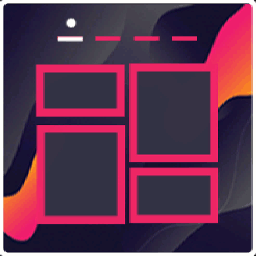 Portfolio Gallery – Image Gallery Plugin 》外掛名稱:Portfolio Filter Gallery WordPress Plugin, , 外掛描述:, , 這是一個非常簡易的方法,可以為 WordPress 網站創建美麗和響應式的作品集。Portfol...。
Portfolio Gallery – Image Gallery Plugin 》外掛名稱:Portfolio Filter Gallery WordPress Plugin, , 外掛描述:, , 這是一個非常簡易的方法,可以為 WordPress 網站創建美麗和響應式的作品集。Portfol...。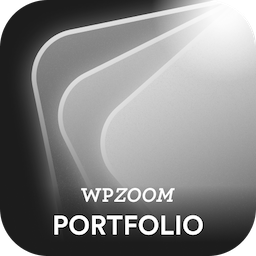 WPZOOM Portfolio Lite – Filterable Portfolio Plugin 》這是一款簡單的外掛程式,可通過 Gutenberg 創建投資組合文章並以漂亮的網格格式顯示它們。還包括 isotope 篩選效果。, 也適用於網誌文章!, 查看示範, 它是...。
WPZOOM Portfolio Lite – Filterable Portfolio Plugin 》這是一款簡單的外掛程式,可通過 Gutenberg 創建投資組合文章並以漂亮的網格格式顯示它們。還包括 isotope 篩選效果。, 也適用於網誌文章!, 查看示範, 它是...。Toolkit for Block Theme (Starter Templates, Portfolio, Gutenberg Blocks, Patterns) – Twentig 》ou use Google Fonts that you can self-host on your server., Options to change the content width, header layout, footer layout, and more., , ENHANCE...。
 Testimonials Widget 》emium版本的測評小工具現在已經成為測試小工具插件的一部分,此插件包含了所有的高級功能。, 透過他人的文字證明您的公司在眾人眼中是值得信賴的,可以協助您...。
Testimonials Widget 》emium版本的測評小工具現在已經成為測試小工具插件的一部分,此插件包含了所有的高級功能。, 透過他人的文字證明您的公司在眾人眼中是值得信賴的,可以協助您...。 Qode Essential Addons 》Qode Essential Addons 是一款 WordPress 外掛,可增強主題的各種功能,包括作品集文章類型、作品集清單、部落格清單、產品清單短碼等。, Qode Essential Add...。
Qode Essential Addons 》Qode Essential Addons 是一款 WordPress 外掛,可增強主題的各種功能,包括作品集文章類型、作品集清單、部落格清單、產品清單短碼等。, Qode Essential Add...。 Portfolio for Elementor & Image Gallery | PowerFolio 》這個外掛擴充了Elementor,免費提供文章網格、作品集和可篩選的圖片庫小工具。, 外掛展示, 點擊此處查看作品集展示, 概述, 此外掛通過新增文章網格、作品集和...。
Portfolio for Elementor & Image Gallery | PowerFolio 》這個外掛擴充了Elementor,免費提供文章網格、作品集和可篩選的圖片庫小工具。, 外掛展示, 點擊此處查看作品集展示, 概述, 此外掛通過新增文章網格、作品集和...。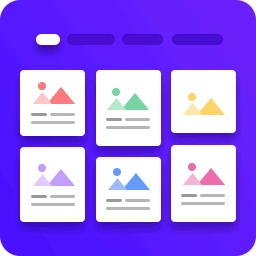 Portfolio – WordPress Portfolio Plugin 》ite's page or post editor and paste the shortcode into your content. The portfolio items will be displayed with the chosen layout., , , Advanced Fi...。
Portfolio – WordPress Portfolio Plugin 》ite's page or post editor and paste the shortcode into your content. The portfolio items will be displayed with the chosen layout., , , Advanced Fi...。 Portfolio, Gallery, Product Catalog – Grid KIT Portfolio 》GRID KIT PORTFOLIO GALLERY BY WPSOFTS, 這是一個建立 WordPress 佈局的終極解決方案,例如:作品集展示、影片或照片庫、產品目錄、圖像輪播、Instagram 提...。
Portfolio, Gallery, Product Catalog – Grid KIT Portfolio 》GRID KIT PORTFOLIO GALLERY BY WPSOFTS, 這是一個建立 WordPress 佈局的終極解決方案,例如:作品集展示、影片或照片庫、產品目錄、圖像輪播、Instagram 提...。Genesis Portfolio Pro 》Genesis Portfolio Pro 是一款 WordPress 外掛,它會添加一個名為「Portfolio」的新文章類型,讓您可以添加有圖片和圖庫的作品集,展示您的視覺內容。, , 預...。
 CPO Content Types 》CPO Content Types 是一個僅能與以下指定主題使用的 WordPress 外掛:, , Ascendant, Affluent, Allegiant, Antreas, Transcend, Intuition, Illustrious, , ...。
CPO Content Types 》CPO Content Types 是一個僅能與以下指定主題使用的 WordPress 外掛:, , Ascendant, Affluent, Allegiant, Antreas, Transcend, Intuition, Illustrious, , ...。
