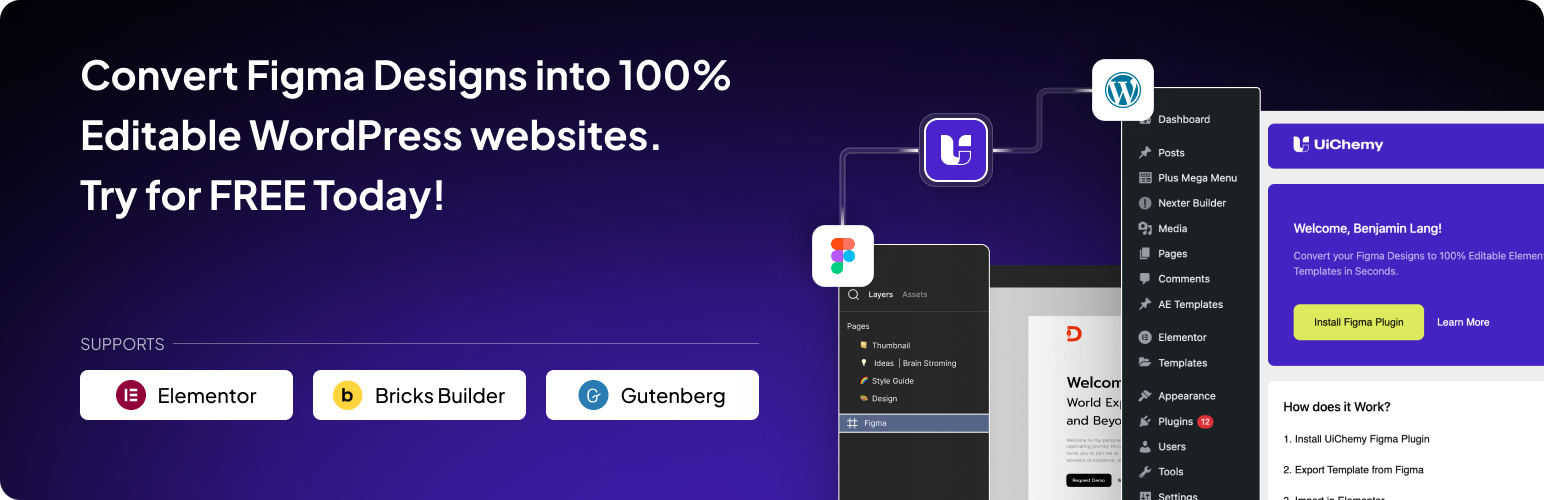
內容簡介
總結:這個 WordPress 外掛可以在幾秒鐘內將 Figma 設計轉換為活躍的 WordPress 網站。您可以使用流行的 Elementor Page Builder、Bricks Builder 和預設的 Gutenberg 塊編輯器來編輯您的網站。
問題與答案:
1. 這個 WordPress 外掛能夠實現什麼功能?
- 將 Figma 設計轉換為活躍的 WordPress 網站。
- 可以使用 Elementor、Bricks Builder 和預設的 Gutenberg 塊編輯器來編輯網站。
- 提供快速安裝,讓您的網站立即實現。
2. 如何操作這個外掛?
- 在 Figma 中設計您的網站並按照設計指南。
- 下載 UiChemy WordPress 外掛程式。
- 將設計直接匯出到您的 WordPress 網站。
3. 這個外掛有哪些特色?
- 支援 70+ Elementor Widgets,包括 20+ Widgets from The Plus Addons for Elementor。
- 無需編碼知識。
- 提供快速加載網站。
- 永久免費使用,並可根據需求升級。
- 為開發人員節省時間,是網頁設計師的魔杖。
外掛標籤
開發者團隊
② 後台搜尋「UiChemy — Figma Converter for Elementor, Gutenberg and Bricks」→ 直接安裝(推薦)
📦 歷史版本下載
原文外掛簡介
Convert Figma Designs into Live WordPress Websites in seconds. You can edit your website using the popular Elementor Page Builder, Bricks Builder & Default Gutenberg Block Editor.
Well, that’s it, that’s the product. Install can bring your website to reality!
—
Visit Website | Video Tutorials | Documentations | Roadmap | Join Facebook Community | Free Support | Premium Support | AI Chat (Instant Answers) | UiChemy Figma Templates | Conversion Case Study(GUIDED)
Figma Plugins
Figma to Elementor Plugin
Figma to Bricks Plugin
Figma to Gutenberg Plugin
Read our Onboarding Guidelines to Get Best Output with UiChemy
See UiChemy in Action Watch Now
How Does UiChemy Work?
Design your Website in Figma. (Following Design Guidelines)
Install UiChemy Figma Plugin & Export Designs.
Download UiChemy WordPress Plugin to Connect with Figma
Import Figma Design directly to your WordPress Site
NB: You can also manually download JSON file and import Templates
Seems like too good to be true?
👉🏻 Watch How it works: See in Action
👉🏻 Read How it works: Figma to Elementor Convertor
What makes UiChemy Exclusive?
Supports 30+ Elementor Widgets
Supports 30+ Widgets from The Plus Addons for Elementor
No Coding Knowledge required
Fast Loading Websites
Free forever, upgrade as per your need
Complete peace of mind
Saves time for Developers
Magic wand for Web designers
You can further edit them directly from your preferred page builder.
This is not Figma to HTML Code Convertor, it converts Figma designs to Elementor Editable website using its widgets set. No HTML Code is added. You can edit these templates using supported Elementor Widgets, Brick Elements or Gutenberg Blocks.
WordPress Plugin Source Code – To embrace the open-source community, we’ve also made the plugin’s design source code available here.
🔍 OUR PRODUCTS
🥇 The Plus Addons for Elementor – 120+ Powerful Elementor Widgets for Elementor Page Builder.
🥇 NexterWP Theme, Blocks & Extensions – Best Starter Theme for WordPress with 22+ WordPress Extension & 90+ Gutenberg Blocks.
🥇WdesignKit – 1000+ Elementor Template, Elementor Widget Builder, Widget Convertor to Block, Bricks, Cloud Template & Widget Storage & more.
