
前言介紹
- 這款 WordPress 外掛「Revive Social – Social Media Auto Post and Scheduling Automation Plugin」是 2009-12-06 上架。
- 目前有 20000 個安裝啟用數。
- 上一次更新是 2025-04-16,距離現在已有 18 天。
- 外掛最低要求 WordPress 4.7 以上版本才可以安裝。
- 外掛要求網站主機運作至少需要 PHP 版本 7.4 以上。
- 有 549 人給過評分。
- 論壇上目前有 2 個提問,問題解答率 100% ,不低,算是個很有心解決問題的開發者團隊了!
外掛協作開發者
rsocial | codeinwp | marius2012 | hardeepasrani | uriahs-victor | marius_codeinwp | madalin_themeisle |
外掛標籤
auto post | social media sharing | social media automation | social media scheduling |
內容簡介
ROP 是一個必備的 WordPress 外掛,旨在幫助網站管理員通過自動分享 WP 網站上的帖子和內容到 Facebook、Twitter、Google My Business、LinkedIN 和 Tumblr 等社交媒體網絡,提高網站流量、增加社交媒體粉絲,並使現有粉絲保持參與度。
超過 40,000+ WP 網站擁有者信任 Revive Old Posts 作為 WordPress 的社交媒體自動化和排程插件。
通過使用 Revive Old Posts,您可以節省社交媒體營銷工作的時間,將一些社交媒體自動化功能添加到您的工作流程中。
Revive Old Posts 適用於哪些使用者?
擁有小型博客或網站的個人(ROP 可以分享帖子以及頁面和任何自定義帖子類型,例如食譜、書籍、產品等)
擁有數千個帖子或電子商務產品的大型博客和網站
電子商務在線商店
社交媒體營銷人員
休閒博客作者
想要發展業務嗎?閱讀有關社交媒體重要性的內容。不要停在這裡,學習如何制定社交媒體營銷計劃。
Revive Old Posts 如何幫助我?
Revive Old Posts 不僅是一個 wp 轉 facebook 或 wp 轉 twitter 外掛。 ROP 可用於許多用例,並為許多不同的博客和網站引入社交媒體自動化功能,它可以扮演以下所有角色:
WordPress 社交媒體排程插件
使用我們的外掛,您可以設置內容在社交媒體上分享的頻率,這項功能完全免費。
設置每個帖子之間應該有多少小時,或更深入地進行排程(PRO),設置一周的某些時間和日期,您可以選擇插件在這些時間上傳到社交媒體。
WordPress 社交媒體自動發表插件
剛寫完一篇很棒的博客文章?為什麼要等到分享?只要一點按鈕,就可以自動發布到社交媒體上!
自動發帖是一個方便的功能,對於想要在創建內容後立即分享到社交媒體的用戶非常有用。
一個 WP 預定發布外掛
您正在創建將來某個時間發布的帖子嗎?使用 ROP,您可以將這些帖子自動發布到您的活動社交媒體賬戶上,就在 WordPress 為您發布這些帖子時!
此功能考慮了您在外掛設置中設置的篩選器,因此如果您將 Cat 帖子類別添加到排除類別中,它將不會分享 Cat 帖子!
WordPress 社交媒體分析插件
厭倦了手動添加 UTM 標籤以跟蹤流量來源嗎?
使用 ROP,分享到社交媒體自動包含 UTM 標籤,以幫助您識別來源自哪個社交網絡的流量。
在 Google Analytics 中輕鬆查看自動發布社交媒體對您的網站流量有多大幫助。
WordPress 內容策展外掛
社交媒體營銷可能是一項繁瑣的工作,特別是當決定分享到社交網絡的內容時。
使用我們的外掛,可以通過點擊幾下來過濾您不想分享到社交媒體的帖子,以實現篩選功能。
原文外掛簡介
Automatically share your WordPress posts on multiple social networks like Facebook, X (Twitter), LinkedIn, Instagram and more. Get more visitors to your website and keep your content alive.
Revive Social automates your social media posting and scheduling, saving you time and increasing your reach.
Imagine never having to manually post on social media again. With Revive Social, your WordPress posts are automatically distributed to Facebook, X (Twitter), LinkedIn, Instagram, and other platforms, maintaining your online presence and boosting your site traffic effortlessly.
Revive Social is the preferred social media automation and scheduling plugin for WordPress, trusted by over 30,000 WP site owners, and celebrated with 340+ five-star 🤩 reviews.
🔗 HELPFUL LINKS:
Need any help with setup? CHECK DOCUMENTATION
Interested in Revive Old Post Pro? KNOW MORE ABOUT Revive Social PRO
Thinking of ways to grow your business? READ WHY SOCIAL MEDIA IS IMPORTANT
Learn how to create a social media marketing plan. CLICK HERE
Revive Social is a must-have WordPress plugin created to help website administrators boost their website traffic, grow their social media followers, and keep their existing followers engaged by automatically sharing posts and content from their WP site to their social media networks such as Facebook, Twitter, Google My Business, LinkedIn, and Tumblr
Who Is Revive Social For?
Small Blog & Website Owners: Essential for those managing blogs or websites, Revive Social efficiently shares posts, pages, and custom post types like Recipes, Books, Products, etc.
Large Blogs & High-Volume Sites: Perfect for sites with extensive content, including massive blogs and e-commerce platforms, ensuring consistent engagement and visibility.
E-Commerce Online Stores: Great for e-commerce sites to continuously highlight products and promotions on social media.
Social media marketers: A must-have for social media professionals looking to streamline their content strategy and maintain a consistent online presence.
Hobby bloggers: Whether you’re sharing your latest culinary creations or travel adventures, Revive Social makes social media sharing easy and effective for hobbyists.
Non-Profit Organizations: Helpful for non-profits and charities to keep their supporters engaged and informed about causes and events.
Educational Institutions: Universities, colleges, and schools can share educational content, updates, and campus news.
Freelancers & Creatives: Aids freelancers and artists in showcasing their work and maintaining active engagement with their audience.
Digital Agencies: Agencies managing multiple clients’ social media accounts can benefit from streamlined posting and scheduling.
🤔 How Can Revive Social Help Me?
Revive Social is much more than just a wp to Facebook or wp to X (previously Twitter) plugin. Revive Social can be used for many use cases and help many different blogs and sites boost their social media traffic by introducing social media automation functionality to WordPress. It can act as all of the following in one:
A WordPress Social Media Scheduling Plugin
With our plugin, ‘Auto Publish’ your content on a set schedule to share to social media – a feature that’s 100% FREE.
Set how many hours should be between posts or go deeper into scheduling (PRO) by setting the time of day and days of the week you’d like the plugin to post to social media.
🚀 A WordPress Social Media Auto post Plugin
Just finished writing an awesome blog post? Why wait until it gets shared? Automatically post to social media as soon as you click the publish button!
Auto posting is a handy feature for users who want to share to social media as soon as they’re done creating their content.
⏱️ A WP Scheduled Post Plugin
Creating future-dated posts? When WordPress publishes these posts, Revive Social will auto-publish them to your active social media accounts for you!
This feature takes into account filters you have set in the plugin settings, so it won’t share Cat posts if you have added the Cat posts category to your excluded categories!
📊 A WordPress Social Media Analytics Plugin
Tired of manually adding UTM tags to posts to track the source of your traffic?
With Revive Social, shares to social media automatically include UTM tags to help you identify which social networks your traffic is coming from.
Easily see how much social media auto posting is helping with your website traffic inside Google Analytics.
📝 A WordPress Content Curation Plugin
Social media marketing can be a tedious job, especially when it comes to deciding what content to share on social networks.
With our plugin, it is possible to implement curation capabilities by filtering out the posts you don’t want to share on social media with just a few clicks.
Once set, the plugin will then be able to determine which content to auto-share to social media.
🌐 A RSS to Social Media Plugin
With our Revive Network addon, you can share posts from any RSS feed to Facebook, X (previously Twitter), Linkedin, Tumblr, Google My Business, Vkontakte(VK), or Instagram (imported post needs to have an image).
🔁 A WP Auto Republish Plugin
Revive Social can work as a WP Auto Republish plugin that updates your post’s publish date after it has been shared to your connected social media accounts.
Revive Social isn’t like every other social media marketing tool. We’ve tailored its features while keeping the following in mind:
Sustain and grow website traffic
Grow social media following
Keep existing social media followers engaged
Promote and share evergreen content
The plugin can automatically share posts from:
WordPress to X (previously Twitter)
WordPress to Facebook page
WordPress to Instagram [Pro]
WordPress to Linkedin Profile [Pro]
WordPress to Linkedin Page [Pro]
WordPress to Tumblr [Pro]
WordPress to Google My Business(GMB) [Pro]
WordPress to Vkontakte(VK) Profiles [Pro]
WordPress to Vkontakte(VK) Communities [Pro]
WordPress to Telegram [Pro]
WordPress to Mastodon [Pro]
Some of the available networks and features require the Pro version of the plugin. Check out the free vs pro table here.
What Can I Do with Revive Social?
Automatically share old and new posts to social media on autopilot. [Free]
Auto post to social media on blog post publish. [Free]
Choose the time between social media post shares. [Free]
Choose the number of posts that the plugin shares to social media. [Free]
Choose the maximum and minimum age of posts eligible for sharing. [Free]
Create common hashtags for post shares. [Free]
Include link back to your site. [Free]
Compatible with URL Shorteners. Shorten the links for the content that you post to social media. [Free]
Exclude categories and tags (and other custom taxonomies) from sharing to social media. [Free]
Exclude specific posts from sharing to social media. [Free]
Integrate with Google Analytics to track your social media traffic increase. [Free]
Post to Facebook Pages. [Free]
Post to X (previously Twitter). [Free]
Post to Instagram. [Pro]
Post to Facebook Groups. [Pro]
Post to LinkedIn Profiles. [Pro]
Post to LinkedIn Pages. [Pro]
Post to Tumblr Blogs [Pro]
Post to Google My Business [Pro]
Post to Vk Profiles [Pro]
Post to Vk Communities [Pro]
Post to Telegram [Pro]
Post to Mastodon [Pro]
WordPress Auto Republish post after sharing [Pro]
Automatically shares the post’s link in the first comment when published on social media [PRO]
Share multilingual posts to respective pages with WPML, TranslatePress and Polylang support, share English Posts to your English social media accounts, and Spanish posts to your Spanish social media accounts. [Pro]
And More! Try Revive Social, and see why it’s the best WordPress social media marketing tool to boost your site traffic and keep your followers engaged.
What’s Included in Pro?
Using the PRO version of Revive Social unlocks a host of additional features to help improve social media engagement on your accounts and bring more social media traffic to your website.
Awesome features in Pro:
RSS feed sharing. Share feed items from ANY website to your connected social media accounts. With the [Revive Network addon](https://revive.social/plugins/revive-network/https://revive.social/plugins/revive-old-post/?utm_source=wpadmin&utm_medium=readme&utm_campaign=Revive Social-RN) it’s all possible (available free with Revive Social Pro).
Support for WordPress Custom Post Types (WooCommerce Products, BigCommerce Products, Recipes, etc.)
Content Variations; Add multiple share variations to your posts, including custom images, Revive Social will automatically choose a variation to share!
Exclude categories and tags (and other custom taxonomies) from sharing to social media on a per account basis. Learn More
Share WordPress scheduled posts to social media on publish. Learn More
Finer WPML, Polylang, TranslatePress support for multilingual websites. Learn More
Automatically generate hashtags for post shares from tags, categories or from custom fields.
WordPress to Instagram scheduling and auto post
WordPress to LinkedIn Company Pages scheduling and auto post
WordPress to LinkedIn Profiles scheduling and auto post
WordPress to Tumblr scheduling and auto post
WordPress to Google My Business(GMB) scheduling and auto post
WordPress to Vkontakte(VK) Profiles scheduling and auto post
WordPress to Vkontakte(VK) Communities scheduling and auto post
WordPress to Telegram scheduling and auto post
WordPress to Mastodons scheduling and auto post
Connect multiple social media accounts to WP
Automatically shares the post’s link in the first comment when published on social media
Add custom UTM tags for analytics to your social media shares
Share different content variations to your social networks
Add predetermined text in front or after your post content (Additional Text)
Add Magic tags to content variations
Magic tags support for “Additional Text” option
Enable Webhook Integration to seamlessly link with various external services, including 30+ networks via Zapier, for effortless automation & updates. Automate your social media tasks & workflows.
Automatically share images and video from your media library to your social networks (our users love this feature!)
Post as an image; share posts to social media as an image post instead of an article post.
Custom schedule; set the days of the week and times you’d like posts to share, social media scheduling simplified!
WE’RE HERE FOR YOU, AND WE TAKE ALL FEEDBACK SERIOUSLY
📚 Knowledge Base: we’ve created a complete documentation library and we’re still constantly updating with new tutorials.
🦸 Support forum: we offer support to free version user here and try to reply within one business day.
SEE WHAT REAL USERS TALK ABOUT US
This plugin helps me send out my WordPress blog posts to my social media channels. Revive Social Is Great
Started implementing the revive plugin this week. Got prompt support on questions. Excellent Plugin
I’m on the pro subscription and the plugin is working so far as described. Works as described
Its Life Saving Very Handy Useful Plugins Works as it say. ❤ Love It
Useful Resources
For plugin documentation see here.
Read more about social media marketing on our blog.
Read more about WordPress on our blog.
Look at our other plugins see here.
A few major sites that are using the plugin FinMaster, Themeisle, Codeinwp
各版本下載點
- 方法一:點下方版本號的連結下載 ZIP 檔案後,登入網站後台左側選單「外掛」的「安裝外掛」,然後選擇上方的「上傳外掛」,把下載回去的 ZIP 外掛打包檔案上傳上去安裝與啟用。
- 方法二:透過「安裝外掛」的畫面右方搜尋功能,搜尋外掛名稱「Revive Social – Social Media Auto Post and Scheduling Automation Plugin」來進行安裝。
(建議使用方法二,確保安裝的版本符合當前運作的 WordPress 環境。
1.4 | 1.5 | 3.0 | 6.8 | 7.1 | 7.2 | 3.1.1 | 3.2.1 | 3.2.2 | 3.2.4 | 3.2.5 | 3.2.6 | 3.2.7 | 3.2.9 | 3.3.0 | 3.3.1 | 3.3.3 | 6.7.2 | 6.7.4 | 7.0.8 | 7.3.5 | 7.3.6 | 7.3.7 | 7.3.8 | 7.4.0 | 7.4.5 | 7.4.6 | 7.4.7 | 7.4.8 | 8.0.0 | 8.0.1 | 8.0.2 | 8.0.3 | 8.0.4 | 8.0.5 | 8.0.6 | 8.0.7 | 8.0.8 | 8.0.9 | 8.1.0 | 8.1.1 | 8.1.2 | 8.1.3 | 8.1.4 | 8.1.5 | 8.1.6 | 8.1.7 | 8.1.8 | 8.2.0 | 8.2.1 | 8.2.2 | 8.2.3 | 8.2.4 | 8.2.5 | 8.3.0 | 8.3.1 | 8.3.2 | 8.3.3 | 8.3.4 | 8.3.5 | 8.4.0 | 8.4.1 | 8.4.2 | 8.4.3 | 8.4.4 | 8.5.0 | 8.5.1 | 8.5.2 | 8.5.3 | 8.5.4 | 8.5.5 | 8.5.6 | 8.5.7 | 8.5.8 | 8.6.0 | 8.6.1 | 8.6.2 | 8.6.3 | 8.6.4 | 8.6.5 | 8.6.6 | 8.6.7 | 9.0.0 | 9.0.1 | 9.0.2 | 9.0.3 | 9.0.4 | 9.0.5 | 9.0.6 | 9.0.7 | 9.0.8 | 9.0.9 | 9.1.0 | 9.1.1 | 9.1.2 | 9.1.3 | 9.2.1 | 9.2.2 | 9.2.3 | 9.2.4 | 4.0.10 | 8.5.10 | 8.5.11 | 8.5.12 | 8.5.13 | 8.5.15 | 8.5.17 | 8.5.18 | 9.0.10 | 9.0.11 | 9.0.12 | 9.0.13 | 9.0.14 | 9.0.15 | 9.0.16 | 9.0.17 | 9.0.18 | 9.0.19 | 9.0.20 | 9.0.21 | 9.0.22 | 9.0.23 | 9.0.24 | 9.0.25 | 9.0.26 | 9.0.27 | 9.0.28 | 9.0.29 | 9.0.30 | 9.0.31 | v3.1.2 | 6.9.6.3 | 6.8.4-back |
延伸相關外掛(你可能也想知道)
 NextScripts: Social Networks Auto-Poster 》此外掛可自動將您部落格的文章發佈到社交媒體帳號,例如 Twitter、Blogger、Telegram、Tumblr、Flickr、LinkedIn、ok.ru、LiveJournal、DreamWidth、Flipboar...。
NextScripts: Social Networks Auto-Poster 》此外掛可自動將您部落格的文章發佈到社交媒體帳號,例如 Twitter、Blogger、Telegram、Tumblr、Flickr、LinkedIn、ok.ru、LiveJournal、DreamWidth、Flipboar...。 Blog2Social: Social Media Auto Post & Scheduler 》「Blog2Social」是一款專為 WordPress 網站和部落格開發的社交媒體自動發佈和排程外掛。, 這款外掛可自動將您網站及其它來源的內容推廣至 Facebook、Twitter...。
Blog2Social: Social Media Auto Post & Scheduler 》「Blog2Social」是一款專為 WordPress 網站和部落格開發的社交媒體自動發佈和排程外掛。, 這款外掛可自動將您網站及其它來源的內容推廣至 Facebook、Twitter...。 Auto Post Scheduler 》使用「自動貼文排程器」自動發佈新文章和/或回收舊文章!不需要單獨安排發佈時間,回收舊文章可以讓您的網站看起來更加新鮮。, 在匯入大量文章時特別有用,您...。
Auto Post Scheduler 》使用「自動貼文排程器」自動發佈新文章和/或回收舊文章!不需要單獨安排發佈時間,回收舊文章可以讓您的網站看起來更加新鮮。, 在匯入大量文章時特別有用,您...。 Auto Post, Auto Publish and Schedule to Twitter, LinkedIn and Social Media – WP to Buffer 》當您發佈或更新文章、頁面或自訂文章類型時,WordPress to Buffer 將自動將您的內容發布到Buffer 帳戶(buffer.com),並安排在社交媒體平台上發佈,包括Face...。
Auto Post, Auto Publish and Schedule to Twitter, LinkedIn and Social Media – WP to Buffer 》當您發佈或更新文章、頁面或自訂文章類型時,WordPress to Buffer 將自動將您的內容發布到Buffer 帳戶(buffer.com),並安排在社交媒體平台上發佈,包括Face...。 Social Auto Poster 》文件 | 支援 | 付費版, Social Auto Poster 是一個免費的 WordPress 外掛,可用於自動發佈文章到您的 Facebook 帳戶。只要在您的網站上按下發佈按鈕,您就可...。
Social Auto Poster 》文件 | 支援 | 付費版, Social Auto Poster 是一個免費的 WordPress 外掛,可用於自動發佈文章到您的 Facebook 帳戶。只要在您的網站上按下發佈按鈕,您就可...。 Bit Social- Advanced Social Media Schedule & Auto Poster Plugin for WordPress 》WordPress 最佳自動社交媒體文章發佈外掛。它可以自動在社交媒體平台上分享您的 WordPress 文章。您可以為每個社交媒體平台設定計劃。, , 每篇 WordPress 文...。
Bit Social- Advanced Social Media Schedule & Auto Poster Plugin for WordPress 》WordPress 最佳自動社交媒體文章發佈外掛。它可以自動在社交媒體平台上分享您的 WordPress 文章。您可以為每個社交媒體平台設定計劃。, , 每篇 WordPress 文...。 VK Poster Group 》如果您只需要從WordPress跨發送到VK社群的牆上,而不需要其他繁瑣的設置,那麼這個外掛適合您。兩步即可設置WP發送文章到VK。, , 自動發佈文章到VK社群的牆上...。
VK Poster Group 》如果您只需要從WordPress跨發送到VK社群的牆上,而不需要其他繁瑣的設置,那麼這個外掛適合您。兩步即可設置WP發送文章到VK。, , 自動發佈文章到VK社群的牆上...。 TAuto Poster 》支援 | 文件 | 付費版, 自動發佈您的頁面、文章、自訂文章等到您的 Twitter!自動推文!只需簡單的一次配置!, TAuto Poster 是 WordPress 的免費 Twitter 外...。
TAuto Poster 》支援 | 文件 | 付費版, 自動發佈您的頁面、文章、自訂文章等到您的 Twitter!自動推文!只需簡單的一次配置!, TAuto Poster 是 WordPress 的免費 Twitter 外...。 WP Pipes 》ss and use them as input., , AVAILABLE DESTINATIONS (more will come up later):, , Post: to save data to WordPress Posts., RSS Feed: to generate RSS...。
WP Pipes 》ss and use them as input., , AVAILABLE DESTINATIONS (more will come up later):, , Post: to save data to WordPress Posts., RSS Feed: to generate RSS...。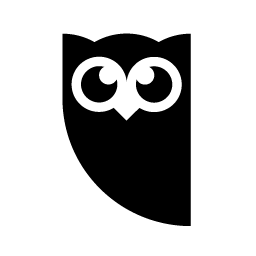 Post to Social Media – WordPress to Hootsuite 》WordPress to Hootsuite 是一款 WordPress 外掛,可自動將文章、頁面和/或自定義文章類型發佈到 Hootsuite 帳戶,以便安排在 Facebook、Twitter 和 LinkedIn ...。
Post to Social Media – WordPress to Hootsuite 》WordPress to Hootsuite 是一款 WordPress 外掛,可自動將文章、頁面和/或自定義文章類型發佈到 Hootsuite 帳戶,以便安排在 Facebook、Twitter 和 LinkedIn ...。DX-auto-publish 》自動排程發布外掛。, 1、能夠自動批量排程發布 WordPress 站點的草稿文章,無須每篇文章都手動設定發布時間,大大提高了工作效率。, 2、能夠自定義發布文章的...。
ParrotPoster – Auto Post to Social Media 》his WordPress plugin allows for easy autoposting of news and products from your site to various social networks, making it a fast and convenient wa...。
 OK Poster Group 》此 WordPress 外掛可將文章或文章連結自動發佈到年齡限制社交網站「Одноклассники」的群組中。, , 自動發佈文章內容或連結到群組。, 簡單易用的設置。, 提供...。
OK Poster Group 》此 WordPress 外掛可將文章或文章連結自動發佈到年齡限制社交網站「Одноклассники」的群組中。, , 自動發佈文章內容或連結到群組。, 簡單易用的設置。, 提供...。 Auto Post After Image Upload 》這個 Auto Post After Image Upload 外掛可以讓你在從 WordPress 媒體庫上傳任何媒體後創建單一/批量文章。這是一個非常重要的外掛,特別適用於圖片博客或 Wo...。
Auto Post After Image Upload 》這個 Auto Post After Image Upload 外掛可以讓你在從 WordPress 媒體庫上傳任何媒體後創建單一/批量文章。這是一個非常重要的外掛,特別適用於圖片博客或 Wo...。 Evergreen Content Poster – Auto Post and Schedule Your Best Content to Social Media 》儘可能輕鬆地從社交媒體獲得雙倍流量。, , 許多企業通過發布內容來建立觀眾並增加其網站的流量。然而,他們可能沒有從每一個創建的內容中獲得應有的價值。, ,...。
Evergreen Content Poster – Auto Post and Schedule Your Best Content to Social Media 》儘可能輕鬆地從社交媒體獲得雙倍流量。, , 許多企業通過發布內容來建立觀眾並增加其網站的流量。然而,他們可能沒有從每一個創建的內容中獲得應有的價值。, ,...。
