
前言介紹
- 這款 WordPress 外掛「Tutor LMS Elementor Addons」是 2021-01-03 上架。
- 目前有 40000 個安裝啟用數。
- 上一次更新是 2025-01-31,距離現在已有 92 天。
- 外掛最低要求 WordPress 5.3 以上版本才可以安裝。
- 外掛要求網站主機運作至少需要 PHP 版本 7.4 以上。
- 有 8 人給過評分。
- 論壇上目前有 2 個提問,問題解答率 0%
外掛協作開發者
themeum |
外掛標籤
lms | course | education | elearning | learning management system |
內容簡介
Tutor LMS Elementor Addons 是一個 WordPress 外掛程式,可以將 Tutor LMS 與 Elementor 網頁建立者同步。它可以幫助您以任何方式設計電子學習課程網站。建立您自己的自訂佈局和樣式,為 Tutor LMS 課程帶來不同的設計,創建課程輪播和清單,以及更多。
= 您可以透過 Tutor LMS Elementor Addons 做什麼 =
Tutor LMS Elementor Addons 可以幫助您在 Tutor LMS 上建立華麗的電子學習網站,並使用 Elementor 網頁建立者對其進行設計。 您可以完成許多事情,包括以下內容:
從頭開始創建課程頁面模板。
定制每一個課程頁面的設計。
26 種小工具以管理設計的線性方面。
在任何頁面中插入課程輪播。
4 種不同的課程輪播樣式。
必備條件
為了確保一切正常運作,Tutor LMS Elementor Addons 會要求您安裝以下外掛程式。
1) Tutor LMS
2) Elementor 插件
安裝並啟用所有這些外掛後,您將能夠使用所有 Elementor 的獨特功能使用 Elementor 建立單獨的課程頁面。有關整合及其詳細細節的更深入了解,請參閱我們在 Tutor LMS - Elementor 整合的文件。
請確保您使用的是所有這些外掛的最新版本。
說明:
✅ 允許 Elementor 在設置中編輯和創建課程
首先,您需要啟用 Elementor 網頁建立者的編輯功能。 轉到儀表板 > Elementor > 設置 > 一般,勾選您要使用 Elementor 編輯和創建的文章類型上的標記。 確保選擇了 Courses、Lessons、Quizzes 和 Assignments。
✅ 創建自定義課程模板
要使用 Elementor 建立自定义課程模板,您需要先創建自己的課程模板。
您可以通過前往 WordPress 管理員頁面,然後從儀表板面板轉到“範本” >“已儲存的範本” >“新增” ,並從“選擇範本類型”下拉菜單中選擇頁面。給範本命名,並確保啟用 “Tutor LMS Single Course Template”。從頭開始創建自己的課程頁面。
✅ 分別編輯個別課程頁面
如果您想要分別編輯每個課程的佈局,請跳轉到 Tutor LMS > 課程,然後進入編輯模式,開啟任何課程。
然後,從默認編輯面板中,單擊“使用 Elementor 編輯”以開始 Elementor 網頁建立器介面。 您將在側邊欄的 Tutor LMS 部分中找到所有必要的附加元件,以創建單個課程頁面。
Tutor LMS Elementor Addons 插件中的小工具
Tutor LMS Elementor Addons 現在提供以下 Elementor 小工具,以便控制您的電子學習網站設計。 在 Tutor LMS Elementor Addons 外掛程式中提供的 Tutor LMS 小工具,可為您的課程頁面和其他佈局設計產生良好的效果。
課程評分
課程標題
課程作者
課程等級
課程社交分享
課程類別
課程期間
總註冊人數
課程上次更新時間
課程狀態
課程縮略圖
課程價格
課程註冊框
課程材料
課程要求
課程標籤
原文外掛簡介
Tutor LMS Elementor Addons is a WordPress plugin that syncs Tutor LMS with Elementor page builder. It helps you to design eLearning course sites any way you want. Create your own custom layout and styling for Tutor LMS courses, bring different designs to specific courses, create course carousels and listings, and do much more.
=What you can do with Tutor LMS Elementor Addons:=
Tutor LMS Elementor Addons helps you create gorgeous looking eLearning sites Tutor LMS and then style it with Elementor page builder. You can do a lot of things, including the following:
Create a course page template from scratch.
Customize each course page design individually.
26+ widgets to take care of the linear aspects of the design.
Insert course carousels in any page you want.
4 different course carousel styles.
Prerequisite
Tutor LMS Elementor Addons will ask you to install the following plugins to make sure everything works perfectly.
1) Tutor LMS
2) Elementor Plugin
After installing and activating all of these plugins, you will be able to build single course pages with Elementor using all of its unique features. For a more in-depth look at the integration and all it’s nitty-gritty details, please visit our documentation on Tutor LMS – Elementor integration.
Please make sure you are using the latest version of all these plugins.
Instructions:
✅ Allow Elementor to edit and create courses in the Settings
First, you need to enable editing capability for Elementor page builder. Go to Dashboard > Elementor > Settings > General, check the mark on the Post Types you want to edit and create with Elementor. Make sure Courses, Lessons, Quizzes, and Assignments.
✅ Create a custom course template
To use the Elementor builder to build a custom course template, you need to create your own course template first.
You can do that by heading to your WordPress admin page, and then from the dashboard panel, head to Templates > Saved Templates > Add New and from the “Choose Template Type” dropdown, select page. Give the template a name and also make sure to enable ”Tutor LMS Single Course Template”. Start creating your custom course page from scratch.
✅ Edit individual course pages differently
If you want to edit each course’s layout separately, navigate to Tutor LMS > Courses and then open any course in editing mode.
Then, from the default editing panel, click on “Edit With Elementor” to start the Elementor Page builder interface. You will find all the necessary add-ons to create a single course page from the left sidebar’s Tutor LMS section.
Widgets Inside Tutor LMS Elementor Addons Plugin
Tutor LMS Elementor Addons currently offers the following Elementor widgets to take control over your eLearning site designs. Design your course page and other layouts with the Tutor LMS widgets available in Tutor LMS Elementor Addons plugin.
Course Rating
Course Title
Course Author
Course Level
Course Social Share
Course Categories
Course Duration
Course Total Enrolled
Course Last Update
Course Status
Course Thumbnail
Course Price
Course Enrolment Box
Course Materials
Course Requirements
Course Tags
Course Target Audience
Course About
Course Benefits
Course Curriculum
Course Instructor
Course Carousel
Course List
Course Description (available for the global template only)
Course Content
Course Purchase
Course wishlist
各版本下載點
- 方法一:點下方版本號的連結下載 ZIP 檔案後,登入網站後台左側選單「外掛」的「安裝外掛」,然後選擇上方的「上傳外掛」,把下載回去的 ZIP 外掛打包檔案上傳上去安裝與啟用。
- 方法二:透過「安裝外掛」的畫面右方搜尋功能,搜尋外掛名稱「Tutor LMS Elementor Addons」來進行安裝。
(建議使用方法二,確保安裝的版本符合當前運作的 WordPress 環境。
1.0.0 | 1.0.1 | 1.0.2 | 1.0.3 | 2.0.0 | 2.0.1 | 2.0.2 | 2.0.3 | 2.0.4 | 2.0.5 | 2.0.6 | 2.0.7 | 2.0.8 | 2.0.9 | 2.1.0 | 2.1.1 | 2.1.2 | 2.1.3 | 2.1.4 | 2.1.5 | 2.1.6 | 3.0.0 | 3.0.1 | trunk |
延伸相關外掛(你可能也想知道)
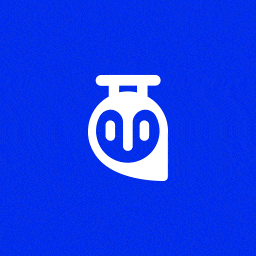 Tutor LMS – eLearning and online course solution 》uilder with 10+ question types, Course Prerequisites, Course Attachments, Earning and Commission Allocation, Multi-instructor Support, Selling cour...。
Tutor LMS – eLearning and online course solution 》uilder with 10+ question types, Course Prerequisites, Course Attachments, Earning and Commission Allocation, Multi-instructor Support, Selling cour...。 LearnPress – WordPress LMS Plugin 》WordPress LMS Plugin – LearnPress是一個全面的WordPress LMS外掛。這是最好的WordPress LMS外掛之一,可用於輕鬆創建和出售在線課程。您可以創建包含...。
LearnPress – WordPress LMS Plugin 》WordPress LMS Plugin – LearnPress是一個全面的WordPress LMS外掛。這是最好的WordPress LMS外掛之一,可用於輕鬆創建和出售在線課程。您可以創建包含...。Interactive Content – H5P 》使用 H5P 的好處之一是可以存取許多不同的互動式內容類型,例如演示、互動式視頻、記憶遊戲、測驗、選擇題、時間軸、拼貼畫、熱點、拖放、填充測試、個性化測...。
 Uncanny Toolkit for LearnDash 》重要提示:本外掛需要 PHP 版本 7.2 或以上和 LearnDash 版本 3.6 或以上。, Uncanny Toolkit for LearnDash 外掛新增了 16 種模塊,包括登入表單、登入重新...。
Uncanny Toolkit for LearnDash 》重要提示:本外掛需要 PHP 版本 7.2 或以上和 LearnDash 版本 3.6 或以上。, Uncanny Toolkit for LearnDash 外掛新增了 16 種模塊,包括登入表單、登入重新...。 Quiz Maker 》iz, , WordPress Quiz Maker 外掛程式, , Quiz Maker 首頁, Quiz Maker 免費試用版, Quiz Maker 專業版試用版, Quiz Maker 文件, , , WordPress Quiz Plugin ...。
Quiz Maker 》iz, , WordPress Quiz Maker 外掛程式, , Quiz Maker 首頁, Quiz Maker 免費試用版, Quiz Maker 專業版試用版, Quiz Maker 文件, , , WordPress Quiz Plugin ...。 LearnPress – Course Review 》LearnPress 是由 ThimPress 開發的 WordPress LMS 外掛。, LearnPress 課程評論插件為您的課程帶來評論功能。現在學生可以在 LearnPress 站點上進行課程評分...。
LearnPress – Course Review 》LearnPress 是由 ThimPress 開發的 WordPress LMS 外掛。, LearnPress 課程評論插件為您的課程帶來評論功能。現在學生可以在 LearnPress 站點上進行課程評分...。 LearnPress – Course Wishlist 》LearnPress 是由 ThimPress 開發的 WordPress LMS(學習管理系統)外掛。, LearnPress Wishlist 為 LearnPress 帶來心願清單功能,允許您將喜歡的課程加入列...。
LearnPress – Course Wishlist 》LearnPress 是由 ThimPress 開發的 WordPress LMS(學習管理系統)外掛。, LearnPress Wishlist 為 LearnPress 帶來心願清單功能,允許您將喜歡的課程加入列...。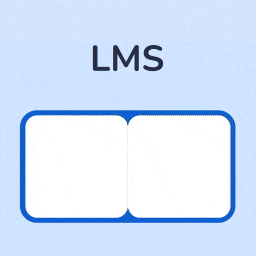 MasterStudy LMS WordPress Plugin – for Online Courses and Education 》免費的 WordPress LMS 插件 MasterStudy 是任何電子學習業務的全能工具。MasterStudy WordPress LMS 插件可以將任何 WordPress 網站轉換為具備所有必要的電子...。
MasterStudy LMS WordPress Plugin – for Online Courses and Education 》免費的 WordPress LMS 插件 MasterStudy 是任何電子學習業務的全能工具。MasterStudy WordPress LMS 插件可以將任何 WordPress 網站轉換為具備所有必要的電子...。 LearnPress – Prerequisites Courses 》LearnPress 是由 ThimPress 開發的 WordPress LMS(線上學習管理系統)外掛。, LearnPress Prerequisites(前置課程)是 LearnPress 的一個外掛,可以讓您在 ...。
LearnPress – Prerequisites Courses 》LearnPress 是由 ThimPress 開發的 WordPress LMS(線上學習管理系統)外掛。, LearnPress Prerequisites(前置課程)是 LearnPress 的一個外掛,可以讓您在 ...。 Resume Builder 》使用這個易於使用的外掛程式,您可以創建一個或多個簡歷,包括聯繫信息、教育和經驗歷史,以及技能列表!, 記得查看線上演示!, 優質設計和易用性, 利用拖放...。
Resume Builder 》使用這個易於使用的外掛程式,您可以創建一個或多個簡歷,包括聯繫信息、教育和經驗歷史,以及技能列表!, 記得查看線上演示!, 優質設計和易用性, 利用拖放...。 Premium Courses & eLearning with Paid Memberships Pro for LearnDash, LifterLMS, Sensei LMS & TutorLMS 》保護並出售會員限定課程採用循環訂閱的WordPress外掛。, 這是一個多功能的外掛程式,為Paid Memberships Pro提供原生課程功能。使用內建功能,您可以:, , 創...。
Premium Courses & eLearning with Paid Memberships Pro for LearnDash, LifterLMS, Sensei LMS & TutorLMS 》保護並出售會員限定課程採用循環訂閱的WordPress外掛。, 這是一個多功能的外掛程式,為Paid Memberships Pro提供原生課程功能。使用內建功能,您可以:, , 創...。 LearnPress – bbPress Integration 》LearnPress是ThimPress開發的WordPress LMS外掛。, LearnPress bbPress是WordPress LMS – LearnPress的附加功能,為您的課程增加論壇。現在,教師可以與學生...。
LearnPress – bbPress Integration 》LearnPress是ThimPress開發的WordPress LMS外掛。, LearnPress bbPress是WordPress LMS – LearnPress的附加功能,為您的課程增加論壇。現在,教師可以與學生...。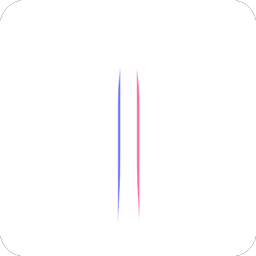 Masteriyo LMS – Online Course Builder for eLearning, LMS & Education 》最佳免費 WordPress LMS & eLearning 外掛程式 - Masteriyo LMS, 👉 Masteriyo 網站, 👉 查看演示, 👉 文件, 👉 Masteriyo LMS Pro, 👉 試用(點選此連結...。
Masteriyo LMS – Online Course Builder for eLearning, LMS & Education 》最佳免費 WordPress LMS & eLearning 外掛程式 - Masteriyo LMS, 👉 Masteriyo 網站, 👉 查看演示, 👉 文件, 👉 Masteriyo LMS Pro, 👉 試用(點選此連結...。LearnDash LMS – Reports 》使用最全面的洞察力來學習LearnDash報告儀表板, , 用我們智能新插件 WISDM Reports for LearnDash 輕鬆解讀您的課程數據,它通過圖形報告提供詳細的學習者表...。
 LearnPress – BuddyPress Integration 》LearnPress 是由 ThimPress 開發的 WordPress LMS 外掛。, 使用 LearnPress BuddyPress 外掛,您可以在 BuddyPress 的個人檔案頁面中查看您所學、已完成或想...。
LearnPress – BuddyPress Integration 》LearnPress 是由 ThimPress 開發的 WordPress LMS 外掛。, 使用 LearnPress BuddyPress 外掛,您可以在 BuddyPress 的個人檔案頁面中查看您所學、已完成或想...。
