
前言介紹
- 這款 WordPress 外掛「Tutor LMS BunnyNet Integration」是 2022-12-28 上架。
- 目前有 900 個安裝啟用數。
- 上一次更新是 2023-12-20,距離現在已有 500 天。超過一年沒更新,安裝要確認版本是否可用。以及後續維護問題!
- 外掛最低要求 WordPress 5.3 以上版本才可以安裝。
- 外掛要求網站主機運作至少需要 PHP 版本 7.4 以上。
- 有 1 人給過評分。
- 還沒有人在論壇上發問,可能目前使用數不多,還沒有什麼大問題。
外掛協作開發者
themeum |
外掛標籤
lms | tutor | video | bunnynet | streaming |
內容簡介
BunnyNet CDN 提供無緩衝高速串流,可以從世界任何地方輕鬆實現。這是通過他們的高級串流解決方案 Bunny Stream 實現的。Bunny Stream 使用先進的 CDN 存儲並傳送您的視頻,可以在需要時在任何地方傳送。它提供強大的安全性功能,甚至提供防盜鏈保護,所有這些功能都包含在價格實惠的套餐中。
Tutor LMS 的 BunnyNet 整合可讓您使用 BunnNet 的 Bunny Stream 在 Tutor LMS 上托管課程視頻。全球各地的學生都可以輕鬆載入和播放精心製作的課程視頻。這為學生提供了更好的體驗,您可以放心知道您的視頻被按照預期傳送。
先決條件
為了實現此整合,您需要安裝 Tutor LMS 免費外掛程式,因為這個外掛程式是 Tutor LMS 的附加外掛程式,用於提供 BunnyNet 視頻串流服務。
開始
第一步:安裝 Tutor LMS 和 Tutor LMS BunnyNet 整合外掛程式後,進入 “Tutor LMS > 設定 > 課程”。然後向下捲動至首選視頻來源,找到 BunnyNet 選項。
您需要將 BunnyNet 切換為您的首選視頻來源。
第二步:然後登錄到您的 BunnyNet 帳戶並打開您的視頻。這將帶您進入 BunnyNet 視頻設置。在這裡,您可以為視頻設置縮略圖,設置標題,配置字幕等等。
第三步:現在您只需要從 BunnyNet 中複製 “直接播放 URL”,然後返回 Tutor LMS。然後,只需將 URL / 鏈接粘貼到課程介紹或課程視頻欄中即可。
這樣,您和您的學生就可以享受平穩的串流,您的視頻來源將設置為 BunnyNet。
原文外掛簡介
BunnyNet CDN offers bufferless high-speed streaming from anywhere in the world. This is accomplished by Bunny Stream, their premium streaming solution. Bunny stream uses a state-of-the-art CDN to store and deliver your videos whenever and wherever you need them. It offers robust security even offering hotlink protection and all of this in a very affordable package.
Tutor LMS BunnyNet integration allows you to host your lesson videos on Tutor LMS using BunnNets’ very own Bunny Stream. Your students all around the world will face no trouble loading up and playing your meticulously crafted course videos. This enhances the experience for students and you can rest easy knowing your videos are being delivered as intended.
Pre-requisites
For this integration, you need to install the Tutor LMS Free plugin because this plugin comes as an add-on plugin for the Tutor LMS to facilitate the BunnyNet video streaming service.
Get Started
Step One: After installing Tutor LMS and the Tutor LMS BunnyNet Integration plugin, navigate to “Tutor LMS > Settings > Course”. From there scroll down to the preferred video source and find the BunnyNet option.
You need to toggle BunnyNet as your preferred video source.
Step Two: Then log in to your BunnyNet account and open your video. This will bring you to the BunnyNet video setup. Here, you can set a thumbnail for your video, set a title, configure captions and so much more.
Step Three: Now you just need to copy the “Direct Play URL” from BunnyNet and go back to Tutor LMS. Then, simply paste the URL/link into the Course Intro or Lesson video field.
And there you have it, your video source will then be set to BunnyNet for you and your students to enjoy smooth streaming.
各版本下載點
- 方法一:點下方版本號的連結下載 ZIP 檔案後,登入網站後台左側選單「外掛」的「安裝外掛」,然後選擇上方的「上傳外掛」,把下載回去的 ZIP 外掛打包檔案上傳上去安裝與啟用。
- 方法二:透過「安裝外掛」的畫面右方搜尋功能,搜尋外掛名稱「Tutor LMS BunnyNet Integration」來進行安裝。
(建議使用方法二,確保安裝的版本符合當前運作的 WordPress 環境。
延伸相關外掛(你可能也想知道)
 The Ultimate Video Player For WordPress – by Presto Player 》提升您的視頻水平,讓您的觀眾享受一種現代化的視頻體驗,讓他們愛上您。, 最佳 WordPress 影片播放器 ★★★★★, 視頻是與您的網站訪客建立聯繫的最佳方式。我們...。
The Ultimate Video Player For WordPress – by Presto Player 》提升您的視頻水平,讓您的觀眾享受一種現代化的視頻體驗,讓他們愛上您。, 最佳 WordPress 影片播放器 ★★★★★, 視頻是與您的網站訪客建立聯繫的最佳方式。我們...。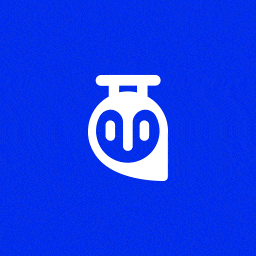 Tutor LMS – eLearning and online course solution 》uilder with 10+ question types, Course Prerequisites, Course Attachments, Earning and Commission Allocation, Multi-instructor Support, Selling cour...。
Tutor LMS – eLearning and online course solution 》uilder with 10+ question types, Course Prerequisites, Course Attachments, Earning and Commission Allocation, Multi-instructor Support, Selling cour...。 LearnPress – WordPress LMS Plugin 》WordPress LMS Plugin – LearnPress是一個全面的WordPress LMS外掛。這是最好的WordPress LMS外掛之一,可用於輕鬆創建和出售在線課程。您可以創建包含...。
LearnPress – WordPress LMS Plugin 》WordPress LMS Plugin – LearnPress是一個全面的WordPress LMS外掛。這是最好的WordPress LMS外掛之一,可用於輕鬆創建和出售在線課程。您可以創建包含...。 Tutor LMS Elementor Addons 》Tutor LMS Elementor Addons 是一個 WordPress 外掛程式,可以將 Tutor LMS 與 Elementor 網頁建立者同步。它可以幫助您以任何方式設計電子學習課程網站。建...。
Tutor LMS Elementor Addons 》Tutor LMS Elementor Addons 是一個 WordPress 外掛程式,可以將 Tutor LMS 與 Elementor 網頁建立者同步。它可以幫助您以任何方式設計電子學習課程網站。建...。 Uncanny Toolkit for LearnDash 》重要提示:本外掛需要 PHP 版本 7.2 或以上和 LearnDash 版本 3.6 或以上。, Uncanny Toolkit for LearnDash 外掛新增了 16 種模塊,包括登入表單、登入重新...。
Uncanny Toolkit for LearnDash 》重要提示:本外掛需要 PHP 版本 7.2 或以上和 LearnDash 版本 3.6 或以上。, Uncanny Toolkit for LearnDash 外掛新增了 16 種模塊,包括登入表單、登入重新...。 LearnPress – Course Review 》LearnPress 是由 ThimPress 開發的 WordPress LMS 外掛。, LearnPress 課程評論插件為您的課程帶來評論功能。現在學生可以在 LearnPress 站點上進行課程評分...。
LearnPress – Course Review 》LearnPress 是由 ThimPress 開發的 WordPress LMS 外掛。, LearnPress 課程評論插件為您的課程帶來評論功能。現在學生可以在 LearnPress 站點上進行課程評分...。 LearnPress – Course Wishlist 》LearnPress 是由 ThimPress 開發的 WordPress LMS(學習管理系統)外掛。, LearnPress Wishlist 為 LearnPress 帶來心願清單功能,允許您將喜歡的課程加入列...。
LearnPress – Course Wishlist 》LearnPress 是由 ThimPress 開發的 WordPress LMS(學習管理系統)外掛。, LearnPress Wishlist 為 LearnPress 帶來心願清單功能,允許您將喜歡的課程加入列...。 Sensei LMS – Online Courses, Quizzes, & Learning 》打造美觀而引人入勝的線上課程、課程內容和測驗。, Sensei LMS 是 Automattic 所建立的一個教學及學習管理外掛程式,Automattic 是 WordPress.com、WooCommer...。
Sensei LMS – Online Courses, Quizzes, & Learning 》打造美觀而引人入勝的線上課程、課程內容和測驗。, Sensei LMS 是 Automattic 所建立的一個教學及學習管理外掛程式,Automattic 是 WordPress.com、WooCommer...。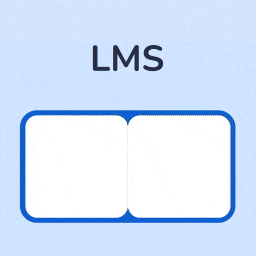 MasterStudy LMS WordPress Plugin – for Online Courses and Education 》免費的 WordPress LMS 插件 MasterStudy 是任何電子學習業務的全能工具。MasterStudy WordPress LMS 插件可以將任何 WordPress 網站轉換為具備所有必要的電子...。
MasterStudy LMS WordPress Plugin – for Online Courses and Education 》免費的 WordPress LMS 插件 MasterStudy 是任何電子學習業務的全能工具。MasterStudy WordPress LMS 插件可以將任何 WordPress 網站轉換為具備所有必要的電子...。LifterLMS – WP LMS for eLearning, Online Courses, & Quizzes 》LifterLMS是一個安全的WordPress LMS外掛程式,擁有眾多功能,可以輕鬆地創建和銷售課程。您可以將WordPress網站轉變為專業的電子學習平台,擁有從LMS中可能...。
 Design Upgrade for LearnDash 》LearnDash 是一款強大的學習管理系統 (LMS),用於管理線上課程,但有些地方的設計還是有所不足,為了提供您的學生非凡的學習體驗,您需要一個專業的設計。, ...。
Design Upgrade for LearnDash 》LearnDash 是一款強大的學習管理系統 (LMS),用於管理線上課程,但有些地方的設計還是有所不足,為了提供您的學生非凡的學習體驗,您需要一個專業的設計。, ...。 LearnPress – Prerequisites Courses 》LearnPress 是由 ThimPress 開發的 WordPress LMS(線上學習管理系統)外掛。, LearnPress Prerequisites(前置課程)是 LearnPress 的一個外掛,可以讓您在 ...。
LearnPress – Prerequisites Courses 》LearnPress 是由 ThimPress 開發的 WordPress LMS(線上學習管理系統)外掛。, LearnPress Prerequisites(前置課程)是 LearnPress 的一個外掛,可以讓您在 ...。FluentCommunity – Ultra-Fast High-Performance Social Network, Community, LMS & Online Courses Plugin 》總結:FluentCommunity 是一個全功能的社群與學習管理系統外掛,提供強大的社群功能和LMS功能,讓您輕鬆建立充滿活力的社群與管理課程,而且不會拖慢您的伺服...。
 Premium Courses & eLearning with Paid Memberships Pro for LearnDash, LifterLMS, Sensei LMS & TutorLMS 》保護並出售會員限定課程採用循環訂閱的WordPress外掛。, 這是一個多功能的外掛程式,為Paid Memberships Pro提供原生課程功能。使用內建功能,您可以:, , 創...。
Premium Courses & eLearning with Paid Memberships Pro for LearnDash, LifterLMS, Sensei LMS & TutorLMS 》保護並出售會員限定課程採用循環訂閱的WordPress外掛。, 這是一個多功能的外掛程式,為Paid Memberships Pro提供原生課程功能。使用內建功能,您可以:, , 創...。 GamiPress – LearnDash integration 》完成學習通(LearnDash)網站的「遊戲化(Gamify)」,感謝強大的WordPress外掛:GamiPress!, , 該外掛自動連接GamiPress和LearnDash並新增活動事件。, , 新增的...。
GamiPress – LearnDash integration 》完成學習通(LearnDash)網站的「遊戲化(Gamify)」,感謝強大的WordPress外掛:GamiPress!, , 該外掛自動連接GamiPress和LearnDash並新增活動事件。, , 新增的...。
