
前言介紹
- 這款 WordPress 外掛「turboSMTP Email Validator」是 2025-02-20 上架。
- 目前尚無安裝啟用數,是個很新的外掛。如有要安裝使用,建議多測試確保功能沒問題!
- 上一次更新是 2025-04-15,距離現在已有 19 天。
- 外掛最低要求 WordPress 6.0 以上版本才可以安裝。
- 外掛要求網站主機運作至少需要 PHP 版本 7.0 以上。
- 尚未有人給過這款外掛評分。
- 還沒有人在論壇上發問,可能目前使用數不多,還沒有什麼大問題。
外掛協作開發者
外掛標籤
email tester | email validator | email validation |
內容簡介
總結:這個 turboSMTP 電子郵件驗證器 WordPress 外掛能夠使用 turboSMTP API 驗證郵件地址,有效應用於 WooCommerce 註冊和結帳、Contact Form 7、WpForms、WordPress 評論和註冊、MC4WP、Gravity Forms、Elementor Forms 等地方。此外,它可存儲驗證過的電子郵件地址並提供管理員設置頁面來配置 API 金鑰以啟用/停用服務,並在管理區域中顯示已驗證的電子郵件地址清單。
問題與答案:
1. 這個 turboSMTP 電子郵件驗證器外掛主要用於驗證哪些表單中的郵件地址?
- 答案:WooCommerce 註冊和結帳、Contact Form 7、WpForms、WordPress 評論和註冊、MC4WP、Gravity Forms、Elementor Forms。
2. 這個外掛是如何增加郵件地址資料庫的質量?
- 答案:它使用 turboSMTP API 進行驗證,確保在用戶註冊和結帳時提供的郵件地址是有效的,從而減少無效郵件地址的數量。
3. 請問如何可以查看經過驗證的郵件地址清單?
- 答案:只需前往「Settings」>「turboSMTP Email Validator」,勾選「Enable Email Validation」選項,然後在設置頁面的「Validated Emails」部分查看經驗證的郵件清單。
原文外掛簡介
Validates email addresses using the turboSMTP API in:
– WooCommerce registration and checkout
– Contact Form 7
– WpForms
– WordPress comments and registration
– MC4WP
– Gravity Forms
– Elementor Forms
The turboSMTP Email Validator for WordPress plugin ensures that email addresses provided during user registration and checkout are valid. It uses the turboSMTP API to perform the validation, enhancing the quality of email addresses collected and reducing the number of invalid emails in your database.
Features
Validates email addresses in different forms (WooCommerce, CF7, WpForms, WordPress comments and registration, MC4WP, Gravity Forms, Elementor Forms)
Uses the turboSMTP API for email validation.
Stores validated email addresses in a custom database table.
Provides an admin settings page to configure API keys and enable/disable the service.
Displays a list of validated email addresses in the admin area.
Bypass validation for individual email addresses or entire domains using the whitelist functionality.
Usage
Enable turboSMTP Email Validator: Go to “Settings” > “turboSMTP Email Validator” and check the “Enable Email Validation” option.
Set API Keys: Enter your turboSMTP consumerKey and consumerSecret in the provided fields.
View Validated Emails: Check the list of validated emails in the “Validated Emails” section on the settings page.
各版本下載點
- 方法一:點下方版本號的連結下載 ZIP 檔案後,登入網站後台左側選單「外掛」的「安裝外掛」,然後選擇上方的「上傳外掛」,把下載回去的 ZIP 外掛打包檔案上傳上去安裝與啟用。
- 方法二:透過「安裝外掛」的畫面右方搜尋功能,搜尋外掛名稱「turboSMTP Email Validator」來進行安裝。
(建議使用方法二,確保安裝的版本符合當前運作的 WordPress 環境。
1.0.0 | 1.1.0 | 1.2.0 | 1.3.0 | 1.4.0 | 1.5.0 | 1.6.0 | 1.7.0 | 1.8.0 | 1.9.0 | trunk |
延伸相關外掛(你可能也想知道)
 Automatic Email Testing for WP 》自動電子郵件測試(Automatic Email Testing for WP)是一個高效的解決方案,可幫助您每天自動檢查您的網站電子郵件發送是否如預期運作。, 電子郵件發送是您...。
Automatic Email Testing for WP 》自動電子郵件測試(Automatic Email Testing for WP)是一個高效的解決方案,可幫助您每天自動檢查您的網站電子郵件發送是否如預期運作。, 電子郵件發送是您...。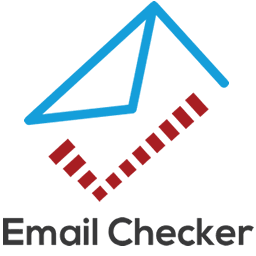 Email Checker 》Email Checker 的高級電子郵件驗證服務通過執行 SMTP 模擬測試來進行深度清理,以檢查目標郵件服務器上的郵箱是否實際存在,從而實現最佳的電子郵件驗證準確...。
Email Checker 》Email Checker 的高級電子郵件驗證服務通過執行 SMTP 模擬測試來進行深度清理,以檢查目標郵件服務器上的郵箱是否實際存在,從而實現最佳的電子郵件驗證準確...。
