
前言介紹
- 這款 WordPress 外掛「Trinity Audio – Text to Speech AI audio player to convert content into audio」是 2019-08-10 上架。
- 目前有 2000 個安裝啟用數。
- 上一次更新是 2025-04-29,距離現在已有 3 天。
- 外掛最低要求 WordPress 5.2 以上版本才可以安裝。
- 外掛要求網站主機運作至少需要 PHP 版本 7.2 以上。
- 有 24 人給過評分。
- 論壇上目前有 1 個提問,問題解答率 0%
外掛協作開發者
外掛標籤
TTS Player | audio player | text to audio | text to speech | Content to audio |
內容簡介
音頻播放器將在幾個點擊內將您的內容轉換為音頻,只需一次無縫集成(無需支持或特殊技術知識),讓您的聽眾能夠隨時隨地收聽您的內容。
此外,本外掛的免費版本特別為內容創作者(例如不產生大量內容的部落客)和想在選擇高級方案之前試用一下的用戶而設計。它支持每個月將最多5個文章轉換為音頻,並為您的博客添加來自125種語言和250種聲音(男性和女性)的音頻解說員,以擴大受眾的可訪問性。
插件的主要特點包括:
在現有頁面中添加豐富的媒體以提高 SEO 排名。
擁有統計和使用性報告的儀表板。
快速的遊戲者加載時間,讓使用體驗更加順暢,不會影響頁面加載時間。
專門的支援團隊,可以提供任何可能出現的問題。
如需快速開始,請參閱我們的實施指南。
還有更多高級產品和功能可供探索,包括:
超過125種支持的語言和超過600種口音和自然聲音
CMS系統,可在 Spotify、Apple 和 Google Podcast等領先平台上管理、編輯和分發音頻內容,並創建播放列表以增加參與度。
自動實時翻譯
多個播放速度功能
擁有統計和使用性報告的儀表板
以下是您可以根據需要修改的配置選項:
為您的內容選擇一個說書人:請選擇您的內容的語言以及您想使用的聲音。如果您的網站有多種語言,請選擇主要語言並在個別帖子級別上配置正確的語言。
聲音風格:選擇您想使用的閱讀類型。例如,對於正式新聞內容,請選擇新聞(正式)。請注意,只有在身邊有波浪圖示的解說員才支持語音風格。
播放高級版本:如果聲音有比選擇的更好的版本,請點擊它聽聽它聽起來怎麼樣。
默認播放速度:選擇默認的播放速度。聽眾仍然可以從播放器菜單中進行更改,如果需要的話。
主題:選擇您想要的播放器主題。
播放器本身:點擊播放以收聽一個樣本。
原文外掛簡介
The audio player will convert your content into audio in just a few clicks, with one-time seamless integration (no support, or special tech knowledge needed), and give your audience the ability to listen to your content on the go.
The free version of this plugin is designed for content creators, such as bloggers who do not produce a large volume of content, and for those who want to give it a try before choosing one of the advanced plans. It enables converting up to 5 articles to audio per month, to add an audio narrator to your blog in 125 languages, 250 voices (both male and female) and increase accessibility to broader audience.
Add rich media to your existing pages to improve SEO rankings.
Dashboard with statistics and usability reports.
Fast player loading time for a smooth experience that doesn’t affect page loading time.
A dedicated support team to provide assistance with any issue that might come up.
For a quick start, please follow the instructions on our Implementation Guide.
Explore our advanced products and features:
Over 125 supported languages with over 600 accents and natural voices
CMS to manage, edit, and distribute audio content in leading platforms such as Spotify, Apple, and Google Podcast, and create playlists to increase engagement
Automatic real-time translation
Multiple playing speed capabilities
Dashboard with statistics and usability reports
And much more!
Customer Testimonial
“At a time when consumption of digital audio is stronger than ever, we’re excited to roll out this new audio feature to our customers to enhance their news experience and give them the ability to listen to local journalism where and when they want it. In addition, the integration of this technology across all of our sites will drive advertising revenue.”
Jessica Gilbert, McClatchy Senior Director of Product and Experience
Trinity audio usage terms
The Trinity Audio plugin provides a Text to speech service, which is performed by Trinity Audio.
As such, the service is required to make calls to Trinity’s backend servers.
By activating the plugin you consent to our T&C as stated below:
Service Terms & Conditions
Privacy policy
For more about Trinity Audio: Trinity Audio
Settings and configurations
The following are configuration options you can modify as you see fit:
Pick a narrator for your content: Please choose the language of your content and the voice you would like to use. In case you have multiple languages on your site, choose the main one and configure the correct language on the individual post level.
Voice style: Choose the type of reading you would like to use. For example, choose news (formal) for formal news content. Please note that only narrators that have a wave icon next to the, support voice styles.
Play premium version: In case the voice has a better version than chosen, click it to hear how it could sound like.
Default player speed: Choose the default player speed. Listeners could still change it from the player menu if needed.
Theme: Choose the player theme you want.
The player itself: Click the play to listen to a sample from the selected narrator.
Player features: Add the relevant player features to your site.
FAB (Floating Action Button: Enable a floating action button that will control the player for users scrolling while reading.
Player name: Give the player a name. You would see that name in the Trinity Audio dashboard.
Skip HTML tags: Use this if you want to avoid generating audio for specific parts of posts based on the tags (content blacklist).
Allow shortcodes: By default, the Trinity Audio player will read only the textual content of your post and will filter out all additional texts generated using plugins or shortcodes. If you would like to add shortcodes that you would like the player to read, please add them using comma delimiter. For example: vc_row, vc_column, su_heading, etc… After you change those settings, make sure to use “Activate for all posts” to allow those configurations to update.
Player position: The position of the audio player on your page. We recommend placing the player before the main article text.
Player label: Specifies optional text you’d like to be shown above the audio player (HTML tags are supported with this label).
Help us reach more users: Choose if you want to display credit next to the player. We’d very much appreciate it if you choose to give us credit.
Resource preconnect: This feature will allow us to load the player faster on your page so we strongly advise enabling it.
New post default: Enable this to make sure that the Trinity Audio player will be added to each new post you publish.
Still here? Go turn your readers to listeners.
Video
各版本下載點
- 方法一:點下方版本號的連結下載 ZIP 檔案後,登入網站後台左側選單「外掛」的「安裝外掛」,然後選擇上方的「上傳外掛」,把下載回去的 ZIP 外掛打包檔案上傳上去安裝與啟用。
- 方法二:透過「安裝外掛」的畫面右方搜尋功能,搜尋外掛名稱「Trinity Audio – Text to Speech AI audio player to convert content into audio」來進行安裝。
(建議使用方法二,確保安裝的版本符合當前運作的 WordPress 環境。
5.9 | 5.10 | 5.11 | 5.12 | 5.13 | 2.3.4 | 2.4.0 | 2.4.1 | 2.5.0 | 2.7.1 | 3.2.1 | 3.3.0 | 4.0.0 | 4.0.2 | 4.0.3 | 4.0.4 | 4.0.5 | 4.0.7 | 4.1.0 | 4.1.1 | 4.1.2 | 4.1.4 | 4.1.5 | 4.1.6 | 4.1.7 | 4.2.1 | 4.2.4 | 5.0.0 | 5.0.2 | 5.0.3 | 5.0.4 | 5.0.5 | 5.1.0 | 5.1.1 | 5.2.1 | 5.3.0 | 5.3.1 | 5.3.2 | 5.3.3 | 5.3.4 | 5.3.5 | 5.3.6 | 5.3.7 | 5.3.8 | 5.3.9 | 5.4.0 | 5.4.1 | 5.4.2 | 5.4.3 | 5.4.4 | 5.4.5 | 5.4.6 | 5.4.7 | 5.4.8 | 5.4.9 | 5.5.0 | 5.5.1 | 5.5.2 | 5.5.3 | 5.5.4 | 5.5.5 | 5.5.6 | 5.5.7 | 5.5.8 | 5.5.9 | 5.6.0 | 5.6.1 | 5.6.2 | 5.6.3 | 5.6.4 | 5.6.5 | 5.6.6 | 5.6.7 | 5.7.0 | 5.7.1 | 5.7.3 | 5.7.4 | 5.8.0 | 5.8.1 | 5.8.2 | 5.8.3 | 5.20.0 | 5.3.10 | 5.3.11 | 5.3.12 |
延伸相關外掛(你可能也想知道)
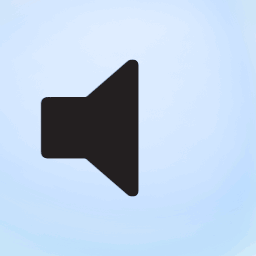 Text To Speech TTS Accessibility 》將功能添加到 WordPress 網站,可以使用 30 多種語言讀取博客,並可以使用 30 多種語言通過語音撰寫博客。, 無需創建帳戶,完全免費。只需安裝外掛程式即可盡...。
Text To Speech TTS Accessibility 》將功能添加到 WordPress 網站,可以使用 30 多種語言讀取博客,並可以使用 30 多種語言通過語音撰寫博客。, 無需創建帳戶,完全免費。只需安裝外掛程式即可盡...。 GSpeech TTS – WordPress Text To Speech Plugin 》GSpeech 是 WordPress 的文字轉語音解決方案。它使用 Google 的技術來提供最優質的文字轉語音服務。享受它吧!, 有用的連結:, , , 實際演示 , 文件 , 聯絡我...。
GSpeech TTS – WordPress Text To Speech Plugin 》GSpeech 是 WordPress 的文字轉語音解決方案。它使用 Google 的技術來提供最優質的文字轉語音服務。享受它吧!, 有用的連結:, , , 實際演示 , 文件 , 聯絡我...。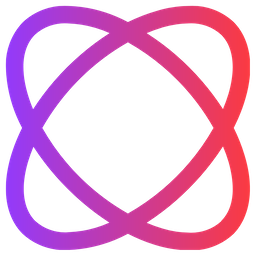 BeyondWords – Text-to-Speech 》BeyondWords 是一個 AI 語音平台,為新聞機構、作家和企業提供無摩擦的音頻出版。自動創建 WordPress 文章和頁面的音頻版本,並透過可自定義的播放器嵌入網站...。
BeyondWords – Text-to-Speech 》BeyondWords 是一個 AI 語音平台,為新聞機構、作家和企業提供無摩擦的音頻出版。自動創建 WordPress 文章和頁面的音頻版本,並透過可自定義的播放器嵌入網站...。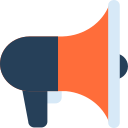 SiteNarrator Text-to-Speech Widget 》SiteSpeaker 文字轉語音小工具嵌入您的文章中,為使用者提供以音訊方式閱讀您的內容的替代方法。。
SiteNarrator Text-to-Speech Widget 》SiteSpeaker 文字轉語音小工具嵌入您的文章中,為使用者提供以音訊方式閱讀您的內容的替代方法。。 Play.ht – Make Your Blog Posts Accessible With Text to Speech Audio 》Play.ht 可協助您將文章、部落格文章、課程以及幾乎所有書面內容轉換為語音檔,讓使用者可以聽取您的內容。 Play.ht 使用最先進的文字轉語音技術和 SEO 友好...。
Play.ht – Make Your Blog Posts Accessible With Text to Speech Audio 》Play.ht 可協助您將文章、部落格文章、課程以及幾乎所有書面內容轉換為語音檔,讓使用者可以聽取您的內容。 Play.ht 使用最先進的文字轉語音技術和 SEO 友好...。Real Voice – Text to Speech 》,
- ,
- Real Voice 是一個用於 WordPress 的文本朗讀外掛,支持 Web Speech API、Google Text-to-Speech AI 和 Azure Text t...。
 WebsiteVoice 》在您的 WordPress 網站上增加文字轉語音功能, WebsiteVoice 讓您輕鬆將 WordPress 文章轉換為高品質的語音音訊,讓您的聽眾可以在忙於多重任務或在外出時聆聽...。
WebsiteVoice 》在您的 WordPress 網站上增加文字轉語音功能, WebsiteVoice 讓您輕鬆將 WordPress 文章轉換為高品質的語音音訊,讓您的聽眾可以在忙於多重任務或在外出時聆聽...。 Say It! 》Say It! 可讓您輕鬆地將 WordPress 文章的一部分轉換為語音。, 該外掛使用現代的 HTML5 語音合成,不需要任何訂閱或服務,安裝它,享受它!, 安裝後,您只需...。
Say It! 》Say It! 可讓您輕鬆地將 WordPress 文章的一部分轉換為語音。, 該外掛使用現代的 HTML5 語音合成,不需要任何訂閱或服務,安裝它,享受它!, 安裝後,您只需...。Easy Text-to-Speech 》總結文案: Easy Text-to-Speech 可將您網站的文字轉換為高品質的語音播放,開啟更多的無障礙性和用戶參與維度。, , 問題與答案:, 1. 這個 WordPress 外掛的主...。
Spoken Word 》將文字轉語音(TTS)功能加入內容,包含播放控制、跟讀高亮、多語言支援,以及語速、音調、聲音等設定選項。, , 使用用戶端本地的文字轉語音引擎,直接與瀏覽...。
 Listen2It – Text-to-speech audio articles 》Listen2It 可以幫助您將文章和部落格文章即時轉換成 75 多種語言、基於神經網路的自然聲音版本,完全無需額外努力。只需要註冊一個免費帳戶,安裝這個 WordPr...。
Listen2It – Text-to-speech audio articles 》Listen2It 可以幫助您將文章和部落格文章即時轉換成 75 多種語言、基於神經網路的自然聲音版本,完全無需額外努力。只需要註冊一個免費帳戶,安裝這個 WordPr...。 AI Text to Speech – TTS Plugin For WordPress 》總結:這個 WordPress 外掛允許您使用 OpenAI 的 TTS API 生成文章的 AI 音頻版本。當生成文章的音頻後,將自動在文章頂部顯示音頻播放器,供訪問者收聽。, ,...。
AI Text to Speech – TTS Plugin For WordPress 》總結:這個 WordPress 外掛允許您使用 OpenAI 的 TTS API 生成文章的 AI 音頻版本。當生成文章的音頻後,將自動在文章頂部顯示音頻播放器,供訪問者收聽。, ,...。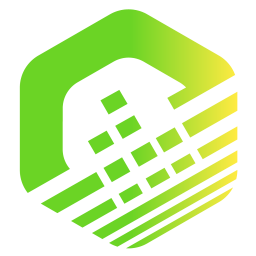 Voice Blocks 》WordPress的語音區塊外掛。輕鬆地為現有的WordPress區塊實現文字轉語音功能。, 詳細資訊請前往https://sunbreak.io。, 開發者, 請訪問我們的網站,以獲取與語...。
Voice Blocks 》WordPress的語音區塊外掛。輕鬆地為現有的WordPress區塊實現文字轉語音功能。, 詳細資訊請前往https://sunbreak.io。, 開發者, 請訪問我們的網站,以獲取與語...。 Text To Speech Widget 》Text To Speech Widget可以將選定語言和聲音的任何文本轉換為語音。它支持63種不同語言的聲音,可以將文本轉換為語音。, 它易於安裝和靈活的 WordPress Widge...。
Text To Speech Widget 》Text To Speech Widget可以將選定語言和聲音的任何文本轉換為語音。它支持63種不同語言的聲音,可以將文本轉換為語音。, 它易於安裝和靈活的 WordPress Widge...。 Reader Mode – Distraction-Free Content Reader 》此外插件「Reader Mode Plugin」可為使用者提供沒有雜亂元素的無干擾閱讀體驗,將文章清理出不必要的元素。若要提高易讀性、可及性和讀者易用性,使用 Reader...。
Reader Mode – Distraction-Free Content Reader 》此外插件「Reader Mode Plugin」可為使用者提供沒有雜亂元素的無干擾閱讀體驗,將文章清理出不必要的元素。若要提高易讀性、可及性和讀者易用性,使用 Reader...。
