前言介紹
- 這款 WordPress 外掛「Travelog Plugin」是 2005-08-27 上架。 目前已經下架不再更新,不建議安裝使用。
- 目前尚無安裝啟用數,是個很新的外掛。如有要安裝使用,建議多測試確保功能沒問題!
- 上一次更新是 2006-06-15,距離現在已有 6898 天。超過一年沒更新,安裝要確認版本是否可用。以及後續維護問題!
- 尚未有人給過這款外掛評分。
- 還沒有人在論壇上發問,可能目前使用數不多,還沒有什麼大問題。
外掛協作開發者
swift |
內容簡介
安裝
從這個檔案中上傳「travelog」資料夾到您位於網頁伺服器上的 /wp-content/plugins/ 資料夾。
在 WordPress 的網站管理員外掛頁面啟用「Travelog」外掛。
修改您的 WordPress 主題以便在文章摘要視圖中顯示位置資訊。最簡單的方式是使用標準 Travelog 輸出函數 travelog_summary_info(),這可以通過在 index.php 文件的文章標題部分之後添加以下代碼來完成。對於默認主題,您需要更改:
對 archive.php 和 search.php 做出相似的修改。或者,您可以使用 Travleog 的 PHP 函數創建自己的自定義位置資訊輸出,這些函數在下面列出並進行了描述。 4. 修改您的 WordPress 主題,以便在詳細視圖中顯示文章的位置資訊。最簡單的方法是使用 Travelog 的標準輸出函數 travelog_single_info(),這可以通過在 single.php 文件的文章日期資訊之後添加以下代碼來完成。對於默認主題,您需要更改:
on at
and is filed under .
為:
on at
and is filed under .
同樣地,您可以使用 Travelog 的 PHP 函數創建自己的自定義輸出。下面列出的庫存旅行信息功能也可以用於創建您自己的自定義設置。 5. 點擊 WordPress 網站管理員中「選項」頁面子選單中的「Travelog」,以檢視 Travelog 選項。 6. 點擊 WordPress 網站管理員中「管理」頁面子選單中的「Travelog」,開始添加旅行位置。
組件
Travelog 選項:此頁面讓您控制有關 Travelog 如何運作的一些基本設定。您可以通過點擊 WordPress 的網站管理員中「選項」頁面子選單中的「Travelog」來訪問此頁面。
Travelog 位置管理員:此頁面顯示您的 Travelog 中位置的摘要資訊。您可以通過點擊 WordPress 的網站管理員中「管理」頁面子選單中的「Travelog」來訪問此頁面。
Travelog 位置編輯器:此頁面讓您更新/更改與位置相關聯的任何資訊,並可選擇顯示該位置的嵌入式地圖。要訪問此頁面,單擊 Travelog 位置管理器中要編輯的位置旁邊的「編輯」鏈接。
Travelog 分類管理員:此頁面讓您添加/編輯/刪除 Travelog 分類,以幫助保持您的 Travelog 有組織。要訪問此頁面,轉到 Travelog 位置管理器,然後在主選單下方點擊「分類」選項卡。
Travelog 的「編輯文章」組件:此表單附加到「編輯文章」頁面,可讓您選擇要與正在編輯的文章關聯的位置,或可選地創建一個新位置與其關聯。要訪問此頁面,按照正常的文章編輯流程,進入網站管理員的「管理」頁面,然後按下要編輯的文章,或在您以管理員身份登錄的博客下方的文章下方點擊編輯鏈接。
用法和許可證
Travelog 外掛程式根據 GPL(與 WordPress 使用相同的許可證)授權,簡而言之,您可以自由地使用、分發和修改此外掛程式。若您在網站中使用它,我會很感激您[http://www.sublimity.ca/2005/09/01/travelog/#coments留下一個註解]。
原文外掛簡介
Installation
Upload the ‘travelog’ folder from this archive to your /wp-content/plugins/ folder on your webserver.
Active the “Travelog” plugin in WordPress’s Site Admin Plugins page.
Modify your WordPress theme so that location information is displayed for posts in summary view. The easiest way to do this is to use the standard Travelog output function, travelog_summary_info(). This is done by adding the following code to your index.php file, right after the post title section. For the default theme, you would change:
Make similar modifications to archive.php and search.php. Alternatively, You can create your own customized location information output using the Travelog’s PHP functions, which are listed and described below. 4. Modify your WordPress theme so that location information is displayed for posts in detail view. The easiest way to do this is to use the standard Travelog output function, travelog_single_info(). This is done by adding the following code to your single.php file, right after the post date information. For the default theme, you would change:
on at
and is filed under .
to be:
on at
and is filed under .
Again, you can create your own custom output using Travelog’s PHP functions listed and described below. 5. Review the Travelog options by clicking on Travelog on the Options page sub-menu of WordPress’s Site Admin. 6. Start adding locations to your Travelog by clicking on Travelog on the Manage page sub-menu of WordPress’s Site Admin
Components
Travelog Options: This page let’s you control some basic setting about how your Travelog works. You can access this page by clicking on Travelog in the sub-menu on the Options page of WordPress’s Site Admin.
Travelog Locations Manager: This page shows summary information for the locations in your Travelog. You can access this page by clicking on Travelog in the sub-menu on the Manage page of WordPress’s Site Admin.
Travelog Location Editor: This page lets you update/change any of the information associated with a location, and optionally shows an embedded map of the location. To access this page, click the ‘Edit’ link next to the location you want to edit in the Travelog Location Manager.
Travelog Categories Manager: This page lets you add/edit/remove Travelog categories to help keep your Travelog organized. To access this page, go to the Travelog Location Manager, and click on the ‘Categories’ tab just below the main menus.
Travelog’s ‘Edit Post’ Component: This form is attached to the ‘Edit Post’ page and allows you to select which location to associate with the post you’re editing, or optionally create a new location to associate with that post. To access this, follow normal post editing procedure, either go to the Site Admin’s Manage page and click on the post to edit, or click the edit link that appears below the post on your blog while you are logged in as an administrator.
Usage & License
The Travelog plugin is licensed under the GPL (the same license that WordPress uses), and to sum it up, you can freely use, distribute and modify this plugin however you desire. If you do use it on your site, I’d appreciate you [http://www.sublimity.ca/2005/09/01/travelog/#coments leaving a comment on my site] telling me what you think about it, but it’s more to satisfy my curiousity about what ends up happening to this little project of mine than anything else, so it’s not a big deal.
If you find any bugs (I’m sure there are some in here), or have ideas about things you’d like to see in future releases of this plugin, [http://www.sublimity.ca/2005/09/01/travelog/#coments please let me know] (especially if you’d like to help implement them). I’ll do my best to implement suggestions, but I can’t make any rock-solid promises as there is more to life than coding…
Change Log
各版本下載點
- 方法一:點下方版本號的連結下載 ZIP 檔案後,登入網站後台左側選單「外掛」的「安裝外掛」,然後選擇上方的「上傳外掛」,把下載回去的 ZIP 外掛打包檔案上傳上去安裝與啟用。
- 方法二:透過「安裝外掛」的畫面右方搜尋功能,搜尋外掛名稱「Travelog Plugin」來進行安裝。
(建議使用方法二,確保安裝的版本符合當前運作的 WordPress 環境。
延伸相關外掛(你可能也想知道)
 Yoast SEO 》Yoast SEO:#1 WordPress SEO 外掛, 自 2008 年以來,Yoast SEO 幫助全球數百萬個網站在搜尋引擎中排名更高。, Yoast 的使命是為所有人提供 SEO 服務。我們的...。
Yoast SEO 》Yoast SEO:#1 WordPress SEO 外掛, 自 2008 年以來,Yoast SEO 幫助全球數百萬個網站在搜尋引擎中排名更高。, Yoast 的使命是為所有人提供 SEO 服務。我們的...。 Elementor Website Builder – More Than Just a Page Builder 》, 全球超過 1000 萬個網站的領先網站建立平台, Elementor 是專為 WordPress 設計的領先網站建立平台,使網站製作者能夠使用直覺式的視覺建立工具建立專業、像...。
Elementor Website Builder – More Than Just a Page Builder 》, 全球超過 1000 萬個網站的領先網站建立平台, Elementor 是專為 WordPress 設計的領先網站建立平台,使網站製作者能夠使用直覺式的視覺建立工具建立專業、像...。Contact Form 7 》Contact Form 7 可以管理多個聯絡表單,並且您可以使用簡單的標記靈活地自訂表單和郵件內容。此表單支援 Ajax 提交、CAPTCHA、Akismet 垃圾郵件過濾等功能。,...。
 Classic Editor 》Classic Editor 是由 WordPress 團隊維護的官方外掛程式,可還原之前(也就是「經典」)的 WordPress 編輯器和「編輯文章」畫面,使使用者可以使用延伸這個畫...。
Classic Editor 》Classic Editor 是由 WordPress 團隊維護的官方外掛程式,可還原之前(也就是「經典」)的 WordPress 編輯器和「編輯文章」畫面,使使用者可以使用延伸這個畫...。WooCommerce 》p>WooCommerce是全球最受歡迎的開源電子商務解決方案之一,擁有世界上最多的市場份額。, 我們的核心平臺是免費的、靈活的,並擁有全球社區的支持。開源的自由...。
 LiteSpeed Cache 》LiteSpeed Cache for WordPress(LSCWP)是一種全方位的網站加速外掛,包括獨家的伺服器層快取和一系列的優化功能。, LSCWP 支援 WordPress Multisite 及大多...。
LiteSpeed Cache 》LiteSpeed Cache for WordPress(LSCWP)是一種全方位的網站加速外掛,包括獨家的伺服器層快取和一系列的優化功能。, LSCWP 支援 WordPress Multisite 及大多...。WPForms – Easy Form Builder for WordPress – Contact Forms, Payment Forms, Surveys, & More 》f="https://wpforms.com/features/pre-built-form-templates/?utm_source=wprepo&utm_medium=link&utm_campaign=liteplugin" rel="friend nofollow u...。
 Akismet Anti-spam: Spam Protection 》Akismet會檢查您的評論和聯繫表單提交,將它們與全球垃圾郵件數據庫進行比對,以防止站點發佈惡意內容。您可以在部落格的“評論”管理畫面中檢查評論垃圾郵件的...。
Akismet Anti-spam: Spam Protection 》Akismet會檢查您的評論和聯繫表單提交,將它們與全球垃圾郵件數據庫進行比對,以防止站點發佈惡意內容。您可以在部落格的“評論”管理畫面中檢查評論垃圾郵件的...。Wordfence Security – Firewall, Malware Scan, and Login Security 》fective way to manage multiple WordPress sites with Wordfence installed from a single location., Monitor security status across all your sites from...。
 Site Kit by Google – Analytics, Search Console, AdSense, Speed 》Site Kit是Google官方的WordPress外掛程式,提供有關人們如何尋找和使用您的網站的洞察。Site Kit是一站式解決方案,可部署、管理並獲取關鍵Google工具的見解...。
Site Kit by Google – Analytics, Search Console, AdSense, Speed 》Site Kit是Google官方的WordPress外掛程式,提供有關人們如何尋找和使用您的網站的洞察。Site Kit是一站式解決方案,可部署、管理並獲取關鍵Google工具的見解...。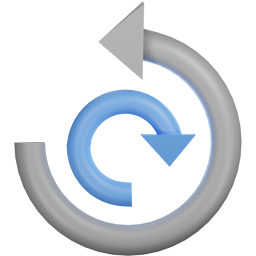 All-in-One WP Migration and Backup 》orage providers such as Dropbox, Google Drive, Amazon S3, and more, making it easy for you to securely store and access your website backups at any...。
All-in-One WP Migration and Backup 》orage providers such as Dropbox, Google Drive, Amazon S3, and more, making it easy for you to securely store and access your website backups at any...。 WP Mail SMTP by WPForms – The Most Popular SMTP and Email Log Plugin 》WordPress Mail SMTP外掛, 如果您的WordPress網站無法正確發送電子郵件,您並不孤單。超過三百萬個網站使用WP Mail SMTP可靠地發送電子郵件。, 我們的目標是...。
WP Mail SMTP by WPForms – The Most Popular SMTP and Email Log Plugin 》WordPress Mail SMTP外掛, 如果您的WordPress網站無法正確發送電子郵件,您並不孤單。超過三百萬個網站使用WP Mail SMTP可靠地發送電子郵件。, 我們的目標是...。 Really Simple Security – Simple and Performant Security (formerly Really Simple SSL) 》le Plugins include Complianz GDPR, Disable Updates Manager, and Really Simple CAPTCHA., , Really Simple SSL是一個外掛,自動配置你的網站最大程度上使...。
Really Simple Security – Simple and Performant Security (formerly Really Simple SSL) 》le Plugins include Complianz GDPR, Disable Updates Manager, and Really Simple CAPTCHA., , Really Simple SSL是一個外掛,自動配置你的網站最大程度上使...。Jetpack – WP Security, Backup, Speed, & Growth 》search engines, and grow your traffic with Jetpack. It’s the ultimate toolkit for WordPress professionals and beginners alike., , Customize and des...。
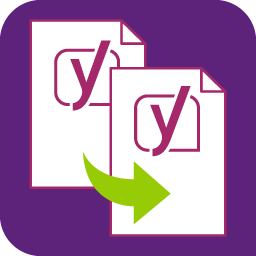 Yoast Duplicate Post 》這個 WordPress 外掛可以讓使用者複製任何類型 (type) 的文章,或將其複製到新的草稿 (draft) 以供進一步編輯。, 使用方法:, , , 在「編輯文章」或「編輯頁...。
Yoast Duplicate Post 》這個 WordPress 外掛可以讓使用者複製任何類型 (type) 的文章,或將其複製到新的草稿 (draft) 以供進一步編輯。, 使用方法:, , , 在「編輯文章」或「編輯頁...。
