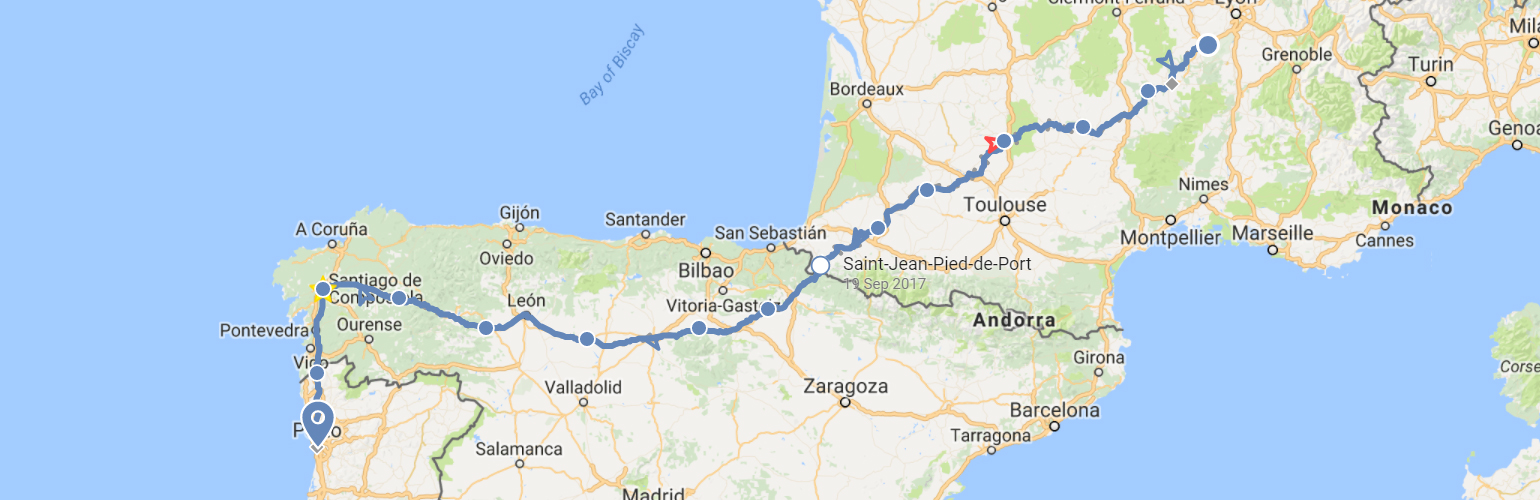
前言介紹
- 這款 WordPress 外掛「Travel Map」是 2016-10-22 上架。
- 目前有 1000 個安裝啟用數。
- 上一次更新是 2025-04-08,距離現在已有 26 天。
- 外掛最低要求 WordPress 3.0.1 以上版本才可以安裝。
- 有 1 人給過評分。
- 還沒有人在論壇上發問,可能目前使用數不多,還沒有什麼大問題。
外掛協作開發者
外掛標籤
map | lines | points | itinerary | travelmap |
內容簡介
TravelMap 外掛讓您可以從 WordPress 管理員介面中創建、追蹤和管理您的旅遊行程。不需要建立帳戶即可免費使用。
在此您可以查看 示範,並在部落格文章中使用它。
功能:
WordPress 管理員中的互動地圖
即時顯示您現在的位置、曾經去過哪裡,以及即將前往的地方
您可以使用不同的顏色繪出不同交通方式的旅遊路線
一鍵地理定位: 在地圖上標記新位置以更新您的行程路線
將地圖嵌入任何網頁
需要 TravelMap 帳戶的功能:
多個地圖(免費)
將照片和文章鏈接到您的地圖 (免費)
踩著道路追蹤路線 (高級會員)
自定義主題和地圖風格 (高級會員)
使用 GPS 追踪器進行實時定位 (請聯繫我們)
還有許多其他功能......
有關我們高級會員選項的詳細信息,請訪問價格頁面。
如果您有任何問題或建議,請不要猶豫聯繫我們。
原文外掛簡介
TravelMap plugin allows you to create, trace and manage your travel itinerary right from your WordPress admin. Free to use without having to create an account.
Here is a DEMO of what it looks like on a blog post.
Features:
An interactive map in your WordPress admin
Instantly show where you are, where you’ve been and where you’re about to go
Trace your itinerary using different colors for different transport modes
One click geolocation: pin a new spot on your map to update your itinerary
Embed the map anywhere on your website
Features that require a TravelMap account:
Multiple maps (free)
Link photos and articles to your map (free)
Trace lines following the roads (premium)
Custom theme and map style (premium)
Live Tracking with GPS tracker (contact us)
And many more…
For more details about our premium offers, visit the pricing page.
If you have any question or suggestion, don’t hesite to contact us.
各版本下載點
- 方法一:點下方版本號的連結下載 ZIP 檔案後,登入網站後台左側選單「外掛」的「安裝外掛」,然後選擇上方的「上傳外掛」,把下載回去的 ZIP 外掛打包檔案上傳上去安裝與啟用。
- 方法二:透過「安裝外掛」的畫面右方搜尋功能,搜尋外掛名稱「Travel Map」來進行安裝。
(建議使用方法二,確保安裝的版本符合當前運作的 WordPress 環境。
延伸相關外掛(你可能也想知道)
 Polarsteps Integration 》Polarsteps.com提供了一個很好的方式來記錄您的旅行經驗。該應用程序記錄GPS位置“步數”。用戶還可以添加圖像和文字。然而,出於多種原因,許多旅行者都在運行...。
Polarsteps Integration 》Polarsteps.com提供了一個很好的方式來記錄您的旅行經驗。該應用程序記錄GPS位置“步數”。用戶還可以添加圖像和文字。然而,出於多種原因,許多旅行者都在運行...。
