
前言介紹
- 這款 WordPress 外掛「Translate Multilingual sites – TranslatePress」是 2017-08-30 上架。
- 目前有 300000 個安裝啟用數。
- 上一次更新是 2025-04-22,距離現在已有 11 天。
- 外掛最低要求 WordPress 3.1.0 以上版本才可以安裝。
- 外掛要求網站主機運作至少需要 PHP 版本 5.6.20 以上。
- 有 1493 人給過評分。
- 論壇上目前有 121 個提問,問題解答率 83% ,不低,算是個很有心解決問題的開發者團隊了!
外掛協作開發者
cozmoslabs | cristophor | razvanmo-1 | sareiodata | madalinungureanu |
外掛標籤
bilingual | translate | translation | multilingual | automatic translation |
內容簡介
透過可視化的翻譯介面,直接從前端翻譯您的WordPress網站並製作多語言網站,體驗更好的翻譯方式。
TranslatePress是一個任何人都可以使用的WordPress翻譯外掛程式。
這個介面讓您可以輕鬆一次翻譯整個頁面,包括來自短代碼、表單和頁面建構器的輸出。它也可以直接用在WooCommerce。
TranslatePress - Multilingual是一個按照WordPress方式建立的自我擁有的GPL翻譯外掛程式,這表示您所有的翻譯永遠屬於您自己,也是建立雙語或多語言網站最快速的方法。
多語言和翻譯功能
直接從前端使用友好的翻譯介面翻譯所有網站內容(翻譯即時顯示)。
完整兼容所有主題和外掛程式。
即時預覽您正在翻譯的頁面。
支援圖片翻譯以翻譯影像、輪播和其他媒體。
支援手動和自動翻譯。
能翻譯WordPress、外掛程式和主題加入的動態字串(gettext)。
與Google Translate整合,允許您使用您自己的Google API金鑰設定自動翻譯。
透過將字串合併成翻譯區塊,翻譯較大的HTML區塊。
使用短代碼 [language-switcher]、WP menu項目或浮動下拉式選單,將語言切換器放在任何位置。
以單一語言發布網站內容的編輯控制,當所有翻譯完成時再發布其它語言的版本。
使用基於語言的條件顯示內容短代碼 [trp_language language=”en_US”] 只有英文內容 [/trp_language]。
從主題和外掛程式的英文向英文進行gettext字串編輯,基本上是一個字串取代功能。
只翻譯特定路徑和排除翻譯內容
Translation Block功能可將多個HTML元素一起翻譯。
原生Gutenberg支援,因此您可以輕易翻譯Gutenberg區塊。
即插即用的WooCommerce相容性。
使用我們的
原文外掛簡介
Experience a better way to translate your WordPress site and go multilingual, directly from the front-end using a visual translation interface.
TranslatePress is a WordPress translation plugin that anyone can use.
The interface allows you to easily translate the entire page at once, including output from shortcodes, forms and page builders. It also works out of the box with WooCommerce.
Built the WordPress way, TranslatePress – Multilingual is a GPL and self hosted translation plugin, meaning you’ll own all your translations, forever. It’s the fastest way to create a bilingual or multilingual site.
Multilingual & Translation Features
Translate all your website content directly from the front-end, in a friendly user interface (translations are displayed in real-time).
Fully compatible with all themes and plugins
Live preview of your translated pages, as you edit them.
Image translation support, for translating images, sliders and other media.
Support for both manual and automatic translation
Ability to translate dynamic strings (gettext) added by WordPress, plugins and themes.
Integrates with Google Translate, allowing you to set up Automatic Translation using your own Google API key.
Translate larger html blocks by merging strings into translation blocks.
Place language switchers anywhere using shortcode [language-switcher], WP menu item or as a floating dropdown.
Editorial control allowing you to publish your language only when all your translations are done
Conditional display content shortcode based on language [trp_language language=”en_US”] English content only [/trp_language]
Possibility to edit gettext strings from themes and plugins from English to English, without adding another language. Basically a string-replace functionality.
Translate only certain paths and exclude content from being translated
Translation Block feature in which you can translate multiple html elements together
Native Gutenberg support, so you can easily translate Gutenberg blocks
Out of the box WooCommerce compatibility
Use our FREE Website Translation tool/widget to browse any website into your own language.
Note: this plugin uses the Google Translation API to translate the strings on your site. This feature can be enabled or disabled according to your preferences.
Users with administrator rights have access to the following settings:
select default language of the website and one translation language, for bilingual sites
choose whether language switcher should display languages in their native names or English name
force custom links to open in current language
enable or disable url subdirectory for the default language
enable automatic translation via Google Translate
Powerful Translation Add-ons
TranslatePress – Multilingual has a range of premium Add-ons that allow you to extend the power of this WordPress translation plugin:
Pro Add-ons (available in the premium versions only)
TranslatePress AI – automatically translate your entire website without extra platforms to sign up for, API keys and additional translation costs. Each premium version includes a set number of AI translated words you can use to instantly translate your site, saving you both time and money.
Extra Languages – allows you to add an unlimited number of translation languages, with the possibility to publish languages later after you complete the translation
SEO Pack – lets you translate meta information (like page title, description, url slug, image alt tag, Twitter and Facebook Social Graph tags & more) for boosting your multilingual SEO and increase traffic. Works with all popular SEO plugins.
Translator Accounts – create or allow existing users to translate the site without admin rights
Browse as User Role – view and translate content that is visible only to a particular user role
Navigation Based on Language – configure and display different menu items for different languages
Automatic User Language Detection – redirect first time visitors to their preferred language based on their browser settings or IP address
DeepL Automatic Translation – The DeepL Automatic Translation add-on lets you automatically translate your website through the DeepL API
Keyboard Shortcuts
CTRL ( ⌘ ) + S – Save translation for the currently editing strings
CTRL ( ⌘ ) + ALT + Z – Discard all changes for the currently editing strings
CTRL ( ⌘ ) + ALT + → (Right Arrow) – Navigate to next string
CTRL ( ⌘ ) + ALT + ← (Left Arrow) – Navigate to previous string
Website
translatepress.com
Documentation
Visit TranslatePress WordPress Translation plugin documentation page
Add-ons
Add-ons
Demo Site
You can test out TranslatePress – Multilingual plugin by visiting our demo site
各版本下載點
- 方法一:點下方版本號的連結下載 ZIP 檔案後,登入網站後台左側選單「外掛」的「安裝外掛」,然後選擇上方的「上傳外掛」,把下載回去的 ZIP 外掛打包檔案上傳上去安裝與啟用。
- 方法二:透過「安裝外掛」的畫面右方搜尋功能,搜尋外掛名稱「Translate Multilingual sites – TranslatePress」來進行安裝。
(建議使用方法二,確保安裝的版本符合當前運作的 WordPress 環境。
1.0.0 | 1.0.1 | 1.0.2 | 1.0.3 | 1.0.4 | 1.0.5 | 1.0.6 | 1.0.7 | 1.0.8 | 1.0.9 | 1.1.0 | 1.1.1 | 1.1.2 | 1.1.3 | 1.1.4 | 1.1.5 | 1.1.6 | 1.1.7 | 1.1.8 | 1.1.9 | 1.2.0 | 1.2.1 | 1.2.2 | 1.2.3 | 1.2.4 | 1.2.5 | 1.2.6 | 1.2.7 | 1.2.8 | 1.2.9 | 1.3.0 | 1.3.1 | 1.3.2 | 1.3.3 | 1.3.4 | 1.3.5 | 1.3.6 | 1.3.7 | 1.3.8 | 1.3.9 | 1.4.0 | 1.4.1 | 1.4.2 | 1.4.3 | 1.4.4 | 1.4.5 | 1.4.6 | 1.4.7 | 1.4.8 | 1.4.9 | 1.5.0 | 1.5.1 | 1.5.2 | 1.5.3 | 1.5.4 | 1.5.5 | 1.5.6 | 1.5.7 | 1.5.8 | 1.5.9 | 1.6.0 | 1.6.1 | 1.6.2 | 1.6.3 | 1.6.4 | 1.6.5 | 1.6.6 | 1.6.7 | 1.6.8 | 1.6.9 | 1.7.0 | 1.7.1 | 1.7.2 | 1.7.3 | 1.7.4 | 1.7.5 | 1.7.6 | 1.7.7 | 1.7.8 | 1.7.9 | 1.8.0 | 1.8.1 | 1.8.2 | 1.8.3 | 1.8.4 | 1.8.5 | 1.8.6 | 1.8.7 | 1.8.8 | 1.8.9 | 1.9.0 | 1.9.1 | 1.9.2 | 1.9.3 | 1.9.4 | 1.9.5 | 1.9.6 | 1.9.7 | 1.9.8 | 1.9.9 | 2.0.0 | 2.0.1 | 2.0.2 | 2.0.3 | 2.0.4 | 2.0.5 | 2.0.6 | 2.0.7 | 2.0.8 | 2.0.9 | 2.1.0 | 2.1.1 | 2.1.2 | 2.1.3 | 2.1.4 | 2.1.5 | 2.1.6 | 2.1.7 | 2.1.8 | 2.1.9 | 2.2.0 | 2.2.1 | 2.2.2 | 2.2.3 | 2.2.4 | 2.2.5 | 2.2.6 | 2.2.7 | 2.2.8 | 2.2.9 | 2.3.0 | 2.3.1 | 2.3.2 | 2.3.3 | 2.3.4 | 2.3.5 | 2.3.6 | 2.3.7 | 2.3.8 | 2.3.9 | 2.4.0 | 2.4.1 | 2.4.2 | 2.4.3 | 2.4.4 | 2.4.5 | 2.4.6 | 2.4.7 | 2.4.8 | 2.4.9 | 2.5.0 | 2.5.1 | 2.5.2 | 2.5.3 | 2.5.4 | 2.5.5 | 2.5.6 | 2.5.7 | 2.5.8 | 2.5.9 | 2.6.0 | 2.6.1 | 2.6.2 | 2.6.3 | 2.6.4 | 2.6.5 | 2.6.6 | 2.6.7 | 2.6.8 | 2.6.9 | 2.7.0 | 2.7.1 | 2.7.2 | 2.7.3 | 2.7.4 | 2.7.5 | 2.7.6 | 2.7.7 | 2.7.8 | 2.7.9 | 2.8.0 | 2.8.1 | 2.8.2 | 2.8.3 | 2.8.4 | 2.8.7 | 2.8.8 | 2.8.9 | 2.9.0 | 2.9.1 | 2.9.2 | 2.9.3 | 2.9.4 | 2.9.5 | 2.9.6 | 2.9.7 | 2.9.8 | 2.9.9 | trunk | 2.9.10 | 2.9.11 | 2.9.12 |
延伸相關外掛(你可能也想知道)
 Polylang 》ts, Polylang is developed by the Polylang team with the help of numerous contributors., If you want to contribute or report an issue, please visit ...。
Polylang 》ts, Polylang is developed by the Polylang team with the help of numerous contributors., If you want to contribute or report an issue, please visit ...。 Translate WordPress with GTranslate 》Translate WordPress with GTranslate外掛使用 Google Translate 自動翻譯服務,讓您的 WordPress 網站多語言化,並發揮 Google 的力量。有103種語言可供選擇...。
Translate WordPress with GTranslate 》Translate WordPress with GTranslate外掛使用 Google Translate 自動翻譯服務,讓您的 WordPress 網站多語言化,並發揮 Google 的力量。有103種語言可供選擇...。 Translate WordPress – Google Language Translator 》Google Language Translator 外掛現已經成為 GTranslate 家族的一員!, GTranslate 自 2008 年以來一直是一家領先的網站翻譯服務提供商,為全球超過 500,000 ...。
Translate WordPress – Google Language Translator 》Google Language Translator 外掛現已經成為 GTranslate 家族的一員!, GTranslate 自 2008 年以來一直是一家領先的網站翻譯服務提供商,為全球超過 500,000 ...。 AI Engine 》AI Engine 是一款 WordPress 外掛,可以建立像 ChatGPT 這樣的聊天機器人(或其他類型),並能夠自動產生內容、圖片,讓你可以將一切內容組織成模板,快速建...。
AI Engine 》AI Engine 是一款 WordPress 外掛,可以建立像 ChatGPT 這樣的聊天機器人(或其他類型),並能夠自動產生內容、圖片,讓你可以將一切內容組織成模板,快速建...。 Automatic Translate Addon For Loco Translate 》🐦 Loco的自動機器翻譯外掛, Loco Translate的自動翻譯外掛是網站擁有者和開發人員迅速翻譯其WordPress外掛和主題的強大工具。該外掛與Loco Translate外掛集...。
Automatic Translate Addon For Loco Translate 》🐦 Loco的自動機器翻譯外掛, Loco Translate的自動翻譯外掛是網站擁有者和開發人員迅速翻譯其WordPress外掛和主題的強大工具。該外掛與Loco Translate外掛集...。 Translate WordPress and go Multilingual – Weglot 》Weglot Translate是領先的WordPress翻譯外掛,全球有超過60,000個使用者信任。您可以在幾分鐘內將WordPress網站翻譯成110多種語言,無需編碼即可實現多語言。...。
Translate WordPress and go Multilingual – Weglot 》Weglot Translate是領先的WordPress翻譯外掛,全球有超過60,000個使用者信任。您可以在幾分鐘內將WordPress網站翻譯成110多種語言,無需編碼即可實現多語言。...。WP Translitera 》這是一個可用於轉換文章、頁面、標籤、媒體和檔案等永久連結的轉換插件。, This is a transliteration plugin that can convert permanent links of posts, p...。
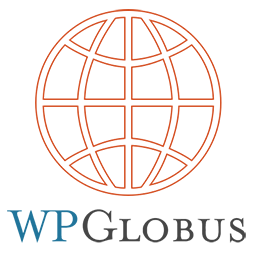 WPGlobus – Multilingual WordPress 》WPGlobus 是一系列 WordPress 外掛,協助您翻譯和維護雙語/多語言 WordPress 博客和網站。, 快速入門視頻, , 請同時閱讀快速入門指南。, 重要注意事項:請在...。
WPGlobus – Multilingual WordPress 》WPGlobus 是一系列 WordPress 外掛,協助您翻譯和維護雙語/多語言 WordPress 博客和網站。, 快速入門視頻, , 請同時閱讀快速入門指南。, 重要注意事項:請在...。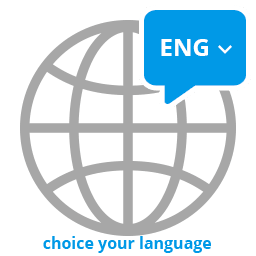 WP Multilang – Translation and Multilingual Plugin 》WP Multilang 是 WordPress 的多語言外掛。, 翻譯文章類型、分類法、元字段、選項、多媒體檔案中的文本字段、選單、標題和小工具中的文本字段。, WP Multilan...。
WP Multilang – Translation and Multilingual Plugin 》WP Multilang 是 WordPress 的多語言外掛。, 翻譯文章類型、分類法、元字段、選項、多媒體檔案中的文本字段、選單、標題和小工具中的文本字段。, WP Multilan...。 Theme and plugin translation for Polylang (TTfP) 》「Polylang 的主題和外掛程式翻譯」是什麼?, 這是 Polylang 外掛的擴充套件。Polylang 是一個可讓 WordPress 網站多語言化的擴充套件。, 這個外掛可以讓 Pol...。
Theme and plugin translation for Polylang (TTfP) 》「Polylang 的主題和外掛程式翻譯」是什麼?, 這是 Polylang 外掛的擴充套件。Polylang 是一個可讓 WordPress 網站多語言化的擴充套件。, 這個外掛可以讓 Pol...。 Prisna GWT – Google Website Translator 》這個外掛讓 Google 自動翻譯服務的強大功能可翻譯您的網站成 100 多種語言,是 WordPress 的一個簡單而完整的多語言解決方案。, 功能:, , 易於安裝,包括內聯...。
Prisna GWT – Google Website Translator 》這個外掛讓 Google 自動翻譯服務的強大功能可翻譯您的網站成 100 多種語言,是 WordPress 的一個簡單而完整的多語言解決方案。, 功能:, , 易於安裝,包括內聯...。 Translate WordPress with ConveyThis 》ConveyThis Translate 是最精確、最快速、最容易使用的語言外掛,可將您的 WordPress 網站翻譯成超過 120 種語言!安裝 ConveyThis Translate 只需幾個簡單的...。
Translate WordPress with ConveyThis 》ConveyThis Translate 是最精確、最快速、最容易使用的語言外掛,可將您的 WordPress 網站翻譯成超過 120 種語言!安裝 ConveyThis Translate 只需幾個簡單的...。 AI Translation for TranslatePress 》TranslatePress 自動機器翻譯外掛, , 與 TranslatePress 外掛一同安裝此插件,輕鬆節省你的時間。, , , 免費版本支援 Yandex 翻譯小部件。, 專業版 💎 支援 G...。
AI Translation for TranslatePress 》TranslatePress 自動機器翻譯外掛, , 與 TranslatePress 外掛一同安裝此插件,輕鬆節省你的時間。, , , 免費版本支援 Yandex 翻譯小部件。, 專業版 💎 支援 G...。 My WP Translate 》這是一個簡單而強大的 WordPress 翻譯外掛程式,可在支援翻譯的大部分主題和外掛中使用。, , 為什麼要選擇 My WP Translate 自 MyThemeShop:, , 在 WordPres...。
My WP Translate 》這是一個簡單而強大的 WordPress 翻譯外掛程式,可在支援翻譯的大部分主題和外掛中使用。, , 為什麼要選擇 My WP Translate 自 MyThemeShop:, , 在 WordPres...。 Multilingual Contact Form 7 with Polylang 》這個外掛可以通過使用 Polylang 和其字串翻譯功能,在多語言頁面上使用 Contact Form 7 表單。, 與其他解決方案不同,您不需要為每種語言創建一個表單,而是...。
Multilingual Contact Form 7 with Polylang 》這個外掛可以通過使用 Polylang 和其字串翻譯功能,在多語言頁面上使用 Contact Form 7 表單。, 與其他解決方案不同,您不需要為每種語言創建一個表單,而是...。
