
前言介紹
- 這款 WordPress 外掛「TradeSafe Payment Gateway for WooCommerce」是 2021-06-10 上架。
- 目前有 40 個安裝啟用數。
- 上一次更新是 2025-02-19,距離現在已有 74 天。
- 外掛最低要求 WordPress 5.5 以上版本才可以安裝。
- 外掛要求網站主機運作至少需要 PHP 版本 7.4 以上。
- 有 2 人給過評分。
- 還沒有人在論壇上發問,可能目前使用數不多,還沒有什麼大問題。
外掛協作開發者
tradesafeops | richardnbanks |
外掛標籤
dokan | escrow | credit card | woocommerce | payment gateway |
內容簡介
TradeSafe是由標準銀行支持的托管付款解決方案,在現有的WordPress商店中無縫集成。
據報告,在線購物時,許多南非人因平均被放棄的購物車率高達70%而變得憂慮。這就是我們存在的原因。TradeSafe填補了信任差距,當客戶想要提前全額付款時,我們消除了他們的恐懼。我們讓您的客戶放心,他們將收到他們支付的商品,從而提高購買信心,最終提高轉換率。
TradeSafe插件包括付款網關,包括Ozow(即時電子轉帳),Visa / Mastercard,PayJustNow(立即購買,以後付款),SnapScan和正常的電子轉帳等多種方式,還有更多即將推出的方式。
該插件還支持Dokan插件使用時支付多個供應商的功能。
工作原理
在結帳時,客戶可以選擇使用TradeSafe進行付款。
客戶將被引導到付款頁面,在那裡他們可以選擇使用電子轉帳,即時電子轉帳(Ozow),信用卡,SnapScan和立即購買,以後付款(PayJustNow)等付款方式。
付款成功後,訂單標記為“處理中”,並開始交付。
當交付完成時,會達到一個名為DELIVERED的新狀態,這將觸發TradeSafe向客戶發送電子郵件和短信,詢問他們是否收到了他們訂購的商品。
如果是,TradeSafe將向您釋放資金,如果在多供應商設置中進行交易,還會向您的供應商釋放資金。
客戶有24小時的時間來作出決定。如果我們在此期限內沒有收到客戶的回復,TradeSafe將視為買方接受,並自動向您釋放資金。
如果客戶對訂單不滿意,則客戶可以提交評論。交易將在WooCommerce中暫停。這將為您提供實施自己的退貨政策的機會,直到成功解決為止。
未經您同意,不會處理任何退款。TradeSafe代表您執行所有退款。我們減輕了您的行政負擔。
買方必須有實質申訴並提供證據。如果投訴/問題不實質或輕率,我們將向您釋放資金。
原文外掛簡介
TradeSafe, backed by Standard Bank, provides an escrow payments-based solution that integrates seamlessly with your existing WordPress store.
With an average documented cart abandonment rate of 70%, it’s reported that many South Africans are becoming fearful when buying online. This is where we come in. TradeSafe bridges the trust gap and eliminates the fear when customers want to make payment upfront in full, online. We give your customers the peace of mind that they will receive what they paid for, leading to a boost in purchase confidence, and ultimately improving conversion rates.
The TradeSafe plugin includes payment gateways namely Ozow (Instant EFT), Visa/Mastercard, PayJustNow (Buy Now Pay Later), SnapScan and normal EFT, with many more to come.
The plugin also includes support for paying multiple vendors when using the Dokan plugin.
How it Works
At checkout, the customer chooses to pay using TradeSafe.
The customer will be directed to a payment page, where they choose their payment option namely EFT, Instant EFT (Ozow), Card, SnapScan, and Buy Now Pay Later (PayJustNow).
Once payment is successful, the order is marked as PROCESSING and delivery is kicked off.
When delivery has been completed, a new state called DELIVERED is reached. This triggers an email and sms which TradeSafe will send to the customer, asking them if they received what they ordered.
If yes, TradeSafe releases the funds to you, and/or your vendors if trading in a multi-vendor setup.
The customer has 24 hours in which to make their decision. If we do not hear from the customer within that time, TradeSafe will deem this as acceptance on the buyer’s part and automatically release the funds to you.
If the customer is unhappy with the order, then the customer can submit a comment. The transaction will then be placed on hold in WooCommerce. This will give you the opportunity to enact your own return policies until a successful resolution has been achieved.
No refund will be processed without your consent. TradeSafe performs all refunds on your behalf. We take away this admin burden.
The buyer must have a material complaint and provide evidence. We will release the funds to you in the event the complaint/issue is non-material or frivolous.
各版本下載點
- 方法一:點下方版本號的連結下載 ZIP 檔案後,登入網站後台左側選單「外掛」的「安裝外掛」,然後選擇上方的「上傳外掛」,把下載回去的 ZIP 外掛打包檔案上傳上去安裝與啟用。
- 方法二:透過「安裝外掛」的畫面右方搜尋功能,搜尋外掛名稱「TradeSafe Payment Gateway for WooCommerce」來進行安裝。
(建議使用方法二,確保安裝的版本符合當前運作的 WordPress 環境。
1.0.0 | 1.0.1 | 1.0.2 | 1.0.3 | 1.0.4 | 1.0.5 | 1.0.6 | 1.1.0 | 1.2.0 | 1.2.1 | 1.2.2 | 1.2.3 | 1.2.4 | 1.2.5 | 2.0.0 | 2.0.1 | 2.0.2 | 2.0.3 | 2.0.4 | 2.0.5 | 2.1.0 | 2.1.1 | 2.1.2 | 2.1.3 | 2.2.0 | 2.2.1 | 2.2.2 | 2.2.3 | 2.3.0 | 2.3.1 | 2.3.2 | 2.3.3 | 2.3.4 | 2.3.5 | 2.3.6 | 2.3.7 | 2.4.0 | 2.4.1 | 2.4.2 | 2.4.3 | 2.4.4 | 2.4.5 | 2.4.6 | 2.4.7 | 2.4.8 | 2.4.9 | 2.5.0 | 2.5.1 | 2.5.2 | 2.5.3 | 2.6.0 | 2.6.1 | 2.6.2 | 2.6.3 | 2.7.0 | 2.7.1 | 2.7.2 | 2.8.0 | 2.9.0 | 2.9.1 | 2.9.2 | trunk | 2.10.0 | 2.11.0 | 2.11.1 | 2.11.2 | 2.11.3 | 2.11.4 | 2.12.0 | 2.12.1 | 2.12.2 | 2.12.3 | 2.12.4 | 2.12.5 | 2.12.6 | 2.12.7 | 2.12.8 | 2.12.9 | 2.13.0 | 2.13.1 | 2.13.2 | 2.13.3 | 2.13.4 | 2.14.0 | 2.14.1 | 2.14.2 | 2.15.0 | 2.15.1 | 2.15.2 | 2.16.0 | 2.17.0 | 2.18.0 | 2.18.1 | 2.18.2 | 2.18.3 | 2.18.4 | 2.18.5 | 2.18.6 | 2.18.7 | 2.18.8 | 2.18.9 | 2.19.0 | 2.19.1 | 2.19.2 | 2.19.3 | 2.4.10 | 2.4.11 | v2.1.3 | 2.18.10 | 2.18.11 | 2.18.12 | 2.18.13 |
延伸相關外掛(你可能也想知道)
 Escrow Payments on WooCoomerce 》Escrow.com提供一個安全的付款方案,用於您的網站、市場、分類網站、購物車或移動應用程式,永遠不會出現退款。, 在買家和賣家不認識彼此、不相信彼此或交易...。
Escrow Payments on WooCoomerce 》Escrow.com提供一個安全的付款方案,用於您的網站、市場、分類網站、購物車或移動應用程式,永遠不會出現退款。, 在買家和賣家不認識彼此、不相信彼此或交易...。Trustap Payment Gateway 》Trustap's Payment Plugin for WooCommerce是一個外掛,讓您能透過Stripe的安全付款通道於您的網站上接受信用卡和借記卡付款。Trustap提供即時存管款式的付款...。
 GunTab Payment Gateway 》GunTab 是專為槍械和彈藥電子商務而建立的唯一交易平台。它能夠讓您在線安全地支付和收款。了解更多資訊,請至 GunTab.com。, 在 WordPress 中啟用外掛, , 前...。
GunTab Payment Gateway 》GunTab 是專為槍械和彈藥電子商務而建立的唯一交易平台。它能夠讓您在線安全地支付和收款。了解更多資訊,請至 GunTab.com。, 在 WordPress 中啟用外掛, , 前...。 AtaraPay WooCommerce Payment Gateway 》AtaraPay 是一個網絡和移動工具,由賣家和買家使用,經由受信任的第三方代管款項,保護在任何網上或離線商業交易中的利益。現金交貨的普及是一種只有買家受惠...。
AtaraPay WooCommerce Payment Gateway 》AtaraPay 是一個網絡和移動工具,由賣家和買家使用,經由受信任的第三方代管款項,保護在任何網上或離線商業交易中的利益。現金交貨的普及是一種只有買家受惠...。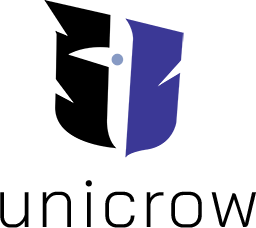 Unicrow: Cryptocurrency escrow 》總結:這個外掛讓將Unicrow整合到基於WooCommerce和可選Dokan建立的市場更加容易。它擴展了WooCommerce和Dokan的設置,讓管理員能夠設定其參數。, , ### 問題...。
Unicrow: Cryptocurrency escrow 》總結:這個外掛讓將Unicrow整合到基於WooCommerce和可選Dokan建立的市場更加容易。它擴展了WooCommerce和Dokan的設置,讓管理員能夠設定其參數。, , ### 問題...。 Dealique Escrow Payment Gateway for WooCommerce 》總結:這個外掛將 WooCommerce 與 Dealique 整合,提供安全的第三方托管支付處理,讓買家和賣家可以信心十足地進行線上支付。款項會被托管直到交易成功完成。...。
Dealique Escrow Payment Gateway for WooCommerce 》總結:這個外掛將 WooCommerce 與 Dealique 整合,提供安全的第三方托管支付處理,讓買家和賣家可以信心十足地進行線上支付。款項會被托管直到交易成功完成。...。
