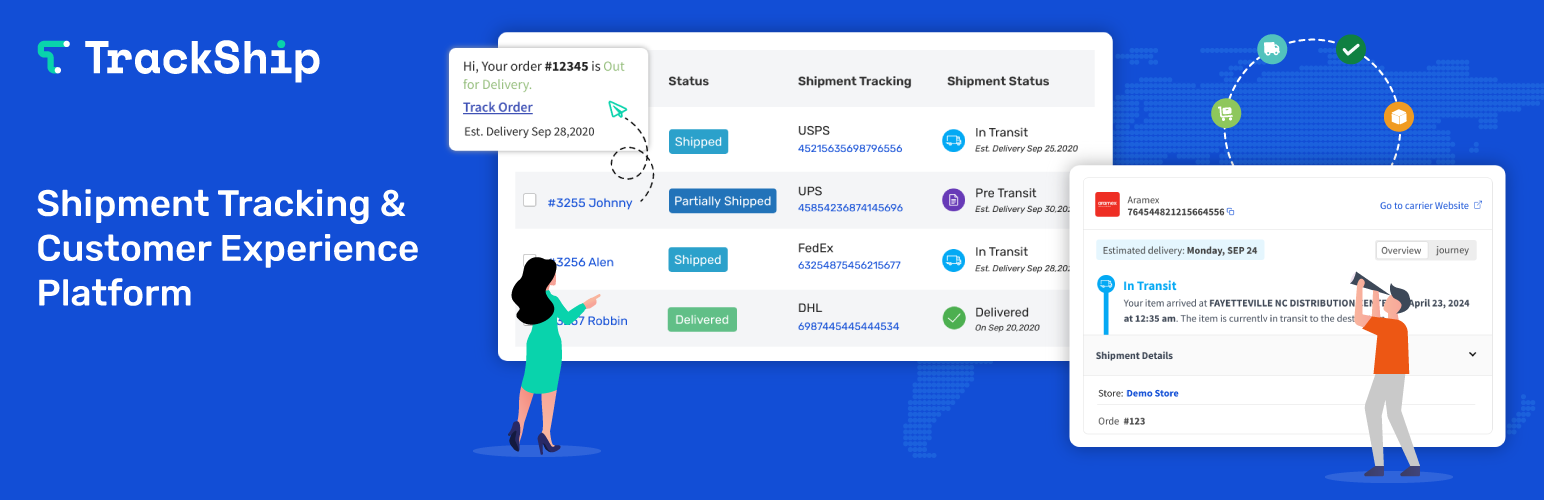
前言介紹
- 這款 WordPress 外掛「TrackShip for WooCommerce」是 2021-05-16 上架。
- 目前有 7000 個安裝啟用數。
- 上一次更新是 2025-04-23,距離現在已有 10 天。
- 外掛最低要求 WordPress 6.2 以上版本才可以安裝。
- 外掛要求網站主機運作至少需要 PHP 版本 7.4 以上。
- 有 45 人給過評分。
- 論壇上目前有 2 個提問,問題解答率 100% ,不低,算是個很有心解決問題的開發者團隊了!
外掛協作開發者
外掛標籤
tracking | woocommerce | order tracking | parcel tracking | woocommerce shipment tracking |
內容簡介
TrackShip 是一個貨運追蹤和購買後體驗平台,可以幫助電商企業掌握其發貨後的工作流程並提供卓越的貨運旅程體驗,幫助 WooCommerce 企業實現承諾、贏得忠誠度和信任感。
TrackShip 可自動追蹤 700 多個貨運承運人,易於設置,無縫集成於 WooCommerce 工作流程中,並且大部分功能可在 WordPress 管理員中進行管理。
對於想要改善其貨運流程和客戶體驗的電子商務商家來說,TrackShip 是一個絕妙的解決方案,在長期的發展中,這對任何電子商務業務來說都是至關重要的。
免費開始,每月 50 次貨運追蹤
為什麼使用 TrackShip?
- TrackShip 是一個貨運追蹤和購買後體驗平台,可以幫助電商企業掌握其發貨後的工作流程。
- 自動貨運追蹤:TrackShip 會自動追蹤從全球 700 多個貨運承運人的出貨到交付的訂單。當您完成訂單時,TrackShip 會使用貨運承運人的 API 自動追蹤貨運,並在貨運狀態有更新時更新您的商店。
- 掌握發貨後的工作流程:TrackShip 允許商家掌握其發貨後的運營,進一步參與發貨後的客戶互動,並不依賴於第三方來控制購買後的客戶體驗。
- 改善客戶體驗:TrackShip 為客戶提供了一個簡單的方法來追蹤其訂單並獲得貨運狀態的實時更新。
- 提高客戶忠誠度:通過提供無縫的追蹤體驗,TrackShip 幫助提高客戶忠誠度和重複購買。
- 減少客戶服務的時間:TrackShip 自動化追蹤流程,允許商家花更少的時間手動追蹤,更多的時間投入到業務的其他重要方面。
- 提供有價值的見解:TrackShip 為商家提供有價值的貨運和交貨見解,例如交貨時間和承運人性能數據,這可以幫助他們優化貨運戰略和改善其盈利能力。
- 具成本效益:TrackShip 是一種具有成本效益的解決方案,適用於希望在不大量投資時間或金錢的情況下改善其貨運流程和客戶體驗的商家。
包括以下功能:
- 發貨儀表板
- 您商店上的追蹤頁面
- 貨運狀態和交貨通知(電子郵件/短信)
- 交貨確認(自定義訂單狀態「已交付」)
- 貨運和交貨分析
如何運作?
- 註冊 TrackShip 帳戶
- 將您的 WooCommerce 商店與 TrackShip 連接
- 在您的商店中設置 TrackShip,啟用跟踪頁面和貨運狀態和電子郵件和短信通知。
- TrackShip 將自動追蹤已發貨的訂單,並在貨運狀態有更新時積極更新您的訂單,直到貨物交付給您的客戶。
文件
有關更多信息,請查看我們的文檔。
要求
- TrackShip 賬戶
- WooCommerce REST API 啟用
原文外掛簡介
TrackShip is a shipment tracking and post-purchase experience platform that helps WooCommerce businesses to provide an exceptional post-shipping experience to their customers, it helps to gain loyalty and trust and increase the repeat purchases, which is crucial for any eCommerce business to grow and succeed in the long run.
TrackShip Pricing
TrackShip offers a 15-day free trial that allows you to track up to 100 shipments with access to all premium features. During the trial period, you can experience everything TrackShip has to offer.
After the trial, if you choose not to go with a paid plan, you can continue using TrackShip on our Free Plan. The free plan allows you to track up to 50 shipments per month, but with access to basic features only. For users who need to track more shipments or want advanced features such as SMS notifications, branded tracking pages, or enhanced analytics, we offer paid plans that scale according to your business needs.
For more details on pricing and features, please visit our TrackShip Pricing Page.
Why use TrackShip?
Automatic Shipment Tracking with 810+ Shipping carriers
TrackShip auto-tracks your orders from shipping to delivery with 810+ shipping providers and carriers around the world. Our supported providers includes USPS, ePacket, Delhivery, Yun Express Tracking, UPS, Australia Post, FedEx, Aramex, DHL eCommerce, ELTA Courier, Colissimo, DHL Express, La Poste, DHLParcel NL, Purolator, 4px, Brazil Correios, Deutsche Post, Bpost, DHL, EMS, DPD.de, GLS, China Post, Loomis Express, DHL Express, PostNL International 3S, Royal Mail and more…
Check out the complete list of supported shipping carriers.
Take control of the post-purchase workflow
TrackShip allows merchants to take control of their post-shipping operations, further engage customers after shipping and do not rely on 3rd parties to provide service to your customers. The service is great for merchants and drop shippers that want to improve their customer service and provide superior shipping experience to their customers
Improves customer experience
TrackShip provides an easy way for customers to track their orders and receive real-time updates on their shipment status.
Increases customer loyalty & Trust
By providing customers with a seamless tracking experience, TrackShip helps to increase customer loyalty and repeat business.
Reduce time spent on customer service
TrackShip automates the tracking process, allowing merchants to spend less time on manual tracking and more time on other important aspects of their business.
Provides valuable insights
TrackShip provides merchants with valuable shipping & delivery insights such as delivery times and carrier performance data that can help them optimize their shipping strategy and improve their bottom line.
Cost-effective
TrackShip is a cost-effective solution for merchants looking to improve their shipping process and customer experience without a large investment in time or money.
What’s included?
Shipments dashboard
Fully Customized Tracking page on your store
Shipment status & delivery notifications (email/SMS)
Delivery Confirmation (custom order status “Delivered”)
Shipping & delivery Analytics
Notifications Log
How does it work?
Once you add tracking information to Orders using a Shipment tracking plugin, the shipment details will be sent to track on TrackShip that will auto-track the shipments and proactively update your orders whenever there is an update in the shipment status until the shipments are delivered to your customers.
Why is TrackShip the best Order Tracking Solution for WooCommerce?
TrackShip is easy to set up and seamlessly integrates into the WordPress admin. Unlike its alternatives like AfterShip, 17track, ParcelPanel, ShipStation, and other shipment tracking platforms, TrackShip provides a fully customizable tracking experience, more accurate tracking data, and it does not require you to go to a different dashboard to monitor shipments and manage your tracking operations. Most of its features are managed within the WordPress admin.
Documentation
For more information, check out our Documentation
Requirements
TrackShip account
WooCommerce REST API enabled
SSL Certificate
Pretty permalinks – navigate to Settings > Permalinks and make sure that the permalink structure is based on Post Name.
Shipment Tracking Plugin
Supported shipment tracking plugins for WooCommerce:
Advanced Shipment Tracking AST
Advanced Shipment Tracking Pro (AST PRO)
WooCommerce Shipment Tracking
Orders Tracking for WooCommerce by VillaTheme
YITH WooCommerce Order & Shipment Tracking by Yith
Compatibility
We tested and added compatibility to the following plugins:
* SMS for WooCommerce
* Checkout for WooCommerce (CheckoutWC)
* AutomateWoo
* Dokan
* JWT Auth
* Kadence WooCommerce Email Designer
* YayMail – WooCommerce Email Customizer
* WooCommerce Email Template Customizer (Free)
* WooCommerce Email Template Customizer (Pro)
* WP HTML Mail – Email Template Designer
* Custom Order Numbers for WooCommerce
* Custom Order Numbers for WooCommerce Pro
* WooCommerce Sequential Order Numbers
* Sequential Order Numbers for WooCommerce
* Booster for WooCommerce
* Booster for WooCommerce Pro
* WP-Lister Lite for Amazon
* WP-Lister Pro for Amazon
Documentation
Check out TrackShip for WooCommerce documentation for more details on how to set up and work with TrackShip
各版本下載點
- 方法一:點下方版本號的連結下載 ZIP 檔案後,登入網站後台左側選單「外掛」的「安裝外掛」,然後選擇上方的「上傳外掛」,把下載回去的 ZIP 外掛打包檔案上傳上去安裝與啟用。
- 方法二:透過「安裝外掛」的畫面右方搜尋功能,搜尋外掛名稱「TrackShip for WooCommerce」來進行安裝。
(建議使用方法二,確保安裝的版本符合當前運作的 WordPress 環境。
1.0 | 1.1 | 1.2 | 1.3 | 1.0.1 | 1.0.2 | 1.0.3 | 1.0.4 | 1.0.5 | 1.0.6 | 1.0.7 | 1.0.8 | 1.1.1 | 1.1.2 | 1.1.3 | 1.1.4 | 1.1.5 | 1.2.1 | 1.2.2 | 1.2.3 | 1.2.4 | 1.3.1 | 1.3.2 | 1.3.3 | 1.3.4 | 1.3.5 | 1.4.0 | 1.4.2 | 1.4.3 | 1.4.4 | 1.4.5 | 1.4.6 | 1.4.7 | 1.4.8 | 1.5.0 | 1.5.1 | 1.5.2 | 1.6.0 | 1.6.1 | 1.6.2 | 1.6.3 | 1.6.4 | 1.6.5 | 1.7.1 | 1.7.2 | 1.7.4 | 1.7.5 | 1.7.6 | 1.7.7 | 1.8.0 | 1.8.2 | 1.8.3 | 1.8.4 | 1.8.5 | 1.8.6 | 1.8.7 | 1.8.8 | 1.8.9 | 1.9.0 | 1.9.1 | 1.9.2 | 1.9.3 | trunk | 1.0.8.1 | 1.3.6.1 | 1.4.6.1 | 1.4.7.1 |
延伸相關外掛(你可能也想知道)
 GA Google Analytics – Connect Google Analytics to WordPress 》t connects your WordPress website to Google Analytics. It supports Universal Analytics (analytics.js), Global Site Tag (gtag.js), and Google Analyt...。
GA Google Analytics – Connect Google Analytics to WordPress 》t connects your WordPress website to Google Analytics. It supports Universal Analytics (analytics.js), Global Site Tag (gtag.js), and Google Analyt...。SlimStat Analytics 》追蹤回訪客戶和註冊用戶,監控 JavaScript 事件,偵測入侵,分析電子郵件廣告活動。已有成千上萬的 WordPress 網站在使用它。, 主要功能, , 即時訪問日誌:測...。
 Connect Matomo (WP-Matomo, WP-Piwik) 》如果您尚未使用Matomo On-Premise、Matomo Cloud或自己的Matomo實例,請使用 Matomo for WordPress 外掛。, 此外掛程式使用 Matomo API 在 WordPress 儀表板...。
Connect Matomo (WP-Matomo, WP-Piwik) 》如果您尚未使用Matomo On-Premise、Matomo Cloud或自己的Matomo實例,請使用 Matomo for WordPress 外掛。, 此外掛程式使用 Matomo API 在 WordPress 儀表板...。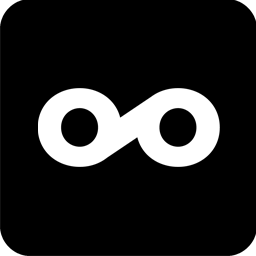 Metricool 》此外掛可讓你將你的 WordPress 博客或網站與 Metricool 連接。Metricool 是一個提供有關你的博客和社交資訊的度量和分析工具,你可以使用 Metricool 設定要發...。
Metricool 》此外掛可讓你將你的 WordPress 博客或網站與 Metricool 連接。Metricool 是一個提供有關你的博客和社交資訊的度量和分析工具,你可以使用 Metricool 設定要發...。 Advanced Shipment Tracking for WooCommerce 》Advanced Shipment Tracking (AST) 提供了所有必要的功能,以管理和自動化 WooCommerce 運輸流程。輕鬆地添加追蹤信息和履行訂單,讓您的客戶了解訂單狀態,...。
Advanced Shipment Tracking for WooCommerce 》Advanced Shipment Tracking (AST) 提供了所有必要的功能,以管理和自動化 WooCommerce 運輸流程。輕鬆地添加追蹤信息和履行訂單,讓您的客戶了解訂單狀態,...。 WooCommerce Conversion Tracking 》當你整合任何廣告活動時,它們會提供各種追蹤代碼(主要為 JavaScript)並將其插入站點的不同頁面,以便追蹤轉換是如何發生的。, 此外掛在 WooCommerce 購物...。
WooCommerce Conversion Tracking 》當你整合任何廣告活動時,它們會提供各種追蹤代碼(主要為 JavaScript)並將其插入站點的不同頁面,以便追蹤轉換是如何發生的。, 此外掛在 WooCommerce 購物...。YITH WooCommerce Order & Shipment Tracking 》使用者研究顯示,97%的顧客希望能夠監視他們在網上購買的產品在運輸過程中的每一步。, 有了免費的 YITH WooCommerce Order & Shipment Tracking 外掛,...。
 HandL UTM Grabber / Tracker 》WordPress UTM Tracker Plugin, 經由此外掛即可擷取與追蹤所有 UTM 變數、gclid(以及更多)當使用者進入您網站的任何頁面(您 WP 安裝的任一頁面)時:此外...。
HandL UTM Grabber / Tracker 》WordPress UTM Tracker Plugin, 經由此外掛即可擷取與追蹤所有 UTM 變數、gclid(以及更多)當使用者進入您網站的任何頁面(您 WP 安裝的任一頁面)時:此外...。 ParcelPanel (Free to install) – Shipment Tracking, Tracking, and Order Tracking for WooCommerce 》ing Plugin for WooCommerce is the best shipment tracking plugin available in WordPress. 💪, , 顧客最關心「我的訂單在哪裡?」。我們創建了 Parcel Pan...。
ParcelPanel (Free to install) – Shipment Tracking, Tracking, and Order Tracking for WooCommerce 》ing Plugin for WooCommerce is the best shipment tracking plugin available in WordPress. 💪, , 顧客最關心「我的訂單在哪裡?」。我們創建了 Parcel Pan...。 Simple Universal Google Analytics 》簡單的 Google Analytics 外掛讓 Google Analytics 追蹤更簡單。如果您想要啟用網站的通用追蹤,只需在外掛設定中輸入您的追蹤 ID。, , 什麼是通用 Google An...。
Simple Universal Google Analytics 》簡單的 Google Analytics 外掛讓 Google Analytics 追蹤更簡單。如果您想要啟用網站的通用追蹤,只需在外掛設定中輸入您的追蹤 ID。, , 什麼是通用 Google An...。Easy Pixels 》「Easy Pixels」能夠設定 Google Analytics、Google Ads、Bing、Facebook、LinkedIn、Yandex 和 Twitter 的追蹤程式碼。, 設定 Google TagManager 的追蹤程式...。
 Goolytics – Simple Google Analytics 》我需要一個簡潔而小巧的外掛,為在德國經營網站的使用者提供資料保護選項。, 與許多其他 Google Analytics 外掛不同,它提供匿名化 IP 功能,因為這對於德國...。
Goolytics – Simple Google Analytics 》我需要一個簡潔而小巧的外掛,為在德國經營網站的使用者提供資料保護選項。, 與許多其他 Google Analytics 外掛不同,它提供匿名化 IP 功能,因為這對於德國...。 WP Search Insights – Privacy-Friendly Search Analytics 》WP Search Insights會記錄網站上的所有搜索紀錄。您可以在乾淨且直觀的儀表板中查看搜索是從哪篇文章、頁面或產品發起的。保留最熱門的搜索,包含有和沒有結...。
WP Search Insights – Privacy-Friendly Search Analytics 》WP Search Insights會記錄網站上的所有搜索紀錄。您可以在乾淨且直觀的儀表板中查看搜索是從哪篇文章、頁面或產品發起的。保留最熱門的搜索,包含有和沒有結...。 Super Simple Google Analytics 》這是給希望簡單地將基本的 Google Analytics 追蹤碼插入每個頁面的 head 區塊的人使用的基本選項。, 我只包含了必要的選項;這並不是很令人興奮,但可以可靠...。
Super Simple Google Analytics 》這是給希望簡單地將基本的 Google Analytics 追蹤碼插入每個頁面的 head 區塊的人使用的基本選項。, 我只包含了必要的選項;這並不是很令人興奮,但可以可靠...。 Product Feed for Google Shopping, Microsoft Advertising and 40+ Channels for WooCommerce Merchant 》, 透過我們的外掛程式,在 30 分鐘內就可在 Google Shopping 和 Facebook 上向數百萬正在搜尋產品的人做廣告。將產品加入你的 WooCommerce 商店,並專注於你...。
Product Feed for Google Shopping, Microsoft Advertising and 40+ Channels for WooCommerce Merchant 》, 透過我們的外掛程式,在 30 分鐘內就可在 Google Shopping 和 Facebook 上向數百萬正在搜尋產品的人做廣告。將產品加入你的 WooCommerce 商店,並專注於你...。
