
前言介紹
- 這款 WordPress 外掛「Track Orders for WooCommerce」是 2024-01-29 上架。
- 目前有 500 個安裝啟用數。
- 上一次更新是 2025-04-28,距離現在已有 5 天。
- 外掛最低要求 WordPress 5.5.0 以上版本才可以安裝。
- 外掛要求網站主機運作至少需要 PHP 版本 7.4 以上。
- 有 2 人給過評分。
- 還沒有人在論壇上發問,可能目前使用數不多,還沒有什麼大問題。
外掛協作開發者
wpswings |
外掛標籤
shipping | tracking | order tracking | shipment tracking | woocommerce shipping |
內容簡介
總結:
- Track Orders for WooCommerce是一個訂單追蹤系統,可以讓顧客實時追蹤訂單的交貨過程。
- 除了追蹤訂單外,這個外掛還允許優化追蹤模組,使顧客在等待過程中不那麼無聊。
- 外掛還可以根據你的運送流程自訂追蹤階段。
包含的功能:
1) 使用預建模板追蹤訂單。
2) 為顧客提供快速訂單追蹤按鈕。
3) 在訂單表格中顯示訂單狀態圖標。
4) 只使用訂單編號追蹤訂單。
5) 支援第三方運貨追蹤(FedEx)。
6) 為顧客啟用Google地圖追蹤。
7) 允許顧客和訪客將訂單導出為CSV文件。
8) 提供訂單狀態的郵件通知。
9) 顯示額外的訂單詳細信息。
10) 創建和使用自訂訂單狀態。
原文外掛簡介
Track Orders for WooCommerce is the best WooCommerce shipment tracking plugin you’ll ever need. Using this extension, you can enable customers to monitor the delivery process. They can track the shipment from order placement to doorstep delivery.
📦 Track Orders for WooCommerce Pro goes beyond WooCommerce tracking.
It lets you optimize the custom WooCommerce shipping module to make waiting less boring for your customers. On top of that, you can tailor the tracking stages to your shipping process.
Keep your customers updated with real-time woocommerce shipping tracking and grab their attention while they wait. Incorporate stages into the shipping journey that align with your fulfillment process to provide customers with a comprehensive order tracking and woocommerce shipping experience.
Track Orders for WooCommerce Demo | Track Orders Documentation | Contact Us
Why Choose Our Track Orders PRO Plugin?
Track Orders for WooCommerce can automate Multi Carrier WooCommerce Shipping with delivery notifications, tracking templates, 3PL shipping rates.
⭐ KEY FEATURES OF TRACK ORDERS FOR WOOCOMMERCE SHIPPING PLUGIN:
1) Track Order Using Pre-Built Tracking Templates:
WooCommerce Order Tracker provides a diverse range of three distinct order-tracking templates, which enables you to incorporate captivating visual representations for different order statuses, such as on-hold, processing, delivery, and more.
2) Create Custom Order Status in WooCommerce:
Order tracker for WooCommerce allows you to create and use custom order statuses tailored to your specific order fulfillment workflow. Define order statuses that cater to the distinct stages within your shipping process.
3) Track Order With Google Maps:
The Track Order with Google Maps feature allows customers to track their orders in real-time using Google Maps API integration. You have to provide the Google Maps API key, the order production house address, and the lessons of the order transit locations. Once enabled, customers can view the progress of their order on a Google Maps map.
4) Third-party Live Shipment Tracking (FedEx):
Through the integration with FedEx’s live shipment tracking system, the WooCommerce order tracker plugin allows customers to track their packages in real time using the provided tracking code.
5) Replace Order Status Text With Icons:
You can replace the order status text with relevant icons in the order details table, allowing customers to quickly grasp the status of their orders at a glance.
6) Email Notifications for WooCommerce Order Status:
Use the order tracking plugin to implement automated email notifications that are triggered whenever the WooCommerce order status is updated. Let customers receive timely updates on any changes or progress to their orders.
7) Track Only Using Order ID:
Enable them to track their orders effortlessly by solely entering their unique order ID, without the need for additional information such as email addresses or account logins.
8) Order Export as CSV File:
With the WooCommerce order tracker, logged-in users and guest users can export their order details in a comma-separated values (CSV) file, which contains details like Order ID, Status, Total, Items, Payment Method, Billing Name, and Email address.
9) Order Information:
Show customers information crucial to the order fulfillment process, such as the delivery partner, estimated delivery date, and tracking code. Including the delivery partner’s name.
10) Create WooCommerce Order Tracking Short code on the tracking Page:
By utilizing the page short code, you can add an Order Tracking page anywhere on your WooCommerce store. Use the form shortcode to implement a Track Order Form anywhere on your site.
LIVE DEMO OF ORDER TRACKER PLUGIN
Track Orders Frontend Demo
Track Orders Backend Demo
WITH THE TRACK ORDERS FOR WOOCOMMERCE SHIPPING PLUGIN YOU CAN:
Track order with three immersive templates
Quick order tracker button for customers
Show the icon for order status in the order table
Track orders using the unique order ID only
Third-party Live Shipment Tracking (FedEx)
Enable Live Map Package Tracking Using Google Map
Let customers & guests export orders in a CSV file
Email notifications for order status in WooCommerce
Show additional order details
Create and use the custom order status.
Share Tracking URL on WhatsApp.
🤝 TRACK ORDERS FOR WOOCOMMERCE COMPATIBILITIES
Track Orders for Woocommerce is compatible with various themes that are suitable for any kind of WordPress project.
Flatsome – Multi-Purpose Responsive WooCommerce Theme
Visual Composer – Free WordPress Website Builder
Elementor – Create, Design, and Host your Website
WC Vendors – A Modern WordPress Theme
DIVI Theme – The Ultimate WordPress Theme
Event Ticket Manager For WooCommerce & Event Ticket Manager For WooCommerce Pro – Events and Bookings Calendar, Registration, Event Check-in Using Emails, Edit Your Ticket Content by WP Swings
🏆 WHAT PREMIUM VERSION OF WOOCOMMERCE SHIPMENT TRACKER OFFERS
1. Send Text Message Notifications: Track Orders Pro plugin lets you send order-tracking updates to customers via text messages using Twilio’s API integration
2. Payment Reminders Orders: Automatically send payment reminders with the Pro plugin to boost conversions. These emails include payment links for pending transactions.
3. Custom JS and CSS: Use the global settings to define wrapper classes for your theme, and easily customize the design. With custom CSS and JavaScript, you can adjust the page’s look and feel.
4. Third-Party Shipment Tracking: Track Orders for WooCommerce Pro plugin integrates with trusted shipment tracking systems like FedEx, USPS, and Canada Post.
5. Redirect to Tracking Page With QR Code: Track Orders for WooCommerce plugin lets you include a QR code in order emails, redirecting customers to the tracking page.
6. Track Your Order Popup: Set up a “Track Your Order” popup to make order tracking simple and quick for your customers.
7. DHL Live Tracking API: With the live tracking API, let your customers track their orders easily, no need to visit the carrier’s website.
8. Carriers Supported 200+ : WooCommerce Shipment Tracking plugin now supports over 200+ carriers, like DHL, UPS, FedEx, and many more
Take Advantage of the Exclusive Features of the Track Orders For WooCommerce Pro Plugin
Track Orders for WooCommerce Pro enables the addition of multiple shipping services, customization of the tracking process to match specific business needs, and the sending of email reminders with payment links for pending orders, it offers features like tracking templates for engaging customers, shortcodes for creating custom tracking pages and forms, and a Track Your Order popup box for convenient order monitoring within the My Account section.
Note: Get Track Orders For WooCommerce Pro
⭐⭐⭐⭐⭐ – Excellent plugin and support
The plugin is very useful and support is quite helpful. Definitely recommend. Kudos to the team! (@stevecaloo)
❤️ SUPPORT
If you need support or have questions, kindly use our online chat window here
or connect with us then Generate a ticket
If our documentation doesn’t contain the solution to your problem, you can visit the WP Swings Forums Community
Create and Revamp your eCommerce store with WooCommerce Services
Get Huge Discounts on Track Orders for Woocommerce Plugin – Get More Offers
THIRD PARTY SERVICES
Our plugin relies on some third-party services. Here is more information about it.
WP Swings Tracking: We are using our own WP Swings Tracking API for tracking essential user info. By default, our plugin team receives no sensitive data from you or your website enwpscreate _tracking paged users. We only keep track of the plugin version and the settings that are enabled by you in the plugin. You can read more about the plugin’s usage tracking here.
Integration with Google Maps: To make things work smoothly our plugin relies on Google Maps API to show the accurate information of different Geo locations where the order has been gone through. Users require a Google Maps API key to add Google Maps to their website, They can obtain the API key from the Google Cloud API Services and can learn more about Google Maps’ Terms and Conditions from here.
Integration with Hubspot HSforms: To make the onboarding process smoother we are relying on Hubspot HSforms. Which only gathers the necessary and nonsensitive info like (Plugin Name, Version, and Plugin Deactivation Reasons). You can read more about their privacy policy here.
各版本下載點
- 方法一:點下方版本號的連結下載 ZIP 檔案後,登入網站後台左側選單「外掛」的「安裝外掛」,然後選擇上方的「上傳外掛」,把下載回去的 ZIP 外掛打包檔案上傳上去安裝與啟用。
- 方法二:透過「安裝外掛」的畫面右方搜尋功能,搜尋外掛名稱「Track Orders for WooCommerce」來進行安裝。
(建議使用方法二,確保安裝的版本符合當前運作的 WordPress 環境。
1.0.0 | 1.0.1 | 1.0.2 | 1.0.3 | 1.0.4 | 1.0.5 | 1.0.6 | 1.0.7 | 1.0.8 | 1.0.9 | 1.1.0 | 1.1.1 | 1.1.2 |
延伸相關外掛(你可能也想知道)
 GA Google Analytics – Connect Google Analytics to WordPress 》t connects your WordPress website to Google Analytics. It supports Universal Analytics (analytics.js), Global Site Tag (gtag.js), and Google Analyt...。
GA Google Analytics – Connect Google Analytics to WordPress 》t connects your WordPress website to Google Analytics. It supports Universal Analytics (analytics.js), Global Site Tag (gtag.js), and Google Analyt...。SlimStat Analytics 》追蹤回訪客戶和註冊用戶,監控 JavaScript 事件,偵測入侵,分析電子郵件廣告活動。已有成千上萬的 WordPress 網站在使用它。, 主要功能, , 即時訪問日誌:測...。
 Connect Matomo (WP-Matomo, WP-Piwik) 》如果您尚未使用Matomo On-Premise、Matomo Cloud或自己的Matomo實例,請使用 Matomo for WordPress 外掛。, 此外掛程式使用 Matomo API 在 WordPress 儀表板...。
Connect Matomo (WP-Matomo, WP-Piwik) 》如果您尚未使用Matomo On-Premise、Matomo Cloud或自己的Matomo實例,請使用 Matomo for WordPress 外掛。, 此外掛程式使用 Matomo API 在 WordPress 儀表板...。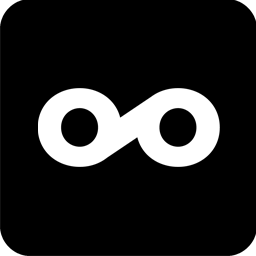 Metricool 》此外掛可讓你將你的 WordPress 博客或網站與 Metricool 連接。Metricool 是一個提供有關你的博客和社交資訊的度量和分析工具,你可以使用 Metricool 設定要發...。
Metricool 》此外掛可讓你將你的 WordPress 博客或網站與 Metricool 連接。Metricool 是一個提供有關你的博客和社交資訊的度量和分析工具,你可以使用 Metricool 設定要發...。 Advanced Shipment Tracking for WooCommerce 》Advanced Shipment Tracking (AST) 提供了所有必要的功能,以管理和自動化 WooCommerce 運輸流程。輕鬆地添加追蹤信息和履行訂單,讓您的客戶了解訂單狀態,...。
Advanced Shipment Tracking for WooCommerce 》Advanced Shipment Tracking (AST) 提供了所有必要的功能,以管理和自動化 WooCommerce 運輸流程。輕鬆地添加追蹤信息和履行訂單,讓您的客戶了解訂單狀態,...。 WooCommerce Conversion Tracking 》當你整合任何廣告活動時,它們會提供各種追蹤代碼(主要為 JavaScript)並將其插入站點的不同頁面,以便追蹤轉換是如何發生的。, 此外掛在 WooCommerce 購物...。
WooCommerce Conversion Tracking 》當你整合任何廣告活動時,它們會提供各種追蹤代碼(主要為 JavaScript)並將其插入站點的不同頁面,以便追蹤轉換是如何發生的。, 此外掛在 WooCommerce 購物...。YITH WooCommerce Order & Shipment Tracking 》使用者研究顯示,97%的顧客希望能夠監視他們在網上購買的產品在運輸過程中的每一步。, 有了免費的 YITH WooCommerce Order & Shipment Tracking 外掛,...。
 HandL UTM Grabber / Tracker 》WordPress UTM Tracker Plugin, 經由此外掛即可擷取與追蹤所有 UTM 變數、gclid(以及更多)當使用者進入您網站的任何頁面(您 WP 安裝的任一頁面)時:此外...。
HandL UTM Grabber / Tracker 》WordPress UTM Tracker Plugin, 經由此外掛即可擷取與追蹤所有 UTM 變數、gclid(以及更多)當使用者進入您網站的任何頁面(您 WP 安裝的任一頁面)時:此外...。 ParcelPanel (Free to install) – Shipment Tracking, Tracking, and Order Tracking for WooCommerce 》ing Plugin for WooCommerce is the best shipment tracking plugin available in WordPress. 💪, , 顧客最關心「我的訂單在哪裡?」。我們創建了 Parcel Pan...。
ParcelPanel (Free to install) – Shipment Tracking, Tracking, and Order Tracking for WooCommerce 》ing Plugin for WooCommerce is the best shipment tracking plugin available in WordPress. 💪, , 顧客最關心「我的訂單在哪裡?」。我們創建了 Parcel Pan...。 TrackShip for WooCommerce 》TrackShip 是一個貨運追蹤和購買後體驗平台,可以幫助電商企業掌握其發貨後的工作流程並提供卓越的貨運旅程體驗,幫助 WooCommerce 企業實現承諾、贏得忠誠度...。
TrackShip for WooCommerce 》TrackShip 是一個貨運追蹤和購買後體驗平台,可以幫助電商企業掌握其發貨後的工作流程並提供卓越的貨運旅程體驗,幫助 WooCommerce 企業實現承諾、贏得忠誠度...。 Simple Universal Google Analytics 》簡單的 Google Analytics 外掛讓 Google Analytics 追蹤更簡單。如果您想要啟用網站的通用追蹤,只需在外掛設定中輸入您的追蹤 ID。, , 什麼是通用 Google An...。
Simple Universal Google Analytics 》簡單的 Google Analytics 外掛讓 Google Analytics 追蹤更簡單。如果您想要啟用網站的通用追蹤,只需在外掛設定中輸入您的追蹤 ID。, , 什麼是通用 Google An...。Easy Pixels 》「Easy Pixels」能夠設定 Google Analytics、Google Ads、Bing、Facebook、LinkedIn、Yandex 和 Twitter 的追蹤程式碼。, 設定 Google TagManager 的追蹤程式...。
 Goolytics – Simple Google Analytics 》我需要一個簡潔而小巧的外掛,為在德國經營網站的使用者提供資料保護選項。, 與許多其他 Google Analytics 外掛不同,它提供匿名化 IP 功能,因為這對於德國...。
Goolytics – Simple Google Analytics 》我需要一個簡潔而小巧的外掛,為在德國經營網站的使用者提供資料保護選項。, 與許多其他 Google Analytics 外掛不同,它提供匿名化 IP 功能,因為這對於德國...。 WP Search Insights – Privacy-Friendly Search Analytics 》WP Search Insights會記錄網站上的所有搜索紀錄。您可以在乾淨且直觀的儀表板中查看搜索是從哪篇文章、頁面或產品發起的。保留最熱門的搜索,包含有和沒有結...。
WP Search Insights – Privacy-Friendly Search Analytics 》WP Search Insights會記錄網站上的所有搜索紀錄。您可以在乾淨且直觀的儀表板中查看搜索是從哪篇文章、頁面或產品發起的。保留最熱門的搜索,包含有和沒有結...。 Super Simple Google Analytics 》這是給希望簡單地將基本的 Google Analytics 追蹤碼插入每個頁面的 head 區塊的人使用的基本選項。, 我只包含了必要的選項;這並不是很令人興奮,但可以可靠...。
Super Simple Google Analytics 》這是給希望簡單地將基本的 Google Analytics 追蹤碼插入每個頁面的 head 區塊的人使用的基本選項。, 我只包含了必要的選項;這並不是很令人興奮,但可以可靠...。
