
前言介紹
- 這款 WordPress 外掛「TP Woocommerce Product Gallery」是 2020-04-13 上架。
- 目前有 1000 個安裝啟用數。
- 上一次更新是 2025-01-14,距離現在已有 110 天。
- 外掛最低要求 WordPress 4.5 以上版本才可以安裝。
- 有 26 人給過評分。
- 論壇上目前有 1 個提問,問題解答率 0%
外掛協作開發者
外掛標籤
product gallery slider | woocommerce product image slider | woocommerce product gallery slider | woocommerce product gallery carousel |
內容簡介
讓您的商店擁有美麗更好的產品圖庫,100%響應式,可以在縮略圖圖像中添加滑動器,3種類型的縮放系統等等...
了解TP Woocommerce產品圖庫插件功能的更多信息。
DEMO
點擊此處獲取專業版
免費插件功能
響應式佈局。
導航支持。
Slider自動播放選項。
圖庫佈局[水平滑塊]。
要顯示的縮略圖。
縮略圖圖像的On/Off燈箱設置。
滑鼠移到圖像上時進行縮放。
自定義箭頭/圖示顏色和背景。
燈箱中圖像之間的3種變換類型。
100%手機友好。
自適應高度(啟用單幻燈片水平輪播的自適應高度)
適用於大多數高級佈景主題。
專業版功能
按產品變體顯示圖像。
響應式佈局。
導航支持。
Slider自動播放選項。
圖庫佈局[垂直/水平滑塊]。
縮略圖圖像的On/Off燈箱設置。
中心模式支持。
顯示點(顯示/隱藏)。
更改視頻按鈕背景。
更改圖示背景。
自定義滑塊箭頭(顏色/背景)。
無限循環。
滑鼠拖曳選項。
RTL支持。
支持圖庫視頻(YouTube / Vimeo)。
縮略圖顯示/隱藏選項。
完整燈箱控制[30個圖像之間的轉換選項]。
支持Woocommerce默認縮放選項[4個選項]。
縮略圖等的觸摸和滑動支持。
選擇大圖像大小(NEW)
選擇ZOOM尺寸的大圖像(NEW)
平滑圖像加載(NEW)
縮略圖上顯示箭頭(NEW)
適用於大多數高級佈景主題。
👍查看我們的新插件
✅ TP Product Description in Loop for Woocommerce
✅ TP Price Drop Notifier for WooCommerce
✅ TP Product Quick View for Woocommerce
✅ TP Next & Previous Button on Single Product Page
原文外掛簡介
Get a beautiful and better product gallery to your store, 100% Responsive, add slider to your Thumbnails images, 3 types of ZOOM system and much more…
Learn more about TP Woocommerce Product Gallery Plugin features.
DEMO
Click Here to Get the Pro Version
Free Plugin Features
Responsive Layout.
Navigation support.
Slider AutoPlay Options.
Gallery Layout [Horizontal Slider].
Thumbnails To Show.
On/Off LightBox Setting for Thumbnails images.
Image onover zoom.
Customize arrows/icons color and background.
3 types of transition between images in Lightbox.
100% mobile friendly.
Adaptive Height (Enables adaptive height for single slide horizontal carousels)
Working with Most of Premium themes.
Pro Version Features
Display Variation Image Per Product Variation.
Responsive Layout.
Navigation support.
Slider AutoPlay Options.
Gallery Layout [Vertical/Horizontal Slider].
On/Off LightBox Setting for Thumbnails images.
Center Mode Support.
Display Dots (Show/Hide).
Change Video Button Background.
Change Icons Background.
Customize Slider Arrow (Color/Background).
Infinite Loop.
Mouse Dragging option.
RTL support.
Support Video for Gallery (YouTube/Vimeo).
Thumbnails Show/Hide option.
Full Lightbox Control [30 options transition between images].
Support Woocommerce Default Zoom Option [4 options].
Touch and Swipe support for thumbnails etc.
Select Big Image size. (NEW)
Select Big Image on ZOOM size. (NEW)
Smooth Images Loading. (NEW)
Show Arrows On Mouse Over. (NEW)
Working with Most of Premium themes.
👍 Check out our new plugins
🆕 TP Advanced Search for WooCommerce PRO
✅ TP Product Description in Loop for Woocommerce
✅ TP Price Drop Notifier for WooCommerce
✅ TP Product Quick View for Woocommerce
✅ TP Next & Previous Button on Single Product Page
各版本下載點
- 方法一:點下方版本號的連結下載 ZIP 檔案後,登入網站後台左側選單「外掛」的「安裝外掛」,然後選擇上方的「上傳外掛」,把下載回去的 ZIP 外掛打包檔案上傳上去安裝與啟用。
- 方法二:透過「安裝外掛」的畫面右方搜尋功能,搜尋外掛名稱「TP Woocommerce Product Gallery」來進行安裝。
(建議使用方法二,確保安裝的版本符合當前運作的 WordPress 環境。
1.0.0 | 1.0.1 | 1.0.2 | 1.0.3 | 1.0.4 | 1.0.5 | 1.0.6 | 1.0.7 | 1.0.8 | 1.0.9 | 1.1.0 | 1.1.1 | 1.1.2 | 1.1.3 | 1.1.4 | 1.1.5 | 1.1.6 | trunk |
延伸相關外掛(你可能也想知道)
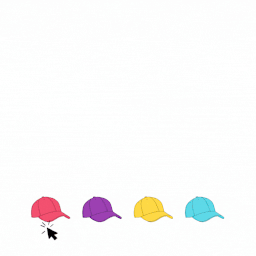 Product Gallery Slider, Additional Variation Images for WooCommerce 》您的產品擁有太多圖像嗎?產品圖片輪播外掛程式為 WooCommerce 購物車加入輪播功能,提供美觀的樣式,增加銷售並吸引更多消費者注意。, 線上展示 | 支援 | 升...。
Product Gallery Slider, Additional Variation Images for WooCommerce 》您的產品擁有太多圖像嗎?產品圖片輪播外掛程式為 WooCommerce 購物車加入輪播功能,提供美觀的樣式,增加銷售並吸引更多消費者注意。, 線上展示 | 支援 | 升...。 WPA WooCommerce Product Gallery Slider Lite 》WooCommerce Product Gallery Slider 外掛可讓你在單一商品頁面上顯示漂亮的商品圖庫。如果你有大量的圖像,這個外掛可以將你的圖像轉換成精美的圖庫,讓使用...。
WPA WooCommerce Product Gallery Slider Lite 》WooCommerce Product Gallery Slider 外掛可讓你在單一商品頁面上顯示漂亮的商品圖庫。如果你有大量的圖像,這個外掛可以將你的圖像轉換成精美的圖庫,讓使用...。
