
前言介紹
- 這款 WordPress 外掛「Quiz | Survey | Exam | Questionnaire | Feedback – Best Survey Plugin for WordPress」是 2020-07-07 上架。
- 目前有 900 個安裝啟用數。
- 上一次更新是 2024-12-25,距離現在已有 129 天。
- 外掛最低要求 WordPress 4.8 以上版本才可以安裝。
- 外掛要求網站主機運作至少需要 PHP 版本 7.0 以上。
- 有 16 人給過評分。
- 還沒有人在論壇上發問,可能目前使用數不多,還沒有什麼大問題。
外掛協作開發者
外掛標籤
form | poll | quiz | survey | questionnaire |
內容簡介
總調查 WordPress 問卷調查外掛
輕鬆地使用總調查建立問卷、投票、測驗和測試。
總調查是一個強大的 WordPress 問卷調查外掛,讓您輕鬆地建立問卷。使用直觀且互動式的編輯器,您可以在幾秒鐘內創建一份問卷。總調查具有高度可自定義性,讓您可以創建適合自己品牌和受眾的問卷。您還可以為問卷設置限制、限制條件和查看選項。
無縫使用者體驗
總調查經過觸控和反應靈敏的設計優化,確保各種設備的無縫使用者體驗。此外,插件靈活,您可以選擇適合自己品牌的樣式。
透過總調查獲得深入的數據洞察
使用總調查,您可以深入瞭解問卷結果。此外,插件提供了豐富的分析儀表板,方便您分析問卷結果並做出基於數據的決策。您還可以以任何適合自己需求的格式匯出問卷結果。
功能列表
一般
無限的問卷
無限的條目
無限的內容和字段塊
問卷
複製問卷
重設問卷
匯入問卷
匯出問卷
預設
條目
直觀的瀏覽器
鍵盤快捷鍵來瀏覽條目
篩選條目
匯出條目
刪除條目
列印條目
查看條目
重設條目
問卷
自定義的歡迎及感謝信息
需要身份驗證
限制用戶在會話、IP 和用戶方面可以提交的條目數
控制問卷的開始或結束日期
將填問卷者重定向到特定的 URL
允許填問卷者查看並列印其條目
基於答案的跳過邏輯
複製問卷部分
重新排序問卷部分
內容塊:標題、圖像、空格、嵌入、HTML
字段塊:文本、選擇、多選、比例、下拉列表、文本區、數字、日期、李克特、文件、評分、圖像選擇。
設計
顏色控制
元素大小控制
元素之間的空間大小控制
圓角控制
自定義 CSS
整合
短碼
HTTP REST API
問卷和條目永久鏈接
PHP 代碼
彈出窗口(Modal),並且可以控制應該出現在哪些頁面以及提示和關閉行為的位置。
工作流程
條件邏輯
向填問卷者發送電子郵件
重定向到特定的 URL(始終或基於一組條件)
執行 WebHook
執行 WordPress 鉤子
洞察力和報告
每個部分的洞察力
匯出洞察力
篩選洞察力
發布洞察力
互動圖表
以不同間隔(每天、每週、每月)定期生成報告,並具有自定義報告內容(包括哪些問卷部分)的能力
即時報告生成,並且可以通過電子郵件發送。
分數和等級
每個部分和問題的得分邏輯
自定義的等級:標籤、顏色、範圍、內容
自動計算得分
原文外掛簡介
TotalSurvey: Powerful WordPress Survey Plugin to Engage Users and Analyze Insights
Live Demo – Survey Plugin Samples
Total Survey Pro – WordPress Survey Plugin Pricing
TotalSurvey Plugin Pro Add-ons
TotalSurvey Plugin documentation
TotalSurvey Plugin support
Easily engage users and gain insights with Total Survey, the leading WordPress survey plugin. Developed by TotalSuite.net, a trusted provider of secure and maintained WordPress plugins, TotalSurvey guarantees a reliable and optimized experience for both you and your website visitors. Create surveys, polls, quizzes, and tests effortlessly with our intuitive editor. Customize surveys to match your brand and audience, using features like restrictions and flexible viewing options.
Enjoy a seamless user experience on any device, thanks to our responsive design. Choose from a variety of customizable skins to align surveys with your brand.
Unlock deep insights using TotalSurvey’s analytics dashboard. Access rich data to make informed decisions. Export results in various formats or analyze key metrics.
Optimize post-purchase surveys and elevate your WordPress website with TotalSurvey. Boost user engagement, gather valuable feedback, and make data-driven decisions for your business.
Visit TotalSurvey official website for a complete overview and detailed information.
KEY FEATURES
This survey plugin allows you to create surveys in WordPress and includes the following features:
Unlimited Surveys, Entries, and Content Blocks: Unlimited Surveys, Entries, and Content Blocks.
Unlimited Surveys: Create an unlimited number of surveys effortlessly.
Unlimited Entries: Collect an unlimited amount of entries for each survey.
Unlimited Content & Fields Blocks: Customize your surveys with unlimited content and field blocks.
Efficient Survey Management: Duplicate, Reset, Import, and Export with Ease
Duplicate Survey: Easily replicate existing surveys for quick setup.
Reset Survey: Start fresh by resetting survey data to its original state.
Import Survey: Seamlessly import surveys from external sources.
Export Survey: Share and distribute surveys by exporting them in various formats.
Presets: Utilize pre-designed survey templates for faster survey creation.
Seamless Entry Handling: Intuitive Browsing, Keyboard Shortcuts, and Exporting Made Simple
Intuitive Browser: Navigate through entries effortlessly with a user-friendly browser.
Keyboard Shortcuts: Save time by using keyboard shortcuts to browse entries swiftly.
Filter Entries: Find specific entries quickly using advanced filtering options.
Export Entries: Generate reports and export entry data for further analysis.
Delete Entry: Easily remove unwanted entries from the database.
Print Entry: Print entries directly from the survey platform.
View Entry: Access and review individual entries at any time.
Reset Entries: Reset all entry data to start anew.
Customizable Survey Experience: Personalized Messages, Authentication, and Advanced Controls
Custom Welcome & Thank You Message: Personalize survey greetings and appreciation messages.
Require Authentication: Secure surveys by mandating user authentication.
Entry Limits: Control the number of entries per user session, IP address, and user account.
Survey Date Control: Set start and end dates to manage survey availability.
Redirect Survey-Takers: Direct participants to specific URLs after completing surveys.
Entry Access & Printing: Allow survey-takers to view and print their own entries.
Skip Logic: Implement jump logic based on participants’ previous answers.
Duplicate Survey Sections: Easily duplicate sections within a survey.
Reorder Survey Sections: Arrange survey sections in a preferred order.
Content Blocks: Customize survey layout with versatile content blocks, including titles, images, spacers, embeds, and HTML.
Fields Blocks: Choose from a wide range of field blocks, such as text, multiple-choice, scales, dropdowns, text areas, numbers, dates, Likert scales, files, ratings, and image choices.
Visually Stunning Surveys: Color Controls, Element Size, Spacing, and Roundness Customization
Color Controls: Customize survey elements’ colors to match your brand.
Element Size Controls: Adjust the size of survey elements for a visually appealing layout.
Spacing Controls: Manage spacing between elements for a balanced design.
Roundness Controls: Define the level of roundness for survey elements.
Custom CSS: Further personalize your survey design using custom CSS.
Seamless Integration Options: Shortcodes, REST API, Permalinks, PHP Code, and Engaging Popups
Shortcode: Embed surveys seamlessly into your WordPress website using shortcodes.
HTTP REST API: Integrate survey functionality into external applications using the REST API.
Permalinks: Share surveys and individual entry links with ease.
PHP Code: Execute custom PHP code to enhance survey functionality.
Popup (Modal): Display surveys as pop-ups with customizable appearance, including page targeting, prompt position, and close behavior.
Dynamic Workflow Creation: Conditional Logic, Email Notifications, Redirection, and Powerful Hooks
Conditional Logic: Create dynamic survey experiences by applying conditional rules.
Email Notifications: Send automated emails to survey-takers based on specific conditions.
Redirect URLs: Direct survey-takers to specific URLs based on predefined conditions.
WebHook Execution: Trigger external actions by executing WebHooks.
WordPress Hook Execution: Integrate with WordPress hooks to extend functionality.
Actionable Insights and Reporting: Section Analysis, Exporting, Filtering, and Interactive Charts
Section Insights: Gain valuable insights into survey results per section.
Export Insights: Export survey insights for further analysis and reporting.
Filter Insights: Easily filter and sort insights to focus on specific data subsets.
Publish Insights: Share and showcase survey insights with interactive charts.
Recurring Reports: Schedule and customize recurring reports (daily, weekly, monthly) to receive valuable survey data automatically.
Instant Report Generation: Generate reports instantly and conveniently send them via email.
Comprehensive Scoring and Grading: Logical Assessment, Customizable Labels, Auto Calculation, and Rich Messages
Scoring Logic: Assign scores to sections and individual questions for comprehensive evaluation.
Customizable Grades: Personalize grades with custom labels, colors, ranges, and content.
Automatic Calculation: Let the system calculate points automatically for accurate scoring.
Rich Grade Messages: Craft visually appealing grade messages using the blocks-based editor.
Entry Overview: Display grades and scores within the entries list for easy reference.
Score-Based Filtering: Filter entries based on their scores for targeted analysis.
Global Reach and Multilingual Support: Built-in Translation Editor, Text Filtering, RTL Compatibility
Built-in Translation Editor: Effortlessly offer surveys in multiple languages with the intuitive translation editor.
Text Filtering: Easily manage and translate survey texts at the section and block levels.
RTL Support: Ensure a seamless experience for right-to-left language speakers.
Multilingual Availability: Total Survey is available in English, Arabic, and French, with regular language file updates.
User Language Tracking: Capture and store the user’s preferred language within entry information.
Enhanced Privacy and Customization: Privacy Features, Interface Personalization, and More Control
Privacy Enhancement: Protect user privacy with options to hash IP addresses and user agents, as well as honor Do-Not-Track requests.
Interface Customization: Customize interface texts, including buttons and validation messages, to align with your branding and tone.
For additional information, kindly visit TotalSuite.net for further details.
USE CASES
Customer Satisfaction Survey – Gather feedback to enhance customer satisfaction.
Market Research Survey – Gain insights on consumer preferences and trends.
Website Feedback Survey – Improve website design and user experience through valuable feedback.
Event Feedback Survey – Assess event success and gather suggestions for improvement.
Product/Service Evaluation Survey – Evaluate customer experiences and enhance offerings.
Employee Feedback Survey – Gather valuable insights from employees to improve workplace satisfaction and culture.
User Behavior Survey – Understand user preferences and behavior to optimize website performance and enhance user experience.
TotalSurvey provides greatcustomer support. Feel free to reach out to us at any time for assistance or inquiries. Your satisfaction is our top priority, and we are here to help.
LIVE DEMOS
Explore our Enhanced Demo, Unveiling the Versatility of TotalSurvey, the Ultimate Survey Plugin and Quiz Solution. Discover a Range of Tailored Survey Types and Functionalities to Suit Your Needs:
Customer Satisfaction Surveys: Gather Valuable Insights for Enhanced Customer Experience.
Event Feedback Surveys: Assess Event Success and Gather Attendee Feedback for Future Improvements.
Product Feedback Surveys: Evaluate Customer Experiences and Enhance Offerings for Maximum Satisfaction.
Employee Evaluation Surveys: Harness Valuable Feedback to Foster a Positive Work Environment.
Discover the Unmatched Power and Versatility of TotalSurvey through our Demo Gallery!
TECHNICAL SUPPORT
Have queries or need assistance with our survey plugin? Rest assured, our friendly support team is here to help! Share any concerns or inquiries, and we’ll promptly investigate and provide a solution. Explore our Survey Plugin Support Forum for extra resources and engaging discussions. If you can’t find the answer you seek, simply click here to get in touch. Your satisfaction is our priority, and we’re delighted to assist you every step of the way.
各版本下載點
- 方法一:點下方版本號的連結下載 ZIP 檔案後,登入網站後台左側選單「外掛」的「安裝外掛」,然後選擇上方的「上傳外掛」,把下載回去的 ZIP 外掛打包檔案上傳上去安裝與啟用。
- 方法二:透過「安裝外掛」的畫面右方搜尋功能,搜尋外掛名稱「Quiz | Survey | Exam | Questionnaire | Feedback – Best Survey Plugin for WordPress」來進行安裝。
(建議使用方法二,確保安裝的版本符合當前運作的 WordPress 環境。
1.8.2 | 1.8.3 | 1.8.4 | 1.8.5 | 1.8.6 | 1.9.0 | 1.9.1 | 1.9.2 | 1.9.3 | 1.10.0 | 1.11.0 |
延伸相關外掛(你可能也想知道)
 Formidable Forms – Contact Form Plugin, Survey, Quiz, Payment, Calculator Form & Custom Form Builder 》最先進的 WordPress 表單外掛。使用我們的拖放表單建構器,您可以超越聯絡表單,製作調查問卷、測驗等更多應用。, 市場上最強大的 WordPress 表單建構器外掛,...。
Formidable Forms – Contact Form Plugin, Survey, Quiz, Payment, Calculator Form & Custom Form Builder 》最先進的 WordPress 表單外掛。使用我們的拖放表單建構器,您可以超越聯絡表單,製作調查問卷、測驗等更多應用。, 市場上最強大的 WordPress 表單建構器外掛,...。Everest Forms – Contact Form, Quiz, Survey, Newsletter & Payment Form Builder for WordPress 》Everest Forms:WordPress 網站上的#1表單建立解決方案, 👉試用一下 (點擊此鏈接可創建演示,測試 Everest Forms。), Everest Forms是最好的WordPress表單...。
 Quiz and Survey Master (QSM) – Easy Quiz and Survey Maker 》試試 Demo ➡️ 使用 QSM 的個人沙盒 Demo, 展示 Demo!, , 樣本測驗, 樣本調查, 個性測驗, 帶有排行榜的測驗, 彈出式測驗, 單詞卡, 付費測驗, , 佈景主題, , Br...。
Quiz and Survey Master (QSM) – Easy Quiz and Survey Maker 》試試 Demo ➡️ 使用 QSM 的個人沙盒 Demo, 展示 Demo!, , 樣本測驗, 樣本調查, 個性測驗, 帶有排行榜的測驗, 彈出式測驗, 單詞卡, 付費測驗, , 佈景主題, , Br...。 Form Maker by 10Web – Mobile-Friendly Drag & Drop Contact Form Builder 》Form Maker 是一款頂尖的拖曳式外掛程式,讓您可以透過幾個點擊輕鬆建立任何複雜度的表單。, 有用連結:, 現場示範, 演示管理員, 由 10Web 提供的高級表單 Ma...。
Form Maker by 10Web – Mobile-Friendly Drag & Drop Contact Form Builder 》Form Maker 是一款頂尖的拖曳式外掛程式,讓您可以透過幾個點擊輕鬆建立任何複雜度的表單。, 有用連結:, 現場示範, 演示管理員, 由 10Web 提供的高級表單 Ma...。 Jotform Online Forms – Drag & Drop Form Builder, Securely Embed Contact Forms 》這個外掛讓你可以在你的 WordPress 網站中安全地嵌入網路表單。Jotform 是一個易於使用的表單建立工具,受到超過 10+ 百萬使用者的信任。透過 Jotform 的拖放...。
Jotform Online Forms – Drag & Drop Form Builder, Securely Embed Contact Forms 》這個外掛讓你可以在你的 WordPress 網站中安全地嵌入網路表單。Jotform 是一個易於使用的表單建立工具,受到超過 10+ 百萬使用者的信任。透過 Jotform 的拖放...。 Democracy Poll 》這個外掛提供了一個方便且聰明的系統,可以創建具有不同功能的各種投票,例如:, , , 單一和多重投票。可自定義。, 訪客可以添加新答案。可自定義。, 可以設...。
Democracy Poll 》這個外掛提供了一個方便且聰明的系統,可以創建具有不同功能的各種投票,例如:, , , 單一和多重投票。可自定義。, 訪客可以添加新答案。可自定義。, 可以設...。 Survey Maker 》WordPress 調查外掛, , 調查問卷定價, 調查問卷免費展示, 調查問卷專業展示, 調查問卷使用手冊, , , WordPress 調查外掛 是一個功能強大且易於使用的 WordPre...。
Survey Maker 》WordPress 調查外掛, , 調查問卷定價, 調查問卷免費展示, 調查問卷專業展示, 調查問卷使用手冊, , , WordPress 調查外掛 是一個功能強大且易於使用的 WordPre...。 TS Poll – Survey, Versus Poll, Image Poll, Video Poll 》, WordPress投票外掛程式, 所有投票演示類型, 投票常見問題, 投票使用者手冊, 投票支援, , 此外掛程式可讓你在 WordPress 網站上建立美觀易用的投票,具有多...。
TS Poll – Survey, Versus Poll, Image Poll, Video Poll 》, WordPress投票外掛程式, 所有投票演示類型, 投票常見問題, 投票使用者手冊, 投票支援, , 此外掛程式可讓你在 WordPress 網站上建立美觀易用的投票,具有多...。 Wheel of Life: Coaching and Assessment Tool for Life Coach 》介紹:, , , 👉 現在有 Wheel of Life Pro 外掛程式可用。, 👉 查看示範。, 給教練的強大工具,產生潛在客戶並推廣教練事業, 身為職涯、健康或生活教練,您是...。
Wheel of Life: Coaching and Assessment Tool for Life Coach 》介紹:, , , 👉 現在有 Wheel of Life Pro 外掛程式可用。, 👉 查看示範。, 給教練的強大工具,產生潛在客戶並推廣教練事業, 身為職涯、健康或生活教練,您是...。 Watu Quiz 》ascript console. Otherwise, please disable other plugins or switch to a different theme to see if it helps., , PRO 版本 | DEMO, 這款外掛程式自推出...。
Watu Quiz 》ascript console. Otherwise, please disable other plugins or switch to a different theme to see if it helps., , PRO 版本 | DEMO, 這款外掛程式自推出...。 FormCraft – Form Builder 》拖放式表單生成器, FormCraft 是一個拖放式表單生成器,可用於創建和嵌入表單,以及跟踪提交。我們的所見即所得表單生成器快速,易於使用並提供廣泛的自定義...。
FormCraft – Form Builder 》拖放式表單生成器, FormCraft 是一個拖放式表單生成器,可用於創建和嵌入表單,以及跟踪提交。我們的所見即所得表單生成器快速,易於使用並提供廣泛的自定義...。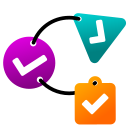 Chained Quiz 》st quiz. Add questions and answers with optional point values, and define the logic for the next question based on the user's answer. You can also ...。
Chained Quiz 》st quiz. Add questions and answers with optional point values, and define the logic for the next question based on the user's answer. You can also ...。 LiquidPoll – Polls, Surveys, NPS and Feedback Reviews 》LiquidPoll 可以讓你在你的 WordPress 網站/部落格上集成高度可自定義的投票系統,並有許多選項可控制每個投票。這是一個非常簡單的解決方案,可以從訪問者/...。
LiquidPoll – Polls, Surveys, NPS and Feedback Reviews 》LiquidPoll 可以讓你在你的 WordPress 網站/部落格上集成高度可自定義的投票系統,並有許多選項可控制每個投票。這是一個非常簡單的解決方案,可以從訪問者/...。 Polls CP 》tion of Polls CP provides a detailed analysis of the poll results. The reports include graphic and printable reports, as well as automatic email re...。
Polls CP 》tion of Polls CP provides a detailed analysis of the poll results. The reports include graphic and printable reports, as well as automatic email re...。SurveyJS: Drag & Drop WordPress Form Builder to create, style and embed multiple forms of any complexity 》易於使用的拖放調查創建器,具有多種選項。它基於JavaScript開發者社區中流行的SurveyJS Library和Survey Creator。, 主要功能:, * 它有15個元素(問題和面...。
