
前言介紹
- 這款 WordPress 外掛「Totally Booked」是 2013-04-19 上架。
- 目前有 100 個安裝啟用數。
- 上一次更新是 2014-08-31,距離現在已有 3898 天。超過一年沒更新,安裝要確認版本是否可用。以及後續維護問題!
- 外掛最低要求 WordPress 3.3 以上版本才可以安裝。
- 有 16 人給過評分。
- 還沒有人在論壇上發問,可能目前使用數不多,還沒有什麼大問題。
外掛協作開發者
casben79 | shamarkaleo |
外掛標籤
books | authors | add books | author plugin | book marketing |
內容簡介
現在,您有一本了不起的書,想要一個簡單的方式在您的網站上行銷嗎?現在您可以使用 TotallyBooked 外掛在設計優雅且吸引人的方式下展示您的書,同時也支援銷售您的書的讀者和當地書店。
操作方式:
您可以將您的書添加到 TotallyBooked 外掛中,並通過類型、系列或甚至作者(如果您有合作寫手)對它們進行組織。
請在我們的連結框中找到 11 個重要的網上書店(包括 Amazon、Audible、Barnes&Noble、Books-A-Million、Christianbook、Google Play、Indiebound、iTunes、Kobo、Smashwords 和 Sony Reader Store)的直接連結,並貼上。
如果您在其中一些網站上擁有聯盟帳戶?沒問題。您可以先在書籍銷售商系統中建立您的聯盟連結,然後將其複製貼上到我們系統的相關框中,立即開始賺取聯盟積分。
使用我們的外掛,您可以生成華麗的「立刻搜購」頁面,展示您書籍的所有書店連結。
我們不僅如此。我們也從作者的第一手故事中聽說,當本身只在網站上放置線上零售商鏈接時,當地書店會拒絕舉行簽名會。為了使您免於這種情況,我們的系統還會直接與 Google 地圖相連接的當地書店搜索。
我們的系統還自動為您的每本書生成頁面、每個系列生成頁面以及每個類型生成頁面。
如果您已經在網站上創建了書籍頁面,我們也不想讓您删除所有頁面後再使用我們的系統。除了外掛自動生成的靜態頁面外,我們的系統還允許您在既有頁面中通過 shortcodes 嵌入書籍。
準備好使用了嗎?立即按下下載按鈕。對外掛有任何評論或建議?請告訴我們。此外,我們的高級版外掛即將推出,敬請關注。
可在您的網站上使用以下的 Shortcodes 來顯示您的書:
您還可以通過 Shortcodes 在現有頁面上嵌入書籍。為了更友好且易於使用,Totally Booked 外掛是為開發人員和專注於創作的書籍作者所設計的。
原文外掛簡介
So you’ve got an amazing book, and you want an easy way to market it on your web site? Now you can! The TotallyBooked plugin helps you present your books to readers in a classy, appealing way, while also supporting the book buyers and local bookstores who carry your book.
HOW IT WORKS:
Add your books to the TotallyBooked plugin, then organize them by genre, series, or even by author (if you have a co-writer).
Find the direct links to your book for eleven major online booksellers (Amazon, Audible, Barnes & Noble, Books-A-Million, Christianbook, Google Play, Indiebound, iTunes, Kobo, Smashwords, and Sony Reader Store) and paste them in our link boxes.
Wondering why we’ve included all these sellers rather than just an Amazon button? Because book buyers at some of these sellers will refuse to stock your books, if you don’t have a link to their site included on yours. We want to make sure that doesn’t happen to you.
Have an affiliate account at one or more of these sites? No problem. Build your affiliate link in the bookseller’s system first, then paste it into the applicable box in our system, and start earning affiliate credit immediately.
Once you’re done, our plugin generates a gorgeous Buy this Book section, with all your bookseller links displayed.
And that’s not all. We’ve heard first-hand stories from authors about local bookstores refusing to host book-signing events, because that author only included links to online retailers on their site. To protect you from that, our system also generates a local bookstore search, connected directly to Google maps. This shows your support for local bookstores, and helps readers find a nearby store where they can buy or request your title.
Last, our system automatically generates a page for each of your books, plus a page for each series, and page for each genre.
WHAT IF I ALREADY HAVE BOOKS PAGES ON MY SITE?
Many authors have already created pages on their web site for their books. We know you’ve worked hard to build your existing pages, and we don’t think you should have to delete them all, just to use our system. Plus, deleting your existing pages will break any inbound links to those pages from reviewers, book bloggers, etc, and generate 404 page errors for the search engines. THAT is never a good thing.
Besides the auto-generated pages the plugin creates, our system also allows you to embed your books via shortcode, on your existing pages. You can embed your books by series, by genre, or book by book, on any of your existing pages or in a blog post.
Ready to get started? Click the download button now. Have comments or feature requests? We’d love to hear from you. Oh, and our premium version of this plugin is releasing soon. Watch this space for details.
Shortcodes
You can use the following shortcodes to display your books on your site.
You can also display a gallery of a genre with the shortcode (You can grab this directly from the genre list page)
[tb_genre_gallery slug=”the-genre-slug”]
Or a series with the shortcode (You can grab this directly from the series list page)
[tb_series_gallery slug=”the-series-slug”]
You can display a book anywhere on your site like this (You can grab this directly from the book edit page)
[tb_book id=”ID”]
Advanced Usage
We have developed Totally Booked from the ground up to be friendly and easy to use for both developers (Or your web guy) and authors who have better things to do (like writing the next national bestseller!) than to mess with plugins and settings on their website for hours or days on end.
Out of the box it just works (If it doesn’t, please Let Us Know) but if you want to change things, you can by taking advantage of the following advanced functionality.
Templating
Advanced users or WordPress programmers can completely template the entire frontend output of the plugin.
Simply create the following directory in your current theme: THEME_PATH/plugins/totally-booked/
Into that, copy the file you need to modify into the above directory from the totally-booked/templates directory in the plugin directory, ensuring you keep the directory structure in the plugin.
EG: Say you wanted to modify the gallery.php file, you would need to copy that file to THEME_PATH/plugins/totally-booked/loops/gallery.php.
Ensuring that you never modify the plugins files will make sure that your changes are not lost when you need to upgrade the plugin.
各版本下載點
- 方法一:點下方版本號的連結下載 ZIP 檔案後,登入網站後台左側選單「外掛」的「安裝外掛」,然後選擇上方的「上傳外掛」,把下載回去的 ZIP 外掛打包檔案上傳上去安裝與啟用。
- 方法二:透過「安裝外掛」的畫面右方搜尋功能,搜尋外掛名稱「Totally Booked」來進行安裝。
(建議使用方法二,確保安裝的版本符合當前運作的 WordPress 環境。
0.1 | 0.2 | 0.3 | 0.4 | 0.5 | 0.6 | trunk |
延伸相關外掛(你可能也想知道)
 Amazon JS 》AmazonJS 可在 WordPress 文章和頁面中顯示 Amazon 產品。AmazonJS 在 WordPress 文章表單中新增了一個搜尋表單。然後,您可以通過關鍵字、ASIN 或 URL 搜索 ...。
Amazon JS 》AmazonJS 可在 WordPress 文章和頁面中顯示 Amazon 產品。AmazonJS 在 WordPress 文章表單中新增了一個搜尋表單。然後,您可以通過關鍵字、ASIN 或 URL 搜索 ...。Universal Star Rating 》Universal Star Rating 提供簡碼,讓作者有機會利用經典的星級評分系統,為所需的數據、產品和服務加入評分/評論。您可以使用這些簡碼來嵌入單個內嵌星級評分...。
 WordPress Books Gallery 》ESC order for year search option, , WordPress Books Gallery 是 WordPress 的最佳書籍展示和圖書館外掛程式,可以在幾分鐘內建立一個美麗、適用於行動裝置...。
WordPress Books Gallery 》ESC order for year search option, , WordPress Books Gallery 是 WordPress 的最佳書籍展示和圖書館外掛程式,可以在幾分鐘內建立一個美麗、適用於行動裝置...。 MyBookTable Bookstore by Stormhill Media 》, 忘記你對於在網路上販售書籍的所有想法。我們正在改變。您不需要 SSL 憑證、購物車,或是大量堆積在地下室的書。您只需要一個 WordPress 網站。噢,還有一...。
MyBookTable Bookstore by Stormhill Media 》, 忘記你對於在網路上販售書籍的所有想法。我們正在改變。您不需要 SSL 憑證、購物車,或是大量堆積在地下室的書。您只需要一個 WordPress 網站。噢,還有一...。Osom Author Pro 》 Genesis Author Pro 外掛建立了一個圖書館,讓你可以將書籍加入你的網站。書籍可以新增自定義的資訊,包括:, , 特色文字, 價格, ISBN, 出版商, 編輯, 版本,...。
 Novelist 》Novelist 外掛可協助作者輕鬆地組織並顯示他們的書籍作品集。, 功能:, , 所有書籍均存儲在其自己的「書籍」區域中。, 易於填寫書籍資訊。, 所有書籍資訊都會...。
Novelist 》Novelist 外掛可協助作者輕鬆地組織並顯示他們的書籍作品集。, 功能:, , 所有書籍均存儲在其自己的「書籍」區域中。, 易於填寫書籍資訊。, 所有書籍資訊都會...。 Library Bookshelves 》;#8221; in the ChiliFresh API settings., If you are using Evergreen, select your branch from the Branch Settings tab., Configure the Display and Ad...。
Library Bookshelves 》;#8221; in the ChiliFresh API settings., If you are using Evergreen, select your branch from the Branch Settings tab., Configure the Display and Ad...。 MyBookProgress by Stormhill Media 》, 讓讀者知道您即將推出的書籍,同時增加讀者清單和達成您的最後期限。, 功能, 易於更新的進度條 Widget, 以時尚的方式展示您的書籍進度。您可以將這個可完全...。
MyBookProgress by Stormhill Media 》, 讓讀者知道您即將推出的書籍,同時增加讀者清單和達成您的最後期限。, 功能, 易於更新的進度條 Widget, 以時尚的方式展示您的書籍進度。您可以將這個可完全...。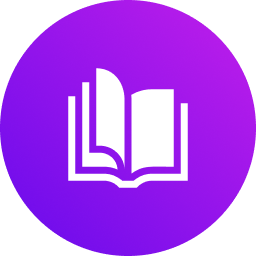 WordPress Book Plugin for Displaying Books in Grid, Flip, Slider, Popup Layout and more 》最佳俱有響應式的 WordPress 書籍陳列外掛,能夠顯示書籍詳細資訊。這些內容包括封面、作者、出版日期、出版商、評論、評分、翻譯家、ISBN、ASIN、總頁數/長...。
WordPress Book Plugin for Displaying Books in Grid, Flip, Slider, Popup Layout and more 》最佳俱有響應式的 WordPress 書籍陳列外掛,能夠顯示書籍詳細資訊。這些內容包括封面、作者、出版日期、出版商、評論、評分、翻譯家、ISBN、ASIN、總頁數/長...。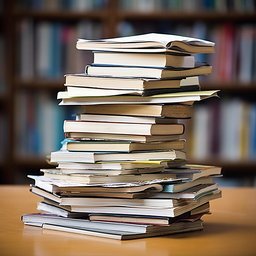 Library Management System 》購買專業版 | 僅售 $49, 詳細資訊請點擊此處, 圖書館管理系統外掛讓您有彈性地管理部門、使用者、書櫃、書籍等。使用此 LMS 外掛,您可以為使用者管理圖書館...。
Library Management System 》購買專業版 | 僅售 $49, 詳細資訊請點擊此處, 圖書館管理系統外掛讓您有彈性地管理部門、使用者、書櫃、書籍等。使用此 LMS 外掛,您可以為使用者管理圖書館...。 GR Progress Widget 》這是一個 "設定後即可忘記" 的小工具,可以讓您顯示來自 Goodreads 個人檔案的書架和閱讀進度。您可以添加多個小工具並個別配置以顯示多個書架。, 一些配置選...。
GR Progress Widget 》這是一個 "設定後即可忘記" 的小工具,可以讓您顯示來自 Goodreads 個人檔案的書架和閱讀進度。您可以添加多個小工具並個別配置以顯示多個書架。, 一些配置選...。 Book Preview for WooCommerce 》使用「Book Preview for WooCommerce」外掛,您可以向客戶展示書籍的 PDF 或基於文字的預覽,提高轉換率,增加銷售量。, 此外掛提供 WooCommerce 使用者從即...。
Book Preview for WooCommerce 》使用「Book Preview for WooCommerce」外掛,您可以向客戶展示書籍的 PDF 或基於文字的預覽,提高轉換率,增加銷售量。, 此外掛提供 WooCommerce 使用者從即...。 WriteShare Writing Community Platform 》在 WordPress 上創作的內容並不只限於部落格。, WriteShare 外掛將讓您創作包含章節的書籍,將您的 WordPress 變為功能齊全的寫作社群。, 使用 WriteShare,...。
WriteShare Writing Community Platform 》在 WordPress 上創作的內容並不只限於部落格。, WriteShare 外掛將讓您創作包含章節的書籍,將您的 WordPress 變為功能齊全的寫作社群。, 使用 WriteShare,...。 Supafolio 》Supafolio WordPress外掛程式可讓商業出版社透過WordPress取得強大的功能,這些功能以前僅供Supacms使用者使用,並且可以透過簡短代碼輕鬆嵌入您的頁面中。, ...。
Supafolio 》Supafolio WordPress外掛程式可讓商業出版社透過WordPress取得強大的功能,這些功能以前僅供Supacms使用者使用,並且可以透過簡短代碼輕鬆嵌入您的頁面中。, ...。Flip Pong V 》這是最終版的 HTML5 翻書:每頁都是由一張圖片製成,具有很好的翻頁效果。, 您可以使用滑鼠像真正的書一樣翻頁,或使用左/右按鈕。, 管理面板可協助您插入、...。
