
前言介紹
- 這款 WordPress 外掛「Top 10 Posts」是 2009-12-29 上架。
- 目前有 20 個安裝啟用數。
- 上一次更新是 2019-11-19,距離現在已有 1993 天。超過一年沒更新,安裝要確認版本是否可用。以及後續維護問題!
- 外掛最低要求 WordPress 4.0 以上版本才可以安裝。
- 尚未有人給過這款外掛評分。
- 還沒有人在論壇上發問,可能目前使用數不多,還沒有什麼大問題。
外掛協作開發者
rezehnde |
外掛標籤
posts | top 10 | top posts | top 10 list |
內容簡介
這個外掛能夠方便地顯示你熱門的博客文章前十名清單。
這個外掛是為我的可愛女兒Sara Miranda Rezende而開發的。
使用方法
將以下的自定義標籤放置於文章、頁面或小工具中,以顯示你文章的前十名清單:
[top10posts]:顯示當前年份和當前月份的前十名文章清單
[top10posts year=2009]:顯示 2009 年的前十名文章清單
[top10posts year=2009 month=NULL]:顯示 2009 年的全部文章清單
[top10posts year=NULL month=NULL]:顯示全部時間的前十名文章清單
原文外掛簡介
Show a top 10 list from your popular blog posts easily.
This plugin is dedicated to Sara Miranda Rezende, my lovely daughter.
How to use
Put this custom tag inside posts, pages or widgets in order to show a top 10 list from your posts:
[top10posts] to show a top 10 list of posts of current year and current month
[top10posts year=2009] to show a top 10 list of posts of year 2009 and current month
[top10posts year=2009 month=NULL] to show a top 10 list of posts of year 2009 and all months
[top10posts year=NULL month=NULL] to show a top 10 list of posts from all the time
各版本下載點
- 方法一:點下方版本號的連結下載 ZIP 檔案後,登入網站後台左側選單「外掛」的「安裝外掛」,然後選擇上方的「上傳外掛」,把下載回去的 ZIP 外掛打包檔案上傳上去安裝與啟用。
- 方法二:透過「安裝外掛」的畫面右方搜尋功能,搜尋外掛名稱「Top 10 Posts」來進行安裝。
(建議使用方法二,確保安裝的版本符合當前運作的 WordPress 環境。
1.1 |
延伸相關外掛(你可能也想知道)
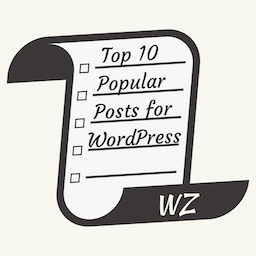 Top 10 – WordPress Popular posts by WebberZone 》WordPress 沒有內建的系統可以追蹤網頁瀏覽量或顯示熱門文章。 Top 10 是一個易於使用、功能強大的 WordPress 外掛程式,可以計算您的文章、頁面和任何自訂文...。
Top 10 – WordPress Popular posts by WebberZone 》WordPress 沒有內建的系統可以追蹤網頁瀏覽量或顯示熱門文章。 Top 10 是一個易於使用、功能強大的 WordPress 外掛程式,可以計算您的文章、頁面和任何自訂文...。 Popular Authors 》Popular Authors WordPress外掛程式 是一個用於 Top 10 的附加元件,允許您按網頁瀏覽量顯示網誌上的熱門作者。, 最受歡迎的作者可以使用區塊、簡碼或內建小...。
Popular Authors 》Popular Authors WordPress外掛程式 是一個用於 Top 10 的附加元件,允許您按網頁瀏覽量顯示網誌上的熱門作者。, 最受歡迎的作者可以使用區塊、簡碼或內建小...。
