
前言介紹
- 這款 WordPress 外掛「TootPress」是 2023-03-30 上架。
- 目前有 30 個安裝啟用數。
- 上一次更新是 2025-04-27,距離現在已有 7 天。
- 外掛最低要求 WordPress 6.1 以上版本才可以安裝。
- 有 4 人給過評分。
- 還沒有人在論壇上發問,可能目前使用數不多,還沒有什麼大問題。
外掛協作開發者
unmus |
外掛標籤
blog | toots | mastodon | fediverse | microblogging |
內容簡介
TootPress是一個將你的Mastodon訊息持續複製到WordPress的外掛程式,它可以按時間順序在部落格上顯示訊息,使其他人可以在Mastodon之外查看你的時間軸,並讓你重新擁有自己的數據所有權。
特點:
- 將你的toots複製回來
- 複製你的tooted圖像回來
- 在部落格上顯示你的toots
- 检索你的完整時間軸
- 語言:英語,德語(僅限前端)
問題與答案:
1. TootPress 可以刪除 Mastodon 訊息嗎?
- 不可以,它只是將你的Mastodon訊息持續複製到WordPress。
2. TootPress 可以在部落格上顯示 Mastodon 訊息嗎?
- 可以。使用 TootPress 可以按時間順序在部落格上顯示訊息,使其他人可以在Mastodon之外查看你的時間軸。
3. TootPress 需要哪些步驟進行設置?
- 首先在 WordPress 安裝外掛程式,然後在 Mastodon 上創建一個應用程序,限制授權為讀取所有數據。接下來需要維護Mastodon實例和訪問令牌,在WordPress中檢索您的帳戶ID,繼續創建一個新的WordPress頁面,啟動Steady Fetch等步驟。
4. TootPress 支援哪些 Toot 對象?
- TootPress 支援以下對象:文本,圖像,URL,Hashtags和提及。
5. TootPress 不支援哪些 Toot 對象?
- TootPress 不支援以下對象:畫廊,音頻,視頻,投票,表情符號和概述。
6. TootPress 從數據傳輸中排除了哪些 Toot 類型?
- TootPress 從數據傳輸中排除了以下 Toot 類型:提高,回复和私人Toots。
原文外掛簡介
TootPress copies your toots from Mastodon to WordPress continuously. The toots can be displayed chronologically in the blog, making your timeline accessible to other people outside of Mastodon. In addition, you regain ownership of your own data back.
Features
Copy your toots back
Copy your tooted images back
Display your toots on the blog
Retrieve your complete timeline
Languague: English, German (only FrontEnd)
Live Demo
Here!
Setup Manual
Install the Plugin in WordPress
Create an Application on your Mastodon Instance to get API Access (under Settings/Development)
Restrict the Authorization of the created Application to Read (all data)
Maintain Mastodon Instance and Access Token in the TootPress Settings
Retrieve your Account ID (in WordPress under Tools/Toots)
Maintain the Account ID in the TootPress Settings
Create a new WordPress Page and add the Page to your Menu
Maintain the Page ID in the TootPress Settings (you find the Page ID in URL of the Browser when editing the Page in WordPress)
Run Mastodon API Request once (in WordPress under Tools/Toots)
Activate Steady Fetch
That’s it!
Instructions for Use
You find TootPress in WordPress in the area of Settings and Tools
Steady Fetch activates the automatic and regular load of new toots
First API Request will copy your last 40 toots
New toots will be loaded every 15 minutes (customizable)
You can load your complete timeline into WordPress with the eponymous function
Loading your complete timeline can take several hours depending of the amount of toots
480 toots are loaded per hour as maximum
You can run a Mastodon API Request everytime at your own with the eponymous function
There is no prescribed order for the execution of Steady Fetch, Complete Timeline or manual requests
If problems occur, TootPress provides a Healthy Check
Further Information
Supported Toot Objects
Following toot objects are supported.
Text
Images
Galleries
URLs
Hashtags
Mentions
Not supported Toot Objects
Following toot objects are not supported.
Audio
Video
Poll
Emojis
Teaser
Excluded Toot Types
Following toot types are excluded from the data transfer.
Boosts
Replys
Private Toots
Architecture
Data storage and process logic is separated from the WordPress Framework. The toots are not saved in the table wp_posts. And TootPress is not registering a custom post type for the toots as well.
CSS classes
TootPress comes with basic CSS Styles. For best fit it is required to add additional styles in your theme. All TootPress UI elements can be addressed with individual CSS selectors. Please use the browser development tools to find the right classes.
Data & Files
TootPress creates 2 folders within the WordPress Uploads Directory.
tootpress-mastodonapidata = Archive of the received Mastodon API data
tootpress-images = Toot Image Folder
wpCrons
Steady Fetch (every 15 minutes, customizable)
Load Complete Timeline (every 5 minutes)
TootPress API
Action: tootpress_toots_update
It will be fired after toot update to execute custom post-processing.
You can use the following code.
function tootpress_toots_update_postprocessing() {
// Add your code to be executed here
}
add_action('tootpress_toots_update', 'tootpress_toots_update_postprocessing');
Filter: tootpress_preamble_add
It outputs html content before the toot loop.
You can use the following code.
function tootpress_preamble_add( $preamble ) {
// Add your filter code here
// Example: $preamble='
Hello World.
';
return $preamble;
}
add_filter( 'tootpress_preamble_filter', 'tootpress_preamble_add', 10, 1 );
Related Links
Source Code @ GitHub
Official Plugin Page (German)
各版本下載點
- 方法一:點下方版本號的連結下載 ZIP 檔案後,登入網站後台左側選單「外掛」的「安裝外掛」,然後選擇上方的「上傳外掛」,把下載回去的 ZIP 外掛打包檔案上傳上去安裝與啟用。
- 方法二:透過「安裝外掛」的畫面右方搜尋功能,搜尋外掛名稱「TootPress」來進行安裝。
(建議使用方法二,確保安裝的版本符合當前運作的 WordPress 環境。
0.1 | 0.2 | 0.3 | 0.4 | 0.2.1 | trunk |
延伸相關外掛(你可能也想知道)
SiteOrigin Widgets Bundle 》rdPress website since 2013. Our Widgets Bundle is actively developed and regularly updated to ensure compatibility with the latest WordPress update...。
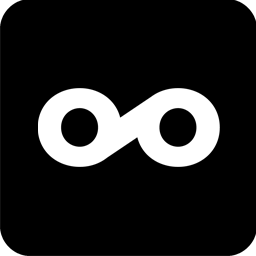 Metricool 》此外掛可讓你將你的 WordPress 博客或網站與 Metricool 連接。Metricool 是一個提供有關你的博客和社交資訊的度量和分析工具,你可以使用 Metricool 設定要發...。
Metricool 》此外掛可讓你將你的 WordPress 博客或網站與 Metricool 連接。Metricool 是一個提供有關你的博客和社交資訊的度量和分析工具,你可以使用 Metricool 設定要發...。 All In One Favicon 》查看最新的WordPress交易以優化您的網站。, All In One Favicon為您的網站和管理頁面添加favicon。, 您可以使用您已經上傳的favicon或使用內置的上傳機制將fa...。
All In One Favicon 》查看最新的WordPress交易以優化您的網站。, All In One Favicon為您的網站和管理頁面添加favicon。, 您可以使用您已經上傳的favicon或使用內置的上傳機制將fa...。 Blog Grid & Post Grid – Blog Post Slider, Blog Post Carousel, Blog Post Ticker, Blog Post Masonry, Category Post Grid By News & Blog Designer Pack 》News & Blog Designer Pack - WordPress Blog Plugin 可用作新聞和部落格頁面建立工具,用於創建網站的新聞頁面或部落格頁面。Blog Designer Pack可用多...。
Blog Grid & Post Grid – Blog Post Slider, Blog Post Carousel, Blog Post Ticker, Blog Post Masonry, Category Post Grid By News & Blog Designer Pack 》News & Blog Designer Pack - WordPress Blog Plugin 可用作新聞和部落格頁面建立工具,用於創建網站的新聞頁面或部落格頁面。Blog Designer Pack可用多...。 Gum Elementor Addon 》這個外掛是針對 Elementor 網站建構器的附加功能,這代表你需要先安裝 Elementor 外掛並啟用它。, 小工具, 這個外掛提供內建小工具,幫助建立更具吸引力的設...。
Gum Elementor Addon 》這個外掛是針對 Elementor 網站建構器的附加功能,這代表你需要先安裝 Elementor 外掛並啟用它。, 小工具, 這個外掛提供內建小工具,幫助建立更具吸引力的設...。 Post Slider and Post Carousel with Post Vertical Scrolling Widget – A Responsive Post Slider 》在您的 WordPress 網站上展示文章幻燈片或文章輪播。, 文章幻燈片和文章輪播具有 2 個短代碼,每個短代碼有 2 個設計和一個垂直文章捲動小工具。, 查看免費演...。
Post Slider and Post Carousel with Post Vertical Scrolling Widget – A Responsive Post Slider 》在您的 WordPress 網站上展示文章幻燈片或文章輪播。, 文章幻燈片和文章輪播具有 2 個短代碼,每個短代碼有 2 個設計和一個垂直文章捲動小工具。, 查看免費演...。 Latest Posts Block – Dynamic Posts Grid, Posts List, Posts Tile with Stunning Layouts for WordPress Blogs & Pages 》atest Posts Block Lite, Latest Posts Block Lite 是一款 WordPress 專用的 Gutenberg 區塊外掛,可幫助您設計文章網格、文章列表、完整文章版面、高級快速...。
Latest Posts Block – Dynamic Posts Grid, Posts List, Posts Tile with Stunning Layouts for WordPress Blogs & Pages 》atest Posts Block Lite, Latest Posts Block Lite 是一款 WordPress 專用的 Gutenberg 區塊外掛,可幫助您設計文章網格、文章列表、完整文章版面、高級快速...。 Disable Blogging in WordPress 》, 將WordPress轉變為非部落格的CMS平台。Disable Blogging是一個插件,它在前端和後端禁用所有與博客有關的功能,包括帖子、評論、饋送等等。因此,您將擁有...。
Disable Blogging in WordPress 》, 將WordPress轉變為非部落格的CMS平台。Disable Blogging是一個插件,它在前端和後端禁用所有與博客有關的功能,包括帖子、評論、饋送等等。因此,您將擁有...。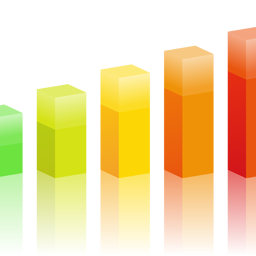 Simple Blog Stats 》Simple Blog Stats(SBS)提供短碼和標籤,以在文章、頁面和主題任何位置顯示網站統計信息。, , 顯示統計:, , 文章總數, 頁面總數, 草稿總數, 評論總數, 媒...。
Simple Blog Stats 》Simple Blog Stats(SBS)提供短碼和標籤,以在文章、頁面和主題任何位置顯示網站統計信息。, , 顯示統計:, , 文章總數, 頁面總數, 草稿總數, 評論總數, 媒...。Custom Favicon 》輕鬆地為您的 WordPress 網站和儀表板上傳 favicon 和 apple touch icon。, 如果您發現任何錯誤請通過 http://www.dreamsonline.net/wordpress-plugins/custo...。
WP Image Borders 》WP Image Borders讓以下操作變得容易:, , 自動為文章中的圖片添加邊框, 選擇性地為網站中的圖像添加邊框, 更改圖像邊框風格, 更改圖像邊框顏色, 更改圖像邊...。
 ConeBlog – Elementor Blog Widgets 》ConeBlog Widgets 是一系列為 Elementor 和 WordPress 設計的美觀部落格小工具。這些小工具支援高度客製化的元件設置以供 Elementor 頁面建構器使用,而 Shor...。
ConeBlog – Elementor Blog Widgets 》ConeBlog Widgets 是一系列為 Elementor 和 WordPress 設計的美觀部落格小工具。這些小工具支援高度客製化的元件設置以供 Elementor 頁面建構器使用,而 Shor...。Blog-in-Blog 》Blog-in-Blog 可讓您利用 WordPress 平台的 CMS 功能,同時在您的網站上擁有一個 blog 頁面。您可以選擇按類別、文章類型、標籤或任何組合來選擇文章來放在特...。
 PWD WP Favicon 》中文, 現在您可以輕鬆上傳 WordPress 網站和儀表板的 favicon 和 Apple Touch icon。, 如果您喜歡這個外掛,請考慮給予評價和按下「它能運作」按鈕。, 來翻譯...。
PWD WP Favicon 》中文, 現在您可以輕鬆上傳 WordPress 網站和儀表板的 favicon 和 Apple Touch icon。, 如果您喜歡這個外掛,請考慮給予評價和按下「它能運作」按鈕。, 來翻譯...。Playbuzz 》Playbuzz外掛可以將您的WordPress編輯器轉變成為一個引人入勝的互動式內容工具箱。此外掛應用程式為WordPress網站所有者提供了一種易於使用和使用者友好的方...。
