
前言介紹
- 這款 WordPress 外掛「Toolbar Extras for Oxygen Builder – Power Up Your Admin Bar」是 2019-03-31 上架。 目前已經下架不再更新,不建議安裝使用。
- 目前有 100 個安裝啟用數。
- 上一次更新是 2019-11-12,距離現在已有 1999 天。超過一年沒更新,安裝要確認版本是否可用。以及後續維護問題!
- 外掛最低要求 WordPress 4.7 以上版本才可以安裝。
- 外掛要求網站主機運作至少需要 PHP 版本 5.6 以上。
- 有 3 人給過評分。
- 還沒有人在論壇上發問,可能目前使用數不多,還沒有什麼大問題。
外掛協作開發者
daveshine | deckerweb | wpautobahn | toolbarextras |
外掛標籤
oxygen | toolbar | adminbar | admin bar | page builder |
內容簡介
有效率的 WordPress 插件,為 Oxygen 網站建置資源提供快速存取功能。專為非技術人員和非編程設計師而設,可節省瀏覽時間並快速存取管理儀表板中的設置和內容頁面。此外,也提供了幾項針對 Oxygen Builder 工具列的最佳化設定。
ℹ️ 重要提示:「 Oxygen Builder 」是一個由 Soflyy 開發的 WordPress 付費外掛程式,而「 Toolbar Extras for Oxygen Builder 」是一個由 David Decker from DECKERWEB 開發的獨立免費插件。此插件必須與基本外掛程式「 Toolbar Extras 」配合運作。
♥️ 功能 - 插件提供了以下功能
針對 Oxygen Builder 介面中的「返回 WordPress」部分,提供更多鏈接-- Oxygen Templates、WordPress 頁面、WooCommerce 產品和 Oxygen User Elements Library。
可選擇在新的選項卡/視窗中打開這些「返回 WordPress」連結--非常適合預覽範本/頁面。
為所有 Oxygen Templates 帖子類型以及任何已包含 Oxygen Element 的 Oxygen-enabled 帖子類型的任何項目提供有用的 Row action「編輯 Oxygen」。
為所有使用 Oxygen 編輯的帖子類型的所有帖子項目添加有用的「 Oxygen 」帖子狀態。
註冊 Oxygen Builder--將其設置為「建置」群組的默認建置程式。
在工具列中的「建置」群組中添加 Oxygen Templates 鏈結,包括可重用部分和 User Elements Library(2.3+)。
可選擇將 Oxygen Templates 清單作為額外的群組添加到工具列中。
可選擇將 Oxygen 編輯的頁面列表作為額外的群組添加到工具列中。
針對「新內容」群組中的 Oxygen Templates,在標籤中進行標籤調整和添加。
在工具列中添加網站安裝精靈/匯入工具,以便更快地進行存取。
在工具列中添加 Oxygen 所有設置和設置標籤的連結。
在 Oxygen 啟用的外掛程式的設置中添加連結(僅在這些外掛程式處於活動狀態時)。
可選擇在工具列中添加許多官方和社區資源(可通過設置關閉)-文檔、論壇、Facebook 群組等。
僅適用於前端:自定義原始 Oxygen 工具列項目--圖示、位置、標籤。
在模板文章類型列表(概覽表)中為 Oxygen 可重用部分添加了額外的篩選視圖。
適當地突出顯示 Oxygen 的管理菜單中子菜單的 Templates 子選單,以便您始終知道自己的位置。
在插件設置的新標籤頁面上添加了一個新的選項卡(在「設置> 工具列 Extras> 索引標籤: Oxygen 」下),因此您可以控制顯示的內容。
根據需要僅加載所需的任何項目。
與 Toolbar Extras 項目和設置完全整合(當然)。
適用於非技術人員和非編程設計師。
同時也適合開發人員-如果需要,提供相當多的操作鉤子和篩選器進行自定義。
簡潔有效,省時省力。
👍 更多好處
在需要時僅加載所需項目。
完美地整合到 Toolbar Extras 的項目和設置中。
適用於非技術人員和非編程設計師。
同時也適合開發人員-如果需要,提供相當多的操作鉤子和篩選器進行自定義
簡潔有效,省時省力。
原文外掛簡介
🚀 Quick Access to Your Oxygen Site Building Resources – Big Time Saver. Perfect for Non-Techies and Non-Coder Designers.
This smart WordPress plugin just adds some missed and very useful Oxygen-specific admin links to your Toolbar / Admin Bar. Save scrolling travel and time. Access settings and content pages faster from one central area in the Admin Dashboard AND when on the frontend of your site. Plus few optimizations for Oxygen’s own Toolbar within the Builder :-).
ℹ️ Essential: Toolbar Extras for Oxygen Builder is an Add-On plugin, it requires the base plugin “Toolbar Extras”.
ℹ️ Important: “Oxygen Builder” is a premium plugin for WordPress by Soflyy.
ℹ️ Disclaimer: Toolbar Extras for Oxygen Builder is an independent free plugin by David Decker from DECKERWEB. It does not represent Soflyy/ Oxygen.
♥️ Features – What the Plugin Does
More links for the “Back to WP” section in Oxygen Builder interface itself — Oxygen Templates, WordPress Pages, WooCommerce Products, Oxygen User Elements Library
Optionally open those “Back to WP” links in a new tab/ window — perfect for previewing your templates/ pages …
Useful Row action “Edit with Oxygen” for all Oxygen Template post types, plus any item of an Oxygen-enabled post type that contains an Oxygen Element already
Useful Post State “Oxygen” appended to all post type items edited with Oxygen – for example for Pages
Registers Oxygen Builder – set as default Builder for the “Build” Group
Adds Oxygen Templates links to the “Build” Group in the Toolbar, including Reusable Parts and User Elements Library (2.3+)
Optionally adds list of Oxygen Templates to the Toolbar as extra group
Optionally adds list of Oxygen-edited Pages to the Toolbar as extra group
Label tweaks and additions for Oxygen Templates in the “New Content” Group
Adds Website install wizard/ Importer to the Toolbar “Build” Group as well – for faster access
Adds all Oxygen settings and settings tabs links to the Toolbar
Adds links to settings of Oxygen Add-On Plugins (only if these are active)
Adds lots of official and Community resources to the Toolbar (optional, can be disabled via settings) – documentation, forum, Facebook Group etc.
Frontend only: The original Oxygen Toolbar item can be customized – icon, location, label
Add additional view to filter Oxygen Reusable Parts only – in Templates post type list table (overview table)
Proper highlighting of Templates submenu in Oxygen’s admin menu – so you always know where you are
Adds new tab on plugin’s settings page (under “Settings > Toolbar Extras > Tab: Oxygen”) so you have control over what is displayed and what’s not!
Corrected post type labels for Oxygen Templates (‘ct_template’) and User Elements Library (‘oxy_user_library’) where needed
Use any other “global” Toolbar Extras feature like automatic detection of Local Development Enviroment, Dev Mode, and lots of customization options
👍 More Benefits
Any items are only loaded if needed
Perfect integration into Toolbar Extras’ items and settings (of course)
Non-Techie and Non-Coder Designer friendly 🙂
At the same time very developer friendly as well – offering quite a few action hooks and filters for customization if needed 😉
Clean and efficient code
Fully internationalized and translateable – also tested/optimized for RTL languages
🔌 Oxygen Add-On Support/ Integration
Official: Oxygen Gutenberg Integration (Premium, by Soflyy) — For the Block Editor
Official: Oxygen Elements for WooCommerce (Premium, by Soflyy)
Oxygens Swiss Knife (free, by Marko Krstic)
Oxygen Theme Enabler (free, by Sridhar Katakam) — Note: The settings of this Add-On will be considered for Toolbar items! 😉
Builder Template Categories (free, by David Decker – DECKERWEB)
My Custom Functionality (free, by Sridhar Katakam)
Oxygen Block Lab Support (free, by David Browne)
Oxygen EDD Support (free, by David Browne)
Oxygen RCP Support (free, by David Browne)
👉 A Typical Workflow / Usage
Install Oxygen Builder, Toolbar Extras, plus the Toolbar Extras Oxygen Add-On – in that order
In Toolbar Extras settings set Oxygen as your default “Page Builder”, set optional background color of Toolbar etc.
In the Oxygen-specific settings enable or disable various tweaks regarding Oxygen in WP-Admin, the Toolbar, and the Builder itself
When working on your site(s) focus on the Toolbar in the admin and on the frontend to get a habit for this “central hub”
ℹ️ Important: Required/ Recommended for plugin usage
Required: User has role Administrator (needed capabilities manage_options and edit_theme_options)
Required: Toolbar/ Admin Bar is enabled (user profile settings in WordPress)
Required: User is logged in (of course)
Required: The premium plugin “Oxygen Builder” (version 2.0 or higher) is installed and activated (otherwise this Add-On will do nothing!)
Recommended: Plugin’s settings are enabled to show the wanted links (or any filter/ constant in code)
🌎 Translations
🇺🇸 English (United States) – en_US = default, always included
🇩🇪 German (informal, default) – de_DE
🇩🇪 German (formal) – de_DE_formal
.pot file (toolbar-extras-oxygen.pot) for translators is always included in the plugin’s ‘languages’ folder 🙂
😎 Be a Contributor
If you want to translate, go to the Translation Portal at translate.wordpress.org.
You can also contribute code-wise via our Toolbar Extras for Oxygen Builder GitHub Repository – and see where you can help.
📝 Documentation and Support
For more information about features, FAQs and documentation, check out our website at Toolbar Extras for Oxygen Builder Plugin.
If you have any more questions, visit our support on the Plugin’s Forum.
An overview about the ongoing development you’ll find on our Trello Board for the Plugin’s Roadmap
⚡ Liked Toolbar Extras for Oxygen Builder Plugin?
Join our Facebook Community Group 💬
Rate us 5 ⭐ stars on WordPress.org 🙂
Subscribe to my Newsletter for insider info on this plugin 💯, plus tutorials and more stuff on deckerweb WordPress plugins – join a thriving community of site builders!
Become a Patron 💜 and support ongoing development, maintenance and support of this plugin
Follow us on Instagram 📷 and like our content
Follow us on Twitter 🐦: @ToolbarExtras and @deckerweb
☕ This Plugin …
… scratches my own itch!
… is Quality Made in Germany
… was created with love (plus some coffee) 🙂 – if you like it consider donating
☺️ Donate
Enjoy using Toolbar Extras for Oxygen Builder? Please consider making a donation – every donation helps to support the project’s continued development, maintenance and support.
Thank you very much in advance for your support!
Credits
Credit where credit is due. The following items were used, or used for inspiration for this plugin:
Oxygen “O” logo/icon and “OXYGEN” logo courtesy of Soflyy
JavaScript for link additions for “Back to WP” section in Oxygen inspired by plugin “Back to Oxygen Templates” by Sridhar Katakam (GPLv2 or later)
Additional Info
Idea Behind / Philosophy: Just a little lightweight plugin for all the Non-Coder site builders out there using Oxygen website builder – making their daily work and life just a little easier.
Last but not least
Special Thanks go out to my family for allowing me to do such spare time projects (aka free plugins) and supporting me in every possible way!
🔆 My Other Plugins
Toolbar Extras for Elementor & More – WordPress Admin Bar Enhanced
Toolbar Extras for MainWP Dashboard – Add-On plugin
Toolbar Extras for Give Donations (GiveWP) – Add-On plugin
Builder Template Categories – for WordPress Page Builders
Polylang Connect for Elementor – Language Switcher & Template Tweaks
Simple Download Manager for WP Document Revisions
Genesis What’s New Info
Genesis Layout Extras
Genesis Widgetized Not Found & 404
Genesis Extra Settings Transporter
Genesis Widgetized Footer
Genesis Widgetized Archive
Multisite Toolbar Additions
Cleaner Plugin Installer
My plugins newsletter
各版本下載點
- 方法一:點下方版本號的連結下載 ZIP 檔案後,登入網站後台左側選單「外掛」的「安裝外掛」,然後選擇上方的「上傳外掛」,把下載回去的 ZIP 外掛打包檔案上傳上去安裝與啟用。
- 方法二:透過「安裝外掛」的畫面右方搜尋功能,搜尋外掛名稱「Toolbar Extras for Oxygen Builder – Power Up Your Admin Bar」來進行安裝。
(建議使用方法二,確保安裝的版本符合當前運作的 WordPress 環境。
1.0.0 | 1.0.1 | 1.0.2 | 1.1.0 | 1.2.0 | trunk |
延伸相關外掛(你可能也想知道)
 Hide Admin Bar from Non-Admins 》安裝、啟用,即可完成。, 本外掛可隱藏 WordPress 工具列(管理員列)對於沒有「管理者」角色的訪客及使用者。這是一個相當簡單的外掛,不需要進行設定。, , ...。
Hide Admin Bar from Non-Admins 》安裝、啟用,即可完成。, 本外掛可隱藏 WordPress 工具列(管理員列)對於沒有「管理者」角色的訪客及使用者。這是一個相當簡單的外掛,不需要進行設定。, , ...。 which template file 》想知道 WordPress 在前台顯示頁面時使用哪個模板嗎?, 這個外掛可以幫您達成這個目的。您可以在免費的模擬網站上嘗試使用:點此連結 => https://tastewp.c...。
which template file 》想知道 WordPress 在前台顯示頁面時使用哪個模板嗎?, 這個外掛可以幫您達成這個目的。您可以在免費的模擬網站上嘗試使用:點此連結 => https://tastewp.c...。 Better Admin Bar 》重新設計 WordPress 管理列。取代預設的 WordPress 管理列,並為已登入的使用者提供他們應有的使用體驗。, Better Admin Bar 讓您可以快速導覽到您網站的主要...。
Better Admin Bar 》重新設計 WordPress 管理列。取代預設的 WordPress 管理列,並為已登入的使用者提供他們應有的使用體驗。, Better Admin Bar 讓您可以快速導覽到您網站的主要...。Disable Toolbar 》這個簡單的外掛在「設定」>「一般」中加入一個選項,可以控制網站訪客在查看您的網站時是否看到 WordPress 工具列。, 您可以按使用者角色開啟或關閉工具列...。
 WooCommerce Admin Bar Addition 》, 更快速地存取您的 WooCommerce 商店資源-省時省力!, 這個小巧、輕量化的外掛程式只是將大量 WooCommerce 相關資源添加到您的 WordPress 工具列 / 管理員工...。
WooCommerce Admin Bar Addition 》, 更快速地存取您的 WooCommerce 商店資源-省時省力!, 這個小巧、輕量化的外掛程式只是將大量 WooCommerce 相關資源添加到您的 WordPress 工具列 / 管理員工...。 Remove Admin Bar logo 》此外掛會移除 WordPress 後台工具列上的標誌,讓介面更簡潔。無需設定,啟用後立即生效。。
Remove Admin Bar logo 》此外掛會移除 WordPress 後台工具列上的標誌,讓介面更簡潔。無需設定,啟用後立即生效。。Hide Title 》這個外掛允許管理員在單頁或文章上隱藏標題標籤。。
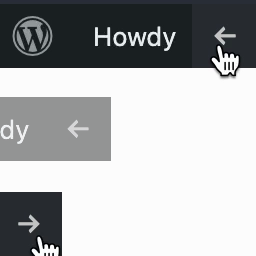 Hide WP Toolbar 》這個 WordPress 外掛讓您能夠輕鬆地按下一個按鈕隱藏或顯示前端 WordPress 管理工具欄。此外掛在 WordPress 網站前端的管理區域外加入了一個特殊按鈕,只有在...。
Hide WP Toolbar 》這個 WordPress 外掛讓您能夠輕鬆地按下一個按鈕隱藏或顯示前端 WordPress 管理工具欄。此外掛在 WordPress 網站前端的管理區域外加入了一個特殊按鈕,只有在...。 Gravity Forms Toolbar 》, Gravity Forms 資源快速存取 - 節省時間 & 助手工具!, 此輕量且小型的外掛程式僅會在您的工具列 / 管理工具列中新增大量的與 Gravity Forms 相關的資...。
Gravity Forms Toolbar 》, Gravity Forms 資源快速存取 - 節省時間 & 助手工具!, 此輕量且小型的外掛程式僅會在您的工具列 / 管理工具列中新增大量的與 Gravity Forms 相關的資...。 Pagely [Show Current Template Info] 》這個外掛可以顯示您當前的模板文件資訊,您可以在管理列中看到當前模板所包含的文件名稱。同時,在管理列中也能看到當前佈景名稱和 WordPress 版本號。對於開...。
Pagely [Show Current Template Info] 》這個外掛可以顯示您當前的模板文件資訊,您可以在管理列中看到當前模板所包含的文件名稱。同時,在管理列中也能看到當前佈景名稱和 WordPress 版本號。對於開...。 Bottom Admin Toolbar 》讓工具列永遠停留在底部!, 原生 WordPress 無法更改管理工具列的位置。這個簡單的外掛讓您可以將它永久固定在底部,並透過快速鍵隱藏它!, 主要特色:, , 固...。
Bottom Admin Toolbar 》讓工具列永遠停留在底部!, 原生 WordPress 無法更改管理工具列的位置。這個簡單的外掛讓您可以將它永久固定在底部,並透過快速鍵隱藏它!, 主要特色:, , 固...。 Contextual Adminbar Color 》這個外掛提供了自訂管理列顏色的功能,以區分環境(測試、預產、正式)。使用起來非常容易且開發者友好。, 此外,該外掛提供了一個設定畫面,其中包含以下選...。
Contextual Adminbar Color 》這個外掛提供了自訂管理列顏色的功能,以區分環境(測試、預產、正式)。使用起來非常容易且開發者友好。, 此外,該外掛提供了一個設定畫面,其中包含以下選...。 Custom Adminbar Menus 》這是一個簡單的外掛程式,可將自訂導覽選單新增至 WordPress 管理列中。請注意,此 Custom Adminbar Menus 外掛僅適用於 WordPress 3.3 或以上版本,若你使用...。
Custom Adminbar Menus 》這是一個簡單的外掛程式,可將自訂導覽選單新增至 WordPress 管理列中。請注意,此 Custom Adminbar Menus 外掛僅適用於 WordPress 3.3 或以上版本,若你使用...。 BuddyPress Toolbar 》快速存取 BuddyPress 資源 – 節省時間!, 這個小型且輕量的外掛會在你的工具列/管理列中新增許多 BuddyPress 相關的資源,也會新增連結到所有外掛的設定/標籤...。
BuddyPress Toolbar 》快速存取 BuddyPress 資源 – 節省時間!, 這個小型且輕量的外掛會在你的工具列/管理列中新增許多 BuddyPress 相關的資源,也會新增連結到所有外掛的設定/標籤...。 Admin Bar Wrap Fix 》當 WordPress 後台工具列項目過多時,此外掛可修正工具列的換行行為。保持整潔,避免淹出或溢出內容。, 在 GitHub 上查看更多詳情:https://github.com/KZeni...。
Admin Bar Wrap Fix 》當 WordPress 後台工具列項目過多時,此外掛可修正工具列的換行行為。保持整潔,避免淹出或溢出內容。, 在 GitHub 上查看更多詳情:https://github.com/KZeni...。
