
前言介紹
- 這款 WordPress 外掛「Toolbar Extras for Elementor & More – WordPress Admin Bar Enhanced」是 2018-04-02 上架。 目前已經下架不再更新,不建議安裝使用。
- 目前有 9000 個安裝啟用數。
- 上一次更新是 2019-11-28,距離現在已有 1983 天。超過一年沒更新,安裝要確認版本是否可用。以及後續維護問題!
- 外掛最低要求 WordPress 4.7 以上版本才可以安裝。
- 外掛要求網站主機運作至少需要 PHP 版本 5.6 以上。
- 有 186 人給過評分。
- 還沒有人在論壇上發問,可能目前使用數不多,還沒有什麼大問題。
外掛協作開發者
daveshine | deckerweb | wpautobahn | toolbarextras |
外掛標籤
toolbar | admin bar | elementor | gutenberg | page builder |
內容簡介
on and Elementor Pro supported
Create new Elementor templates right from the Toolbar
Jump to Granular Controls settings with one click
Plugin Installer page for uploading new Elementor premium Add-Ons
Supports Elementor-friendly Themes with Theme Builder (Pro Version 2.0+)
Toolbar Extras is a must-have plugin for those who want to save time and streamline their website building process. It adds useful links to your Toolbar / Admin Bar, giving you quick access to hundreds of third-party Plugins and Themes, Elementor templates, Granular Controls, and much more. You can even customize Theme settings for Astra theme via Customizer Deep links right at your fingertips within the Toolbar. This plugin is optimized to help non-coders and non-techies alike, yet offers action hooks and filters for developers who want customization options. With clean, efficient, and fully internationalized code, Toolbar Extras is a valuable asset for any WordPress user looking to boost efficiency.
原文外掛簡介
🚀 Quick Access to Your Site Building Resources – Big Time Saver. Perfect for Non-Techies and Non-Coder Designers.
This smart WordPress plugin just adds some missed and very useful admin links to your Toolbar / Admin Bar. Save scrolling and time. Access settings and content pages faster from one central area in the Admin Dashboard AND when on the frontend of your site.
Out of the box the plugin includes support for hundreds of awesome third-party Plugins and Themes. Create Elementor templates right from the Toolbar, jump to Granular Controls settings or with one click you are on the Plugin Installer page to upload a new Elementor premium Add-On. Yes, it’s so easy and fast.
Or customize any Theme settings of Astra theme via Customizer Deep links right at your fingertips – in the Toolbar. An optimized workflow to save you precious time. I released this plugin to the public to speed up your site building process even more – as the plugin already helps myself for a long, long time.
♥️ Features – What the Plugin Does
Adds Page Builder links: Elementor & Elementor Pro – for example just add a new Elementor Template from the Toolbar, where Elementor builder loads right away and you begin building, yeah! 😁
Adds links for Elementor Add-On Plugins
Adds links for Elementor-friendly Themes, that also Support Elementor Theme Builder (Pro Version 2.0+)
Adds links for general, very useful Plugins (for Site Builders/ Designers/ Developers)
Enhances “New Content” section (under “+ New”) with more links – for content types, as well as Plugin & Theme installs
Adds new groups & links to “Site” section (under your Website Title in Toolbar)
Enhances the WP Comments section (bubble icon)
Automatic detection of Local Development Environment – to better differentiate your development and live sites (works best with the App “Local by Flywheel” and a .local domain)
Adds support for creating an “internal” new Menu for Admins which hooks into the Toolbar – using the regular WordPress nav menu system! (Menu location is: “Site Toolbar Menu”)
Adds useful external resource links to most of the above mentioned sections (could be disabled, of course!)
A few smart tweaks to change some behavior of WordPress as well as some plugins – all regarding the Toolbar – for example tweak the Howdy/Welcome item at the top right
Some links/ tools aimed more for developers and local development (disabled by default, though)
Adds plugin settings page (under “Settings > Toolbar Extras”) so you have control over what is displayed and what’s not!
Any code is only loaded if needed – Example: if a supported plugin is not active, the links for it won’t even be loaded code-wise!
Non-Techie and Non-Coder Designer friendly 🎉
Clean and efficient code
Developer friendly – offering quite a few action hooks and filters for customization if needed
Fully internationalized and translatable – also tested/optimized for RTL languages
▶️ Video feature tour throughout the plugin
▶️ Video live demos, tutorials, Add-Ons and more
👍 Elementor & Elementor Pro Support
Adds lots of Elementor Quick Jump Links to the Toolbar
Perfect for all Elementor users!
Elementor (free) version 2.x (and also former 1.x)
Elementor Pro (Premium) version 2.x (and also former 1.x) – Theme Builder and Popup Builder
1-Click Template Creation: Start the Live Editor and create a new template (or page, post, custom post type) at the same time, with only one click – so easy!
Elementor Finder feature integration – Elementor external resources links, plus settings & support for Toolbar Extras itself
Elementor Debugger supported – optionally re-hook from top-level into Build Group
Elementor actions – regenerate CSS (clear cache) and re-synching the external library
🎨 Supported Themes/ Frameworks
Astra, including Astra Pro (Add-On) (both by Brainstorm Force) – see Astra ecosystem support listing page
GeneratePress, including GeneratePress Premium (Add-On) (both by Tom Usborne) – see GeneratePress ecosystem support listing page
OceanWP, including Suite of Premium Extras (Add-Ons) – see OceanWP ecosystem support listing page
Genesis Framework (Premium, by StudioPress) – see Genesis ecosystem support listing page
Page Builder Framework, including their Premium Add-On plugin (both by David Vongries & MapSteps)
Customify (free, by WPCustomify/ PressMaximum), including Customify Pro (Add-On)
Suki (free, by SukiWP/ David Rozando), including Suki Pro (Add-On)
Neve (free, by ThemeIsle), including Neve Pro (Add-On)
Suite of “Twenty 20..” default themes, like Twenty Twenty, Twenty Nineteen and Twenty Seventeen
Hello Elementor Theme (free, by Elementor Team/ Elementor Ltd.), an official, simple starter theme for developers
Layers for Elementor (free, by Elementor Team/ Elementor Ltd.), an official Elementor-friendly Theme
Freelancer Framework (free, by Cobalt Apps)
Dynamik Website Builder (Child Theme for Genesis) (Premium, by Cobalt Apps)
Beaver Builder Theme (Premium, by FastLine Media LLC)
Hestia, including its Child Themes “Orfeo”, “Tiny Hestia”, “Christmas Hestia” (all by Themeisle)
Sydney (free, by athemes)
Phlox (free, by averta) – including the free Add-Ons “Phlox Core Elements” and “Phlox Portfolio”
Futurio (free, by FuturioWP), including Futurio Pro (Add-On)
Woostify (free, by BoostifyThemes), including Woostify Pro (Add-On)
Zita (free, by WpZita team), including Zita Pro (Add-On)
Rife Free & Rife Pro (free/Premium, by Apollo13Themes)
Sane (free) and Sane Pro (Premium) (both by Elegant Marketplace)
Kava Theme (free & Premium, by Zemez Jet & Crocoblock) – including all Jet Plugins
StartWP, including their StartWP Extended Add-On plugin (both free and by Munir Kamal)
Flexia (free) – including Flexia Core (free) and Flexia Pro (Premium) plugins (all three by WPDeveloper)
Storefront (free, by Automattic, Inc.), including 13 Add-On plugins
Buildwall (Premium, by Zemez Jet)
All church-specific themes by ChurchThemes.com (Premium)
Visual Composer Starter (free, by The Visual Composer Team)
(Support for a even more great Themes is added step by step…!)
👉 See full Theme support listing on plugin’s website
👍 Support for Elementor specific Add-On Plugins
Header Footer for Elementor (free, by Brainstorm Force)
Elementor Extras (Premium, by Namogo)
Ultimate Addons for Elementor (Premium, by Brainstorm Force)
PowerPack Elements (free/Premium, by IdeaBox Creations)
AnyWhere Elementor (free, by WebTechStreet)
AnyWhere Elementor Pro (Premium, by WebTechStreet)
StylePress for Elementor (free, by David Baker (dtbaker))
Templementor – Persistent Elementor Templates (free, by Lcweb)
Envato Elements – Template Kits (free, by Envato)
Livemesh Addons for Elementor (free, by Livemesh)
Livemesh Addons for Elementor Premium (Premium, by Livemesh)
Essential Addons for Elementor Lite (free, by WPDeveloper)
Essential Addons for Elementor Pro (Premium, by WPDeveloper)
Element Pack for Elementor (Premium, by BdThemes)
Premium Addons for Elementor (free, by Leap13)
Elements Plus! (free, by The CSSIgniter Team)
Debug Elementor (free, by Rami Yushuvaev)
Elementor Contact Form DB (free, by Sean Barton)
Lenix Elementor Leads addon (free, by Lenix)
[Suite of “Jet Plugins” by Zemez Jet/ Crocoblock (all Premium)], including JetElements, JetWooBuilder, JetEngine, JetThemeCore and more
Elementor Custom Skin (free, by Liviu Duda)
Extra Privacy for Elementor (free, by Marian Heddesheimer)
[White Label Branding for Elementor (Premium, by IdeaBox Creations)] – including Toolbar Extras support for some of the white label features (where applicable)
Dashboard Welcome for Elementor (free, by IdeaBox Creations)
DHWC Elementor (Product Templates for WooCommerce) (Premium, by Sitesao Team)
Revolution for Elementor (free, by Jan Thielemann)
Revolution for Elementor Premium (Premium, by Jan Thielemann)
Portfolio for Elementor (free, by WpPug)
PT Elementor Addons Lite (free, by ParamThemes)
Elementor Addon Elements (free, by WebTechStreet)
Elementor Addons & Templates – Sizzify Lite (free, by Themeisle)
Granular Controls for Elementor (free, by Zulfikar Nore)
PopBoxes for Elementor (free, by Zulfikar Nore)
Custom Icons for Elementor (free, by Michael Bourne)
(Support for even more Elementor Add-Ons is added step by step…)
👉 See full Elementor Add-On support listing on plugin’s website
🔌 Support for more useful Plugins for Site-Builders
Central Color Palette (free, by Gáravo)
Simple CSS (free, by Tom Usborne)
Code Snippets (free, by Shea Bunge)
Simple Custom CSS and JS (free/Pro, by Diana Burduja)
Customizer Export Import (free, by The Beaver Builder Team)
One Click Demo Import (free, by ProteusThemes)
404page (free, by Peter Raschendorfer)
Add From Server (free, by Dion Hulse)
Gravity Forms (Premium, by Rocketgenius, Inc.) (Smart Integration & Smart Tweaks)
All major visual form builders beyond Gravity Forms: WPForms (Lite & Pro), Formidable Forms (Lite & Pro), Ninja Forms, Caldera Forms, Contact Form 7 (CF7), Everest Forms, HappyForms (free & Pro), weForms (free & Pro), Form Maker, Forminator, Advanced Forms (via ACF Pro), Fluent Forms (free & Pro), Flo Forms, HTML Forms, Torro Forms, BuddyForms, QuForm 2, ARForms, FormCraft 3 😀
Popup Maker (free, by Daniel Iser) (requires v1.7+)
Smart Slider 3 (free/Premium, by Nextend)
Themer Pro (Premium, by Cobalt Apps)
Extender Pro (Premium, by Cobalt Apps)
Freelancer DevKit (Premium, by Cobalt Apps)
IconPress Lite/Pro (free/Premium, by IconPress Team)
Advanced Custom Fields (ACF) (free, by Elliot Condon)
Advanced Custom Fields Pro (ACF Pro) (Pro, Elliot Condon)
Pods (free, by Pods Framework Team)
Meta Box (free, by MetaBox.io) + Add-Ons
Instant IDE (Premium, by Cobalt Apps)
All-in-one Migration (free, by ServMask)
UpdraftPlus (free, by UpdraftPlus.Com, DavidAnderson)
Duplicator (free, by Snap Creek)
BackWPup (free, by Inpsyde GmbH)
WPvivid Backup Plugin (free, by WPvivid Team)
Lots of Genesis-specific plugins as well 👏
Lots of Email Marketing plugins like OptinMonster, Convert Plus, Convert Pro, Hustle, Bloom, Mailster, MailPoet 3, MailPoet Legacy
Lots of SEO specific plugins like Yoast SEO (free & Premium), SEOPress (free & Premium), The SEO Framework, All In One SEO Pack
Suite of “Cherry Plugins” by Zemez (all free), that work well with Elementor (Projects, Service Lists, Team Members, Testimonials)
Integrated with over 62 (and growing!) plugins specific for the Block Editor (Gutenberg)
(Support for more general Plugins is added step by step…)
👉 See full general Plugins support listing on plugin’s website
👉 See full Gutenberg Block Editor Add-On plugins support listing on plugin’s website
🔌 Support & Compatibility for more plugins
Toolbar Extras supports even more plugins as listed here. Also, the plugin was tested with a lot of other plugins adding stuff to the Toolbar – and all works very well. We try to be not in the way of other plugins but rather work well together. This being said, Toolbar Extras even allows you to tweak the (Toolbar) behavior of a few selected plugins. This is really cool to save space in this bar and make the appearance overall a lot cleaner.
For full list of supported plugins and third-party plugin compatibility just visit our website at https://toolbarextras.com/features/
▶️ Official Add-Ons for Toolbar Extras
These Add-Ons are also developed and built by myself (David Decker) and bring the awesomeness of Toolbar Extras to other page builders and other great plugins & areas in WordPress. Check them out for yourself:
👉 Toolbar Extras for Oxygen Builder
Integrates the awesome Oxygen Builder into the Toolbar – for faster access to templates, settings and resources. Build Oxygen sites even faster. – Get this Add-On now
👉 Toolbar Extras for MainWP Dashboard
Manage your websites faster with MainWP Dashboard and your Toolbar. Get more productive and benefit from a better user experience. – Get this Add-On now
👉 Toolbar Extras for Give Donations (GiveWP)
Collect and manage donations faster with GiveWP and the Toolbar. Get more focussed on your fundraising missions and save time. – Get this Add-On now
ℹ️ Important: Required/ Recommended for plugin usage
Required: User has role Administrator (needed capabilities manage_options and edit_theme_options)
Required: Toolbar/ Admin Bar is enabled (user profile settings in WordPress)
Required: User is logged in (of course)
Recommended: Plugin’s settings are enabled to show the wanted links (or any filter/ constant in code)
Recommended: Elementor Page Builder is installed & activated – Toolbar Extras plugin integrates fully with Elementor (Pro included) and is optimized for it
🌎 Translations
🇺🇸 English (United States) – en_US = default, always included
🇩🇪 German (informal, default) – de_DE
🇩🇪 German (formal) – de_DE_formal
🇨🇦 English (Canada) – en_CA
🇬🇧 English (UK – United Kingdom) – en_GB
🇳🇿 English (New Zealand) – en_NZ
🇦🇺 English (Australia) – en_AU
.pot file (toolbar-extras.pot) for translators is always included in the plugin’s ‘languages’ folder
😎 Be a Contributor
If you want to translate, go to the Translation Portal at translate.wordpress.org.
You can also contribute code-wise via our Toolbar Extras GitHub Repository – and see where you can help.
📝 Documentation and Support
For more information about features, FAQs and documentation, check out our website at Toolbar Extras Plugin.
If you have any more questions, visit our support on the Plugin’s Forum.
An overview about the ongoing development you’ll find on our Trello Board for the Plugin’s Roadmap
⚡ Liked Toolbar Extras Plugin?
Join our Facebook Community Group 💬
Rate us 5 ⭐ stars on WordPress.org
Subscribe to my Newsletter for insider info on this plugin 💯, plus tutorials and more stuff on deckerweb WordPress plugins – join a thriving community of site builders!
Become a Patron 💜 and support ongoing development, maintenance and support of this plugin
Follow us on Instagram 📷 and like our content
Follow us on Twitter 🐦: @ToolbarExtras and @deckerweb
☕ This Plugin …
… scratches my own itch!
… is Quality Made in Germany
… was created with love (plus some coffee) 😎 – if you like it consider donating
☺️ Donate
Enjoy using Toolbar Extras? Please consider making a donation – every donation helps to support the project’s continued development, maintenance and support.
Thank you very much in advance for your support!
👏 Credits
Credit where credit is due. The following code, classes and libraries were used for this plugin, all licensed under the GPL. Note: Credit is also referenced in the code doc block inline where used.
Class “DDWlib Plugin Installer Recommendations” (PLIR) by David Decker – DECKERWEB (GPLv2 or later)
Class “Persist Admin notices Dismissal” (PAnD) by Agbonghama Collins and Andy Fragen (GPLv2 or later)
Class “Astra Notices” by Brainstorm Force (GPLv2 or later)
Class “My Plugin Manager” by Theme Blvd and Jason Bobich (GPLv2 or later)
jQuery Plugin, JavaScript “Dashicons Picker” by Brad Vincent (GPLv2 or later)
Admin Settings JavaScript by StudioPress (GPLv2 or later)
Code for frontend Toolbar color by Daniel James (GPLv3)
Additional Info
Idea Behind / Philosophy: Just a little lightweight plugin for all the Non-Coder site builders out there using Elementor page builder – making their daily work and life just a little easier.
Last but not least
Special Thanks go out to my family for allowing me to do such spare time projects (aka free plugins) and supporting me in every possible way!
🔆 My Other Plugins
Toolbar Extras for Give Donations (GiveWP) – Add-On plugin
Toolbar Extras for MainWP Dashboard – Add-On plugin
Toolbar Extras for Oxygen Builder – Add-On plugin
Builder Shortcode Extras – WordPress Shortcodes Collection to Save You Time
Builder Template Categories – for WordPress Page Builders
Polylang Connect for Elementor – Language Switcher & Template Tweaks
Simple Download Manager for WP Document Revisions
Genesis What’s New Info
Genesis Layout Extras
Genesis Widgetized Not Found & 404
Genesis Extra Settings Transporter
Genesis Widgetized Footer
Genesis Widgetized Archive
Multisite Toolbar Additions
Cleaner Plugin Installer
My plugins newsletter
各版本下載點
- 方法一:點下方版本號的連結下載 ZIP 檔案後,登入網站後台左側選單「外掛」的「安裝外掛」,然後選擇上方的「上傳外掛」,把下載回去的 ZIP 外掛打包檔案上傳上去安裝與啟用。
- 方法二:透過「安裝外掛」的畫面右方搜尋功能,搜尋外掛名稱「Toolbar Extras for Elementor & More – WordPress Admin Bar Enhanced」來進行安裝。
(建議使用方法二,確保安裝的版本符合當前運作的 WordPress 環境。
1.0.0 | 1.0.1 | 1.0.2 | 1.1.0 | 1.1.1 | 1.1.2 | 1.1.3 | 1.2.0 | 1.2.1 | 1.3.0 | 1.3.1 | 1.3.2 | 1.3.3 | 1.3.4 | 1.3.5 | 1.3.6 | 1.3.7 | 1.3.8 | 1.3.9 | 1.4.0 | 1.4.1 | 1.4.2 | 1.4.3 | 1.4.4 | 1.4.5 | 1.4.6 | 1.4.7 | 1.4.8 | 1.4.9 | trunk | 1.3.10 |
延伸相關外掛(你可能也想知道)
 Elementor Website Builder – More Than Just a Page Builder 》, 全球超過 1000 萬個網站的領先網站建立平台, Elementor 是專為 WordPress 設計的領先網站建立平台,使網站製作者能夠使用直覺式的視覺建立工具建立專業、像...。
Elementor Website Builder – More Than Just a Page Builder 》, 全球超過 1000 萬個網站的領先網站建立平台, Elementor 是專為 WordPress 設計的領先網站建立平台,使網站製作者能夠使用直覺式的視覺建立工具建立專業、像...。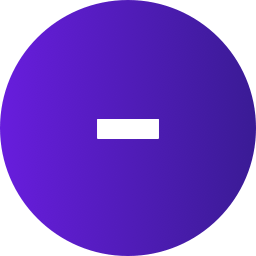 Ultimate Addons for Elementor (Formerly Elementor Header & Footer Builder) 》lt;br />– Save the section.– Set content settings and design settings.– Publish it., Step 6 – Set the created template as h...。
Ultimate Addons for Elementor (Formerly Elementor Header & Footer Builder) 》lt;br />– Save the section.– Set content settings and design settings.– Publish it., Step 6 – Set the created template as h...。 Essential Addons for Elementor – Popular Elementor Addon With Ready Templates, Advanced Widgets, Kits & WooCommerce Builders 》Elementor 增強套件:90+ 創意元素和擴充功能能提升你的 Elementor 建站體驗。使用這些易於使用的元素,可以更輕鬆地製作出比以前更漂亮的 WordPress 網頁和...。
Essential Addons for Elementor – Popular Elementor Addon With Ready Templates, Advanced Widgets, Kits & WooCommerce Builders 》Elementor 增強套件:90+ 創意元素和擴充功能能提升你的 Elementor 建站體驗。使用這些易於使用的元素,可以更輕鬆地製作出比以前更漂亮的 WordPress 網頁和...。 Starter Templates – AI-Powered Templates for Elementor & Gutenberg 》免費模板,支援 Elementor、Beaver Builder 和 Block Editor, 使用 Starter Templates 外掛,只需數分鐘即可建立專業且完美的網站。此外掛為使用者提供超過 2...。
Starter Templates – AI-Powered Templates for Elementor & Gutenberg 》免費模板,支援 Elementor、Beaver Builder 和 Block Editor, 使用 Starter Templates 外掛,只需數分鐘即可建立專業且完美的網站。此外掛為使用者提供超過 2...。Envato Elements – Photos & Elementor Templates 》使用 Envato Elements WordPress 外掛,您可以更快地建立專業 WordPress 網站。, 在 WordPress 上瀏覽並匯入 Elementor 範本和高級庫存照片,無需離開 WordPr...。
Premium Addons for Elementor 》使用超過60個高度可自訂的外掛和小工具以及400多個預製範本,讓你能夠無需編碼更快地建立複雜的網站,提升你的Elementor頁面建構器的能力。Elementor和Premiu...。
 Royal Elementor Addons and Templates 》f="https://royal-elementor-addons.com/elementor-pricing-tables-widget/?ref=rea-wpo-pp-details-tab" rel="nofollow ugc">Pricing Table, Team members, ...。
Royal Elementor Addons and Templates 》f="https://royal-elementor-addons.com/elementor-pricing-tables-widget/?ref=rea-wpo-pp-details-tab" rel="nofollow ugc">Pricing Table, Team members, ...。 Happy Addons for Elementor 》p> Happy Addons for Elementor 是一個最好的附加元素,包括頂部和底部樣式設計、單個文章模板設計和存檔頁面模板設計,還有143+免費和專業 Widgets以及23+處...。
Happy Addons for Elementor 》p> Happy Addons for Elementor 是一個最好的附加元素,包括頂部和底部樣式設計、單個文章模板設計和存檔頁面模板設計,還有143+免費和專業 Widgets以及23+處...。 Unlimited Elements For Elementor 》透過 Unlimited Elements for Elementor,將你的 Elementor 頁面建置體驗提升至新的層次。這是你需要的最後一個小工具套件,一切都在這裡,並提供超過 100 個...。
Unlimited Elements For Elementor 》透過 Unlimited Elements for Elementor,將你的 Elementor 頁面建置體驗提升至新的層次。這是你需要的最後一個小工具套件,一切都在這裡,並提供超過 100 個...。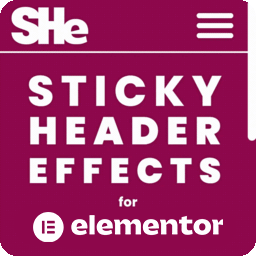 Sticky Header Effects for Elementor 》Sticky Header Effects for Elementor 是一個插件,為 Elementor Pro 2.0 中引入的「sticky」標題特性添加了實用選項。當訪客開始向下滾動頁面時,它為用戶提...。
Sticky Header Effects for Elementor 》Sticky Header Effects for Elementor 是一個插件,為 Elementor Pro 2.0 中引入的「sticky」標題特性添加了實用選項。當訪客開始向下滾動頁面時,它為用戶提...。Jeg Elementor Kit 》這是為了 Elementor 頁面建構器所設計的額外小工具,它包含 40 種高度可自訂的小工具。, 必要小工具, 我們提供小工具,您可以按照自己的需求進行自訂。, , 手...。
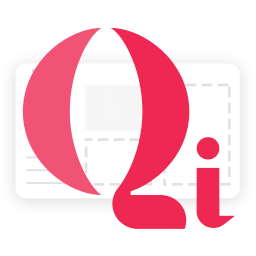 Qi Addons For Elementor 》Qi Addons for Elementor是由獲獎的高銷售量WordPress主題作者之一,Qode Interactive開發的自定義和完全彈性的Elementor小工具的最大免費庫。 Qi Addons的免...。
Qi Addons For Elementor 》Qi Addons for Elementor是由獲獎的高銷售量WordPress主題作者之一,Qode Interactive開發的自定義和完全彈性的Elementor小工具的最大免費庫。 Qi Addons的免...。 ShopLentor – WooCommerce Builder for Elementor & Gutenberg +20 Modules – All in One Solution (formerly WooLentor) 》如果你擁有一個 WooCommerce 網站,你幾乎一定會想要使用這些功能:Woo Builder(Elementor WooCommerce Builder)、WooCommerce 模板、WooCommerce 小工具、...。
ShopLentor – WooCommerce Builder for Elementor & Gutenberg +20 Modules – All in One Solution (formerly WooLentor) 》如果你擁有一個 WooCommerce 網站,你幾乎一定會想要使用這些功能:Woo Builder(Elementor WooCommerce Builder)、WooCommerce 模板、WooCommerce 小工具、...。 The Plus Addons for Elementor – Elementor Addons, Page Templates, Widgets, Mega Menu, WooCommerce 》tection and Resolution, Fast Loading Speed, and Responsive Design, , And much more!, , Join us today and take your Elementor experience to the next...。
The Plus Addons for Elementor – Elementor Addons, Page Templates, Widgets, Mega Menu, WooCommerce 》tection and Resolution, Fast Loading Speed, and Responsive Design, , And much more!, , Join us today and take your Elementor experience to the next...。 Template Kit – Import 》一個範本套件是一組預先設計好的起始範本,供 WordPress 網站建立者使用,並具有統一的視覺風格。, 您可以使用此外掛程式匯入 Elementor 的範本套件。, 啟用...。
Template Kit – Import 》一個範本套件是一組預先設計好的起始範本,供 WordPress 網站建立者使用,並具有統一的視覺風格。, 您可以使用此外掛程式匯入 Elementor 的範本套件。, 啟用...。
