前言介紹
- 這款 WordPress 外掛「TukuToi Contact Form」是 2021-08-31 上架。 目前已經下架不再更新,不建議安裝使用。
- 目前尚無安裝啟用數,是個很新的外掛。如有要安裝使用,建議多測試確保功能沒問題!
- 上一次更新是 2021-09-09,距離現在已有 1332 天。超過一年沒更新,安裝要確認版本是否可用。以及後續維護問題!
- 外掛最低要求 WordPress 4.9.15 以上版本才可以安裝。
- 尚未有人給過這款外掛評分。
- 還沒有人在論壇上發問,可能目前使用數不多,還沒有什麼大問題。
外掛協作開發者
bedas |
外掛標籤
form | ClassicPress | contact form |
內容簡介
TukuToi Contact Form 外掛能讓你在 WordPress 網站的任何頁面、文章或自訂文章中加入簡單的聯絡表單。
你可以使用帶有屬性的簡碼 [tkt_cntct_frm_contact_form] 來設定聯絡表單的不同方面,例如:
– 表單 ID
– 姓名輸入欄位的標籤
– 電子郵件輸入欄位的標籤
– 主旨輸入欄位的標籤
– 訊息輸入欄位的標籤
– 送出按鈕的標籤
– 必填欄位錯誤訊息
– 電子郵件格式錯誤訊息
– 成功訊息
為什麼我們需要另一個聯絡表單外掛?已經有太多聯絡表單外掛了!
因為大多數聯絡表單外掛都成為了實際的表單建立工具,讓你可以建立任何形式的表單。
當然,這很棒,但這也意味著「聯絡表單」的實際目的,即用作「寄送電子郵件給我」的包裝,在大多數「聯絡表單」外掛中被打敗了。
TukuToi Contact Form 名符其實,正好做到了這一點。
它讓你透過簡碼將最簡單的聯絡表單添加到你的網站上。
沒錯,沒有表單建立工具、複雜的驗證或 Captcha 設置(外掛已內建 honeypot 防止機器人)。
透過最小限度的簡碼屬性,你可以控制表單的視覺外觀(標籤和成功/錯誤訊息)。
透過一系列過濾器和動作,你可以進一步控制表單及其行為,幾乎涵蓋了它所執行或使用的每個動作和字串。
這些過濾器和動作通常被「包裝」成一個圖形用戶界面(GUI),以供任何人輕鬆更改這些設置,但這也會增加膨脹,並鼓勵要求更多微小的功能,這些功能再一個接一個地添加,最終讓聯絡表單外掛變成了實際的表單建立工具。
因此,我們明確地決定不為此插件提供 GUI。
此外,保持插件的最小化、目標化和不使用任何高級功能,使它與 WordPress 4.x 至未來的任何版本兼容,而不必使它們兩者分開。
因此,這個外掛也與 ClassicPress 和 WordPress 兼容。
注意:每個頁面或文章只能插入一個聯絡表單。
簡碼屬性
id。表單 ID。如果未傳遞,則默認為 1。在使用引用此 ID 的過濾器或動作時,必須設置。只接受文本或數值。可以是字符串或數值(儘管我們建議使用字符串,因為它也用作表單 HTML ID)。
label_name。姓名輸入欄位的標籤。預設為「你的姓名」。只接受文本。
label_email。電子郵件輸入欄位的標籤。預設為「你的電子郵件地址」。只接受文本。
label_subject。主旨輸入欄位的標籤。預設為「主旨」。只接受文本。
label_message。訊息輸入欄位的標籤。預設為「你的訊息」。只接受文本。
label_submit。送出按鈕的標籤。預設為「提交」。只接受文本。
error_empty。空欄位的錯誤訊息。預設為「請填寫所有必填欄位。」。只接受文本。
error_noemail。空或無效的電子郵件輸入欄位的錯誤訊息。預設為「請輸入有效的電子郵件地址。」。只接受文本。
success。在電子郵件成功發送時顯示的成功訊息,替代表單。預設為「Th
原文外掛簡介
TukuToi Contact Form Plugin lets you add a simple Contact Form to any Page, Post or Custom Post of your WordPress Website.
Using the ShortCode [tkt_cntct_frm_contact_form] with attributes you can configure several aspects of the Contact Form, such as:
– Form ID
– Label for the Name Input
– Label for the Email Input
– Label for the Subject Input
– Label for the Message Input
– Label for the Send Button
– Error message for required Fields
– Error for invalid Emails
– Success message
Why would we need one more Contact Form Plugin? There are too many Contact Form Plugins already!
Because most Contact Form Plugins are/became actual Form Builders, that let you create any kind and sort of Form.
Which is great, of course, but it also means the actual purpose of the “Contact Form”, being a wrapper for the “Email Me” link, got sort of defied in most “Contact Form” Plugins.
TukuToi Contact Form does exactly what its name suggests.
It lets you add simplest of Contact Forms to your Website thru a ShortCode.
That’s it. There’s no Form Builder, complex validation or Captcha Settings (there’s a honeypot against robots, inbuilt in the plugin).
With a minimal set of ShortCode attributes you can control the visual aspects of the Form (Labels and Success/Error messages).
Thru a set of Filters and Actions you can further control the Form and its behaviour, down to almost every action and string it does or uses.
These Filters and Actions usually get “wrapped” into a Graphical User Interface (GUI) for anyone to easily change those settings, however that also adds bloat, and encourages to ask for more tiny features, which one added to another, end up making the Contact Form Plugins be actual Form Builders.
Thus a clear decision was made to not provide a GUI for this plugin.
Furthermore, keeping the plugin minimal, targeted and not using any advanced features, we can keep it compatible with WordPress versions from 4.x up to any version to come, without having to make a split between the worlds.
This plugin therefore is compatible with ClassicPress, as well as with WordPress.
Note: Only one Contact Form can be inserted each page or post.
ShortCode Attributes
id. ID of the Form. Defaults to 1 if not passed. Must be set when using Filters or actions referring to this ID, Accepts only text or numeric value. Can be string or numeric (although we recommend string, since it is used as the Form HTML ID as well).
label_name. Label of Name Input. Defaults to “Your Name”. Accepts only text.
label_email. Label of the Email Input. Defaults to “Your E-mail Address”. Accepts only text.
label_subject. Label of the Subject Input. Defaults to “Subject”. Accepts only text.
label_message. Label of the Message Input. Defaults to “Your Message”. Accepts only text.
label_submit. Label for the Submit Button. Defaults to “Submit”. Accepts only text.
error_empty. Error message for empty field(s). Defaults to “Please fill in all the required fields.”. Accepts only text.
error_noemail. Error message for empty or invalid Email Input. Defaults to “Please enter a valid e-mail address.”. Accepts only text.
success. Success message shown instead of the Form when the email was sent successfully. Defaults to “Thanks for your e-mail! We’ll get back to you as soon as we can.”. Accepts only text.
各版本下載點
- 方法一:點下方版本號的連結下載 ZIP 檔案後,登入網站後台左側選單「外掛」的「安裝外掛」,然後選擇上方的「上傳外掛」,把下載回去的 ZIP 外掛打包檔案上傳上去安裝與啟用。
- 方法二:透過「安裝外掛」的畫面右方搜尋功能,搜尋外掛名稱「TukuToi Contact Form」來進行安裝。
(建議使用方法二,確保安裝的版本符合當前運作的 WordPress 環境。
2.1.2 | 2.1.3 | 2.2.0 | trunk |
延伸相關外掛(你可能也想知道)
 WP ADA Compliance Check Basic – Most Comprehensive Web Accessibility Solution for WordPress 》WP ADA Compliance Check 是 WordPress 最全面的網絡無障礙解決方案。被數千家小型企業、政府和教育機構網站所信任以符合第508條和WCAG 2.1 LEVEL A/AA網絡無...。
WP ADA Compliance Check Basic – Most Comprehensive Web Accessibility Solution for WordPress 》WP ADA Compliance Check 是 WordPress 最全面的網絡無障礙解決方案。被數千家小型企業、政府和教育機構網站所信任以符合第508條和WCAG 2.1 LEVEL A/AA網絡無...。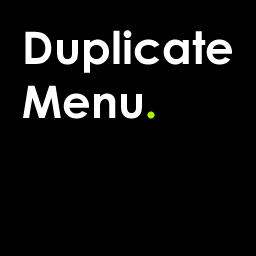 BCM Duplicate Menu 》現在您只需點擊一個按鈕就可以輕鬆地複製您的選單。, 此外掛程式也相容於 ClassicPress。。
BCM Duplicate Menu 》現在您只需點擊一個按鈕就可以輕鬆地複製您的選單。, 此外掛程式也相容於 ClassicPress。。 azurecurve Toggle Show/Hide 》切換以顯示/隱藏內容(允許自定義標題)。, 使用基本格式 [toggle]content[/toggle] 以使用切換。, 使用 title 參數設置標題:[toggle title=’點擊以顯...。
azurecurve Toggle Show/Hide 》切換以顯示/隱藏內容(允許自定義標題)。, 使用基本格式 [toggle]content[/toggle] 以使用切換。, 使用 title 參數設置標題:[toggle title=’點擊以顯...。 Smart Attachment Page Remove 》Smart Attachment Page Remove 外掛可以讓你自動刪除 WordPress 所生成的附件頁面。, 使用方法, WordPress 會為您上傳到多媒體庫的每個檔案產生一個頁面。即...。
Smart Attachment Page Remove 》Smart Attachment Page Remove 外掛可以讓你自動刪除 WordPress 所生成的附件頁面。, 使用方法, WordPress 會為您上傳到多媒體庫的每個檔案產生一個頁面。即...。 WP fail2ban Add-on for Contact Form 7 》無論你的反垃圾郵件措施有多好,總有一些垃圾郵件會過關。這個外掛可以透過WP fail2ban,記錄垃圾郵件的表單提交,並為 fail2ban 提供一個新的過濾器。。
WP fail2ban Add-on for Contact Form 7 》無論你的反垃圾郵件措施有多好,總有一些垃圾郵件會過關。這個外掛可以透過WP fail2ban,記錄垃圾郵件的表單提交,並為 fail2ban 提供一個新的過濾器。。 WP fail2ban Add-on for Gravity Forms 》無論您的防垃圾郵件措施有多好,仍會有一些垃圾郵件通過。這個外掛透過 WP fail2ban 紀錄垃圾表單提交,並提供一個新的篩選器給 fail2ban 使用。。
WP fail2ban Add-on for Gravity Forms 》無論您的防垃圾郵件措施有多好,仍會有一些垃圾郵件通過。這個外掛透過 WP fail2ban 紀錄垃圾表單提交,並提供一個新的篩選器給 fail2ban 使用。。Custom Upload Folder 》在 WordPress 媒體庫中上傳檔案到自訂目錄。。
 azurecurve Tag Cloud 》這個外掛程式與標準 WordPress 標籤雲整合,但可以排除某些標籤,輕鬆控制其他設定,例如最小和最大字型大小,排序方式和包括的標籤數量。, 這個外掛程式支援...。
azurecurve Tag Cloud 》這個外掛程式與標準 WordPress 標籤雲整合,但可以排除某些標籤,輕鬆控制其他設定,例如最小和最大字型大小,排序方式和包括的標籤數量。, 這個外掛程式支援...。Refined Practice – Simple Analytics Integration 》此外掛程式提供了使用 Simple Analytics 分析服務所需的程式碼。您也可以選擇防止登入使用者出現在您的分析中,加入 Simple Analytics 實驗性事件追蹤程式碼...。
 WPG2Mod 》WPG2Mod不是一個圖片庫外掛,而只是一個轉換程式。, WPG2Mod會掃描你的WordPress博客,尋找文章和頁面內的原生WPG短碼。根據WPG的屬性(例如圖片ID),WPG2Mo...。
WPG2Mod 》WPG2Mod不是一個圖片庫外掛,而只是一個轉換程式。, WPG2Mod會掃描你的WordPress博客,尋找文章和頁面內的原生WPG短碼。根據WPG的屬性(例如圖片ID),WPG2Mo...。azurecurve Multisite Favicon 》這個外掛讓多站網路中的每個網站都可以設定不同的網站圖示。如果網站沒有定義網站圖示,可以設定一個網路路徑和網站圖示。, 這個外掛是為多站 WordPress 安裝...。
azurecurve Display After Post Content 》此外掛允許在文章內容後顯示透過管理面板設定的內容,支援 HTML 格式且可搭配包含 Contact Form 7 在內的 shortcode 使用,並支援多站點設定。。
Unwrap Shortlinks 》當您發布文章時,自動展開以下已知的短網址:, * t.co, * bit.ly, * ow.ly, * j.mp, * is.gd, * trib.al, * buff.ly, * wp.me, * tmblr.co, * tinyurl.com, *...。
TukuToi Hierarchical Posts Tree View 》當您有一個分層式文章類別,像是頁面(Pages),要記錄某個項目的分層與相關的子文章或父文章時,往往是很困難的。, 在 WordPress 的文章列表中,當您以某個...。
TukuToi Send Email If 》有時候,您需要知道訪客或已登入使用者觀看/進入/發現某些文章的時間,, 舉例來說,若在才能發掘資料庫中,您可能會想要告知人才或人才經理,某位使用者正在...。
