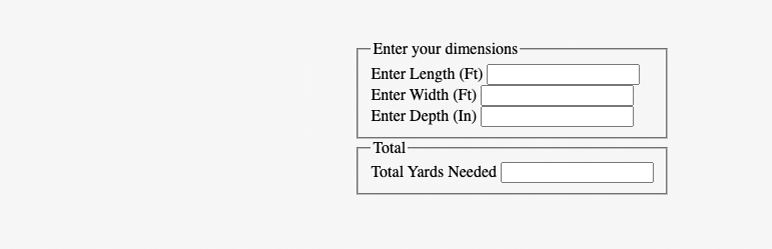
前言介紹
- 這款 WordPress 外掛「Tiny Yardage Calculator」是 2016-08-08 上架。
- 目前有 300 個安裝啟用數。
- 上一次更新是 2024-07-20,距離現在已有 288 天。
- 外掛最低要求 WordPress 3.0.1 以上版本才可以安裝。
- 有 4 人給過評分。
- 還沒有人在論壇上發問,可能目前使用數不多,還沒有什麼大問題。
外掛協作開發者
外掛標籤
yardage | calculate | calculator |
內容簡介
這是一個簡單的表單,可以計算出多少碼材料(例如樹皮堆肥、土壤、混凝土、石頭等)是需要多少面積(以平方英尺為單位),並達到指定厚度(單位為英寸)。
默認情況下,計算機用於矩形區域。使用者需輸入以腳為單位的長和寬,以英寸為單位的深度;計算機會回傳所需的材料,並按最接近的整數進行四捨五入。您也可以通過向短碼添加參數,例如:[yardagecalc rounding="hundredths"],以二位小數形式進行四捨五入。
我還為圓形和正三角形的區域提供了計算方式 - 只需修改短碼,如下所示:
圓形
[yardagecalc type="circle"]
正三角形
[yardagecalc type="triangle"]
該計算機不需要任何配置,不會在您的 WordPress 儀表板中添加任何內容,也不影響樣式。
原文外掛簡介
A simple form to calculate how many yards of material (such as bark mulch, soil, concrete, gravel, etc) are needed to cover square feet to a given depth in inches.
By default, the calculator is for rectangular areas. User enters length and width in feet and depth in inches; the calculator returns yards of material needed, rounded up to the nearest whole number. You can also round to two decimal places (hundredths) by adding a parameter to the shortcode, like this:
[yardagecalc rounding="hundredths"]
I’ve also included calculations for circular and right triangular areas– just modify the shortcode like this:
CIRCLE
[yardagecalc type="circle"]
TRIANGLE
[yardagecalc type="triangle"]
The calculator has no dependencies, adds ✨nothing✨ to your WordPress dashboard, and is style agnostic.
各版本下載點
- 方法一:點下方版本號的連結下載 ZIP 檔案後,登入網站後台左側選單「外掛」的「安裝外掛」,然後選擇上方的「上傳外掛」,把下載回去的 ZIP 外掛打包檔案上傳上去安裝與啟用。
- 方法二:透過「安裝外掛」的畫面右方搜尋功能,搜尋外掛名稱「Tiny Yardage Calculator」來進行安裝。
(建議使用方法二,確保安裝的版本符合當前運作的 WordPress 環境。
延伸相關外掛(你可能也想知道)
暫無相關外掛推薦。
