
前言介紹
- 這款 WordPress 外掛「Tiny AI Assistant」是 2023-11-16 上架。
- 目前有 10 個安裝啟用數。
- 上一次更新是 2023-11-27,距離現在已有 524 天。超過一年沒更新,安裝要確認版本是否可用。以及後續維護問題!
- 外掛最低要求 WordPress 5.0 以上版本才可以安裝。
- 外掛要求網站主機運作至少需要 PHP 版本 5.6 以上。
- 有 1 人給過評分。
- 還沒有人在論壇上發問,可能目前使用數不多,還沒有什麼大問題。
外掛協作開發者
monsz |
外掛標籤
AI | gpt-4 | openai | ChatGPT | Ai content writer |
內容簡介
總結:
- Tiny AI助手是一個WordPress外掛,可以整合到WordPress的TinyMCE工具欄中,並使用OpenAI ChatGPT來協助創建內容。
- 它採用freemium訂閱模式,包括OpenAI ChatGPT服務作為中介服務。
問題與答案:
- Tiny AI助手如何在WordPress中使用?
安裝並設置許可證金鑰後,Tiny AI助手的命令將出現在TinyMCE編輯器工具欄的下拉列表中,可在WordPress界面的任何地方看到。旁邊還有一個撤銷按鈕。
- 如何在TinyMCE編輯器工具欄中找到Tiny AI助手的下拉列表和撤銷按鈕?
你可以在TinyMCE編輯器工具欄的第二行找到Tiny AI助手的下拉列表和撤銷按鈕,這一行在初始狀態下是關閉的。因此,你需要使用專用按鈕啟用工具欄的第二行,以訪問Tiny AI助手的工具。
- 如何使用Tiny AI助手命令?
在相應的編輯器工具欄的文本編輯界面中提供命令的相關信息。例如,如果使用“寫詩”命令,系統預期你提供一個主題。在文本編輯區域輸入主題,然後從下拉列表中選擇“寫詩”選項,稍等片刻後,生成的詩將出現,替代“Smurfs”文本。
- 如果生成的內容不滿意,可以怎麼辦?
如果生成的內容不滿意,可以點擊下拉列表旁邊的撤銷按鈕,恢復到生成內容之前的內容。
- 未使用的token會退款嗎?
未使用的token不會退款,無論你向系統發出什麼指令並獲得回應,都將消耗相應的token。另外需要注意的是,發出指令和接收生成內容都會消耗token。例如,如果使用系統翻譯一篇較長的文本,翻譯一頁A4紙的文本可能會消耗等於兩頁A4紙文本的token,因為包括指令發出和返回內容。
- Tiny AI助手的外部服務調用是怎樣的?
該外掛利用我們自己的checker API服務(https://construct.pdk.hu/tinyAIEx-checker/checker_api.php)來檢索用於使用該外掛的OpenAI許可證金鑰。只要訂閱中有可用的token配額,checker API將根據用戶在該外掛設置中提供的許可證金鑰返回OpenAI金鑰。
- checker API的數據隱私聲明是什麼?
使用該API時不會傳輸個人數據,僅傳輸Tiny AI助手許可證金鑰、相應訂閱套餐的名稱和已使用或可用的token數量。
原文外掛簡介
We have turbocharged the TinyMCE text editor, making it even easier and faster to produce texts.
Our little plugin integrates into editor interfaces (all text editors on the web page editing surface), you write the command into the text box, click, and the desired text appears instantly.
It couldn’t be simpler or faster.
You can save frequently used commands, so in the future, you will only need a single click!
How to use:
After installation, provide the API key you can generate on openai.com
Set up the commands (you can do this later too). In the free version, you can save 3 commands.
Premium version:
The premium version offers more options: You can adjust how creative the text should be You can create as many commands as you like The model can be chosen
Coming soon: You will be able to use several different AI providers You can also determine the order of the commands
Supported plugins:
– Elementor
– ACF (Advanced Custom Fields)
Usage
Once you have followed the instructions in the Installation section, including setting up the license key if applicable and configuring the desired commands,
the Tiny AI Assistant commands will appear in a dropdown list within the TinyMCE editor toolbar that appears anywhere in the WordPress interface. Next to it, there will be a button for undoing.
IMPORTANT!
You can find the dropdown list and undo button of the Tiny AI Assistant in the SECOND row of the TinyMCE editor toolbar, which is initially in a closed state.
Therefore, you need to enable the appearance of the second row of the toolbar using the dedicated button to access the tools of the Tiny AI Assistant!
All you need to do is provide the relevant information for the command in the text editor interface associated with the respective editor toolbar.
For example, if you use the “Write poem” command, logically, the system expects a topic.
You would enter the topic in the text editor area, such as “Smurfs,” select the “Write poem” option from the dropdown list, and after a short wait, the generated poem will appear instead of the “Smurfs” text.
If the generated content is not satisfactory, you can click the undo button next to the dropdown list to revert back to the content before the generation.
IMPORTANT!
Unused content from tokens will not be refunded, meaning that any command you issue to the system and receive a response for will consume the corresponding tokens regardless. Additionally, it’s worth noting that both issuing a command and receiving the resulting content consume tokens. For example, if you translate a longer text with the system, translating one A4 page of text may consume tokens equivalent to two A4 pages of text due to the command issuance and the returned content.
External Service Calls
The plugin utilizes our own checker API service (https://construct.pdk.hu/tinyAIEx-checker/checker_api.php) to retrieve the OpenAI license key to be used when using the plugin.
The checker API returns the OpenAI key based on the license key provided by the user in the plugin’s settings, as long as there is an available token quota associated with the subscription.
Data Privacy Statement for the checker API:
No personal data is transmitted when using the API; only the Tiny AI Assistant license key, the name of the corresponding subscription package, and the number of tokens used or available are transmitted.
各版本下載點
- 方法一:點下方版本號的連結下載 ZIP 檔案後,登入網站後台左側選單「外掛」的「安裝外掛」,然後選擇上方的「上傳外掛」,把下載回去的 ZIP 外掛打包檔案上傳上去安裝與啟用。
- 方法二:透過「安裝外掛」的畫面右方搜尋功能,搜尋外掛名稱「Tiny AI Assistant」來進行安裝。
(建議使用方法二,確保安裝的版本符合當前運作的 WordPress 環境。
延伸相關外掛(你可能也想知道)
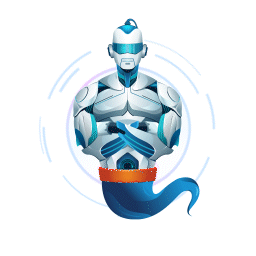 GetGenie – AI Content Writer with Keyword Research and Competitor Analysis 》尋找一個 AI 助理來利用人工智慧、SEO 關鍵字分析和競爭對手分析來創建部落格文章、社交媒體內容、電子郵件副本、文案和其他行銷和合作材料,只要一眨眼就行...。
GetGenie – AI Content Writer with Keyword Research and Competitor Analysis 》尋找一個 AI 助理來利用人工智慧、SEO 關鍵字分析和競爭對手分析來創建部落格文章、社交媒體內容、電子郵件副本、文案和其他行銷和合作材料,只要一眨眼就行...。 BERTHA AI. Your AI co-pilot for WordPress and Chrome 》Bertha AI是一款人工智慧內容生成器,為您的WordPress網站撰寫和製作獨特的內容和圖像。就像Jasper、COPY AI、Word Ai等等,但是使用Open AI最新的GPT-3 AI內...。
BERTHA AI. Your AI co-pilot for WordPress and Chrome 》Bertha AI是一款人工智慧內容生成器,為您的WordPress網站撰寫和製作獨特的內容和圖像。就像Jasper、COPY AI、Word Ai等等,但是使用Open AI最新的GPT-3 AI內...。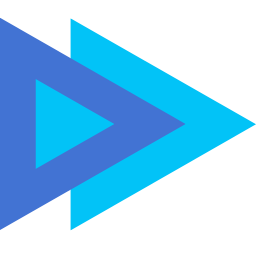 Emplibot – AI Content Writer with Keyword Research, Infographics, and Linking | SEO Optimized | Fully Automated 》總結: Emplibot 是一款強大的由人工智能驅動的內容行銷工具,設計用於自動化您的WordPress部落格和社交媒體管理。它提供了一個無縫的方式來生成高品質、針對...。
Emplibot – AI Content Writer with Keyword Research, Infographics, and Linking | SEO Optimized | Fully Automated 》總結: Emplibot 是一款強大的由人工智能驅動的內容行銷工具,設計用於自動化您的WordPress部落格和社交媒體管理。它提供了一個無縫的方式來生成高品質、針對...。 Easy GPT for WP | AI Content Generator 》**總結:** Easy GPT for WP 是一個尖端的 WordPress 外掛,利用 OpenAI 的 GPT 技術自動生成引人入勝和原創內容。這個外掛與 WordPress 無縫整合,使您能夠...。
Easy GPT for WP | AI Content Generator 》**總結:** Easy GPT for WP 是一個尖端的 WordPress 外掛,利用 OpenAI 的 GPT 技術自動生成引人入勝和原創內容。這個外掛與 WordPress 無縫整合,使您能夠...。 Arxygen AIWrite 》總結:Arxygen AIWrite 是一個 AI 驅動的內容創作、排程和發佈平台,可在維持優質內容的同時,消除整個內容寫作過程的痛苦。使用此外掛,您可以在 5 分鐘內產...。
Arxygen AIWrite 》總結:Arxygen AIWrite 是一個 AI 驅動的內容創作、排程和發佈平台,可在維持優質內容的同時,消除整個內容寫作過程的痛苦。使用此外掛,您可以在 5 分鐘內產...。
