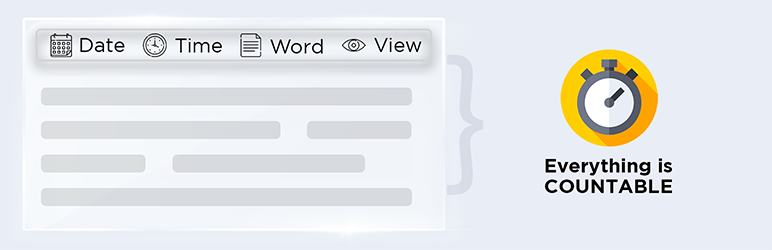
前言介紹
- 這款 WordPress 外掛「Timify」是 2021-07-26 上架。
- 目前有 100 個安裝啟用數。
- 上一次更新是 2023-10-05,距離現在已有 577 天。超過一年沒更新,安裝要確認版本是否可用。以及後續維護問題!
- 外掛最低要求 WordPress 5.3 以上版本才可以安裝。
- 外掛要求網站主機運作至少需要 PHP 版本 7.0 以上。
- 有 2 人給過評分。
- 還沒有人在論壇上發問,可能目前使用數不多,還沒有什麼大問題。
外掛協作開發者
themeim |
外掛標籤
date | word count | reading time | modified time | post view count |
內容簡介
Timify 是一個全方位的解決方案,可以提供文章的最後修改日期、發布日期、閱讀時間、文字總數、IP 地址和日期格式的時間差等資訊,以便讓讀者更清楚地了解文章的相關資訊。
要保持良好與讀者的互動,很重要的一點就是在 WordPress 的文章或頁面中加入最後更新的時間。
谷歌更喜歡包含更新日期而非發布日期的文章。 Timify 將自動生成您文章的最後更新時間,且您不需要寫任何一行程式碼,這使得時間相關的所有事情更加容易處理。
此外,您還可以根據個人喜好編輯「最後更新」這個詞語。
這還不是全部,Timify 還允許您為 WordPress 博客添加預估閱讀時間。
啟用插件後,預估閱讀時間將自動出現在文章的開頭。
您也可以從您的儀表板中停用閱讀時間。標籤和後綴可以在設置中的「閱讀時間」部分進行編輯。
Timify 允許您完全控制閱讀時間的位置。使用 [timify-post-reading-time] 短代碼,您可以在任何文章或頁面中插入並自定義閱讀時間,不過這是選擇性的,取決於您的決定。
功能特點:
應用日期時間格式(發布日期的日期時間篩選目的)
例如:預設為 2021 年 4月 13 日
經過修改:3 天前。
應用「時間差」,顯示您偏愛的最近發布的文章。可選時間範圍:分鐘、小時、日、月。
更改「前」這個詞語。
您可以更改「最後修改標籤」
您可以以3種不同的方式定位「最後修改時間」。在內容之前,替換默認的發布日期,或者您可以在文章中的任何位置使用短代碼。
使用已發布日期的 css 選擇器欄位啟用更改「最近修改的日期」位置的高級方法。
您可以更改「閱讀時間標籤」
您可以在2種不同的方式下定位「閱讀時間」。在內容之前或者您可以在文章中的任何位置使用短代碼。
您可以幾乎為所有的文章類型,包括自訂文章類型(如果系統中有任何)應用設置。
您可以在單個文章頁面中對「最後修改標籤」和「閱讀時間標籤」進行對齊。
您可以在文章編輯頁面中啟用或停用插件設置。
您可以在 Timify 設置中啟用或停用字數和文章瀏覽量。
關於作者
由 ThemeIM 插件開發團隊製作。
問題與支援
如果您對此插件有任何疑問,請先查閱常見問題解答以獲得更快的支援。
意見反饋和功能請求
如需有關此插件和 WordPress 插件的意見和建議,請訪問我們的網站 ThemeIM ,我們正在等待您的回音!
原文外掛簡介
Timify is your one-stop solution for informing your readers about the last modified date, publish date, reading time, word count, post view count by IP address and date formate time ago of an article.
To maintain a proper engagement with your audience, it is important to add the last updated time of your post or page in WordPress.
Google prefers articles that include update dates rather than publish dates. Timify will automatically generate the last update time of your articles.
And you don’t have to write a single code. This makes it a lot easier to handle everything about timing.
Furthermore, you can also edit the “Last Update” word according to your preference.
And that’s not all, Timify allows you to add an estimating reading time for your WordPress blogs.
Read Next: How to Enable Automatic Plugin Updates
The estimating reading time will automatically appear at the beginning of your article as soon as you activate the plugin.
You can also deactivate the reading time from your dashboard. Labels and postfixes can be edited from the “Reading Time” section inside the settings.
Timify allows you to have absolute control over the reading time placement.
Insert and customize reading time into any post or page by using the [timify-post-reading-time] shortcode.
This shortcode is also compatible with label and postfix values. But, that’s optional and up to you to decide.
Features:
Apply Date Time Format ( Date Time Filtering Purpose in published date)
EX: Default: April 13, 2021
After Modification: 3 days ago.
Apply the “Time Ago” showing as your preferred recently published posts. Available time period: Minutes, hours,days, months.
Change the “Ago” Word .
You can change the “Last Modified Label”
You can position the “Last Modified Time” in 3 different ways. Before content, Replace the default published date or you can use the shortcode anywhere in the post page.
Advanced method for changing the “Last modified date” position with the published date you should enter the css selector field.
You can change the “Reading Time Label”
You can position the “Reading Time” in 2 different ways. Before content or you can use the shortcode anywhere in the post page.
You can apply the settings for almost every post type including Custom post types (If there exist any in your system).
You can align the “Last Modified Label” and “Reading Time Label” in the single post page.
You can disable or enable the plugin settings in individual posts in the post edit page.
You can word count enable or disable in timify settings.
You can post view enable or disable in timify stttings.
ABOUT THE AUTHOR
A product by ThemeIM plugin development team.
PROBLEMS AND SUPPORT
To get a faster response, you can use our website. If you have any query about Timify Plugin then please check our F.A.Q.
COMMENTS, FEEDBACK AND REQUEST FEATURES
Please give your valuable suggestions, comments, and feedback about this plugin or ideas about WordPress plugins, just visit us at ThemeIM. We are waiting to hear from you!
各版本下載點
- 方法一:點下方版本號的連結下載 ZIP 檔案後,登入網站後台左側選單「外掛」的「安裝外掛」,然後選擇上方的「上傳外掛」,把下載回去的 ZIP 外掛打包檔案上傳上去安裝與啟用。
- 方法二:透過「安裝外掛」的畫面右方搜尋功能,搜尋外掛名稱「Timify」來進行安裝。
(建議使用方法二,確保安裝的版本符合當前運作的 WordPress 環境。
延伸相關外掛(你可能也想知道)
 Reading Time WP 》WP Reading Time 讓你輕鬆地在 WordPress 文章中加入預估閱讀時間。啟用這個外掛會自動在你的文章內容的開始加入閱讀時間。你可以在「閱讀時間」設定中取消這...。
Reading Time WP 》WP Reading Time 讓你輕鬆地在 WordPress 文章中加入預估閱讀時間。啟用這個外掛會自動在你的文章內容的開始加入閱讀時間。你可以在「閱讀時間」設定中取消這...。WP Word Count 》WP Word Count 可以告訴您站點上您已經寫了多少字,並分月和作者進行統計。, 新版本 3.2.0 中的新增功能:閱讀時間, WP Word Count 現在內置閱讀時間統計功能...。
 Worth The Read 》一個非常低調且輕量級的閱讀進度條插件,可向使用者顯示他們在當前文章或頁面中滾動到哪個部分。您可以控制進度條的位置和顏色,並可以選擇是否包括主要內容...。
Worth The Read 》一個非常低調且輕量級的閱讀進度條插件,可向使用者顯示他們在當前文章或頁面中滾動到哪個部分。您可以控制進度條的位置和顏色,並可以選擇是否包括主要內容...。Reading Position Indicator 》創建一個垂直進度條,顯示目前單一文章的滾動進度。, 感謝Pankaj Parashar在 CSS-TRICKS 上撰寫有關閱讀位置指示器的文章(Reading Position Indicator)。
Post reading times 》一款可以輕鬆顯示任何文章閱讀時間的外掛程式,閱讀時間是基於一個人的標準閱讀速度計算出來的,數值會在文字前面顯示。。
 Just Writing Statistics 》Just Writing Statistics 是 WP Word Count 的分支版本。, Just Writing Statistics 透過統計數據告訴您在您的網站上您已經寫了多少字,其中包括:, , 最受歡...。
Just Writing Statistics 》Just Writing Statistics 是 WP Word Count 的分支版本。, Just Writing Statistics 透過統計數據告訴您在您的網站上您已經寫了多少字,其中包括:, , 最受歡...。 Post Read Time 》「文章閱讀時間」自動在文章開頭加入閱讀時間(以分鐘計算)。它是可完全設定的,可以選擇每分鐘閱讀的單字數、考慮文章中的圖片數量以及樣式設計等,CSS 和...。
Post Read Time 》「文章閱讀時間」自動在文章開頭加入閱讀時間(以分鐘計算)。它是可完全設定的,可以選擇每分鐘閱讀的單字數、考慮文章中的圖片數量以及樣式設計等,CSS 和...。 Reading Time 》閱讀時間外掛會顯示文章的預估閱讀時間,以秒或分鐘為單位。, 此預估是自動計算的;也可以使用自訂欄位名稱 “readingtime”,為單獨的文章插入自...。
Reading Time 》閱讀時間外掛會顯示文章的預估閱讀時間,以秒或分鐘為單位。, 此預估是自動計算的;也可以使用自訂欄位名稱 “readingtime”,為單獨的文章插入自...。 Font Resize With Post Reading Time [GWE] 》這個外掛可以讓你輕鬆地在每個網誌頁面上顯示文章閱讀時間和字型調整選項。, 使用方法 [請仔細閱讀], 要顯示字型調整和文章閱讀時間選項,你不需要做任何事情...。
Font Resize With Post Reading Time [GWE] 》這個外掛可以讓你輕鬆地在每個網誌頁面上顯示文章閱讀時間和字型調整選項。, 使用方法 [請仔細閱讀], 要顯示字型調整和文章閱讀時間選項,你不需要做任何事情...。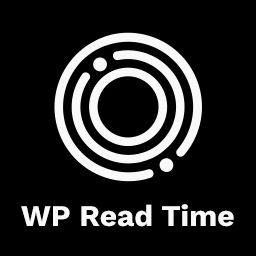 WP Read Time – Tiempo de lectura 》這是一個輕量級的外掛程式,會在部落格所有文章中添加預估閱讀時間。只需要啟用,系統會自動根據讀者平均閱讀時間計算出預估閱讀時間。, Markdown, 優點:, ,...。
WP Read Time – Tiempo de lectura 》這是一個輕量級的外掛程式,會在部落格所有文章中添加預估閱讀時間。只需要啟用,系統會自動根據讀者平均閱讀時間計算出預估閱讀時間。, Markdown, 優點:, ,...。 LP Estimated Reading Time 》這個外掛讓讀者知道閱讀文章所需要的時間。外掛會在內容上方插入估計的閱讀時間,或使用短碼來顯示。根據文章更新,自動更新閱讀時間。, 這個外掛可以透過儀...。
LP Estimated Reading Time 》這個外掛讓讀者知道閱讀文章所需要的時間。外掛會在內容上方插入估計的閱讀時間,或使用短碼來顯示。根據文章更新,自動更新閱讀時間。, 這個外掛可以透過儀...。 Reader Mode – Distraction-Free Content Reader 》此外插件「Reader Mode Plugin」可為使用者提供沒有雜亂元素的無干擾閱讀體驗,將文章清理出不必要的元素。若要提高易讀性、可及性和讀者易用性,使用 Reader...。
Reader Mode – Distraction-Free Content Reader 》此外插件「Reader Mode Plugin」可為使用者提供沒有雜亂元素的無干擾閱讀體驗,將文章清理出不必要的元素。若要提高易讀性、可及性和讀者易用性,使用 Reader...。 SC-TableOfContents 》, 當您編輯文章和固定頁面時,您可以使用一個短代碼,顯示目錄和閱讀時間。, *目錄由文本中的 h 標籤決定。可以在管理員頁面上設置要顯示的 h 標籤。, *目錄...。
SC-TableOfContents 》, 當您編輯文章和固定頁面時,您可以使用一個短代碼,顯示目錄和閱讀時間。, *目錄由文本中的 h 標籤決定。可以在管理員頁面上設置要顯示的 h 標籤。, *目錄...。 Word Counter 》總結文案:, Word Counter 是一個簡單的 WordPress 外掛程式,用於顯示文章的閱讀時間和字數。, , 問題與答案:, , 問題:Word Counter 是做什麼用的?, 答案...。
Word Counter 》總結文案:, Word Counter 是一個簡單的 WordPress 外掛程式,用於顯示文章的閱讀時間和字數。, , 問題與答案:, , 問題:Word Counter 是做什麼用的?, 答案...。 Simple Word Count and Reading time 》此外掛可以在文章中以類似 YouTube 進度條的方式,清晰地顯示文章字數和閱讀時間。。
Simple Word Count and Reading time 》此外掛可以在文章中以類似 YouTube 進度條的方式,清晰地顯示文章字數和閱讀時間。。
