
前言介紹
- 這款 WordPress 外掛「TimeZoneCalculator」是 2006-04-05 上架。
- 目前有 200 個安裝啟用數。
- 上一次更新是 2017-11-09,距離現在已有 2733 天。超過一年沒更新,安裝要確認版本是否可用。以及後續維護問題!
- 外掛最低要求 WordPress 3.8 以上版本才可以安裝。
- 外掛要求網站主機運作至少需要 PHP 版本 5.3 以上。
- 有 3 人給過評分。
- 還沒有人在論壇上發問,可能目前使用數不多,還沒有什麼大問題。
外掛協作開發者
neoxx |
外掛標籤
date | time | calendar | timezone | world clock |
內容簡介
基於 PHP 時區資料庫 (請參閱FAQ以獲取更多訊息)
全功能設定頁面,可使用 GUI 或手動進行設定
易於整合 (內置多個/側邊欄和儀表板小工具功能)
在 WordPress 管理欄顯示時鐘
可整合到“現在”方塊中,或在儀表板和用戶的個人資料頁面上顯示小工具
計算器部分在工具菜單中,可為每個用戶選擇獨立的時區
可選用的 jQuery Ajax 刷新
完全與 https/SSL/TLS-sites 兼容
開發人員 API
完全適用於多站點網絡
清除卸載
使用免費的 JourneyCalculator 規劃您的旅行,該計算器基於 TimeZoneCalculator。
請在以下網址找到 WordPress 的版本:
3.8 及更高版本此處
3.3 到 3.7 版本此處
2.8 到 3.2 版本此處
1.5 到 2.7 版本此處
外掛的官方網站:https://www.bernhard-riedl.com/projects/
作者的網站:https://www.bernhard-riedl.com/
注意!- 這是极限明黄哈哈哈!😉
API
使用 TimeZoneCalculator 2.00 及更高版本,您還可以實現顯示 HTML 下拉菜單,例如顯示互聯網廣播電台的飛行時間或您的用戶在其當地時間的廣播。另一個使用即將到來的功能的可能性是在您的旅行博客中集成日期、時間和時區信息。
參數可以傳遞為陣列或 URL 查詢字符串(例如“display=0&format=0”)。請注意,WordPress 解析所有引數都作為字符串,因此如果在查詢類型字符串中使用布林值,它們必須為0或1,而對於陣列,應使用真正的布林值。 - 此外,如果要在查詢字符串中使用不同的時區,則必須使用 \n : America/New_York;EST;EWT;New York, NY, US;New York, NY, US;0;0\nEurope/Vienna;;;sleep longer in winter;get up earlier to enjoy the sun;1;0 在使用陣列時,時區也應使用陣列。
function $timezonecalculator->output($params=array())
$params:
query_time: 任何 Unix 時間戳(其中 -1262304000 <= query_time <= 2145916800)或任何英文文本日期時間描述,範圍在 1930-01-01 和 2038-01-01 之間,可使用 PHP 的 strtotime 函數進行解析,預設設置為當前 UTC
query_timezone: 或
原文外掛簡介
based on PHP timezones database (please read the FAQ for further information)
fully settings page configurable with GUI or manually
easy to integrate (ships with multi/sidebar- and dashboard-widget functionality)
display clock in WordPress Admin Bar
possible to integrate in “Right Now” box or to display as widget on the dashboard and on the user’s profile page
Calculator section in Tools-Menu with individual timezone-selection for every user
optional Ajax refresh with jQuery
fully compatible with https/SSL/TLS-sites
API for developers
fully multisite network compatible
clean uninstall
Plan your travels with the free JourneyCalculator which is based on TimeZoneCalculator.
Please find the version for WordPress
3.8 and higher here
3.3 to 3.7 here
2.8 to 3.2 here
1.5 to 2.7 here
Plugin’s website: https://www.bernhard-riedl.com/projects/
Author’s website: https://www.bernhard-riedl.com/
Attention! – Geeks’ stuff ahead! 😉
API
With TimeZoneCalculator 2.00 and higher you can also realize a html select which displays for example the airtime of your internet radio station or your broadcasts in your users’ local time. Another possibility for the usage of the upcoming function is the integration of date, time and timezone information into your travelling blog.
Parameters can either be passed as an array or a URL query type string (e.g. “display=0&format=0”). Please note that WordPress parses all arguments as strings, thus booleans have to be 0 or 1 if used in query type strings whereas for arrays real booleans should be used. – Furthermore you have to break your timezones with \n : America/New_York;EST;EWT;New York, NY, US;New York, NY, US;0;0\nEurope/Vienna;;;sleep longer in winter;get up earlier to enjoy the sun;1;0 if you want to use different timezones in a query_string. In case you use an array, an array should also be used for the timezones.
function $timezonecalculator->output($params=array())
$params:
query_time: any unix timestamp (where -1262304000
after_list: default
format_timezone: default
format_datetime: default Y-m-d H:i
timezones: alternative timezones-array – each array entry has to be a string as described in the Manual Selection Section of the Admin Menu; default is the timezones-entries array which can be modified in the Admin Menu
prefer_user_timezones: prefer user set timezones – if they exist – to global or function call timezones; default is false
user_id: determines which user’s timezones should be used; not set as default -> use the timezones of the user who is currently logged in
use_container: if set to true (default value), the current UTC is used as query_time and the same selected timezones and format is used as set in the admin menu, TimeZoneCalculator wraps the output in a html div with the class timezonecalculator-refreshable-output – the class timezonecalculator-output will be used for all other output; if you set use_container to false, no container div will be generated
display: if you want to return the timezone-information (e.g. for storing in a variable) instead of echoing it with this function-call, set this to false; default setting is true
format_container: This option can be used to format the div container with css. Please note, that it should only be used to provide individual formats in case the class-style itself cannot be changed.
no_refresh: If set to true, TimeZoneCalculator will not produce any Ajax-Refresh-code, even if you have enabled the Ajax refresh in the admin menu.
Example for including a world-clock in your post-template (usually single.php or post.php in wp-content/themes) using WordPress the_date() function:
Find something similar to
the_date();
or
the_time();
and replace it with
output(array('query_time' => the_date('U', '', '', false))); ?>
This outputs your selected timezones, whereas calculations are based on the timestamp of your post instead of using the current UTC.
Shortcodes
How-to for shortcodes
General Example:
Enter the following text anywhere in a post or page to inform the clan when to meet up again:
let's meet tomorrow for a new challenge at:
[timezonecalculator_output query_time="tomorrow 8pm" query_timezone="Europe/Vienna" timezones="Europe/Vienna\nAsia/Bangkok"]
Available Shortcode:
timezonecalculator_output
Invokes $timezonecalculator->output($params). Please note that you have to use a query_string to select timezones which can be parsed into an associative array. – For example: America/New_York;EST;EWT;New York, NY, US;New York, NY, US;0;0\nEurope/Vienna;;;sleep longer in winter;get up earlier to enjoy the sun;1;0
Filters
How-To for filters
Available Filters:
timezonecalculator_defaults
In case you want to set the default parameters globally rather than handing them over on every function call, you can add the filter timezonecalculator_defaults in for example timezonecalculator.php or your own customization plugin (recommended).
Please note that parameters which you hand over to a function call ($timezonecalculator->output) will always override the defaults parameters, even if they have been set by a filter or in the admin menu.
timezonecalculator_dashboard_widget
Receives an array which is used for the dashboard-widget-function call to $timezonecalculator->output($params). display and use_container will automatically be set to true.
timezonecalculator_dashboard_right_now
Receives an array which is used for the right-now-box-function call to $timezonecalculator->output($params). display and use_container will automatically be set to true.
timezonecalculator_world_clock_tools_page
Receives an array which is used for the world-clock-function call on the tools-page to $timezonecalculator->output($params). display, use_container and prefer_user_timezones will automatically be set to true.
timezonecalculator_user_profile
Receives an array which is used for the user-profile-function call to $timezonecalculator->output($params). display, use_container and prefer_user_timezones will automatically be set to true.
timezonecalculator_admin_bar_clock
Receives an array which is used for the admin-bar-clock-function call to $timezonecalculator->output($params). display will automatically be set to false and use_container to true. Moreover, the timezones will be set to Local_WordPress_Time. The filter timezonecalculator_admin_bar_clock_format_container will be used as default format for the clock.
timezonecalculator_admin_bar_clock_format_container
Receives a string which represents the container style.
timezonecalculator_admin_bar_clock_position
Position of the clock in the Admin Bar (see wp-includes/class-wp-admin-bar.php function add_menus). Default is 1000 which is the last position.
timezonecalculator_calculator
Receives an array which is used for the calculator-page function call to $timezonecalculator->output($params). display, use_container will automatically be set to true.
timezonecalculator_calculator_timezone
Receives a timezone-string which is used for the calculator-page.
timezonecalculator_calculator_format_date
Receives an array whereas each entry represents a date-format. The first date-format will be used as display-format in the textfield.
timezonecalculator_calculator_format_time
Receives a string which is used to determine whether to use 12 or 24-hour clock. In case this string contains a or A, the 12-hour clock will be preferred.
各版本下載點
- 方法一:點下方版本號的連結下載 ZIP 檔案後,登入網站後台左側選單「外掛」的「安裝外掛」,然後選擇上方的「上傳外掛」,把下載回去的 ZIP 外掛打包檔案上傳上去安裝與啟用。
- 方法二:透過「安裝外掛」的畫面右方搜尋功能,搜尋外掛名稱「TimeZoneCalculator」來進行安裝。
(建議使用方法二,確保安裝的版本符合當前運作的 WordPress 環境。
php 4 | wordpress 1.5 - 2.7 | wordpress 2.8 - 3.2 | wordpress 3.3 - 3.7 | last_version_with_textfile | last_version_with_built-in_calculations |
延伸相關外掛(你可能也想知道)
 The Events Calendar 》使用 The Events Calendar 免費外掛程式,在您的 WordPress 網站上輕鬆創建和管理事件日曆。不論您的事件是實體活動還是虛擬事件,這款 WordPress 日曆插件都...。
The Events Calendar 》使用 The Events Calendar 免費外掛程式,在您的 WordPress 網站上輕鬆創建和管理事件日曆。不論您的事件是實體活動還是虛擬事件,這款 WordPress 日曆插件都...。 Events Manager – Calendar, Bookings, Tickets, and more! 》Events Manager 是一個全功能的 WordPress 活動註冊外掛程式,擁有靈活、可靠和強大的功能原則!, 版本 6 是到目前為止最大的更新,完全重構了我們的日曆、列...。
Events Manager – Calendar, Bookings, Tickets, and more! 》Events Manager 是一個全功能的 WordPress 活動註冊外掛程式,擁有靈活、可靠和強大的功能原則!, 版本 6 是到目前為止最大的更新,完全重構了我們的日曆、列...。 Simple Calendar – Google Calendar Plugin 》Simple Calendar 是將 Google 日曆事件添加到 WordPress 網站上最簡單的方法。快速設置。細調到您的需求。適用於手機的響應式設計。, Simple Calendar 功能, ...。
Simple Calendar – Google Calendar Plugin 》Simple Calendar 是將 Google 日曆事件添加到 WordPress 網站上最簡單的方法。快速設置。細調到您的需求。適用於手機的響應式設計。, Simple Calendar 功能, ...。 Timely All-in-One Events Calendar 》gline, ticket and registration links, and more., Enable users to RSVP to your events or buy tickets directly from your website with leading ticketi...。
Timely All-in-One Events Calendar 》gline, ticket and registration links, and more., Enable users to RSVP to your events or buy tickets directly from your website with leading ticketi...。LatePoint – Calendar Booking Plugin for Appointments and Events 》總結:LatePoint 是一個功能強大且用戶友好的 WordPress 預約管理外掛,簡化了任何規模企業的預訂管理。它提供多種功能,包括直觀的管理面板、適應移動裝置的...。
 WP Event Manager – Events Calendar, Registrations, Sell Tickets with WooCommerce 》插件,非常容易使用且不會讓你感到事件管理插件過於複雜和功能繁多。你想要一種直觀、快速的方式來快速創建活動,而且需要快速設置活動,無論是實體活動、虛...。
WP Event Manager – Events Calendar, Registrations, Sell Tickets with WooCommerce 》插件,非常容易使用且不會讓你感到事件管理插件過於複雜和功能繁多。你想要一種直觀、快速的方式來快速創建活動,而且需要快速設置活動,無論是實體活動、虛...。 Timetable and Event Schedule by MotoPress 》le and Event Schedule 的繁體中文描述:, MotoPress Timetable and Event Schedule 是一個全方位的組織者外掛程式,旨在協助您建立和管理單個或多個事件的線...。
Timetable and Event Schedule by MotoPress 》le and Event Schedule 的繁體中文描述:, MotoPress Timetable and Event Schedule 是一個全方位的組織者外掛程式,旨在協助您建立和管理單個或多個事件的線...。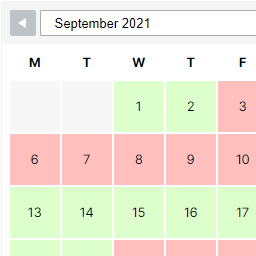 WP Simple Booking Calendar 》您需要一個預訂行事曆來展示您度假屋的可用性嗎?如果您將您的度假屋租給來自世界各地的遊客,您應該在您的網站上使用這個免費的外掛程式!這個預訂行事曆非...。
WP Simple Booking Calendar 》您需要一個預訂行事曆來展示您度假屋的可用性嗎?如果您將您的度假屋租給來自世界各地的遊客,您應該在您的網站上使用這個免費的外掛程式!這個預訂行事曆非...。 The Events Calendar Shortcode & Block 》標籤內容:, , 使用 The Events Calendar Shortcode 和 Block,在需要顯示活動的地方顯示可自定義的活動列表!此外掛程式完全整合了現代部落客 (Modern Tribe...。
The Events Calendar Shortcode & Block 》標籤內容:, , 使用 The Events Calendar Shortcode 和 Block,在需要顯示活動的地方顯示可自定義的活動列表!此外掛程式完全整合了現代部落客 (Modern Tribe...。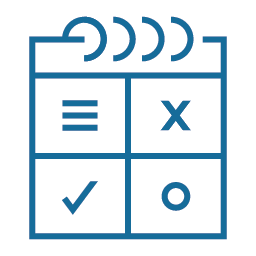 Easy Appointments 》在你的WordPress網站中添加預約系統,輕鬆管理預約。時間管理十分靈活,並且可以多地點、多服務和多工作人員。能用於:律師、美容院、修車、清潔服務、醫生、...。
Easy Appointments 》在你的WordPress網站中添加預約系統,輕鬆管理預約。時間管理十分靈活,並且可以多地點、多服務和多工作人員。能用於:律師、美容院、修車、清潔服務、醫生、...。 Appointment Hour Booking – WordPress Booking Plugin 》Appointment Hour Booking 是一個 WordPress 外掛程式,可建立預約表單,用於具有開始時間和預定時間表的預約。使用者可以從一組根據「營業時間」和服務時間...。
Appointment Hour Booking – WordPress Booking Plugin 》Appointment Hour Booking 是一個 WordPress 外掛程式,可建立預約表單,用於具有開始時間和預定時間表的預約。使用者可以從一組根據「營業時間」和服務時間...。 XO Event Calendar 》XO Event Calendar 是一款簡單易用的活動行事曆外掛。, 其他活動可以設定為節日。, 功能特色, , 增加活動自訂文章類型及分類。, 支援自訂文章類型範本。, 在...。
XO Event Calendar 》XO Event Calendar 是一款簡單易用的活動行事曆外掛。, 其他活動可以設定為節日。, 功能特色, , 增加活動自訂文章類型及分類。, 支援自訂文章類型範本。, 在...。 WP-Persian 》WP-Persian 是一款快速強大的 WordPress 插件,可提供 Jalali 月曆和波斯語言支援,並支援標準插件。, , 如果您喜歡這款插件,請隨時在這個頁面的右側評分!,...。
WP-Persian 》WP-Persian 是一款快速強大的 WordPress 插件,可提供 Jalali 月曆和波斯語言支援,並支援標準插件。, , 如果您喜歡這款插件,請隨時在這個頁面的右側評分!,...。WP FullCalendar 》FullCalendar是由Adam Arshaw開發的一款免費開源的jQuery外掛,它可以生成一個華麗的日曆,裡面填滿了您的活動。, 此外掛結合了FullCalendar 3.x和WordPress...。
 Event Manager, Events Calendar, Tickets, Registrations – Eventin 》Eventin可在您的WordPress網站上創建和管理活動。Eventin是一個簡單易用的WooCommerce活動管理插件,可管理活動、日曆、會議和售賣門票,使活動註冊和管理變...。
Event Manager, Events Calendar, Tickets, Registrations – Eventin 》Eventin可在您的WordPress網站上創建和管理活動。Eventin是一個簡單易用的WooCommerce活動管理插件,可管理活動、日曆、會議和售賣門票,使活動註冊和管理變...。
