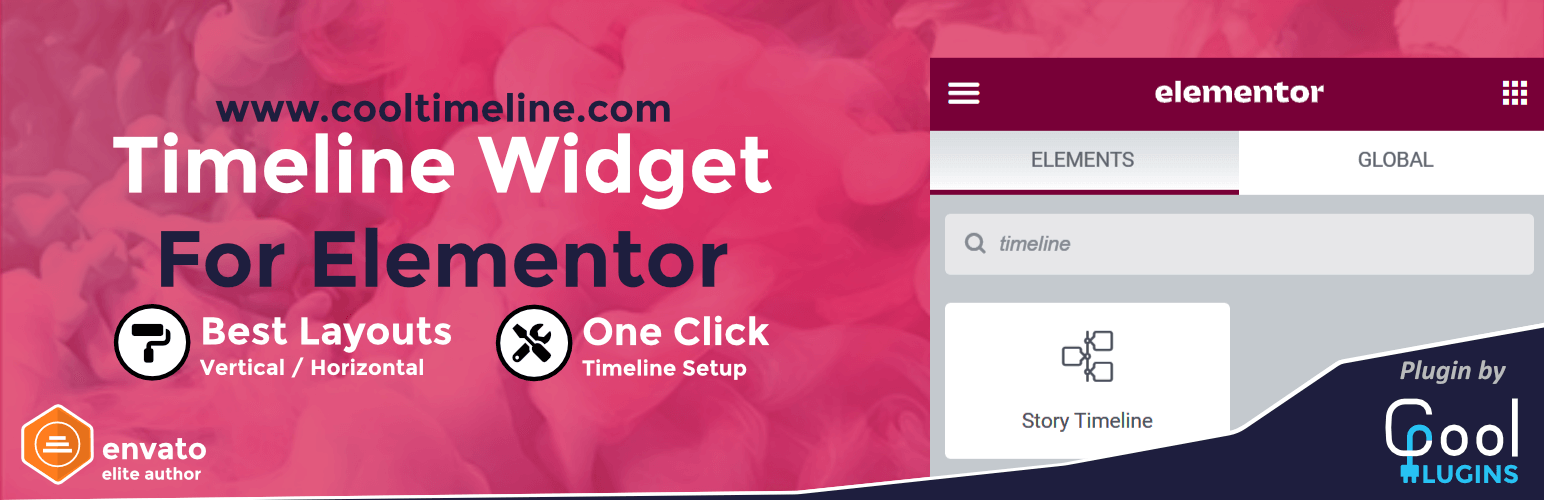
前言介紹
- 這款 WordPress 外掛「Timeline Widget For Elementor (Elementor Timeline, Vertical & Horizontal Timeline)」是 2020-02-13 上架。
- 目前有 70000 個安裝啟用數。
- 上一次更新是 2025-03-18,距離現在已有 47 天。
- 外掛最低要求 WordPress 5.0 以上版本才可以安裝。
- 外掛要求網站主機運作至少需要 PHP 版本 7.2 以上。
- 有 227 人給過評分。
- 論壇上目前有 2 個提問,問題解答率 0%
外掛協作開發者
coolplugins | satindersingh | narinder-singh |
外掛標籤
history | roadmap | timeline | elementor timeline | Horizontal Timeline |
內容簡介
Elementor Timeline – 縱向和橫向時間軸
使用功能強大和先進的 Elementor Timeline Widget,以令人驚嘆的時間軸佈局展示您的生活故事或公司歷史。
使用這個 Elementor Timeline 外掛,您可以在三種時間軸佈局中輕鬆創建美麗的時間軸:
縱向時間軸(右側或左側)
垂直單側時間軸(僅限右側)
橫向時間軸
這些佈局還支持進階樣式和設置,以管理您時間軸故事內容中的顏色、圖示、圖片和內容。
⭐ 查看演示 | ⭐ 購買 PRO 版本
讓您的聽眾了解您的品牌歷史非常重要。我們的時間軸插件將幫助您突出顯示公司歷史或生活故事。您可以使用這個時間軸小工具展示歷史/未來故事、事件、約會和許多其他有趣的事情。
🌟 以下是您可以使用此外掛的所有區域:
歷史時間軸
展示您的公司歷史
以時間軸格式展示教程/過程步驟。
創建一個程序時間表。
時間軸是展示歷史的最佳方式。
創建事件時間軸
工作故事/成就時間軸
個人故事時間軸。
工作經驗時間軸
逐步指南
事件時間軸
產品路線圖
品牌故事
路線圖
🌟 時間軸小工具功能
三種時間軸佈局:縱向、橫向和垂直單側。
輕鬆管理時間軸顏色,並在時間軸內添加圖示。
根據要求添加故事日期/年份或自定義文字。
管理故事標題、描述和其他字體的排版。
在您的時間軸故事中添加圖像。
它是一個 Elementor 網站生成器的附加元件。為了使用這個 Elementor 外掛,您必須安裝 Elementor 網站生成器。
🌟 時間軸小工具 PRO 版本功能
預設樣式一鍵設置美麗的時間軸 - 優雅、簡潔、經典和更多風格..
文章時間軸在網站上的任何地方以時間軸佈局展示您的部落格文章。
進階樣式設置使用進階樣式設置設計您的時間軸。
動畫效果它具有15種以上的動畫效果,如淡入、翻轉、縮放等。
顏色和字體排版使用進階設置選項來管理文本大小和顏色。
自定義彩色故事輕鬆為時間軸中的每個故事應用不同的顏色。
圖像/視頻/幻燈片添加圖像、視頻或幻燈片圖像。
Ajax 加載更多通過 ajax 分頁滾動加載故事。
時間軸圖示在時間軸中使用 Font Awesome 圖示、自定義文本或圖片作為圖示。
⭐ 購買 PRO 版本
查看我們的時間軸外掛演示
Cool Timeline [Free] -
原文外掛簡介
Elementor Timeline – Vertical & Horizontal Timeline
Share your brand story or your company’s history with an outstanding timeline design using the advanced Timeline Widget for Elementor.
With this Elementor Timeline Widget , you can easily create a stunning timeline in just a few clicks, choosing from three different timeline layouts:-
Vertical Timeline Demo
Horizontal Timeline Demo
View Free Demo | ⭐ View Pro Demo | ⭐ Buy PRO
It is really important to let your audience know about your brand history. Our timeline plugin will help you to highlight your company history or life story. You can show history/future stories, events, appointments, and many other cool things using this timeline widget.
🌟 Here are all areas where you can use this plugin:-
Company Achievements: Highlight your company’s milestones and achievements.
Historical Timelines: Show historical events or company history.
Step-by-Step Guides: Visualize processes or tutorials in a timeline format.
Program Timelines: Display program schedules or phases clearly.
Event Timelines: Highlight past and upcoming events effectively.
Job Stories/Personal Milestones: Share job histories or personal achievements.
Work Experience Timelines: Create timelines of work experience for resumes or portfolios.
Product Roadmaps: Show product development stages and future plans.
Brand Stories: Tell your brand’s story in an engaging way.
It is an Elementor Website Builder Addon. In order to use this Elementor addon you must have to install Elementor Website Builder.
🌟 Timeline Widget PRO Features
Three Layout Options: Choose from Vertical, Horizontal, and One-Sided timelines to match your design needs.
Preset Styles: Set up beautiful timelines in one click with styles like elegant, minimal, and classic.
Post Timeline: Display your blog posts in an attractive timeline layout.
Advanced Style Settings: Customize your timeline’s look to match your website’s design.
Animation Effects: Bring your timelines to life with over 15 animation effects like fade-in, flip-up, and zoom.
Colors & Typography: Easily adjust text size, fonts, and colors for a perfect look.
Custom Color Stories: Use different colors for each story in your timeline for a vibrant effect.
Image/Video/Slideshow: Add images, videos, or slideshows to your timeline.
Ajax Load More: Load more stories as users scroll down the timeline.
Icons in Timeline: Use icons, custom text, or images as timeline markers.
⭐ Buy PRO
Horizontal Layout:
The horizontal layout is one of the most popular and visually appealing options for creating timelines. It arranges your stories in a linear fashion from left to right, making it perfect for websites with ample horizontal space. This layout is ideal for showcasing processes, events, or milestones that progress over time.
Features of Horizontal Layout:
– Sequential Display: Display your stories in a clear left-to-right format, perfect for showing chronological events.
– Space Efficiency: Utilize the horizontal space on your website effectively, making it great for wide-screen displays.
– Interactive Design: Engage your audience with interactive elements and smooth animations that guide them through your timeline.
– Customizable Markers: Use icons, images, or custom text as markers to highlight significant points in your timeline.
– Responsive Design: Ensure your timeline looks great on all devices, including desktops, tablets, and smartphones.
Why Use Timeline Widget for Elementor?
Easy to Use: Create and customize timelines quickly and easily.
Highly Customizable: Adjust every part of your timeline to fit your website’s design.
Engaging Visuals: Make your timelines interactive and visually appealing.
Versatile: Use it for business milestones, personal stories, event planning, and more.
📌 Cool Timeline – #1 Timeline Plugin (200000+ Downloads)
Cool Timeline is a responsive WordPress timeline plugin based on a WordPress post-type system. It works inside any theme or page builder using these simple steps:-
Create stories one by one inside Timeline Stories post type (similar to you submit a blog post).
Now open any page or create a new page and add a timeline shortcode on it – [cool-timeline].
You can showcase your timeline in a horizontal or vertical layout with 20+ different designs and custom colors.
Cool Timeline automatically showcases timeline stories post-type posts in any ASC or DESC order, based on the year and date of stories.
⭐ Cool Timeline Pro Demo | ⭐ Cool Timeline Free Demo
You can show your stories, events, appointments, concerts, future & history happenings by using Cool Timeline plugin on your website.
Check our other plugins demos
Cool Timeline [Free]– Cool Timeline Free Demo
Cool Timeline Pro [Pro]– Cool Timeline PRO Demo
Timeline Block For Gutenberg [Free]–View Demo
Timeline Block Pro For Gutenberg [Pro]–View Demo
Events Widgets For Elementor And The Events Calendar [Free]–View Demo
Conditional Fields for Elementor Form – Display Conditions [Free]–View Demo
各版本下載點
- 方法一:點下方版本號的連結下載 ZIP 檔案後,登入網站後台左側選單「外掛」的「安裝外掛」,然後選擇上方的「上傳外掛」,把下載回去的 ZIP 外掛打包檔案上傳上去安裝與啟用。
- 方法二:透過「安裝外掛」的畫面右方搜尋功能,搜尋外掛名稱「Timeline Widget For Elementor (Elementor Timeline, Vertical & Horizontal Timeline)」來進行安裝。
(建議使用方法二,確保安裝的版本符合當前運作的 WordPress 環境。
1.0 | 1.1 | 1.4 | 1.5 | 1.1.2 | 1.1.3 | 1.2.1 | 1.3.2 | 1.3.5 | 1.5.4 | 1.5.8 | 1.6.0 | 1.6.2 | 1.6.3 | 1.6.4 | 1.6.5 | 1.6.6 | 1.6.7 | trunk |
延伸相關外掛(你可能也想知道)
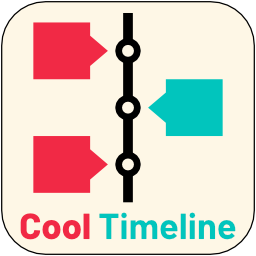 Cool Timeline (Horizontal & Vertical Timeline) 》Cool Timeline – 水平和垂直時間軸,歷史時間軸, 使用強大而先進的Cool Timeline以精確而優雅的方式展示您的故事或公司歷史。, 特別是當您通過網站進行推廣時...。
Cool Timeline (Horizontal & Vertical Timeline) 》Cool Timeline – 水平和垂直時間軸,歷史時間軸, 使用強大而先進的Cool Timeline以精確而優雅的方式展示您的故事或公司歷史。, 特別是當您通過網站進行推廣時...。 Bold Timeline Lite 》Bold Timeline Lite – WordPress Timeline Plugin, Bold Timeline Lite 是一款 WordPress 時間軸外掛程式,可讓您輕鬆地顯示任何數量的事件,例如公司歷史、...。
Bold Timeline Lite 》Bold Timeline Lite – WordPress Timeline Plugin, Bold Timeline Lite 是一款 WordPress 時間軸外掛程式,可讓您輕鬆地顯示任何數量的事件,例如公司歷史、...。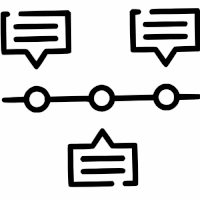 Timeline Block – Timeline Block Plugin for WordPress 》這是一個區塊外掛程式,可讓您在您的網站上建立和顯示時間軸/故事內容。由於它是一個區塊外掛程式,因此它會在 WordPress 的區塊編輯器中新增一個新區塊(Tim...。
Timeline Block – Timeline Block Plugin for WordPress 》這是一個區塊外掛程式,可讓您在您的網站上建立和顯示時間軸/故事內容。由於它是一個區塊外掛程式,因此它會在 WordPress 的區塊編輯器中新增一個新區塊(Tim...。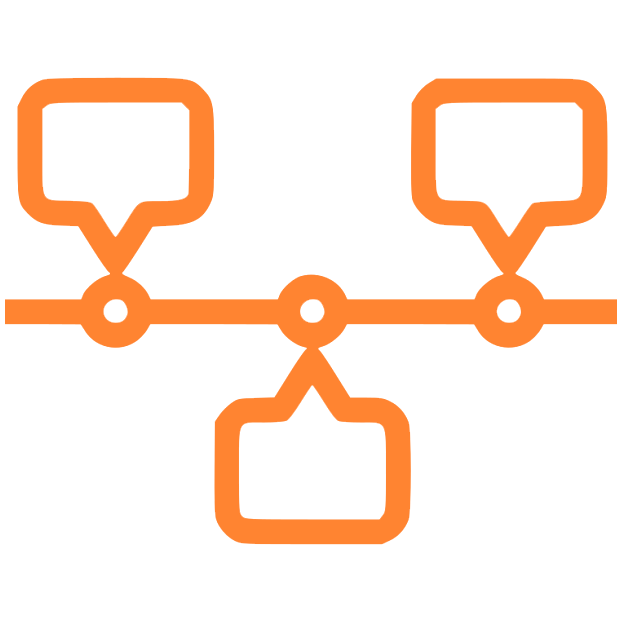 B Timeline – Create And Display Timeline Contents 》B-Timeline 是一款輕量級的 WordPress 外掛,讓您能夠在任何文章、頁面或小工具中創建和顯示時間軸。該外掛非常易於使用,任何人都可以在不需要任何技術知識...。
B Timeline – Create And Display Timeline Contents 》B-Timeline 是一款輕量級的 WordPress 外掛,讓您能夠在任何文章、頁面或小工具中創建和顯示時間軸。該外掛非常易於使用,任何人都可以在不需要任何技術知識...。 Timeline Module for Divi 》總結:Timeline Module for Divi 是一個易於使用的外掛,可以幫助您在 Divi 網站上創建漂亮的時間軸。無論您想展示公司歷史、重要里程碑或講故事,這個外掛都...。
Timeline Module for Divi 》總結:Timeline Module for Divi 是一個易於使用的外掛,可以幫助您在 Divi 網站上創建漂亮的時間軸。無論您想展示公司歷史、重要里程碑或講故事,這個外掛都...。 Responsive WordPress Timeline Plugin – Everest Timeline Lite 》文件 | 支援 | 展示 | 付費版, Everest Timeline Lite 是一個回應式的 WordPress 時間軸外掛,具有 4 種令人驚艷的預設佈局。它是最佳顯示您故事時間軸的 Wor...。
Responsive WordPress Timeline Plugin – Everest Timeline Lite 》文件 | 支援 | 展示 | 付費版, Everest Timeline Lite 是一個回應式的 WordPress 時間軸外掛,具有 4 種令人驚艷的預設佈局。它是最佳顯示您故事時間軸的 Wor...。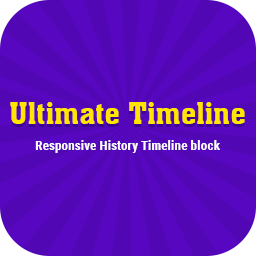 Ultimate Timeline – Responsive History Timeline 》Ultimate Timeline 外掛可在您的網站上創建美麗的時間軸。它是一個自響應的時間軸演示,按照文章的發布日期以帶有顏色和 Fontawesome 圖示的降序排列。, 這是...。
Ultimate Timeline – Responsive History Timeline 》Ultimate Timeline 外掛可在您的網站上創建美麗的時間軸。它是一個自響應的時間軸演示,按照文章的發布日期以帶有顏色和 Fontawesome 圖示的降序排列。, 這是...。Jeba Horizontal Timeline 》這個外掛可以讓你在你的 WordPress 主題中啟用絕妙的橫向時間軸。你可以透過短碼在任何地方(包括主題檔案)使用 Jeba 橫向時間軸。, 如果你需要對此外掛進行...。
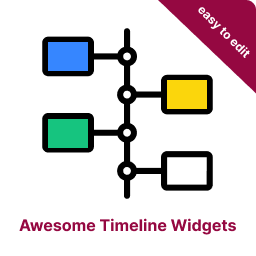 Awesome Timeline Widgets for Elementor to Showcase Milestones Beautifully 》總結:使用令人驚豔的時間軸小工具,在 Elementor 中輕鬆創建令人印象深刻的時間軸布局,以垂直或水平方式展示里程碑,並全面自定義以符合您的品牌。Awesome ...。
Awesome Timeline Widgets for Elementor to Showcase Milestones Beautifully 》總結:使用令人驚豔的時間軸小工具,在 Elementor 中輕鬆創建令人印象深刻的時間軸布局,以垂直或水平方式展示里程碑,並全面自定義以符合您的品牌。Awesome ...。
