![]()
前言介紹
- 這款 WordPress 外掛「Timeline Express – No Icons Add-On」是 2016-12-22 上架。
- 目前有 900 個安裝啟用數。
- 上一次更新是 2023-03-22,距離現在已有 772 天。超過一年沒更新,安裝要確認版本是否可用。以及後續維護問題!
- 外掛要求網站主機運作至少需要 PHP 版本 5.6 以上。
- 尚未有人給過這款外掛評分。
- 還沒有人在論壇上發問,可能目前使用數不多,還沒有什麼大問題。
外掛協作開發者
eherman24 | codeparrots |
外掛標籤
no | icons | add on | express | timeline |
內容簡介
Timeline Express - No Icons Add-On 是一個 WordPress 外掛,擴充了基礎外掛 Timeline Express 的功能。
Timeline Express - No Icons Add-On 可以移除與 Timeline Express 通告相關的圖示。此外掛會移除通告在新建/編輯畫面上的圖示選項,以及前端網站上的圖示。
啟用後,Timeline Express - No Icons Add-On 會在 Timeline Express 設定頁面上建立一個新的設定選項卡,允許您在全域範圍內刪除圖示,或說明如何在每個時間軸上刪除圖示。
基本用法
進入「Timeline Express > 設定」,啟用「全域不顯示圖示」選項,可在網站所有時間軸上移除圖示。
如果您想在特定時間軸上刪除圖示,但在其他時間軸上保留,您可以將「no-icons」參數添加到 [timeline-express] 縮碼,並將其設為「1」。
示例
[timeline-express no-icons="1"]
原文外掛簡介
Timeline Express – No Icons Add-On is a WordPress plugin that extends the base plugin, Timeline Express.
The Timeline Express – No Icons Add-On removes the icons associated with the Timeline Express announcements. This add-on will remove the icon selection on the announcement new/edit screen, as well as the icons on the front end of the site.
When activated, the Timeline Express – No Icons Add-On will create a new settings tab on the Timeline Express settings page which will allow you to remove the icons globally, or explain how you can remove the icons on each timeline.
Basic Usage
Head into ‘Timeline Express > Settings’ and enable the ‘Global No Icons’ option to remove the icons on all timelines on your site.
If you want to remove the icons on a specific timeline, but leave them on others, you can add the ‘no-icons’ parameter to the [timeline-express] shortcode and set it to “1”.
Example
[timeline-express no-icons=”1″]
各版本下載點
- 方法一:點下方版本號的連結下載 ZIP 檔案後,登入網站後台左側選單「外掛」的「安裝外掛」,然後選擇上方的「上傳外掛」,把下載回去的 ZIP 外掛打包檔案上傳上去安裝與啟用。
- 方法二:透過「安裝外掛」的畫面右方搜尋功能,搜尋外掛名稱「Timeline Express – No Icons Add-On」來進行安裝。
(建議使用方法二,確保安裝的版本符合當前運作的 WordPress 環境。
1.0.0 | 1.1.0 | 1.1.1 | 1.2.0 | trunk |
延伸相關外掛(你可能也想知道)
 Timeline Express HTML Excerpts Add-on 》Timeline Express HTML 著錄增強外掛會在時間軸快報的文章上建立一個新的 WYSIWYG 元框。此新領域可以用來為您的快報產生自定義摘要。, 新的 WYSIWYG 自定義...。
Timeline Express HTML Excerpts Add-on 》Timeline Express HTML 著錄增強外掛會在時間軸快報的文章上建立一個新的 WYSIWYG 元框。此新領域可以用來為您的快報產生自定義摘要。, 新的 WYSIWYG 自定義...。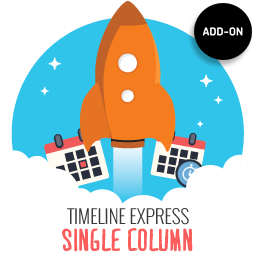 Timeline Express – Single Column Add-On 》, , Timeline Express – Single Column Add-On是Timeline Express的擴充外掛,並啟用了一個新的shortcode參數 single-column。, 當設置為1(例如:[tim...。
Timeline Express – Single Column Add-On 》, , Timeline Express – Single Column Add-On是Timeline Express的擴充外掛,並啟用了一個新的shortcode參數 single-column。, 當設置為1(例如:[tim...。 Timeline Express – Date – Time Add-On 》啟用 Timeline Express - Date - Time WordPress 外掛後,將隱藏預設的公告日期欄位,並生成一個可供使用的日期和時間欄位。, 多個公告有相同的日期和時間時...。
Timeline Express – Date – Time Add-On 》啟用 Timeline Express - Date - Time WordPress 外掛後,將隱藏預設的公告日期欄位,並生成一個可供使用的日期和時間欄位。, 多個公告有相同的日期和時間時...。 PhonePe Express Checkout 》透過我們全新的快速且輕鬆 - Express 結帳功能,加速您的業務成長,並優化以提高訂單轉化率。, 什麼是 PhonePe 結帳?, 我們為您的商戶合作夥伴和消費者提供...。
PhonePe Express Checkout 》透過我們全新的快速且輕鬆 - Express 結帳功能,加速您的業務成長,並優化以提高訂單轉化率。, 什麼是 PhonePe 結帳?, 我們為您的商戶合作夥伴和消費者提供...。 ShipBob Express Rates 》消費者希望能夠快速運送商品。幸運的是,我們可以提供可負擔得起的二天內運送服務。ShipBob Express 外掛讓商家可以為符合資格的客戶提供可負擔得起的二天內...。
ShipBob Express Rates 》消費者希望能夠快速運送商品。幸運的是,我們可以提供可負擔得起的二天內運送服務。ShipBob Express 外掛讓商家可以為符合資格的客戶提供可負擔得起的二天內...。 Speedaf Express for woocommerce 》Speedaf外掛是Speedaf在WordPress上的WooCommerce的官方擴展。輕鬆管理您的貨件。, 快速簡單地創建您訂單的托運單。, 輕鬆列印托運單。, 批量創建托運單,允...。
Speedaf Express for woocommerce 》Speedaf外掛是Speedaf在WordPress上的WooCommerce的官方擴展。輕鬆管理您的貨件。, 快速簡單地創建您訂單的托運單。, 輕鬆列印托運單。, 批量創建托運單,允...。WooCommerce Autoload Cart 》如果您正在進行強調特定產品的促銷活動,您可能希望提供一個連結,可以自動將這些產品添加到顧客的購物車中。, 這個外掛可以完全實現這一點。例如:, 點擊連...。
Shortcode Express 》使用 CodeMirror 區塊編輯器複製貼上和編輯 PHP 和其他程式碼,在彈出視窗中預覽結果,並使用短代碼簡單地將其添加到文章、頁面和小工具中。, 什麼是短代碼?...。
Flx Woo 》總結: 我們的無頭 WooCommerce 解決方案透過 WooCommerce 與 Express 的流暢整合,以及由 Tailwind CSS 驅動的可定制、現代前端,旨在提供高性能的電子商務體...。
 WooCommerce Swoove 》這個外掛的功能是讓電子商務網站能夠取得運費評估並且從他們的商店請求運送。。
WooCommerce Swoove 》這個外掛的功能是讓電子商務網站能夠取得運費評估並且從他們的商店請求運送。。Express Twitter Feed 》這是一個在 WordPress 網站上加入 Twitter Feed 的最簡單方法。, Express Twitter Feed 免費、簡單又可靠,提供整合 Twitter 授權及易於使用的 shortcode,讓...。
