
前言介紹
- 這款 WordPress 外掛「Timeline Express」是 2014-10-13 上架。
- 目前有 10000 個安裝啟用數。
- 上一次更新是 2023-03-22,距離現在已有 774 天。超過一年沒更新,安裝要確認版本是否可用。以及後續維護問題!
- 外掛最低要求 WordPress 4.0 以上版本才可以安裝。
- 有 165 人給過評分。
- 還沒有人在論壇上發問,可能目前使用數不多,還沒有什麼大問題。
外掛協作開發者
eherman24 | codeparrots |
外掛標籤
company | animated | timeline | vertical | responsive |
內容簡介
Timeline Express 是最佳的 WordPress 時間軸外掛程式,可讓您在網站上建立美麗的動畫垂直時間軸。填入公告,設定日期,Timeline Express 會按照正確的時間順序載入最新和最棒的公告。
使用包含的短碼 ([timeline-express]) 把 Timeline Express 時間軸放置在網站上的任何位置。
如果您正在尋找強大、靈活且頂級支援的外掛程式,請找 Timeline Express。
查看 Timeline Express 演示
Timeline Express 功能
使用簡單的短碼在網站上放置時間軸 ([timeline-express])
響應式時間軸,適用於所有設備。
跨瀏覽器測試和適用於手機的友好性。
包含數百個 Font Awesome 圖標。為每個公告指定不同的圖標。
美麗的 CSS3 動畫。
指定時間軸公告摘要的長度。
在時間軸上隱藏公告日期。
在時間軸上隱藏每個公告的「閱讀更多」連結。
為時間軸上的每個公告指定自定義圖像。
指定公告在時間軸上的「遞增」或「遞減」顯示順序。
強大的擴充功能 (免費和付費)。
對國際使用者本地化日期格式。
i18n 支援-為國際使用者翻譯。
專業版功能
建立多個時間軸,並將公告分配給任何一個或全部時間軸。
佈局更緊密,在時間軸上每個公告之間的距離更小。
創建並分配類別給您的公告。
時間軸排序功能。按類別、時間軸或兩者的組合對時間軸進行排序。
優先支援、在需要時提供程式碼段等。
完整功能列表
Timeline Express 已成功用於許多小型和大型網站。我們的使用者用我們的外掛程式創建了許多令人驚嘆的事物。
Timeline Express 可用於創建:
公司歷史時間軸
個人成就時間軸
產品公告時間軸 (路線圖/發行週期)
活動時間軸
警察/消防歷史
Twitter 動態時間軸
文章/頁面/自訂文章時間軸
客戶歷史時間軸
上述簡要列舉了 Timeline Express 背後的靈活性和強大功能。查看我們的 文檔,了解一些有用的程式碼片段。
Timeline Express 外掛程式附加組件
我們建立了一些強大的附加組件,將 Timeline Express 擴展到其核心功能之外。許多附加功能都是用戶要求的功能,我們將其拆分為附加組件。如果您正在尋找一些高級功能,但在基本外掛程式中找不到,請查看我們的附加組件列表。
Timeline Express-HTML 快節選項附加組件
Timeline Express-無圖標附加組件
原文外掛簡介
Timeline Express is the best WordPress timeline plugin, which allows you to create a beautiful animated vertical timeline on your site. Populate your site with announcements, set the date and Timeline Express will load the latest and greatest announcements in proper chronological order.
Use the included shortcode ([timeline-express]) to place Timeline Express timeline anywhere on your site.
If you’re looking for power, flexibility and top tier support – look no further.
View the Timeline Express Demo
Timeline Express Features
Easy to use shortcode to place the timeline anywhere on your site ( [timeline-express] )
Responsive timelines, that look great on all devices.
Cross browser tested, and mobile friendly.
Hundreds of Font Awesome icons included. Specify a different icon for each announcement.
Beautiful CSS3 animations.
Specify the timeline announcement excerpt length.
Hide the date of the announcement on the timeline.
Hide the ‘read more’ link for each announcement on the timeline.
Specify a custom image to display for each announcement on the timeline.
Specify ‘Ascending’ vs ‘Descending’ display order for announcements on the timeline.
Powerful extensions (both free and paid).
Localized date formatting, for international users.
i18n ready – Translated for international users.
Pro Features
Setup multiple timelines and assign announcements to any, or all, of the timelines.
Tighter layout, less distance between each announcement on the timeline.
Create and assign categories to your announcements.
Timeline sorting features. Sort timelines by categories, timeline or a combination of the two.
Priority support, code snippets provided when needed etc.
Full Feature List
Timeline Express has been successfully used on a number small and large scale sites. Our users have created a number of amazing things with our plugin.
Timeline Express has been used to create:
Company History Timeline
Personal Achievement Timeline
Product Announcement Timeline (Roadmap/Release Cycles)
Event Timeline
Police/Fire History
Twitter Feed Timeline
Post/Page/Custom Post Timeline
Customer History Timeline
The small list above demonstrates the flexibility and power behind Timeline Express. Check out our documentation for some helpful code snippets,
Timeline Express Add-Ons
We have built out some powerful add-ons that extend Timeline Express beyond it’s core capabilities. Many of the add-ons have been user requested features, which we’ve spun off into add-ons. If your looking for some advanced feature that you don’t see in the base plugin, checkout a list of our add-ons.
Timeline Express – HTML Excerpts
Timeline Express – No Icons
Timeline Express – White Label Branding
Timeline Express – Single Column Timeline
Timeline Express – Timeline Post Types
Timeline Express – Historical Dates
Timeline Express – AJAX Limits
Timeline Express – Twitter Feed
Timeline Express – Toolbox
View All Add-Ons
Timeline Express Translations
Timeline Express comes ready for translation! With all of the proper i18n functions in place, 100% of our plugin is ready for translation. If you’re multi-lingual, and interested in translating the plugin into one of the languages not yet available, we’re willing to pass a long Single Site license of Timeline Express Pro, which is good for one full year. We’re huge fans of the open source community, and believe that this plugin should be available to everyone, in their native language. If this is something you would be interested in, please get in touch with us on our Contact Page.
The Timeline Express polyglot project can be found here.
View the Timeline Express Demo
Looking for additional documentation? Check out the knowledge base.
Multi-lingual Sites & Timeline Express
Timeline Express has been thoroughly tested with some of the top rated, and widely used translation plugins.
Two multi-lingual plugins which we are fully, 100% compatible with are WPML and Polylang.
Timeline Express may be compatible with other multi-lingual plugins, we just haven’t thoroughly tested it with otheres. If you find it’s compatible with other plugins, please get in touch and let us know and we can add it to this list.
This plugin was originally inspired by the great folks at CodyHouse.io.
Have an idea for a feature you want to see added to Timeline Express? We love hearing about new ideas! You can get in contact with us through the contact form on our website, WP Timeline Express.
Developer Documentation
Hooks + Filters
Use Custom Images Instead of Font Awesome Icons (New v1.1.6.7)
Users can now use the custom announcement image in place of the font awesome icons by using the following filter. Huge thanks to Pete Nelson for the pull request and making this possible and available for everyone.
Filter – timeline-express-custom-icon-html
Usage Example: https://gist.github.com/EvanHerman/6bbc8de82f34b4cb3c5c
Use Alternate Image Size For Announcements (New v1.1.5.5)
By default Timeline Express generates a custom image size to use within the timeline. If you would like to use another image size, you can use the following filter.
Example:
function change_timeline_express_announcement_image_size( $image_size ) {
$image_size = 'full';
return $image_size;
}
add_filter( 'timeline-express-announcement-img-size' , 'change_timeline_express_announcement_image_size' );
Define your own custom fields to use in Announcement posts (New v1.1.5)
Users can now add custom fields to Timeline Express announcement posts. This allows for greater control over the announcements and the front end display. Using this hook in conjunction with a custom single announcement template will give you the greatest control.
Example:
function add_custom_timeline_express_field( $custom_fields ) {
$custom_fields = array(
array(
'name' => __( 'Example Text Field', 'timeline-express' ),
'desc' => __( 'this is an example user defined text field.', 'timeline-express' ),
'id' => 'announcement_user_defined_text',
'type' => 'text_medium',
),
array(
'name' => __( 'Example WYSIWYG', 'timeline-express' ),
'desc' => __( 'this is an example wysiwyg field.', 'timeline-express' ),
'id' => 'announcement_user_defined_wysiwyg',
'type' => 'wysiwyg',
),
array(
'name' => __( 'Example Email Field', 'timeline-express' ),
'desc' => __( 'this is an example user defined email field.', 'timeline-express' ),
'id' => 'announcement_user_defined_money',
'type' => 'text_email',
)
);
return $custom_fields;
}
add_filter( 'timeline_express_custom_fields' , 'add_custom_timeline_express_field' );
This example would add 3 new fields below the ‘Announcement Image’ field on the announcement post.
The first field is a simple text field. The second field is an example WYSIWYG, and the third is an email field.
Note: You can add as many fields as you would like, and display them on the front end using the get_post_meta() function.
Customize the ‘announcement’ slug (New v1.1.4)
Users can now define their own slug for announcement posts using the provided filter 'timeline-express-slug'. This alters the URL structure of the announcement, possibly for SEO purposes. You would enter the following code into your active themes functions.php file.
After you enter the code into the functions.php file, you’ll want to refresh your permalinks. You can do so by going to ‘Settings > Permalinks’ and simply clicking save. That will prevent the 404 page you may see upon altering the slug.
Example:
// alter '/announcement/' to be '/event/'
function timeline_express_change_announcement_slug( $slug ) {
$slug = 'event';
return $slug;
}
add_filter('timeline-express-slug', 'timeline_express_change_announcement_slug' );
This example would change the default /announcement/ slug, to /event/.
Alter the ‘Read More’ button text (New v1.1.3.1)
Users can now alter the ‘Read More’ button text using the provided gettext filter and the ‘timeline-express’ text domain.
Example:
// alter 'Read more' to say 'View Announcement'
function timeline_express_change_readmore_text( $translated_text, $untranslated_text, $domain ) {
switch( $untranslated_text ) {
case 'Read more':
$translated_text = __( 'View Announcement','timeline-express' );
break;
}
return $translated_text;
}
add_filter('gettext', 'timeline_express_change_readmore_text', 20, 3);
This example would alter ‘Read more’ to say ‘View Announcement’.
Add custom classes to the ‘Read More’ button (New v1.1.3.1)
Users can now add custom classes to the ‘Read More’ announcement button. This allows for greater control in fitting the Timeline into your currently active theme.
Parameters :
$button_classes = default button classes assigned to the ‘Read More’ button
Example:
// add a custom class to the Timeline Express readmore link
function timeline_express_custom_readmore_class( $button_classes ) {
return $button_classes . 'custom-class-name';
}
add_filter( 'timeline-express-read-more-class' , 'timeline_express_custom_readmore_class' );
This example would print the following ‘Read More’ button HTML onto the page :
Read more
Setup a custom date format for front end display (New v1.0.9)
New in version 1.0.9 is the localization of dates on the front end. The date format is now controlled by your date settings inside of ‘General > Settings’.
If, for one reason or another, you’d like to specify a different date format than provided by WordPress core you can use the provided filter timeline_express_custom_date_format.
The one parameter you need to pass into your function is $date_format, which is (as it sounds) the format of the date.
Some formatting examples:
m.d.Y – 11.19.2014
d-m-y – 11-19-14
d M y – 19 Nov 2014
D j/n/Y – Wed 11/19/2014
l jS \of\ F – Wednesday 19th of November
Example:
function custom_te_date_format( $date_format ) {
$date_format = "M d , Y"; // will print the date as Nov 19 , 2014
return $date_format;
}
add_filter( 'timeline_express_custom_date_format' , 'custom_te_date_format' , 10 );
d – Numeric representation of a day, with leading zeros 01 through 31.
m – Numeric representation of a month, with leading zeros 01 through 12.
y – Numeric representation of a year, two digits.
D – Textual representation of a day, three letters Mon through Sun.
j – Numeric representation of a day, without leading zeros 1 through 31.
n – Numeric representation of a month, without leading zeros 1 through 12.
Y – Numeric representation of a year, four digits.
S – English ordinal suffix for the day of the month. Consist of 2 characters st, nd, rd or th.
F – Textual representation of a month, January through December.
M – Textual representation of a month, three letters Jan through Dec.
view more date formatting parameters
Load Your Own Single Announcement Template File (New v1.0.8)
By default all single announcements will try and load a single.php template file. If that can’t be found, we’ve done our best to implement a template for you. If your unhappy with the template file we’ve provided you have two options. Your first option is to copy over the single-announcement-template directory contained within the plugin into your active themes root. This will trigger the plugin to load that file instead. You can then customize this file to your hearts content without fear of losing any of your changes in the next update.
Your next option is to use our new filter for loading your own custom template file. If for whatever reason you’ve designed or developed your own single.php file which you would rather use, or you just want to use your themes page.php template instead, you can use the provided filter to change the loaded template. Here is an example ( you want to drop this code into your active theme’s functions.php file ) :
Example:
// By default Timeline Express uses single.php for announcements
// you can load page.php instead
// just change page.php to whatever your template file is named
// keep in mind, this is looking in your active themes root for the template
function custom_timeline_express_template_file( $template_file ) {
$template_file = 'page.php';
return $template_file;
}
add_filter( 'timeline_express_custom_template' , 'custom_timeline_express_template_file' , 10 );
Specify Font Awesome Version (New 1.1.7.8)
Users can now specify which version of font awesome to load from the font awesome CDN. Alternatively, if the font awesome version is not found – the bundled fall back (version 4.6.1) will be used.
Example:
// use a different version of Font Awesome
function timeline_express_alter_font_awesome_version( $version ) {
$version = '4.4.0';
return $version;
}
add_filter( 'timeline_express_font_awesome_version', 'timeline_express_alter_font_awesome_version' );
The above example will load font awesome version 4.4.0 instead of the current stable version from the font awesome CDN.
各版本下載點
- 方法一:點下方版本號的連結下載 ZIP 檔案後,登入網站後台左側選單「外掛」的「安裝外掛」,然後選擇上方的「上傳外掛」,把下載回去的 ZIP 外掛打包檔案上傳上去安裝與啟用。
- 方法二:透過「安裝外掛」的畫面右方搜尋功能,搜尋外掛名稱「Timeline Express」來進行安裝。
(建議使用方法二,確保安裝的版本符合當前運作的 WordPress 環境。
1.0 | 1.1 | 1.2 | 1.3 | 1.0.1 | 1.0.2 | 1.0.3 | 1.0.4 | 1.0.5 | 1.0.6 | 1.0.7 | 1.0.8 | 1.0.9 | 1.1.1 | 1.1.2 | 1.1.3 | 1.1.4 | 1.1.5 | 1.1.6 | 1.1.7 | 1.1.8 | 1.2.1 | 1.2.2 | 1.2.3 | 1.2.4 | 1.2.5 | 1.2.6 | 1.2.7 | 1.2.8 | 1.2.9 | 1.3.1 | 1.3.2 | 1.3.3 | 1.3.4 | 1.3.5 | 1.3.6 | 1.3.7 | 1.4.0 | 1.4.1 | 1.4.2 | 1.4.3 | 1.4.4 | 1.5.0 | 1.5.1 | 1.5.2 | 1.6.0 | 1.7.0 | 1.7.1 | 1.7.2 | 1.7.3 | 1.7.4 | 1.8.0 | 1.8.1 | trunk | 1.1.3.1 | 1.1.3.2 | 1.1.4.1 | 1.1.5.1 | 1.1.5.2 | 1.1.5.3 | 1.1.5.4 | 1.1.5.5 | 1.1.5.6 | 1.1.5.7 | 1.1.5.8 | 1.1.5.9 | 1.1.6.1 | 1.1.6.2 | 1.1.6.3 | 1.1.6.4 | 1.1.6.5 | 1.1.6.6 | 1.1.6.7 | 1.1.6.8 | 1.1.6.9 | 1.1.7.1 | 1.1.7.2 | 1.1.7.3 | 1.1.7.4 | 1.1.7.5 | 1.1.7.6 | 1.1.7.7 | 1.1.7.8 | 1.1.7.9 | 1.1.8.1 | 1.1.8.2 | 1.1.8.3 | 1.2.7.1 | 1.2.8.1 | 1.2.8.2 | 1.2.8.3 | 1.2.8.4 | 1.2.8.5 | 1.2.8.6 | 1.2.8.7 |
延伸相關外掛(你可能也想知道)
 Timeline Widget For Elementor (Elementor Timeline, Vertical & Horizontal Timeline) 》Elementor Timeline – 縱向和橫向時間軸, 使用功能強大和先進的 Elementor Timeline Widget,以令人驚嘆的時間軸佈局展示您的生活故事或公司歷史。, 使用這個...。
Timeline Widget For Elementor (Elementor Timeline, Vertical & Horizontal Timeline) 》Elementor Timeline – 縱向和橫向時間軸, 使用功能強大和先進的 Elementor Timeline Widget,以令人驚嘆的時間軸佈局展示您的生活故事或公司歷史。, 使用這個...。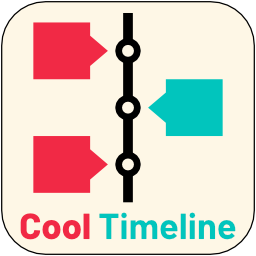 Cool Timeline (Horizontal & Vertical Timeline) 》Cool Timeline – 水平和垂直時間軸,歷史時間軸, 使用強大而先進的Cool Timeline以精確而優雅的方式展示您的故事或公司歷史。, 特別是當您通過網站進行推廣時...。
Cool Timeline (Horizontal & Vertical Timeline) 》Cool Timeline – 水平和垂直時間軸,歷史時間軸, 使用強大而先進的Cool Timeline以精確而優雅的方式展示您的故事或公司歷史。, 特別是當您通過網站進行推廣時...。 Bold Timeline Lite 》Bold Timeline Lite – WordPress Timeline Plugin, Bold Timeline Lite 是一款 WordPress 時間軸外掛程式,可讓您輕鬆地顯示任何數量的事件,例如公司歷史、...。
Bold Timeline Lite 》Bold Timeline Lite – WordPress Timeline Plugin, Bold Timeline Lite 是一款 WordPress 時間軸外掛程式,可讓您輕鬆地顯示任何數量的事件,例如公司歷史、...。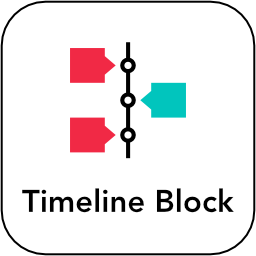 Timeline Block For Gutenberg 》⚡ Timeline Block for Gutenberg/Block Editor, Timeline Block 是一款響應式的 WordPress 區塊外掛,適用於 Gutenberg 區塊編輯器,可以讓您一鍵創建美麗的...。
Timeline Block For Gutenberg 》⚡ Timeline Block for Gutenberg/Block Editor, Timeline Block 是一款響應式的 WordPress 區塊外掛,適用於 Gutenberg 區塊編輯器,可以讓您一鍵創建美麗的...。 Timeline Express HTML Excerpts Add-on 》Timeline Express HTML 著錄增強外掛會在時間軸快報的文章上建立一個新的 WYSIWYG 元框。此新領域可以用來為您的快報產生自定義摘要。, 新的 WYSIWYG 自定義...。
Timeline Express HTML Excerpts Add-on 》Timeline Express HTML 著錄增強外掛會在時間軸快報的文章上建立一個新的 WYSIWYG 元框。此新領域可以用來為您的快報產生自定義摘要。, 新的 WYSIWYG 自定義...。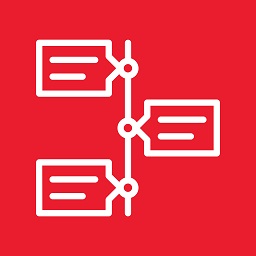 Timeline Event History 》這款插件可以讓你在網站的任何頁面、文章或側邊欄小工具上展示組織或事件的歷史,非常適合製作時間軸主題。Timeline Event History是一款高端的WordPress時間...。
Timeline Event History 》這款插件可以讓你在網站的任何頁面、文章或側邊欄小工具上展示組織或事件的歷史,非常適合製作時間軸主題。Timeline Event History是一款高端的WordPress時間...。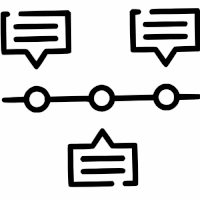 Timeline Block – Timeline Block Plugin for WordPress 》這是一個區塊外掛程式,可讓您在您的網站上建立和顯示時間軸/故事內容。由於它是一個區塊外掛程式,因此它會在 WordPress 的區塊編輯器中新增一個新區塊(Tim...。
Timeline Block – Timeline Block Plugin for WordPress 》這是一個區塊外掛程式,可讓您在您的網站上建立和顯示時間軸/故事內容。由於它是一個區塊外掛程式,因此它會在 WordPress 的區塊編輯器中新增一個新區塊(Tim...。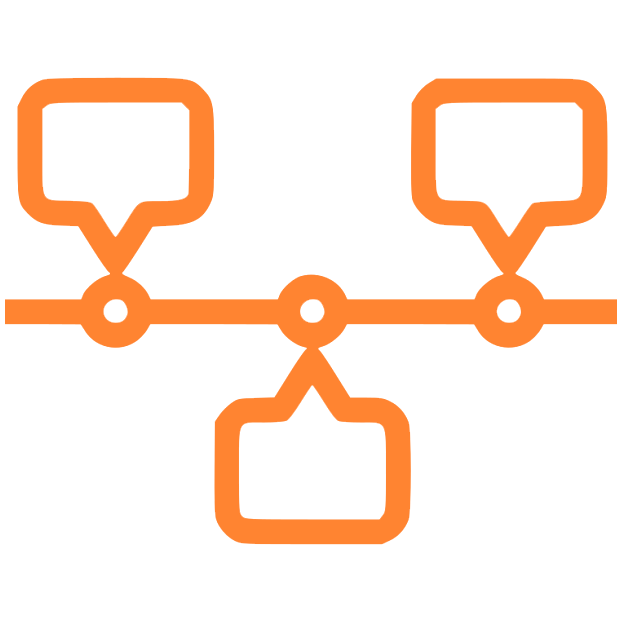 B Timeline – Create And Display Timeline Contents 》B-Timeline 是一款輕量級的 WordPress 外掛,讓您能夠在任何文章、頁面或小工具中創建和顯示時間軸。該外掛非常易於使用,任何人都可以在不需要任何技術知識...。
B Timeline – Create And Display Timeline Contents 》B-Timeline 是一款輕量級的 WordPress 外掛,讓您能夠在任何文章、頁面或小工具中創建和顯示時間軸。該外掛非常易於使用,任何人都可以在不需要任何技術知識...。 Timeline Module for Divi 》總結:Timeline Module for Divi 是一個易於使用的外掛,可以幫助您在 Divi 網站上創建漂亮的時間軸。無論您想展示公司歷史、重要里程碑或講故事,這個外掛都...。
Timeline Module for Divi 》總結:Timeline Module for Divi 是一個易於使用的外掛,可以幫助您在 Divi 網站上創建漂亮的時間軸。無論您想展示公司歷史、重要里程碑或講故事,這個外掛都...。 History Timeline for Biography, Company History & Event Timeline 》Timeline Awesome - WordPress 時間軸外掛, Timeline Awesome 是一個非常棒的外掛,可協助您在 WordPress 網站中創建時間軸或歷史介面元素。 Timeline Awesom...。
History Timeline for Biography, Company History & Event Timeline 》Timeline Awesome - WordPress 時間軸外掛, Timeline Awesome 是一個非常棒的外掛,可協助您在 WordPress 網站中創建時間軸或歷史介面元素。 Timeline Awesom...。 Event Timeline – Vertical Timeline 》torytelling with Rich Event Timeline Plugin, Rich Event Timeline Plugin是一款先進的WordPress時間軸插件,它可以基於文章的年份和日期,以響應式的水平...。
Event Timeline – Vertical Timeline 》torytelling with Rich Event Timeline Plugin, Rich Event Timeline Plugin是一款先進的WordPress時間軸插件,它可以基於文章的年份和日期,以響應式的水平...。Knight Lab Timeline 》這是一個簡單的外掛程式,可以加入 Knight Lab 製作的 TimelineJS 素材。, 支援自訂的寬度和高度、Google 試算表和 JSON 資料來源("學習如何創建您的資料來...。
 Timeline Express – No Icons Add-On 》Timeline Express - No Icons Add-On 是一個 WordPress 外掛,擴充了基礎外掛 Timeline Express 的功能。, Timeline Express - No Icons Add-On 可以移除與 T...。
Timeline Express – No Icons Add-On 》Timeline Express - No Icons Add-On 是一個 WordPress 外掛,擴充了基礎外掛 Timeline Express 的功能。, Timeline Express - No Icons Add-On 可以移除與 T...。 Post Timeline 》Post Timeline是一款WordPress外掛,它能夠創建您的WordPress文章的美麗時間軸頁面。使用此外掛,使用者可以創建無限量的漂亮垂直時間軸,根據標籤或按日期遞...。
Post Timeline 》Post Timeline是一款WordPress外掛,它能夠創建您的WordPress文章的美麗時間軸頁面。使用此外掛,使用者可以創建無限量的漂亮垂直時間軸,根據標籤或按日期遞...。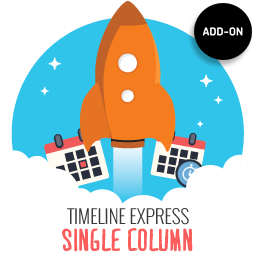 Timeline Express – Single Column Add-On 》, , Timeline Express – Single Column Add-On是Timeline Express的擴充外掛,並啟用了一個新的shortcode參數 single-column。, 當設置為1(例如:[tim...。
Timeline Express – Single Column Add-On 》, , Timeline Express – Single Column Add-On是Timeline Express的擴充外掛,並啟用了一個新的shortcode參數 single-column。, 當設置為1(例如:[tim...。
