前言介紹
- 這款 WordPress 外掛「TikTok」是 2022-05-09 上架。
- 目前有 200000 個安裝啟用數。
- 上一次更新是 2025-02-27,距離現在已有 65 天。
- 外掛最低要求 WordPress 5.7.0 以上版本才可以安裝。
- 外掛要求網站主機運作至少需要 PHP 版本 7.0 以上。
- 有 34 人給過評分。
- 論壇上目前有 5 個提問,問題解答率 0%
外掛協作開發者
automattic | woocommerce | tiktokforbusiness |
外掛標籤
Tiktok |
內容簡介
透過在擁有超過十億月活用戶的領先社交娛樂平台之一上推廣您的產品,增加您的線上銷售!使用 TikTok for WooCommerce 外掛,您可以在一分鐘內同步您的商店目錄,擷取 TikTok 像素以追蹤廣告效能並在數分鐘內設定廣告以針對您的目標受眾。
TikTok for WooCommerce 功能
通過 TikTok for WooCommerce 外掛無縫將 TikTok 添加到 WooCommerce 商店中,直接連接您的 TikTok for Business 帳戶。然後,自動同步您的產品目錄並創建廣告,讓購物者馬上找到他們想買的商品。
目錄同步
只需花費數分鐘自動將 WooCommerce 產品目錄與 TikTok 同步,即可解鎖基於目錄的廣告格式,例如集合廣告和動態陳列廣告。此功能可讓您宣傳所有產品,非常適合讓未來的客戶對您的產品感到興奮。
進階 TikTok 像素
透過一鍵即可在您的網站上安裝最先進的 TikTok 像素,輕鬆測量和最大化您的廣告投放效果。它會自動更新並利用先進的匹配功能,將您的廣告顯示在正確的購物者面前,最大程度優化您的廣告投放效果並提高廣告回報率。
數分鐘內創建廣告活動
使用 TikTok 強大的創意廣告格式,幫助正確的購物者找到您的簡介和商店。您能輕鬆開始廣告創建,只需從儀表板中選擇「建立廣告」即可。
從那裡,您將進入廣告創建模塊。其主要功能之一是智能視頻生成器,可讓您在幾分鐘內使用您自己的產品圖片為廣告創建視頻!
多樣和引人入勝的廣告格式可在 TikTok Ads Manager 上使用
Promote:將您的有機視頻增強,以吸引更多觀眾,引導更多人前往您的網站,並增加直接從 TikTok 應用程序獲得的追隨者的機會!
Lead Gen Ads:通過使用與 CRM 合作夥伴相集成的即時可定制表單,在 TikTok 上無縫收集新潛在客戶,使資格審核和轉換潛在客戶更加簡單。
Spark Ads:創建使用 TikTok 自然帖子和特色的本機廣告展示。使用 TikTok 帳戶帖子發布廣告,或與我們的創作者合作使用他們的自然帖子。
Collection Ads:通過將視頻廣告、產品卡和全屏幕登陸頁面結合在一個廣告中,最大化產品發現並立即推動購買。
Dynamic Showcase Ads:利用自動同步的目錄來向定向和感興趣的用戶顯示最相關的產品。
創意專業知識
有了我們的創意合作夥伴的幫助,創建增加流量的廣告從未如此簡單!我們信任並選擇一些TikTok Marketing Partners,他們擁有 Campaign Management、Measurement、Creative、Sounds 和 Effects 等各種專業知識,為您的廣告需求提供協助。無論預算如何,都有合作夥伴準備與您合作,開發能夠覆蓋全球客戶的內容!
準備就緒了嗎?讓我們開始吧!
透過以下 3 個簡單的步驟讓您的業務準備好在 TikTok 上投放廣告:
下載並添加 TikTok for WooCommerce 到您的 WooCommerce 商店中。
按照提示完成設定並創建或…
原文外掛簡介
The official TikTok plugin makes it easy to put your business in front of billions of highly engaged consumers, helping you achieve your marketing and sales objectives by promoting your products or services worldwide. These users aren’t just browsing; they’re buying, as evidenced by the popular hashtag #TikTokMadeMeBuyIt. And they could become your next customers.
You can integrate with TikTok directly on WordPress to run Lead Generation Ads to capture leads and improve targeting. If you want to also run other types of ads and unlock additional features, please go to WooCommerce to download the official TikTok integration.
With the official TikTok plugin, you can perform the following:
Easily install the TikTok Pixel and enable the Events API to track your traffic, measure and optimize your campaign performance, and find new customers.
Run Lead Generation Ads to capture emails for future campaigns.
Sync your store catalog to TikTok (available via the WooCommerce integration).
Create engaging conversion ads from your product catalog (available via the WooCommerce integration).
Use TikTok Shop to showcase and sell your products directly on the platform (available via the WooCommerce integration in select markets, including the UK and US).
TikTok Features
Find new prospects
With TikTok Lead Gen Ads, seamlessly gather new leads on the platform using instant, customizable forms that integrate with your CRM system, simplifying lead qualification and conversion.
Connect your catalog === (available via the WooCommerce integration)
Sync your entire Woo product catalog in minutes to power easy ad creation and simplified selling on TikTok Shop (TikTok Shop is only available in in select markets, including the UK and US).
Includes all your key product data: names, descriptions, prices, images, videos, and more.
Customers only see in-stock products on TikTok.
Our real-time, two-way sync means your products will always be up to date on TikTok.
Advertise your products === (available via the WooCommerce integration)
Effortlessly create new ads, do no-stress campaign creation to reach your advertising objectives with:
One-click Ad Account and Business Center Account creation gets you ready to start advertising quickly.
Launch new campaigns in minutes: just configure your budget, targeting, and optimization event.
Choose the creative you want to feature or use your catalog images to automatically create engaging video ads using the embedded Smart Video Generator tool.
Set automatic targeting when creating a campaign to let the algorithm find your ideal TikTok audience.
Special, limited-time offer: Get up to $1,500 in ad credits when you test your first TikTok ad campaign! (Terms and conditions apply)
Measure and improve your ad performance === (available via the WooCommerce integration)
Install the TikTok Pixel and Events API with a click, enabling browser and server-side connection with automatic updates — no developer needed.
Enable Advanced Matching to allow for more refined targeting and optimization, which has shown to have a positive impact on campaign performance.
Measure performance across the customer journey, including payment and checkout pages.
Make informed decisions using deep insights into your campaign: increase ad performance, capture more leads, and improve targeting.
Note: Advertisers with an existing TikTok Pixel can connect it to the TikTok integration. However, we recommend leveraging the new pixel created and installed via the official TikTok for WooCommerce extension for a more seamless setup and event deduplication. If you use an existing custom setup, there may be deduplication work required for accurate reporting. Check out the TikTok Business Help Center for more on deduplication.
Sell seamlessly with TikTok Shop === (available via the WooCommerce integration in select markets, including the UK and US)
Enable TikTok users to buy your products right on TikTok through in-feed videos, LIVEs, or the Store page.
Increase conversion, reduce cart abandonment, and turn viewers into loyal customers.
Includes product recommendations, advanced product search, and seamless, mobile-optimized checkout to help shoppers browse and buy better.
Track your performance and get to know your customers with dashboards for traffic, conversion rate, and transaction data.
TikTok Shop’s Affiliate Program lets you partner with creators to grow your business.
Need support getting started & growing on TikTok?
TikTok Marketing Partners provide expert assistance with campaign management, measurement, and creative production services for every budget and audience.
Our dedicated TikTok customer support team can provide platform assistance and guidance. If you need help with installing or getting started with the TikTok plugin on WordPress or the TikTok integration on WooCommerce, please [open a support ticket] at (https://wordpress.org/support/plugin/tiktok-for-business/) or (https://woo.com/contact-us/).
Creative resources
Learn more about creative best practices for TikTok.
Get inspiration from other small businesses who have found success on TikTok.
Get started in 3 steps!
Download and add the official TikTok integration from the WordPress plugin directory or the WooCommerce store.
Under the marketing sidebar menu, select TikTok and initiate your setup.
Follow the prompts to complete the setup and create or connect your TikTok accounts. Please note: The division between Marketing and Shop tabs is visible in the WooCommerce integration only.
For Marketing:
Sign in or create a new TikTok account.
Authorize WordPress or WooCommerce to connect with TikTok for Business.
Connect your existing Business Center.
Install the pixel and activate Advanced Matching for maximized performance (or connect an existing one).
Sync your product catalog (available via the WooCommerce integration).
Add your billing & payment info to test your first campaign.
View detailed instructions.
For TikTok Shop: (available in the US and UK)
Sign in or create a new TikTok account.
Authorize WooCommerce to connect with a new or existing TikTok for Business.
Connect TikTok for Business to TikTok Shop.
Upload the necessary documentation for your business.
Enter the warehouse information for your business.
Sync your product catalog.
View detailed instructions.
Want to learn more before you get started with TikTok? Get in touch with a TikTok Specialist!
FAQs
What does the official TikTok integration enable?
When you set up the plugin, you will have:
Easy TikTok For Business and Ad accounts set-up.
Server and Browser (Pixel) side connection in one click.
Additionally, for installers from WooCommerce:
Automatic catalog sync to use ad formats like Video Shopping Ads.
Access to assisted ad-campaign creation within your dashboard.
Do I need to have a TikTok account?
You will need to connect to a new or existing TikTok account.
What events does the TikTok Pixel for WordPress support?
The updated integration supports View Content, Start Checkout, Add-to-Cart, Purchase, Add to Wishlist, Click Button, Submit Form, Complete Registration, and Subscribe.
Why should I install this now?
We recommend advertisers take advantage of the new integration ahead of the busy season to enable more opportunities for measurement, optimization, and targeting to maximize performance on TikTok.
Why am I not seeing TikTok in my WordPress Admin?
Navigate to WordPress > Settings > Advanced > Features.
Un-check the “Navigation” option and save the changes.
You should now see “TikTok” under the “Marketing” tab.
What is Advanced Matching?
Advanced Matching is a feature that enables businesses to send customer information to better match website and app events with people on TikTok. This allows advertisers to enhance performance through more robust measurement, optimization, and audience creation capabilities.
How can I create ads on TikTok?
You may create ads on TikTok Ads Manager or via our TikTok integration (for a lead generation or conversion campaign). For access to all other objectives (such as reach, traffic, app installs, video views, and lead generation), please use TikTok Ads Manager. See how to choose the right objective here.
Are there any prerequisites before ads creation?
You must have your Ad Account in an approved state and have payment methods set up before an ad campaign can start delivery. For more details on account approval, please click here.
For more details on accepted payment methods, please click here.
Will I be able to see all campaigns implemented via the TikTok for WordPress plugin on TikTok Ads Manager?
You will be able to see all campaigns created on the TikTok integration on your TikTok Ads Manager account.
Which product categories are allowed for advertising?
Click here for a detailed overview of product category restrictions in our advertising.
Is the TikTok Shop feature available for any merchants?
Both new and existing TikTok Shop sellers can seamlessly connect to TikTok Shop with the TikTok for WooCommerce integration by creating a new account or logging in with their existing TikTok Shop account.
TikTok Shop is currently available in Malaysia, the Philippines, Singapore, Thailand, the United Kingdom, the United States, and Vietnam.
What documentation is required to register for TikTok Shop?
For an individual seller: Upload an image of the front and back of your passport, national ID, or driver’s license.
For a corporation: Upload an image of:
A government-issued identification document of the legal representative, company director, or person with significant control (PSC).
A business license, registration, or similar official documents evidencing your eligibility under applicable law to sell your products/services via TikTok Shop.
How do I cancel, manage returns, or refund orders in WooCommerce?
Order Cancellations, returns, and refunds can only be managed in Seller Center. Please log into your Seller Center account to manage cancellations, returns and refunds.
How do I get help installing the TikTok for the WooCommerce extension?
Please open a support ticket.
各版本下載點
- 方法一:點下方版本號的連結下載 ZIP 檔案後,登入網站後台左側選單「外掛」的「安裝外掛」,然後選擇上方的「上傳外掛」,把下載回去的 ZIP 外掛打包檔案上傳上去安裝與啟用。
- 方法二:透過「安裝外掛」的畫面右方搜尋功能,搜尋外掛名稱「TikTok」來進行安裝。
(建議使用方法二,確保安裝的版本符合當前運作的 WordPress 環境。
1.0.0 | 1.0.1 | 1.0.2 | 1.0.3 | 1.0.4 | 1.0.5 | 1.0.6 | 1.0.7 | 1.0.8 | 1.0.9 | 1.1.0 | 1.1.1 | 1.1.2 | 1.1.3 | 1.1.4 | 1.1.5 | 1.1.6 | 1.1.7 | 1.2.0 | 1.2.1 | 1.2.2 | 1.2.3 | 1.2.4 | 1.2.5 | 1.2.6 | 1.2.7 | 1.2.8 | 1.2.9 | 1.3.0 | 1.3.1 | trunk | 1.0.10 | 1.0.11 | 1.0.12 | 1.0.13 | 1.0.14 | 1.0.15 | 1.0.16 | 1.2.10 |
延伸相關外掛(你可能也想知道)
 Feeds for TikTok (TikTok feed, video, and gallery plugin) 》總結:Feeds for TikTok是一個WordPress外掛,讓您無縫將TikTok帳戶的影片整合到您的WordPress網站中。透過Feeds for TikTok,您可以輕鬆連接TikTok帳戶到Tik...。
Feeds for TikTok (TikTok feed, video, and gallery plugin) 》總結:Feeds for TikTok是一個WordPress外掛,讓您無縫將TikTok帳戶的影片整合到您的WordPress網站中。透過Feeds for TikTok,您可以輕鬆連接TikTok帳戶到Tik...。 Feed Them Social – Social Media Feeds, Video, and Photo Galleries 》輕鬆地創建和展示可自定義的 Instagram、Facebook、Twitter 或 YouTube 社交饗宴。在桌面、平板電腦和移動設備上具有響應式設計。, 功能, , 快速安裝和設置。...。
Feed Them Social – Social Media Feeds, Video, and Photo Galleries 》輕鬆地創建和展示可自定義的 Instagram、Facebook、Twitter 或 YouTube 社交饗宴。在桌面、平板電腦和移動設備上具有響應式設計。, 功能, , 快速安裝和設置。...。 Social Media Follow Buttons Bar 》這個 WordPress 外掛提供了直觀易用的介面,讓您輕鬆且安全地在 WordPress 網站的任何位置(文章內容、頁面內容、小工具、側邊欄、頁首、頁尾等)上加入智慧...。
Social Media Follow Buttons Bar 》這個 WordPress 外掛提供了直觀易用的介面,讓您輕鬆且安全地在 WordPress 網站的任何位置(文章內容、頁面內容、小工具、側邊欄、頁首、頁尾等)上加入智慧...。 QuadLayers TikTok Feed 》WP TikTok Feed 是最易於使用的 WordPress TikTok 外掛。它旨在簡化整合、減少網站更新時間並與顯示最佳增長指標的社交媒體保持同步。, 說明, 付費版 | 示範 ...。
QuadLayers TikTok Feed 》WP TikTok Feed 是最易於使用的 WordPress TikTok 外掛。它旨在簡化整合、減少網站更新時間並與顯示最佳增長指標的社交媒體保持同步。, 說明, 付費版 | 示範 ...。 Shoppable Social Media Galleries by Sauce 》, SNPT 是一款免費外掛,幫助您通過將 Instagram 圖片轉換為完美的可銷售連結,創建可銷售圖片庫。該外掛與 WordPress 無縫集成,通過 SNPT 的可銷售圖片庫...。
Shoppable Social Media Galleries by Sauce 》, SNPT 是一款免費外掛,幫助您通過將 Instagram 圖片轉換為完美的可銷售連結,創建可銷售圖片庫。該外掛與 WordPress 無縫集成,通過 SNPT 的可銷售圖片庫...。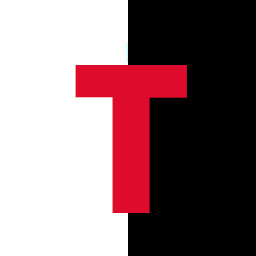 Add Tiktok Pixel for Tiktok ads (+Woocommerce) 》在當今網絡世界中,TikTok是最流行的應用之一,不同年齡組和興趣的人們喜歡瀏覽短視頻來渡過時間。無論是消磨時間還是探索一些酷炫的內容,TikTok無疑是吸引 ...。
Add Tiktok Pixel for Tiktok ads (+Woocommerce) 》在當今網絡世界中,TikTok是最流行的應用之一,不同年齡組和興趣的人們喜歡瀏覽短視頻來渡過時間。無論是消磨時間還是探索一些酷炫的內容,TikTok無疑是吸引 ...。 Custom Feed for TikTok – Social Post Feed Plugin for TikTok 》總結:Custom Feed for TikTok 是最豐富功能、易於使用的 TikTok 外掛,能在您的 WordPress 網站上展示 TikTok 影片,擁有最親切且更新的功能。, , 1. Custom...。
Custom Feed for TikTok – Social Post Feed Plugin for TikTok 》總結:Custom Feed for TikTok 是最豐富功能、易於使用的 TikTok 外掛,能在您的 WordPress 網站上展示 TikTok 影片,擁有最親切且更新的功能。, , 1. Custom...。 Link in Bio Creator – Social 》介紹我們的 WordPress 個人檔案頁連結建立器:最好的方式創建一個地方,分享您的連結、產品、文章等等,同時不會偏離品牌,也不會把流量留給第三方供應商。, ...。
Link in Bio Creator – Social 》介紹我們的 WordPress 個人檔案頁連結建立器:最好的方式創建一個地方,分享您的連結、產品、文章等等,同時不會偏離品牌,也不會把流量留給第三方供應商。, ...。 LitCommerce: Multi-channel Selling Tool For WooCommerce 》ce and integrated into your WooCommerce store through LitCommerce. Manage your orders and fulfillments using your WooCommerce store., , With LitCom...。
LitCommerce: Multi-channel Selling Tool For WooCommerce 》ce and integrated into your WooCommerce store through LitCommerce. Manage your orders and fulfillments using your WooCommerce store., , With LitCom...。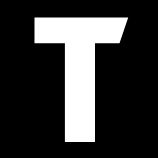 Feeds For TikTok – TikTok feed plugin for WP 》B Tiktok Feed Plugin 是一個區塊外掛,可以在您的網站上嵌入您的 Tiktok 資訊流。, 我們以這樣的方式開發它,使任何使用者都可以在小工具上按需設定外觀和感...。
Feeds For TikTok – TikTok feed plugin for WP 》B Tiktok Feed Plugin 是一個區塊外掛,可以在您的網站上嵌入您的 Tiktok 資訊流。, 我們以這樣的方式開發它,使任何使用者都可以在小工具上按需設定外觀和感...。 Embed Block for TikTok 》這個外掛新增了一個 TikTok 嵌入區塊給區塊編輯器使用,並且為傳統編輯器提供 TikTok oEmbed 支援。在編輯器中直接複製貼上 TikTok 影片的網址,或使用專門的...。
Embed Block for TikTok 》這個外掛新增了一個 TikTok 嵌入區塊給區塊編輯器使用,並且為傳統編輯器提供 TikTok oEmbed 支援。在編輯器中直接複製貼上 TikTok 影片的網址,或使用專門的...。 Feed for TikTok 》TikTok已經成為最強大的社交媒體平台之一。因此,現在你可以透過這款超級外掛在你的網站上直接顯示你的TikTok帳戶動態。這款外掛有一個100%可自定義的Element...。
Feed for TikTok 》TikTok已經成為最強大的社交媒體平台之一。因此,現在你可以透過這款超級外掛在你的網站上直接顯示你的TikTok帳戶動態。這款外掛有一個100%可自定義的Element...。Add TikTok Pixel for WooCommerce 》這是一款免費的外掛,可以將 TikTok 像素添加到您的 WooCommerce 網站中,並啟用與電子商務相關的 TikTok 事件。, 為何選擇這個 TikTok 像素外掛?, 在嘗試使...。
 Social Pixel 》這個 WordPress 外掛讓你可以快速且簡單地在你的網站上加入 Facebook、Twitter、Linkedin、Pinterest、TikTok 和/或 Google Analytics 4 的像素,以獲取受眾...。
Social Pixel 》這個 WordPress 外掛讓你可以快速且簡單地在你的網站上加入 Facebook、Twitter、Linkedin、Pinterest、TikTok 和/或 Google Analytics 4 的像素,以獲取受眾...。 Floating Tiktok button (Tiktok Follow button)+ Tikcode (QrCode) for Tiktok followers 》什麼是TikTok?, TikTok被稱為有史以來增長最快的社交媒體平台,成為全球最下載應用程序的候選名單之一。現在,TikTok吸引了眾多人。, TikTok在全球擁有8億活...。
Floating Tiktok button (Tiktok Follow button)+ Tikcode (QrCode) for Tiktok followers 》什麼是TikTok?, TikTok被稱為有史以來增長最快的社交媒體平台,成為全球最下載應用程序的候選名單之一。現在,TikTok吸引了眾多人。, TikTok在全球擁有8億活...。
