
前言介紹
- 這款 WordPress 外掛「This Day In History」是 2012-01-09 上架。 目前已經下架不再更新,不建議安裝使用。
- 目前有 1000 個安裝啟用數。
- 上一次更新是 2023-03-22,距離現在已有 773 天。超過一年沒更新,安裝要確認版本是否可用。以及後續維護問題!
- 外掛最低要求 WordPress 4.4 以上版本才可以安裝。
- 有 24 人給過評分。
- 論壇上目前有 1 個提問,問題解答率 0%
外掛協作開發者
外掛標籤
history | birthday | on this day | today in history | this day in history |
內容簡介
這個外掛可以讓您輸入和管理不同種類的事件,然後透過小工具或 shortcode 進行顯示。
Shortcodes
這裡有兩個 shortcode。 [tdih] 會以小工具方式列出,[tdih_tab] 則會以表格方式列出。
tdih
您可以在任何文章或頁面中加入 [tdih] shortcode 以列出事件清單。
這個 shortcode 有十一個可選屬性:
show_age (0, 1) – 1 會在標題後以括號顯示該事件的年齡,0 則否(預設)。
show_link (0-2) – 0 會顯示「連結」以顯示更多資訊(預設),1 會在連結標題後顯示更多資訊,2 則是一直連結標題。
show_type (0, 1) – 1 顯示事件類型(預設),0 則否。
show_year (0, 1) – 1 顯示事件年份(預設),0 則否。
type – 輸入類型以僅顯示該類型的事件。預設會顯示所有類型。
day (1-31) – 輸入日期以僅顯示當日事件。預設會顯示所有日期。
month (1-12, c) – 輸入月份以僅顯示該月份的事件。預設會顯示所有月份。
year (-9999 to 9999, 0) – 輸入年份以僅顯示該年份的事件。預設會顯示所有年份。
period (t, m, y) – 顯示今天、明天和昨天的事件。預設會顯示今天的事件。
classes – 輸入一個或多個空格分隔的類別,將會添加到該表格標籤中。
max_rows (1-99) – 輸入要顯示的事件數量上限。預設會顯示所有事件。
範例用法:
[tdih] – 這會顯示今天所有事件的年份和事件類型。
[tdih show_type=0 type='birth'] – 這會顯示適用於事件類型(slug)為 birth 的年份和事件,但不會顯示該事件的類型。
[tdih year=1066 max_rows=5] – 這會顯示 1066 年當天的最多五件事件的年份和事件類型。
tdih_tab
您可以在任何文章或頁面中加入 [tdih_tab]shortcode 以顯示事件表格。
這個 shortcode 有十四個可選屬性:
show_date (0, 1) – 1 會顯示日期(預設),0 則否。
show_dow (0, 1) – 1 會顯示星期幾,0 則否(預設)。
show_head (0, 1) – 1 會顯示標題列(預設),0 則否。
show_link (0, 1, 2) – 0 會顯示「連結」以顯示更多資訊,1 會在連結標題後顯示更多資訊,2 則是一直連結標題。
show_type (0, 1) – 1 顯示事件類型(預設),0 則否。
order_dmy (0, 1) – 0 按照年-月-日的方式排序(預設),1 按照日-月-年的方式排序。
type – 輸入類型以僅顯示該類型的事件。預設會顯示所有類型。
day (1-31) – 輸入日期以僅顯示當日事件。預設會顯示所有日期。
month (1-12, c) – 輸入月份以僅顯示該月份的事件。預設會顯示所有月份。
year (-9999 to 9999, 0) – 輸入年份以僅顯示該年份的事件。預設會顯示所有年份。
period (a, c, l, m, n, t, w, y) – t、m、y 會顯示今天、明天和昨天的事件。c、l、n、w 會顯示當前、上一個、下一個和 ISO 週的事件。a 會顯示所有事件。預設會顯示今天的事件。
period_days (1-99) – 輸入要顯示的天數以供 t、m、y 週期使用。
原文外掛簡介
This plugin allows you to enter and manage different kinds of events that you then display in via a widget or shortcodes.
Shortcodes
There are two shortcodes. [tdih] shows output as a list similar to the widget and [tdih_tab] shows output as a table.
tdih
You can add a [tdih] shortcode to any post or page to display a list of events as per the widget.
There are eleven optional attributes for this shortcode
show_age (0, 1) – 1 shows the age in years of the event in brackets after the title and 0 does not (default).
show_link (0-2) – 0 shows a more link if there is more to show (default), 1 links the title if there is more to show and 2 always links the title.
show_type (0, 1) – 1 shows event types (default) and 0 does not.
show_year (0, 1) – 1 shows the year of the event (default) and 0 does not.
type – enter a type to show only events of that type. Shows all types by default.
day (1-31) – enter a day to show only events on that day. Shows all days by default.
month (1-12, c) – enter a month to show only events in that month. Shows all months by default.
year (-9999 to 9999, 0) – enter a year to show only events in that year. Shows all years by default.
period (t, m, y) – show events for today, tomorrow and yesterday. Shows today’s events by default.
classes – enter one or more space separated classes which will be added to the table tag.
max_rows (1-99) – enter a maximum number of events to show. Shows all events by default.
Example use:
[tdih] – This shows year and event types for all event types for today’s events.
[tdih show_type=0 type='birth'] – This shows year and event but not type for the event type (slug) of birth.
[tdih year=1066 max_rows=5] – This shows year and event types for up to five events that happened on this day in 1066.
tdih_tab
You can add a [tdih_tab] shortcode to any post or page to display a table of events.
There are fourteen optional attributes for this shortcode:
show_date (0, 1) – 1 shows the date (default) and 0 does not.
show_dow (0, 1) – 1 shows the day of the week and 0 does not (default).
show_head (0, 1) – 1 shows a header row (default) and 0 does not.
show_link (0, 1, 2) – 0 shows a more link if there is more to show, 1 links the title if there is more to show and 2 always links the title.
show_type (0, 1) – 1 shows event types (default) and 0 does not.
order_dmy (0, 1) – 0 sorts chronologically by year-month-day (default) and 1 sorts by day-month-year.
type – enter a type to show only events of that type. Shows all types by default.
day (1-31) – enter a day to show only events on that day. Shows all days by default.
month (1-12, c) – enter a month to show only events in that month. Shows all months by default.
year (-9999 to 9999, 0) – enter a year to show only events in that year. Shows all years by default.
period (a, c, l, m, n, t, w, y) – t, m, y show events for today, tomorrow and yesterday. c, l, n, w show events for current, last, next and ISO week. a show all events. Shows today’s events by default.
period_days (1-99) – enter the number of days to show for t, m, y periods only. Shows only one day by default.
date_format – enter a custom php date format to display the date. Uses the tdih admin setting by default.
classes – enter one or more space separated classes which will be added to the table tag.
NB:
day of the week will never be shown if the date is not shown.
Setting date_format will override the tdih admin format and the day of the week setting.
Setting period will override any values for day, month and year.
day, month and year can be combined.
year=0 will display events with no year
month=c will display the current month
period=c, l or n show a seven day period with the current day as the middle, last or first day.
Example use:
[tdih_tab period='a'] – This shows a full list of events in date order and includes the event type.
[tdih_tab show_types=0 type='birth' classes='content dark'] – This shows events but not type for the event type (slug) of birth. ” content dark” will be added to the table’s class.
[tdih_tab day=20 month=8 date_format='Y'] – This shows events on 20th August in any year. Format the date to only show the four digit year.
各版本下載點
- 方法一:點下方版本號的連結下載 ZIP 檔案後,登入網站後台左側選單「外掛」的「安裝外掛」,然後選擇上方的「上傳外掛」,把下載回去的 ZIP 外掛打包檔案上傳上去安裝與啟用。
- 方法二:透過「安裝外掛」的畫面右方搜尋功能,搜尋外掛名稱「This Day In History」來進行安裝。
(建議使用方法二,確保安裝的版本符合當前運作的 WordPress 環境。
0.3 | 0.4 | 0.5 | 0.6 | 0.7 | 1.0 | 1.1 | 2.0 | 2.1 | 2.2 | 3.0 | 3.1 | 3.2 | 3.3 | 3.4 | 3.5 | 3.6 | 3.7 | 0.8.2 | 0.9.3 |
延伸相關外掛(你可能也想知道)
 BP Birthday Greetings 》BP Birthday Greetings 外掛可以發送生日祝福通知給成員。您只需要創建一個出生日期欄位,然後在 BuddyPress 設置的選項選項卡下設置映射即可。, 我們有一個...。
BP Birthday Greetings 》BP Birthday Greetings 外掛可以發送生日祝福通知給成員。您只需要創建一個出生日期欄位,然後在 BuddyPress 設置的選項選項卡下設置映射即可。, 我們有一個...。 Birthday Emails 》此外掛讓你或你的成員在 WordPress 或 BuddyPress 輸入生日,當有會員生日時,自動發送電子郵件給該會員。, 你可以自訂所發送的信件內容。, 你可以請求每發送...。
Birthday Emails 》此外掛讓你或你的成員在 WordPress 或 BuddyPress 輸入生日,當有會員生日時,自動發送電子郵件給該會員。, 你可以自訂所發送的信件內容。, 你可以請求每發送...。 Countdown Clock 》顯示您所選擇的活動的倒計時動畫時鐘。可從倒計時設計、顏色和尺寸中進行選擇。, , 可選擇文字和背景的顏色,, 可選擇時鐘佈局,例如垂直或水平,, 可選擇動...。
Countdown Clock 》顯示您所選擇的活動的倒計時動畫時鐘。可從倒計時設計、顏色和尺寸中進行選擇。, , 可選擇文字和背景的顏色,, 可選擇時鐘佈局,例如垂直或水平,, 可選擇動...。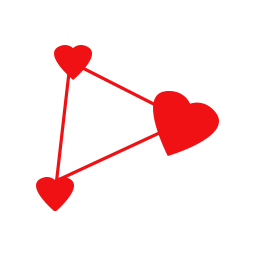 NM Gift Registry and Wishlist Lite 》NM Gift Registry and Wishlist 是一款外掛,允許顧客創建和添加商品至不同種類的禮物清單和願望單中,包括生日、婚禮、紀念日和其他場合。作為一個強大的禮...。
NM Gift Registry and Wishlist Lite 》NM Gift Registry and Wishlist 是一款外掛,允許顧客創建和添加商品至不同種類的禮物清單和願望單中,包括生日、婚禮、紀念日和其他場合。作為一個強大的禮...。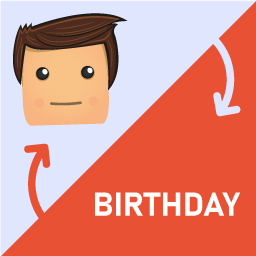 myCred Birthdays 》此外掛可提供 myCred 生日鉤子,您可以設置獎勵或扣除用戶在生日當天的積分!支援 BuddyPress 或儲存用戶生日日期的自訂用戶元資料的網站。, 為了防止濫用,...。
myCred Birthdays 》此外掛可提供 myCred 生日鉤子,您可以設置獎勵或扣除用戶在生日當天的積分!支援 BuddyPress 或儲存用戶生日日期的自訂用戶元資料的網站。, 為了防止濫用,...。 Connections Business Directory Anniversary and Birthday Emails 》這是為Connections Business Directory外掛設計的擴充外掛,請確認安裝和啟用它後再添加此外掛。, 自動發送電子郵件祝賀在您目錄中慶祝週年或生日的人。, 功...。
Connections Business Directory Anniversary and Birthday Emails 》這是為Connections Business Directory外掛設計的擴充外掛,請確認安裝和啟用它後再添加此外掛。, 自動發送電子郵件祝賀在您目錄中慶祝週年或生日的人。, 功...。 Birthday For WooCommerce 》### 總結:, 這個「Birthday」外掛可以在 WooCommerce 結帳頁面上新增一個生日欄位,讓顧客在下單時輸入他們的生日。你可以收集顧客的生日資料,並利用這些...。
Birthday For WooCommerce 》### 總結:, 這個「Birthday」外掛可以在 WooCommerce 結帳頁面上新增一個生日欄位,讓顧客在下單時輸入他們的生日。你可以收集顧客的生日資料,並利用這些...。 Users Birthday Email 》- Users Birthday Email 外掛能夠在用戶生日時自動發送電子郵件至 WordPress 用戶。, - 外掛提供簡單易用且對於非技術人員友好的使用者介面。, - 外掛提供日...。
Users Birthday Email 》- Users Birthday Email 外掛能夠在用戶生日時自動發送電子郵件至 WordPress 用戶。, - 外掛提供簡單易用且對於非技術人員友好的使用者介面。, - 外掛提供日...。WP Birthday Users 》此外掛將在使用者個人資料中加入額外欄位,他們可以填寫自己的生日、選擇是否分享,以及是否顯示生日。當儲存後,系統會生成一個可將其包含在許多行事曆程式/...。
Born On This Day 》新增一個側邊欄小工具,顯示在這一天出生的名人。。
PCF Birthday Countdown 》基本指示, 安裝外掛後,前往設定 > 一般 > PCF Countdown 選項,輸入倒數計時的名稱和日期。, 使用縮略語 [pcf_bday_countdown] 產生倒數計時。, 預設...。
 Jason Birthday Widget 》創建一個小工具,以顯示今天、未來和過去的使用者生日。具有響應式和可自定義功能。, 功能:, – 此外掛程式會在使用者個人資料中添加一個欄位,讓使用...。
Jason Birthday Widget 》創建一個小工具,以顯示今天、未來和過去的使用者生日。具有響應式和可自定義功能。, 功能:, – 此外掛程式會在使用者個人資料中添加一個欄位,讓使用...。Famous Birthday Plugin 》WordPress 的「Famous Birthday」外掛每天為您提供兩位著名的生日名人。這是一種有趣的方式,讓您和讀者知道您和哪些名人擁有相同的生日!, 此外掛會顯示包括...。
Birthday mails bp 》該 WordPress 外掛會根據所設置的 BuddyPress 基礎框架,向會員在他們的生日當天發送生日祝福郵件。, 首先,在你的 WordPress 管理員介面中的設定 -> 生日郵...。
Baby Age 》這個外掛可以在 WordPress 頁面上顯示您的寶寶年齡,就像這樣:親愛的寶寶已經 6 個月零 1 天大了。, 您可以在這裡找到它:http://zgia.net/?p=5。, 您也可以...。
