
前言介紹
- 這款 WordPress 外掛「Thirteen Colors」是 2013-08-19 上架。
- 目前有 300 個安裝啟用數。
- 上一次更新是 2016-07-10,距離現在已有 3221 天。超過一年沒更新,安裝要確認版本是否可用。以及後續維護問題!
- 外掛最低要求 WordPress 3.6 以上版本才可以安裝。
- 有 3 人給過評分。
- 還沒有人在論壇上發問,可能目前使用數不多,還沒有什麼大問題。
外掛協作開發者
外掛標籤
colors | custom | custom colors | twenty-thirteen | theme customizer |
內容簡介
Thirteen Colors 是自訂 Twenty Thirteen 主題顏色最簡單的方式。
Twenty Thirteen 很大膽,但是如果你不喜歡它那些充滿活力的橘色,你會歡迎能夠在短短幾分鐘內轉換主題的能力。只需啟用 Thirteen Colors,轉到主題自訂器,調整預設顏色為你喜歡的色調。一切都保持盡可能簡單,顏色按基礎主題中的相似用途分組,因此如果每個顏色的強度相似,你就不需要擔心對比。
標題圖像設計為 Twenty Thirteen 的抽象藝術,因此 Thirteen Colors 也與一個很棒的工具整合,可以生成符合你顏色的自訂標題圖像。幾分鐘內,你可以將 WordPress 的 2013 預設主題轉變成視覺上與你的內容一樣獨特的傑作。所有小細節都被照顧到,包括編輯器樣式。
順帶一提,儘管這個外掛的名稱是 Thirteen Colors,但為了盡可能簡化流程,只有八個可自訂的顏色欄位。Twenty Thirteen 的原始顏色被縮短為這些八個區塊,但大多數的變化在視覺上是看不出來的。
原文外掛簡介
Thirteen Colors is the easiest way to customize the colors of the Twenty Thirteen theme.
Twenty Thirteen is bold, but if you don’t like its vibrant shades of orange you’ll welcome the ability to transform the theme in a matter of minutes. Just activate Thirteen Colors, head over to the theme customizer, and adjust the default colors to the shades of your liking. Things are kept as simple as possible; colors are grouped into similar usages as in the base theme so you don’t need to worry about contrast if you maintain similar intensities for each color.
Header images are designed to be abstract art for Twenty Thirteen, so Thirteen Colors also integrates with a neat tool that can generate a custom header image in your colors. In a matter of minutes, you can transform WordPress’ default theme for 2013 into a one-of-a-kind masterpiece that’s visually as unique as your content. All of the little details are taken care of, including the editor styles.
By the way, despite the plugin’s name, there are only eight customizable color fields to streamline the process as much as possible. Twenty Thirteen’s original colors are condensed into these eight blocks, but most of the changes are visually indistinguishable.
各版本下載點
- 方法一:點下方版本號的連結下載 ZIP 檔案後,登入網站後台左側選單「外掛」的「安裝外掛」,然後選擇上方的「上傳外掛」,把下載回去的 ZIP 外掛打包檔案上傳上去安裝與啟用。
- 方法二:透過「安裝外掛」的畫面右方搜尋功能,搜尋外掛名稱「Thirteen Colors」來進行安裝。
(建議使用方法二,確保安裝的版本符合當前運作的 WordPress 環境。
延伸相關外掛(你可能也想知道)
 Storefront Pro Skins 》商店前端 Pro 主題風格, 允許您保存自訂器設置的實例,以便稍後隨需應用。, 。
Storefront Pro Skins 》商店前端 Pro 主題風格, 允許您保存自訂器設置的實例,以便稍後隨需應用。, 。Category Excluder from Theme Customizer 》管理員可以透過主題自訂功能簡單選擇不想在部落格頁面上顯示的分類。他不需要使用 WordPress 代碼/PHP 代碼來排除部落格中的分類,也不需要到 WP 管理區段...。
WP Theme Customizer by phpbaba 》使用 WP Theme Customizer 讓任何 WordPress 網站都能夠增加功能,並為您的主題提供高級外觀。前端選項模組為您的主題提供獨特而美麗的外觀。, 模組提供 4 種...。
Extend Theme Customizer 》這是一個外掛,讓你可以透過 JSON 檔案設定主題客製化。, 特色如下:, , 文字, 文字區塊, 文字編輯器, 色彩, 圖片, 版面選擇器, 日期選擇器, 分類下拉式選單,...。
Customizer Framework 》一個輕量且易於使用的 WordPress Customizer 框架。提供簡單且直覺的 API,可註冊 Customizer 設置,包括進階控制類型。根據控制類型自動進行設置淨化。消除...。
Coder Customizer Framework 》Coder Customizer Framework 允許佈景主題開發人員以簡單、標準和高級的方式加入自訂的 WordPress Customizer。你也可以在 GitHub 上找到這個外掛。, 可用的...。
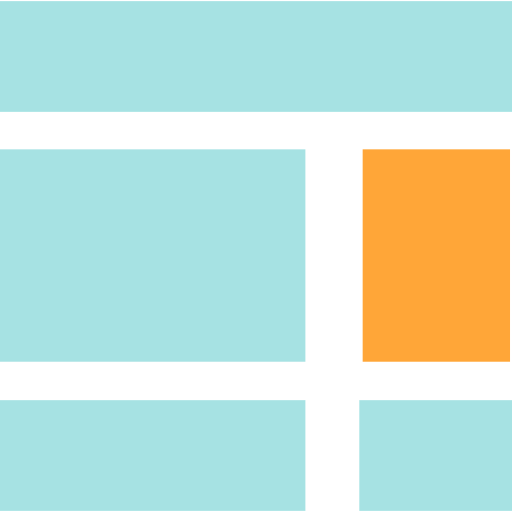 Gutenberg Themes – Ultimate Solution for Block Templates 》FrontRom 是一款完美的 Gutenberg 塊集成主題編輯插件,可以輕鬆設計您的網頁模板佈局。, 此插件適用於設計商業、商業服務和博客網站,並提供用戶在不編寫任...。
Gutenberg Themes – Ultimate Solution for Block Templates 》FrontRom 是一款完美的 Gutenberg 塊集成主題編輯插件,可以輕鬆設計您的網頁模板佈局。, 此插件適用於設計商業、商業服務和博客網站,並提供用戶在不編寫任...。
