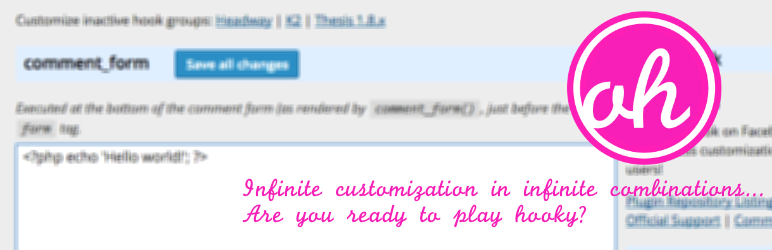
前言介紹
- 這款 WordPress 外掛「OpenHook」是 2008-12-07 上架。
- 目前有 1000 個安裝啟用數。
- 上一次更新是 2023-09-29,距離現在已有 583 天。超過一年沒更新,安裝要確認版本是否可用。以及後續維護問題!
- 外掛最低要求 WordPress 4.1 以上版本才可以安裝。
- 有 6 人給過評分。
- 還沒有人在論壇上發問,可能目前使用數不多,還沒有什麼大問題。
外掛協作開發者
外掛標籤
k2 | flat | astra | headway | custom code |
內容簡介
如果您對於編輯 PHP 檔案以自訂網站不是完全舒適的話,OpenHook 就是您所需要的!越來越多的佈景主題和外掛程式已配備了各種鉤子(hooks)-可以接收用戶自訂的程式碼,被稱為動作(actions)-可以透過 OpenHook 在您的 WordPress 管理面板中自定義!
OpenHook 將鉤子和動作功能帶入主流,提供易於使用的管理介面,您可以使用 HTML/CSS/JavaScript 或 PHP 編輯您的網站,無論您選擇何種方式,OpenHook 都可以讓您不受限制地自訂。
功能
自訂您最喜歡佈景主題中存在的鉤子!
在 OpenHook 中定義想要的任何鉤子並為其新增動作!除了 OpenHook 明確支援的佈景主題外,您現在可以使用 OpenHook 自訂任何鉤子(甚至是像 theme_hook_before_meta_987 這樣的奧妙鉤子),在任何佈景主題或外掛程式中自訂鉤子,從 WordPress 的最基本鉤子到動態建立,與您網站同樣無限多樣的鉤子,都可以使用 OpenHook 進行自訂!
預設的 Astra 鉤子,是世界上最受歡迎的非預設 WordPress 佈景主題之一!
還包括 Headway、Thesis 1.8.x、Flat 和 K2 的過時佈景主題的鉤子。
OpenBox,是針對 Thesis 2 的 PHP 友好的「box」
快速存取 WordPress 的標頭和頁腳鉤子
所有鉤子都可以透過文本、HTML/CSS/JavaScript、PHP 或 Shortcodes 進行自訂
所有動作都可以進行選擇性禁用
Flat、Thesis 1.8.x 和 WordPress 中已存在的各種動作可以進行選擇性禁用
鉤子可視化可讓您在前端網站上正確看到每個鉤子的位置
Shortcodes
[email],用於從某些垃圾郵件機器人掩蓋電子郵件地址
[global],利用草稿頁面上的自訂欄位,提供可重複使用的字串庫
[php],管理員專用的 Shortcode,可以在文章中包含 PHP 代碼
[snap],是一種包含(幾乎)始終更新的網站屏幕截圖的簡單方式,可在文章中使用
能力關閉所有 shortcodes
在管理面板中顯示 phpinfo()
選項管理,包括從 OpenHook 2 升級和卸載(刪除)所有 OpenHook 選項的工具
只有擁有 edit_themes 權限的使用者才能存取 OpenHook 或其功能。如果這樣的使用者啟用了這些選項,其他使用者也可以在其條目中使用 [email] 或 [global] 的 Shortcode。
原文外掛簡介
If you aren’t altogether comfortable with editing PHP files to customize your site, OpenHook is for you! An increasing number of themes & plugins come equipped with a myriad of hooks — points within their code which can receive user customizations, known as actions — which can be customized from within your WordPress admin panel using OpenHook!
OpenHook brings the world of hooks & actions to the mainstream, providing an easy to use admin interface in which you can customize your site without limit, whether you’re using HTML/CSS/JavaScript or PHP!
Features
Customize the hooks present in your favorite themes!
Define any hook you want within OpenHook and add an action to it! In addition to the themes which OpenHook supports explicitly, you can now use OpenHook to customize ANY hook (even something as arcane as theme_hook_before_meta_987) in ANY theme or plugin that has ANY hooks, from WordPress’ bare minimum hooks to hooks that are dynamically created and are as infinitely diverse as your site can be!
Predefined hooks for Astra, the world’s most popular non-default WordPress theme!
Also included are hooks for legacy themes Headway, Thesis 1.8.x, Flat, and K2.
OpenBox, a PHP-friendly “box” for Thesis 2
Quick access to the header & footer hooks of WordPress
All hooks can be customized with text, HTML/CSS/JavaScript, PHP, or shortcodes
All actions can be selectively disabled
A variety of actions already present in Flat, Thesis 1.8.x, and WordPress can be selectively disabled
Hook visualization allows you to see exactly where each hook is fired on the front-end of your site
Shortcodes
[email], for masking email addresses from some spam robots
[global], which makes use of custom fields on a draft page in order to provide a library of reusable strings
[php], an admin-only shortcode for including PHP code within posts
[snap], an easy way to include (nearly) always up-to-date screenshots of websites within your posts
Ability to disable all shortcodes
Display of phpinfo() in the admin panel
Options management, including tools to upgrade from OpenHook 2 and to uninstall (delete) all OpenHook options
Only users with the edit_themes permission may access OpenHook or its features. If enabled by such a user, other users may use [email] or [global] shortcodes in their entries as well.
Compatible with ClassicPress!
各版本下載點
- 方法一:點下方版本號的連結下載 ZIP 檔案後,登入網站後台左側選單「外掛」的「安裝外掛」,然後選擇上方的「上傳外掛」,把下載回去的 ZIP 外掛打包檔案上傳上去安裝與啟用。
- 方法二:透過「安裝外掛」的畫面右方搜尋功能,搜尋外掛名稱「OpenHook」來進行安裝。
(建議使用方法二,確保安裝的版本符合當前運作的 WordPress 環境。
3 | 1.1 | 2.0 | 2.1 | 3.1 | 3.2 | 3.3 | 3.4 | 4.0 | 4.1 | 2.0.1 | 2.0.2 | 2.3.2 | 3.2.1 | 3.3.1 | 3.3.2 | 4.0.1 | 4.2.0 | 4.2.1 | 4.3.0 | 4.3.1 | trunk |
延伸相關外掛(你可能也想知道)
 Flat Preloader 》Flat Preloader 是一款可幫助您創建具有多個精彩 GIF 圖示的加載頁面的 WordPress 外掛。, 您可以選擇顯示加載頁面的位置,例如首頁或全部頁面。, 功能請求 ...。
Flat Preloader 》Flat Preloader 是一款可幫助您創建具有多個精彩 GIF 圖示的加載頁面的 WordPress 外掛。, 您可以選擇顯示加載頁面的位置,例如首頁或全部頁面。, 功能請求 ...。 Best Preloader 》這是一個易於使用,具有直觀界面的 WordPress 外掛,它可以方便且安全地為您的 WordPress 網站添加預載動畫(加載中指示器)。您可以在插件設置頁面上對預載...。
Best Preloader 》這是一個易於使用,具有直觀界面的 WordPress 外掛,它可以方便且安全地為您的 WordPress 網站添加預載動畫(加載中指示器)。您可以在插件設置頁面上對預載...。 Flat Login 》這是一個 WordPress 外掛,可以將您原本的 WordPress 登入頁面轉換為扁平風格。您也可以更改登入頁面的標誌與背景顏色。。
Flat Login 》這是一個 WordPress 外掛,可以將您原本的 WordPress 登入頁面轉換為扁平風格。您也可以更改登入頁面的標誌與背景顏色。。WordPress2Jekyll 》Jekyll 是一個很棒的工具,它能夠使用特定格式的文字文件建立一個完整的部落格網站。透過這個工具,你可以得到一個非常輕巧、快速的網站,攻擊者也無法透過腳...。
