
前言介紹
- 這款 WordPress 外掛「TheRich WP Fullcalendar」是 2019-06-11 上架。
- 目前有 10 個安裝啟用數。
- 上一次更新是 2019-06-15,距離現在已有 2150 天。超過一年沒更新,安裝要確認版本是否可用。以及後續維護問題!
- 外掛最低要求 WordPress 4.0 以上版本才可以安裝。
- 尚未有人給過這款外掛評分。
- 還沒有人在論壇上發問,可能目前使用數不多,還沒有什麼大問題。
外掛協作開發者
外掛標籤
fullcalendar | EventCalendar | WordPressFullcalendar | Add Events Fullcalendar |
內容簡介
這個外掛將幫助你在 Fullcalendar 中輕鬆管理你的事件。借助這個外掛的幫助,你可以在 WP 後台輕鬆添加帶有開始和結束日期的事件,並在前端部分輕鬆地在 Fullcalendar 中顯示。
實際演示
易於安裝和實現。
安裝完插件後,你只需要在你的 WordPress 頁面或文章中添加短碼 [TheRicHWordpressFullcalendar]。
在 WordPress 的 WP 管理後台中,你還將看到「TheRich Events」菜單,在那裡,你可以輕鬆地添加事件並在 Fullcalendar 前端部分查看這些事件。
在 WordPress Fullcalendar 前端部分,你可以通過點擊事件查看 Bootstrap 模態彈出窗口中的事件標題。
添加你寶貴的評論以幫助我使它更好。
原文外掛簡介
This plugin will help you to manage your events easily in fullcalendar. With the help of this plugin, you can easily add events from wp-admin dashboard with start and end date and show it easily in fullcalendar in frontend section.
Live Working Demo
Easy To install and implement.
After plugin installation, you just need to add shortcode [TheRicHWordpressFullcalendar] into your wordpress pages or posts.
You will also see “TheRich Events” menu in wordpress wp-admin dashboard, in that, you can easily add the events and see thoes events in Fullcalendar frontend section.
In WordPress Fullcalendar frontend section, you can see the event title in bootstrap modal popup by clicking on event.
Add your valuable reviews to help me make it more better.
各版本下載點
- 方法一:點下方版本號的連結下載 ZIP 檔案後,登入網站後台左側選單「外掛」的「安裝外掛」,然後選擇上方的「上傳外掛」,把下載回去的 ZIP 外掛打包檔案上傳上去安裝與啟用。
- 方法二:透過「安裝外掛」的畫面右方搜尋功能,搜尋外掛名稱「TheRich WP Fullcalendar」來進行安裝。
(建議使用方法二,確保安裝的版本符合當前運作的 WordPress 環境。
延伸相關外掛(你可能也想知道)
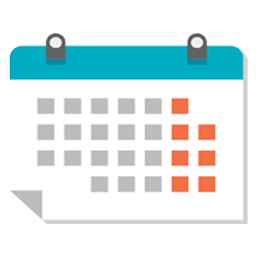 FullCalendar 》這個外掛提供了以下功能:, , 一個 [fullcalendar] shortcode,可以插入至您的網頁或文章中,並且帶有自定義參數, 一個管理頁面,可以為 [fullcalendar] shor...。
FullCalendar 》這個外掛提供了以下功能:, , 一個 [fullcalendar] shortcode,可以插入至您的網頁或文章中,並且帶有自定義參數, 一個管理頁面,可以為 [fullcalendar] shor...。Full Calendar Js 》FullCalendarJs 允許您將多個 XML 提要保存到一個日曆 ID 中,並將這些日曆顯示為一個整體。, 此外掛基於 jQuery 插件運作,由 Adam Shaw 編寫。這個掛件的體...。
