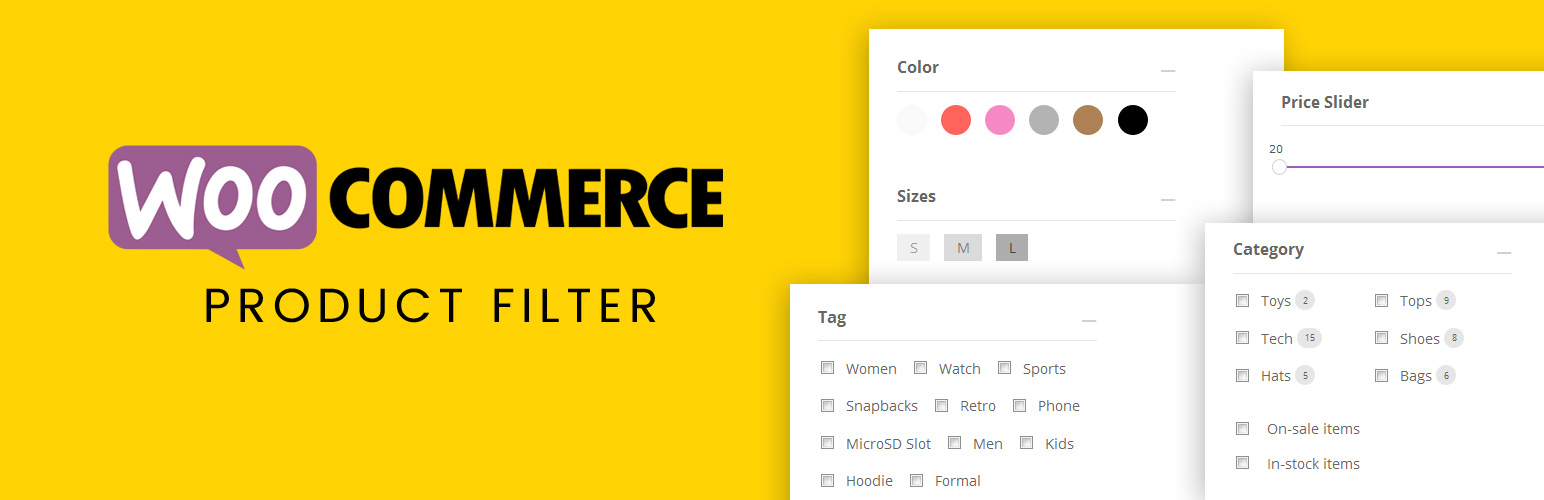
前言介紹
- 這款 WordPress 外掛「Themify – WooCommerce Product Filter」是 2016-11-03 上架。
- 目前有 30000 個安裝啟用數。
- 上一次更新是 2025-02-27,距離現在已有 66 天。
- 外掛最低要求 WordPress 5.0 以上版本才可以安裝。
- 外掛要求網站主機運作至少需要 PHP 版本 7.2 以上。
- 有 72 人給過評分。
- 論壇上目前有 8 個提問,問題解答率 13%
外掛協作開發者
外掛標籤
product sort | product filter | product search | woocommerce product filter | woocommerce product search |
內容簡介
在線購物可能非常費時,特別是當你需要篩選成百上千種產品的時候。使用產品篩選器,您可以幫助購物者輕鬆找到 WooCommerce 商店中的產品。這個免費的 WordPress 外掛讓用戶輕鬆通過價格範圍、類別、屬性、標籤等來篩選產品。當用戶選擇篩選器時,他們將能夠看到即時搜索結果,產品將立即顯示在頁面上。除此之外,我們還添加了創建篩選器組合的功能!與許多其他產品篩選器不同的是,您可以同時選擇多個篩選器,這有助於購物者精煉產品搜索結果。
為了配合您的需求,這個強大的外掛還配備了一個簡單易用的拖放表單生成器,讓您可以輕鬆創建無限數量的搜索表單。產品篩選器插件是任何電子商務網站必備的工具!
插件文檔可在以下網址中找到:https://themify.me/docs/wc-product-filter-documentation
功能:
即時搜索結果
拖放表單生成器
多個篩選器組合
垂直或水平佈局
可與 Divi、Elementor 和 Themify Builder 產品模組一起使用
原文外掛簡介
Shopping online can be very time consuming, especially if you have to shift through hundreds of products. With the Product Filter, you can help shoppers easily find products on your WooCommerce shop. This free WordPress plugin allow users to easily filter through products by price range, categories, attributes, tags, and much more. As users select a filter they’ll be able to see live search results where products will instantly be displayed on the page. In addition to this, we’ve added the ability to create filter combinations! Unlike many other product filters, where you can only select one filter at a time, Product Filter allows multiple selections which help shoppers to refine the product search results.
Keeping you in mind, this powerful plugin comes with a simple easy-to-use drag and drop form Builder, making it easy for you to create an unlimited number of search forms. The Product Filter plugin is a must-have tool for any ecommerce site!
Plugin documentation is available at: https://themify.me/docs/wc-product-filter-documentation
Features:
Live search results
Drag and drop form builder
Multiple filter combinations
Vertical or horizontal layout
Works with Divi, Elementor and Themify Builder product module
各版本下載點
- 方法一:點下方版本號的連結下載 ZIP 檔案後,登入網站後台左側選單「外掛」的「安裝外掛」,然後選擇上方的「上傳外掛」,把下載回去的 ZIP 外掛打包檔案上傳上去安裝與啟用。
- 方法二:透過「安裝外掛」的畫面右方搜尋功能,搜尋外掛名稱「Themify – WooCommerce Product Filter」來進行安裝。
(建議使用方法二,確保安裝的版本符合當前運作的 WordPress 環境。
1.4.9 | 1.5.0 | 1.5.1 | 1.5.2 | 1.5.3 | 1.5.4 | trunk |
延伸相關外掛(你可能也想知道)
Splendid Product Viewer 》The Splendid Product Viewer 是一款非常易於安裝和維護的外掛程式。透過幾個簡單的步驟,您可以插入產品並讓客戶按照顏色、價格和產品類別來篩選產品。您可...。
