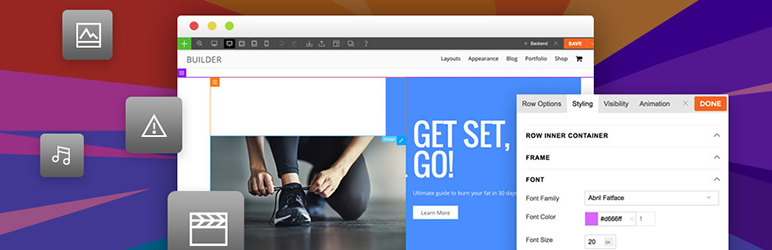
前言介紹
- 這款 WordPress 外掛「Themify Builder」是 2018-12-10 上架。
- 目前有 6000 個安裝啟用數。
- 上一次更新是 2025-01-17,距離現在已有 109 天。
- 外掛最低要求 WordPress 5.2 以上版本才可以安裝。
- 外掛要求網站主機運作至少需要 PHP 版本 7.2 以上。
- 有 24 人給過評分。
- 論壇上目前有 1 個提問,問題解答率 0%
外掛協作開發者
外掛標籤
builder | page builder | drag-and-drop | visual builder | drag and drop builder |
內容簡介
Themify Builder 是 WordPress 中最強大和易於使用的頁面設計和建構工具。使用拖放界面設計您能想像到的任何版面,並通過實時預覽,在您的眼前看到所有元素的組合方式。只需選擇、拖放,不需要任何編程,您就可以建立漂亮的頁面!
這個生成器具有模塊化設計,並優化了性能資源。它也是 SEO 友好的、可翻譯的,並支持多站點網絡。此外,它還具有自己的快取系統,可以降低服務器資源的使用率,加速頁面處理。可以在任何文章類型上運行,支持 HTML 輸入,並與所有主要外掛(如 WooCommerce、SEO Yoast、Disqus、MailChimp、Jetpack、WPML 和聯繫表格 7 等)協同工作。
Themify Builder - 概述
生成器功能:
在所有解析度下響應。
在前端進行實時預覽編輯。
後端生成器編輯界面緊湊。
包括所有模塊(文字、視頻、手風琴、圖庫、文章、部件化、小工具、菜單、按鈕、滑塊、地圖、圖示、特徵等)
自定義樣式- Google 字體、背景色、填充、邊距和邊框。
逐步取消/恢復生成器修改。
複製/粘貼模塊、行和列。
從一台計算機導入/導出特定模塊、行和列到另一台計算機。
輕鬆複製任何模塊或行。
行和列布局預設網格。行和列可以嵌套在子行或子列中。
可拖動列寬。
60 多個預設生成器布局。
60 多個動畫效果。
響應式樣式。
背景-幻燈片、視頻、視差滾動和漸變。
修訂版本-允許您使用無限版本保存您的生成器布局。
可見性控制,您可以設置模塊或行在特定設備上是否可見。
布局部分-可重複使用的部分,可以包含在生成器中。
自定義 CSS
原文外掛簡介
The Themify Builder is the most powerful and easy to use page designer and builder for WordPress. Design any layout that you can imagine with its drag and drop interface, and with live preview, you can see everything come together right in front of your eyes. Simply select, drag and drop, and you’ve built beautiful pages – without any coding!
The Builder is modular in design and is optimized for better performance resources. It’s also SEO friendly, translatable, and supports multi-site networks. In addition, it comes with its own cache system that reduces the server resources and process processes pages faster. Works on any post type, support HTML input, and play well with all major plugins such as WooCommerce, SEO Yoast, Disqus, MailChimp, Jetpack, WPML, and Contact Form 7.
Themify Builder – Overview
Builder Features:
Responsive across all resolutions.
Frontend live preview editing.
Compact backend Builder editing.
Includes all modules (Text, Video, Accordion, Gallery, Post, Widgetized, Widget, Menu, Button, Slider, Map, Icon, Feature, etc.)
Custom styling – Google fonts, background color, padding, margin, and border.
Undo/Redo Builder modifications as you edit.
Copy/Paste modules, rows, and columns.
Import/Export specific modules, rows, and columns from one computer to another.
Easily duplicate any module or row.
Row and column layout pre-set grids. Rows and columns can be nested in sub rows or columns.
Draggable column widths.
60+ predesigned Builder layouts.
60+ animation effects.
Responsive Styling.
Background – slider, video, parallax scrolling, and gradient.
Revisions – allows you to save your Builder layout with unlimited versions.
Visibility control where you can set whether a module or row is visible on a specific device.
Layout parts – re-usable parts that can be included in the Builder.
Custom CSS
各版本下載點
- 方法一:點下方版本號的連結下載 ZIP 檔案後,登入網站後台左側選單「外掛」的「安裝外掛」,然後選擇上方的「上傳外掛」,把下載回去的 ZIP 外掛打包檔案上傳上去安裝與啟用。
- 方法二:透過「安裝外掛」的畫面右方搜尋功能,搜尋外掛名稱「Themify Builder」來進行安裝。
(建議使用方法二,確保安裝的版本符合當前運作的 WordPress 環境。
7.6.0 | 7.6.1 | 7.6.2 | 7.6.3 | 7.6.4 | 7.6.5 | 7.6.6 | 7.6.7 | trunk |
延伸相關外掛(你可能也想知道)
 Elementor Website Builder – More Than Just a Page Builder 》, 全球超過 1000 萬個網站的領先網站建立平台, Elementor 是專為 WordPress 設計的領先網站建立平台,使網站製作者能夠使用直覺式的視覺建立工具建立專業、像...。
Elementor Website Builder – More Than Just a Page Builder 》, 全球超過 1000 萬個網站的領先網站建立平台, Elementor 是專為 WordPress 設計的領先網站建立平台,使網站製作者能夠使用直覺式的視覺建立工具建立專業、像...。 Website Builder by SeedProd — Theme Builder, Landing Page Builder, Coming Soon Page, Maintenance Mode 》SeedProd - 拖放式 WordPress 網站建構器,建立即將推出網頁、維護模式、登入頁面、銷售頁面和感謝頁面的最佳工具。, SeedProd 於 2011 年首次推出,可建立即...。
Website Builder by SeedProd — Theme Builder, Landing Page Builder, Coming Soon Page, Maintenance Mode 》SeedProd - 拖放式 WordPress 網站建構器,建立即將推出網頁、維護模式、登入頁面、銷售頁面和感謝頁面的最佳工具。, SeedProd 於 2011 年首次推出,可建立即...。Page Builder by SiteOrigin 》SiteOrigin Page Builder 是一個強大的內容創建介面,即刻識別,完全不同凡響。SiteOrigin Page Builder 讓您輕鬆使用您所熟悉和喜愛的小工具創建具有響應式...。
 Gutenberg Blocks with AI by Kadence WP – Page Builder Features 》Kadence Blocks 是一個 WordPress 外掛,它附加自訂區塊和選項,擴展了 Gutenberg 編輯功能,使您能夠輕鬆創建美麗的網站,而不需要任何程式編寫。Kadence Bl...。
Gutenberg Blocks with AI by Kadence WP – Page Builder Features 》Kadence Blocks 是一個 WordPress 外掛,它附加自訂區塊和選項,擴展了 Gutenberg 編輯功能,使您能夠輕鬆創建美麗的網站,而不需要任何程式編寫。Kadence Bl...。 Page Builder Gutenberg Blocks – CoBlocks 》, 注意:對於已受 CoBlocks 3.0.0 版本影響的使用者,請查看我們在 WordPress.org 支援論壇文章,如果您需要支援,請建立新的主題帖。, , CoBlocks 是新版 Gu...。
Page Builder Gutenberg Blocks – CoBlocks 》, 注意:對於已受 CoBlocks 3.0.0 版本影響的使用者,請查看我們在 WordPress.org 支援論壇文章,如果您需要支援,請建立新的主題帖。, , CoBlocks 是新版 Gu...。 Page Builder: Pagelayer – Drag and Drop website builder 》. Pagelayer是一個WordPress網站建構工具,為您提供最佳的設計體驗和快速效能,不論您是初學者或專業人士都能愛上它。, Pagelayer是一款很棒的網頁建構工具,...。
Page Builder: Pagelayer – Drag and Drop website builder 》. Pagelayer是一個WordPress網站建構工具,為您提供最佳的設計體驗和快速效能,不論您是初學者或專業人士都能愛上它。, Pagelayer是一款很棒的網頁建構工具,...。 Otter Blocks – Gutenberg Blocks, Page Builder for Gutenberg Editor & FSE 》Otter 是一款 Gutenberg Blocks 頁面建構外掛,可為 WordPress Block Editor(又稱 Gutenberg)添加額外功能,讓您享受更好的頁面建構體驗,而無需使用傳統的...。
Otter Blocks – Gutenberg Blocks, Page Builder for Gutenberg Editor & FSE 》Otter 是一款 Gutenberg Blocks 頁面建構外掛,可為 WordPress Block Editor(又稱 Gutenberg)添加額外功能,讓您享受更好的頁面建構體驗,而無需使用傳統的...。 Unyson 》, 您覺得這款外掛有幫助嗎?請考慮給它一個五星評價。, , Unyson - 一個免費的拖放框架,附帶許多內建的擴充功能,可以協助您輕鬆快速地開發高級主題。, 贊助...。
Unyson 》, 您覺得這款外掛有幫助嗎?請考慮給它一個五星評價。, , Unyson - 一個免費的拖放框架,附帶許多內建的擴充功能,可以協助您輕鬆快速地開發高級主題。, 贊助...。GenerateBlocks 》將不同的功能整合至編輯器,但並不會因為過多的一維方塊造成內容過於臃腫。使用 GenerateBlocks,您只需深入學習少量的方塊,即可用於創建任何內容。, Genera...。
 Stackable – Page Builder Gutenberg Blocks 》終極與古鐸版衣搭檔, Stackable 是您一直在等待的終極可靠古鐸版衣搭檔。使用堅強、輕便的自訂區塊、現成設計、UI套件、全域設定和高級自訂選項建立動態網站...。
Stackable – Page Builder Gutenberg Blocks 》終極與古鐸版衣搭檔, Stackable 是您一直在等待的終極可靠古鐸版衣搭檔。使用堅強、輕便的自訂區塊、現成設計、UI套件、全域設定和高級自訂選項建立動態網站...。 Make Column Clickable Elementor 》簡單:允許用戶點擊整個列而非單個元素。, 當您在其中添加鏈接時,用戶將能夠點擊整個列。, 如何使用, 安裝插件後,在Elementor編輯器中打開,開始編輯列,並...。
Make Column Clickable Elementor 》簡單:允許用戶點擊整個列而非單個元素。, 當您在其中添加鏈接時,用戶將能夠點擊整個列。, 如何使用, 安裝插件後,在Elementor編輯器中打開,開始編輯列,並...。Kubio AI Page Builder 》, , Kubio 是一個創新的基於區塊的 WordPress 網站建立工具,它以全新的區塊來擴充編輯器功能並提供使用者無限的樣式選項。透過先進的編輯功能,Kubio 使用者...。
 Elementor Custom Skin 》此外掛程式可向 Elementor 頁面建構器的文章和文章總覽 widget 添加新的佈景主題。, 您可以像單個模板一樣設計循環項目,並將其用作佈景主題,以便您可以按照...。
Elementor Custom Skin 》此外掛程式可向 Elementor 頁面建構器的文章和文章總覽 widget 添加新的佈景主題。, 您可以像單個模板一樣設計循環項目,並將其用作佈景主題,以便您可以按照...。 Colibri Page Builder 》Colibri Page Builder 為 ColibriWP 佈景主題新增拖放式頁面建立功能。, 授權, 除非另有指定,所有佈景主題檔案和腳本皆採用 GNU 通用公眾授權證 (GNU Genera...。
Colibri Page Builder 》Colibri Page Builder 為 ColibriWP 佈景主題新增拖放式頁面建立功能。, 授權, 除非另有指定,所有佈景主題檔案和腳本皆採用 GNU 通用公眾授權證 (GNU Genera...。 Beaver Builder – WordPress Page Builder 》什麼是 Beaver Builder 頁面生成器?, Beaver Builder 是一個靈活的拖放式頁面生成器,可在 WordPress 網站的前端進行操作。無論您是初學者還是專業人士,都...。
Beaver Builder – WordPress Page Builder 》什麼是 Beaver Builder 頁面生成器?, Beaver Builder 是一個靈活的拖放式頁面生成器,可在 WordPress 網站的前端進行操作。無論您是初學者還是專業人士,都...。
