
前言介紹
- 這款 WordPress 外掛「The Permalinks Cascade」是 2021-10-03 上架。
- 目前有 50 個安裝啟用數。
- 上一次更新是 2023-03-26,距離現在已有 769 天。超過一年沒更新,安裝要確認版本是否可用。以及後續維護問題!
- 外掛最低要求 WordPress 5.8 以上版本才可以安裝。
- 外掛要求網站主機運作至少需要 PHP 版本 7.0 以上。
- 尚未有人給過這款外掛評分。
- 還沒有人在論壇上發問,可能目前使用數不多,還沒有什麼大問題。
外掛協作開發者
_luigi |
外掛標籤
lists | blocks | news sitemap | html site map | google sitemap |
內容簡介
The Permalinks Cascade 是一個輕量級的 WordPress 外掛,可增強網站並提供多頁面網站樹、Google 網站地圖和新聞網站地圖功能。通過 Gutenberg 區塊,您可以快速將帖子、頁面、自定義帖子和術語的超連結列表添加到網站的任何頁面。 The Permalinks Cascade 外掛的開發優先考慮使用者易用性,完全是即插即用的。
主要功能概述:
- 一系列動態站點地圖:包括網站樹、Google 網站地圖和Google新聞網站地圖。 The Permalinks Cascade 外掛動態生成站點地圖,根據網站大小動態適應站點地圖。
- 控制面板:您可以控制啟用站點地圖和啟用自動ping功能,選擇要包含的內容類型,調整站點地圖拆分閾值,使用拖放重新排序構成網站樹的超連結列表,以及一般了解建構過程和最新ping事件的詳細信息。
- 無代碼自定義:類似 WordPress 設置頁面和外掛控制面板是所有自定義的地方。使用 The Permalinks Cascade 外掛時,無需成為開發人員。
- 自訂帖子類型支援:您可以包含任何類型的內容,無論是自定義還是內建內容。是的,甚至包括 Google 新聞網站地圖。
- 區塊支援:四個 Gutenberg 區塊供您在任何可編輯的 WordPress 帖子中插入頁面、帖子、自定義帖子或術語的超連結列表。每個區塊都配有設置面板和編輯器內預覽功能。
- 排除和禁止,甚至批量:可以從 WordPress 的編輯屏幕中單獨排除帖子、頁面和自定義帖子,也可以使用批量編輯界面一次性排除多個。通過勾選核取方塊,您可以將 robots.txt 文件中的 Disallow 規則添加到從 Google 網站地圖中排除的每個網頁。
- XML 網站地圖索引:拓展網站只有使用網站地圖索引才能迎接 Googlebot 的到來。 The Permalinks Cascade 創建了一個獨特的站點地圖或一組站點地圖,用於包含的永久鏈接所屬的每種內容類型,最好的部分是 The Permalinks Cascade 可以在保持主站點地圖位置不變的情況下靜默切換單個和多個站點地圖模式。
- 自動及點對點ping:The Permalinks Cascade 可以在需要時請求或自動地向 Google進行ping,每當永久鏈接添加到 Google 網站地圖或新聞網站地圖時,都會自動進行。當您需要時,最近的30個ping事件的時間記錄始終在手邊。
- 網站樹分頁:當需要解開中大型網站樹的可用性時,分頁設施永遠不會慢於採取行動。
- WPML 兼容:您將能夠向訪問 WPML 引擎網站的人展示本地化版本的網站樹,並且您的 Google 網站地圖將包含有關您網站公共網頁語言的信息。
- 這是鬼頁面:當頁面被標記為鬼頁面時,The Permalinks Cascade 會自動將頁面從所有站點地圖和超連結列表中排除,防止 WP Super Cache 外掛對頁面進行緩存,並且隱藏帶有路徑的頁面而不向爬蟲顯示其位址 robots.txt 文件。
- 動態短碼和靈活的模板標記:完全記錄且隨時可用, [permalinks-cascade] 短碼及其工作夥伴 tpc_get_hyperlist() 與其他開發者工具一樣靈活。
原文外掛簡介
The Permalinks Cascade is a lightweight solution to enhancing a WordPress website with a multi-page Site Tree, Google Sitemaps and News Sitemaps. Thanks to Gutenberg blocks, hyper-lists of Posts, Pages, Custom Posts and Terms are swiftly added to any of your website’s page. Developed prioritising user-friendliness, The Permalinks Cascade is a totally plug-and-play plugin.
An overview of the major features:
A Family of Dynamic Sitemaps
Be it a Site Tree, a collection of Google Sitemaps or a Google News Sitemap, the sitemap of your choice will always be up-to-date. The Permalinks Cascade produces sitemaps dynamically and, dynamically, adapts them to the size of your website.
The Dashboard
Where you can control the activation of the sitemaps and the enabling of the automatic pinging functionality, choose which types of content to include, adjust the sitemap split-up threshold, reorder with a drag-and-drop the hyper-lists composing the Site Tree, and generally know details about the building process and the latest pinging events.
Code-free Customisation
WordPress-like settings pages together with the plugin’s dashboard are where all your customisations take place. No need to be a developer to use The Permalinks Cascade.
Custom Post Types Support
You can include in the sitemaps any kind of content, custom or built-in. Yes, even in the Google News Sitemap.
Block-enabled
Four Gutenberg Blocks will let you insert a hyper-list of Pages, Posts, Custom Posts or Terms inside any kind of WordPress Post editable through the Gutenberg Editor. Each one of the Blocks is supplied with a settings panel and a in-editor-preview functionality.
Exclude and Disallow, Even in Bulk
Posts, Pages and Custom Posts can be excluded, singly, from the editor screen of WordPress or more at once, by using the Bulk Edit UI. And with no more than a tick of a checkbox you can add to the robots.txt file generated by WordPress a Disallow rule for each web page excluded from the Google Sitemaps.
XML Sitemap Index
An expanding website cannot welcome Googlebot but with a Sitemap Index: The Permalinks Cascade creates a distinct sitemap, or a group of sitemaps, for each type of content the included permalinks belong to, and the best part is that The Permalinks Cascade can silently switch between single and multi-sitemap mode while keeping unchanged the location of the main sitemap.
Automated and Upon-request Pinging
The Permalinks Cascade can ping Google both on request, and automatically whenever a permalink is added to a Google Sitemap or to a News Sitemap. A chronological log of the latest thirty pinging events is always at hand when you need it.
Site Tree Pagination
When the need comes to untangle the usability of a medium-to-large Site Tree, the pagination facility is never slow to take action.
Compatible with WPML
You will be able to show localised versions of your Site Tree to the people visiting your WPML-powered website, and your Google Sitemaps will be complete with information about the language of your website’s public web pages.
This is a Ghost Page
When a page is flagged as Ghost Page, The Permalinks Cascade automatically excludes the Page from all the sitemaps and hyper-lists, prevents the WP Super Cache plugin from caching the Page and hides the Page from crawlers without showing up its path in the robots.txt file.
A Dynamic Shortcode and a Flexible Template Tag
Fully documented and always ready-to-use, the [permalinks-cascade] shortcode and its workmate tpc_get_hyperlist() are flexible like only a few other developer tools, they fittingly complement Gutenberg Blocks — you just have to change one attribute, or argument, for a whole new, dynamic list of hyperlinks to be all set for your visitors.
A Site Tree made up of details:
Drag-and-drop reordering of the hyper-lists composing the Site Tree.
Hierarchical or flat list styles.
Group Pages by Topic
De-hyperlinking of parent Pages up to the third level.
Exclude all child Pages.
Order Pages by menu order or title.
Group Posts by date, category or author with the ability to toggle the hyperlinking of the group’s title.
Order Posts by title, publication date or popularity.
Order Custom Posts by title or publication date.
Stick featured Posts on top of the hyper-list.
Show an excerpt of user defined length for Posts.
Show authors’ avatar and biographical info.
各版本下載點
- 方法一:點下方版本號的連結下載 ZIP 檔案後,登入網站後台左側選單「外掛」的「安裝外掛」,然後選擇上方的「上傳外掛」,把下載回去的 ZIP 外掛打包檔案上傳上去安裝與啟用。
- 方法二:透過「安裝外掛」的畫面右方搜尋功能,搜尋外掛名稱「The Permalinks Cascade」來進行安裝。
(建議使用方法二,確保安裝的版本符合當前運作的 WordPress 環境。
2.1 | 2.2 | 2.0.2 | 2.0.3 | 2.0.4 | 2.1.1 | trunk |
延伸相關外掛(你可能也想知道)
 Spectra Gutenberg Blocks – Website Builder for the Block Editor 》a.com/tutorials/?utm_source=wp-repo&utm_medium=link&utm_campaign=readme" rel="nofollow ugc">Spectra tutorials, you can easily learn how to ...。
Spectra Gutenberg Blocks – Website Builder for the Block Editor 》a.com/tutorials/?utm_source=wp-repo&utm_medium=link&utm_campaign=readme" rel="nofollow ugc">Spectra tutorials, you can easily learn how to ...。SiteOrigin Widgets Bundle 》rdPress website since 2013. Our Widgets Bundle is actively developed and regularly updated to ensure compatibility with the latest WordPress update...。
 Gutenberg Blocks with AI by Kadence WP – Page Builder Features 》Kadence Blocks 是一個 WordPress 外掛,它附加自訂區塊和選項,擴展了 Gutenberg 編輯功能,使您能夠輕鬆創建美麗的網站,而不需要任何程式編寫。Kadence Bl...。
Gutenberg Blocks with AI by Kadence WP – Page Builder Features 》Kadence Blocks 是一個 WordPress 外掛,它附加自訂區塊和選項,擴展了 Gutenberg 編輯功能,使您能夠輕鬆創建美麗的網站,而不需要任何程式編寫。Kadence Bl...。 Extendify 》Extendify 是一個網站設計和製作工具平台,提供豐富的圖案和全頁面佈局,可用於 Gutenberg 區塊編輯器,幫助人們建立美麗的 WordPress 網站。, 使用 Extendif...。
Extendify 》Extendify 是一個網站設計和製作工具平台,提供豐富的圖案和全頁面佈局,可用於 Gutenberg 區塊編輯器,幫助人們建立美麗的 WordPress 網站。, 使用 Extendif...。 Page Builder Gutenberg Blocks – CoBlocks 》, 注意:對於已受 CoBlocks 3.0.0 版本影響的使用者,請查看我們在 WordPress.org 支援論壇文章,如果您需要支援,請建立新的主題帖。, , CoBlocks 是新版 Gu...。
Page Builder Gutenberg Blocks – CoBlocks 》, 注意:對於已受 CoBlocks 3.0.0 版本影響的使用者,請查看我們在 WordPress.org 支援論壇文章,如果您需要支援,請建立新的主題帖。, , CoBlocks 是新版 Gu...。 Otter Blocks – Gutenberg Blocks, Page Builder for Gutenberg Editor & FSE 》Otter 是一款 Gutenberg Blocks 頁面建構外掛,可為 WordPress Block Editor(又稱 Gutenberg)添加額外功能,讓您享受更好的頁面建構體驗,而無需使用傳統的...。
Otter Blocks – Gutenberg Blocks, Page Builder for Gutenberg Editor & FSE 》Otter 是一款 Gutenberg Blocks 頁面建構外掛,可為 WordPress Block Editor(又稱 Gutenberg)添加額外功能,讓您享受更好的頁面建構體驗,而無需使用傳統的...。GenerateBlocks 》將不同的功能整合至編輯器,但並不會因為過多的一維方塊造成內容過於臃腫。使用 GenerateBlocks,您只需深入學習少量的方塊,即可用於創建任何內容。, Genera...。
 Widget Options – The #1 WordPress Widget & Block Control Plugin 》3>Widget Options 讓您新增更多選項至小工具設定中,讓您完全控制網站的小工具。該外掛已下載超過 1,060,000 + 次,平均評價為 4.9 星,毫無疑問,Widget Opt...。
Widget Options – The #1 WordPress Widget & Block Control Plugin 》3>Widget Options 讓您新增更多選項至小工具設定中,讓您完全控制網站的小工具。該外掛已下載超過 1,060,000 + 次,平均評價為 4.9 星,毫無疑問,Widget Opt...。 Widget Logic 》此外掛可在每個小工具中新增一個名為 "Widget logic" 的額外控制欄,讓您控制這個小工具會出現在哪些頁面上。文字欄位允許您使用 WP 的Conditional Tags或任...。
Widget Logic 》此外掛可在每個小工具中新增一個名為 "Widget logic" 的額外控制欄,讓您控制這個小工具會出現在哪些頁面上。文字欄位允許您使用 WP 的Conditional Tags或任...。 Starter Sites & Templates by Neve 》一個基於雲端的模板庫,可讓您使用1個按鈕創建或使用現有的網站模板。, 超過100個初學者網站和模板可用於最流行的頁面構建器, 免費和付費模板和起始網站可供...。
Starter Sites & Templates by Neve 》一個基於雲端的模板庫,可讓您使用1個按鈕創建或使用現有的網站模板。, 超過100個初學者網站和模板可用於最流行的頁面構建器, 免費和付費模板和起始網站可供...。 Stackable – Page Builder Gutenberg Blocks 》終極與古鐸版衣搭檔, Stackable 是您一直在等待的終極可靠古鐸版衣搭檔。使用堅強、輕便的自訂區塊、現成設計、UI套件、全域設定和高級自訂選項建立動態網站...。
Stackable – Page Builder Gutenberg Blocks 》終極與古鐸版衣搭檔, Stackable 是您一直在等待的終極可靠古鐸版衣搭檔。使用堅強、輕便的自訂區塊、現成設計、UI套件、全域設定和高級自訂選項建立動態網站...。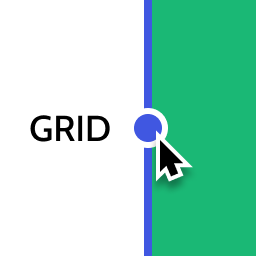 Layout Grid Block 》想要輕鬆設定自訂欄位寬度和位置的列排版嗎?也許您想要在文章中將內容對齊全局佈局網格。使用此佈局網格區塊,您可以實現以上兩個目標,或是其中一個。此外...。
Layout Grid Block 》想要輕鬆設定自訂欄位寬度和位置的列排版嗎?也許您想要在文章中將內容對齊全局佈局網格。使用此佈局網格區塊,您可以實現以上兩個目標,或是其中一個。此外...。Kubio AI Page Builder 》, , Kubio 是一個創新的基於區塊的 WordPress 網站建立工具,它以全新的區塊來擴充編輯器功能並提供使用者無限的樣式選項。透過先進的編輯功能,Kubio 使用者...。
Content Views – Post Grid & Filter, Recent Posts, Category Posts … (Shortcode, Blocks, and Elementor Widgets) 》易於篩選與顯示文章、頁面的方格/列表, 我們認為一個美麗的文章方格能夠令你的 WordPress 網站更加出眾,並保持訪客的參與度。這就是為什麼我們開發了 Conten...。
 WooCommerce Blocks 》WooCommerce Blocks 是在文章和頁面中顯示產品的最簡單、最靈活的方式!, 如需更多關於可用區塊及其使用方式的信息,請查看官方文檔:https://docs.woocommer...。
WooCommerce Blocks 》WooCommerce Blocks 是在文章和頁面中顯示產品的最簡單、最靈活的方式!, 如需更多關於可用區塊及其使用方式的信息,請查看官方文檔:https://docs.woocommer...。
