
前言介紹
- 這款 WordPress 外掛「The Future Posts」是 2018-06-11 上架。
- 目前有 20 個安裝啟用數。
- 上一次更新是 2018-08-07,距離現在已有 2462 天。超過一年沒更新,安裝要確認版本是否可用。以及後續維護問題!
- 外掛最低要求 WordPress 4.6.0 以上版本才可以安裝。
- 外掛要求網站主機運作至少需要 PHP 版本 5.6.0 以上。
- 尚未有人給過這款外掛評分。
- 還沒有人在論壇上發問,可能目前使用數不多,還沒有什麼大問題。
外掛協作開發者
外掛標籤
pods | post grid | scheduled | responsive | advanced custom fields |
內容簡介
使用短碼在響應式網格中顯示未來(預定)文章。與 PODS、Advanced Custom Fields、WooCommerce 和所有頁面製作工具兼容。
與 Beaver Builder、Divi Builder、Elementor、SiteOrigin、Thrive Architect、WPBakery / Visual Composer 等兼容。適用於 WordPress 中可用的幾乎所有主題。為權限或專家用戶提供豐富的自定義選項。使用默認主題或創建自己的無限主題。包括詳細的文檔和大量的示例。
The Future Posts 足以作為常規文章網格系統使用,因為它也可以完全相同地處理常規已發表的文章。
與其他類似的文章網格外掛不同,The Future Posts 完全支持使用 PODS、Advanced Custom Fields、Toolset 等創建的自定義文章類型和自定義字段。每個文章網格可以顯示您想要的任何字段,無論是標准還是自定義。
The Future Posts 自帶漂亮的永久連結,支持常規和自定義文章類型(包括 WooCommerce)。美麗的永久連結在所有文章狀態下(包括未來文章)都受支持。此外,它還允許顯示未發佈的文章,例如未來文章,即使對於未登錄的匿名用戶也是如此。
支援的功能
文章狀態(所有受支援的狀態:未來、發佈、草稿、待定、私有、垃圾桶、自動草稿、繼承)
文章類型(博客、WooCommerce、自定義文章類型)
類別名稱(博客)
分類法(WooCommerce、自定義文章類型)
分類法術語(WooCommerce 類別、自定義類別類型)
標籤(博客、WooCommerce、自定義文章類型)
之前日期
之後日期(與 The Future Is Now 外掛兼容)
包含日期
偏移(移動文章)
每頁文章數
每列文章數
排序方式
排序順序
沒有文章字串
浮動覆蓋效果
浮動圖標(包括 150 張圖像浮動相關圖標,設計精美)
字段(包括任何使用 PODS、Advanced Custom Fields、Toolset 等創建的自定義字段)
具有完整 CSS 自定義的主題
等等…
使用方法
The Future Posts 非常易於使用,但它具有豐富的自定義選項。這裡顯示不出太多。
前往你的 WordPress 管理區並從左側菜單選擇 The Future Posts 選項。然後閱讀並按照說明操作。所有選項都在那裡詳細說明。
強大使用方法(對於預定文章,不鏈接)
請注意,除非您有一些預定文章,否則下面的短碼不帶任何屬性,並不會顯示任何文章(只會顯示 'Nothing planned yet.')。
[the_future_posts]
強大使用方法(對於已發佈的文章,不鏈接)
[the_future_posts post_status="publish"]
專家使用方法(對於預定文章,鏈接)
這裡有兩個短碼示例,都僅適用於預定文章。後者配置為 WooCommerce。再次注意,這些示例如果沒有預定文章(前一個示例)或產品(後者示例)將不起作用。
[the_future_posts fields="image=large;link|title=text;link|excerpt=text;nolink|button=text;link;More...|author=text;nolink|date=text;nolink;M d, Y"]
[the_future_posts post_type="product" posts_per_column="3" fields="float=start;left|image=large;link|float=end|float=start;right|title=text;link|excerpt=text;nolink|button=text;link;More...|author=text;nolink|date=text;nolink;M d, Y|float=end"]
原文外掛簡介
Display future (scheduled) posts in responsive grids using shortcodes. Works with PODS, Advanced Custom Fields, WooCommerce, and all page builders.
Compatible with Beaver Builder, Divi Builder, Elementor, SiteOrigin, Thrive Architect, WPBakery / Visual Composer, etc. Works with virtually every Theme available for WordPress. Plenty of customization options available either for the power or expert user. Use the default theme or create your own unlimited themes. Includes extensive documentation and a huge array of examples to start with.
The Future Posts is powerfull enough to be used also as a regular post grid system, for it also works with regular published posts in exactly the very same way.
Unlike other post grid plugins of its kind, The Future Posts fully supports custom post types and custom fields, created by PODS, Advanced Custom Fields, Toolset, etc. Each post grid can display whatever fields you want, either standard or custom.
Right out of the box, The Future Posts features pretty permalinks on regular and custom post types (including WooCommerce). Pretty permalinks are supported on all posts status (including future posts). Furthermore, it also allows showing non-published posts, like future posts, even for non-logged anonymous users.
Supported features
Post status (all supported: future, publish, draft, pending, private, trash, auto-draft, inherit)
Post type (blog, WooCommerce, custom post type)
Category name (blog)
Taxonomy (WooCommerce, custom post type)
Taxonomy terms (WooCommerce category, custom category type)
Tag (blog, WooCommerce, custom post type)
Date before
Date after (compatible with The Future Is Now plugin)
Date inclusive
Offset (shift posts)
Posts per page
Posts per column
Order by
Order
No posts string
Overlay background effect
Overlay icons (includes 150 image overlay related icons with great design)
Fields (including any custom fields created with PODS, Advanced Custom Fields, Toolset, etc)
Themes with full CSS customization
and more…
How to use
The Future Posts is very easy to use, yet it features an extensive and rich array of powerfull options. Far too many to display them here.
Go to your WordPress admin area and select The Future Posts option from the left menu. Then read and follow the instructions. All options are fully detailed there.
Power usage (for scheduled posts, not linked)
Be aware that unless you have some scheduled posts, the shortcode below, without any attributes, won’t show any posts (just a ‘Nothing planned yet.’ sentence).
[the_future_posts]
Power usage (for published posts, not linked)
[the_future_posts post_status="publish"]
Expert usage (for scheduled posts, linked)
Here goes 2 shortcode examples, both for schedules posts only. The latter is configured for WooCommerce. Again, be aware these examples won’t work unless you have some schedules posts (former example) or products (latter example).
[the_future_posts fields="image=large;link|title=text;link|excerpt=text;nolink|button=text;link;More...|author=text;nolink|date=text;nolink;M d, Y"]
[the_future_posts post_type="product" posts_per_column="3" fields="float=start;left|image=large;link|float=end|float=start;right|title=text;link|excerpt=text;nolink|button=text;link;More...|author=text;nolink|date=text;nolink;M d, Y|float=end"]
各版本下載點
- 方法一:點下方版本號的連結下載 ZIP 檔案後,登入網站後台左側選單「外掛」的「安裝外掛」,然後選擇上方的「上傳外掛」,把下載回去的 ZIP 外掛打包檔案上傳上去安裝與啟用。
- 方法二:透過「安裝外掛」的畫面右方搜尋功能,搜尋外掛名稱「The Future Posts」來進行安裝。
(建議使用方法二,確保安裝的版本符合當前運作的 WordPress 環境。
0.92 | 0.93 | 0.94 | 0.95 | 0.96 | 0.97 | 0.98 | 0.99 | 1.00 | 1.10 | 1.11 | 1.20 | 1.21 | 1.22 | 1.23 | 1.24 | 1.30 | 1.31 | 1.32 | 1.33 | 1.34 | 1.35 | 1.36 | 1.37 |
延伸相關外掛(你可能也想知道)
 Responsive Menu – Create Mobile-Friendly Menu 》這是一個高度自訂化的 WordPress 響應式選單外掛程式,擁有超過150個可自訂選項,讓您擁有22,500種組合選擇!您不需要編寫代碼或知識,只需使用簡單易用的介...。
Responsive Menu – Create Mobile-Friendly Menu 》這是一個高度自訂化的 WordPress 響應式選單外掛程式,擁有超過150個可自訂選項,讓您擁有22,500種組合選擇!您不需要編寫代碼或知識,只需使用簡單易用的介...。 WP Mobile Menu – The Mobile-Friendly Responsive Menu 》需要一個專門的手機網站體驗嗎?需要一個能讓您的手機訪客參與的手機菜單外掛嗎?, , WP Mobile Menu是最優秀的WordPress響應式手機菜單。使用任何設備(智能...。
WP Mobile Menu – The Mobile-Friendly Responsive Menu 》需要一個專門的手機網站體驗嗎?需要一個能讓您的手機訪客參與的手機菜單外掛嗎?, , WP Mobile Menu是最優秀的WordPress響應式手機菜單。使用任何設備(智能...。 WPtouch – Make your WordPress Website Mobile-Friendly 》WPtouch是一個 WordPress 插件,為您的 WordPress 網站自動添加一個簡單而優雅的行動版主題,以迎接行動訪客。建議您使用 Google 推薦的 WPtouch,它可以立即...。
WPtouch – Make your WordPress Website Mobile-Friendly 》WPtouch是一個 WordPress 插件,為您的 WordPress 網站自動添加一個簡單而優雅的行動版主題,以迎接行動訪客。建議您使用 Google 推薦的 WPtouch,它可以立即...。 Sidebar Widgets by CodeLights 》❗ 很抱歉,由於 SiteOrigin 的 widgets API 完全更改,CodeLights 不再支援 SiteOrigin Page Builder 的原生使用。解決方案:您仍然可以在純文字編輯器中創...。
Sidebar Widgets by CodeLights 》❗ 很抱歉,由於 SiteOrigin 的 widgets API 完全更改,CodeLights 不再支援 SiteOrigin Page Builder 的原生使用。解決方案:您仍然可以在純文字編輯器中創...。 WP Responsive Menu 》WP Responsive Menu是一個簡單的外掛,可以讓您在WordPress網站上快速添加高度可定制的響應式菜單,在設置頁面上直接進行自定義,無需任何編碼技能。, 查看實...。
WP Responsive Menu 》WP Responsive Menu是一個簡單的外掛,可以讓您在WordPress網站上快速添加高度可定制的響應式菜單,在設置頁面上直接進行自定義,無需任何編碼技能。, 查看實...。Font Awesome 4 Menus 》此 WordPress 外掛能夠在不需編寫任何程式碼的情況下,將 Font Awesome 4 圖示添加到您的 WordPress 選單和網站上!您只需將 fa-(圖示名稱)添加為選單的 cl...。
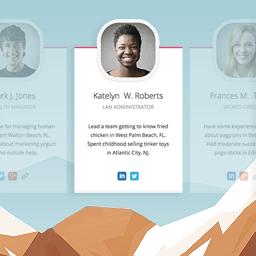 Team Members 》這個外掛會為管理員面板增加一個「團隊」區塊,讓您可以輕鬆地在網站上展示您的員工/職員。您可以快速地將成員加入您的團隊,加入他們的照片、職位、個人簡介...。
Team Members 》這個外掛會為管理員面板增加一個「團隊」區塊,讓您可以輕鬆地在網站上展示您的員工/職員。您可以快速地將成員加入您的團隊,加入他們的照片、職位、個人簡介...。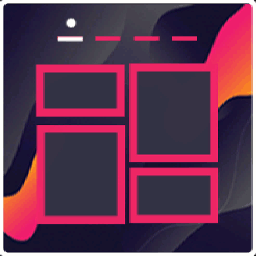 Portfolio Gallery – Image Gallery Plugin 》外掛名稱:Portfolio Filter Gallery WordPress Plugin, , 外掛描述:, , 這是一個非常簡易的方法,可以為 WordPress 網站創建美麗和響應式的作品集。Portfol...。
Portfolio Gallery – Image Gallery Plugin 》外掛名稱:Portfolio Filter Gallery WordPress Plugin, , 外掛描述:, , 這是一個非常簡易的方法,可以為 WordPress 網站創建美麗和響應式的作品集。Portfol...。 Genesis Responsive Slider 》此外掛可讓您建立簡單的響應式幻燈片,顯示每篇文章的特色圖像、標題和摘要。, 它包含您的投影片的最大尺寸選項,可讓您選擇顯示文章或頁面,可以從哪個類別...。
Genesis Responsive Slider 》此外掛可讓您建立簡單的響應式幻燈片,顯示每篇文章的特色圖像、標題和摘要。, 它包含您的投影片的最大尺寸選項,可讓您選擇顯示文章或頁面,可以從哪個類別...。 BlossomThemes Social Feed 》BlossomThemes Social Feed 外掛讓您可以在您的網站上顯示 Instagram 個人資料。該外掛與 BlossomThemes 的佈景主題搭配使用效果最佳。, 您可以最多顯示 25 ...。
BlossomThemes Social Feed 》BlossomThemes Social Feed 外掛讓您可以在您的網站上顯示 Instagram 個人資料。該外掛與 BlossomThemes 的佈景主題搭配使用效果最佳。, 您可以最多顯示 25 ...。Microthemer Lite – Visual Editor to Customize CSS 》Microthemer是一個輕量級且功能強大的視覺編輯器,可以自訂網站的CSS樣式,從Google字體到響應式佈局,它適用於程式開發人員和非程式開發人員,並與Elementor...。
 Accordion Blocks 》Accordion Blocks 是一個簡單的外掛程式,可為您的頁面新增如手風琴般的下拉式選單的 Gutenberg 區塊。, 手風琴選單可以與您的佈景主題無縫結合。不過,您可...。
Accordion Blocks 》Accordion Blocks 是一個簡單的外掛程式,可為您的頁面新增如手風琴般的下拉式選單的 Gutenberg 區塊。, 手風琴選單可以與您的佈景主題無縫結合。不過,您可...。 Timeline Express 》Timeline Express 是最佳的 WordPress 時間軸外掛程式,可讓您在網站上建立美麗的動畫垂直時間軸。填入公告,設定日期,Timeline Express 會按照正確的時間順...。
Timeline Express 》Timeline Express 是最佳的 WordPress 時間軸外掛程式,可讓您在網站上建立美麗的動畫垂直時間軸。填入公告,設定日期,Timeline Express 會按照正確的時間順...。 Tabby Responsive Tabs 》, 增加一組水平標籤,在較窄的視窗時會變成手風琴, 使用 jQuery 建立標籤和手風琴, 支援同一頁面多組標籤, 使用語意化的標題和內容標記, Aria 屬性和角色有助...。
Tabby Responsive Tabs 》, 增加一組水平標籤,在較窄的視窗時會變成手風琴, 使用 jQuery 建立標籤和手風琴, 支援同一頁面多組標籤, 使用語意化的標題和內容標記, Aria 屬性和角色有助...。 ShiftNav – Responsive Mobile Menu 》ShiftNav 是 WordPress 的一個很棒的行動裝置選單外掛程式。它的外觀和操作方式與像 Facebook、Gmail 等受歡迎的應用程式的本機 App 側邊拉出式選單非常相似...。
ShiftNav – Responsive Mobile Menu 》ShiftNav 是 WordPress 的一個很棒的行動裝置選單外掛程式。它的外觀和操作方式與像 Facebook、Gmail 等受歡迎的應用程式的本機 App 側邊拉出式選單非常相似...。
