
前言介紹
- 這款 WordPress 外掛「th23 Specials」是 2025-05-01 上架。
- 目前尚無安裝啟用數,是個很新的外掛。如有要安裝使用,建議多測試確保功能沒問題!
- 上一次更新是 2025-05-03,距離現在已有 1 天。
- 外掛最低要求 WordPress 4.2 以上版本才可以安裝。
- 外掛要求網站主機運作至少需要 PHP 版本 8.0 以上。
- 尚未有人給過這款外掛評分。
- 還沒有人在論壇上發問,可能目前使用數不多,還沒有什麼大問題。
外掛協作開發者
th23 |
外掛標籤
smtp | filter | header | essentials |
內容簡介
總結文案: 使用簡單的管理設置,而非代碼修改,更加自訂您的WordPress網站。
1. 透過這個外掛,可以對WordPress網站進行更多自訂,無需進行核心或主題代碼更改。
2. 特殊的核心功能包括郵件通過SMTP服務器發送,修訂和編輯限制,標題亮點設置,類別選擇,頁面摘要等等。
3. 安裝外掛後,在管理設置頁面上選擇所需的自訂項目即可。
4. 一些選項可能會更改WordPress的重要核心功能,請在生產環境之前對網站進行充分測試。
問題與答案:
- 如何進行郵件發送?
透過SMTP服務器發送郵件,可以在外掛設置頁面中更改,同時可以自定主題前綴。
- 如何選擇類別?
可以透過單選按鈕進行類別選擇,並強制單一類別分配和限制可用的類別。
- 如何將標題進行亮點設置?
在編輯器中,將要亮點的部分放在*匹配的星號*之間,這部分將在前端的HTML中被<span></span>標籤包圍,可以通過主題的CSS選擇器.entry-title span進行樣式設置。
原文外掛簡介
Customize your WordPress website even more to your needs via simple admin settings instead of code modifications.
Setting up new websites from time to time I realized, that I keep using similar sets of modifications over and over again. This plugin gives you a wide range of modifications at hand without any core or theme code changes – making them persistent across updates or switching to another theme.
th23 Specials core features include (all available as options in admin dashboard):
Mail sending via SMTP server instead of default PHP mail function – and with custom subject prefix
Revision and edit restrictions for posts and pages
Highlighting in titles of posts and pages – for custom styling via theme
Category selection via radio button, forcing single category assignment and option to restrict available categories – via Classic and Gutenberg / Block editor
Excerpts for pages
Sticky posts also sticky on archive pages
Disabling author links and archives
Enforcing usage of more tag / block / separator in posts and pages – preventing too long full text display on home and overview pages
Disable various headers – core version info, links, jQuery Migrate, inline CSS, emojis, oEmbed, legacy contact options
Usage
Simply install plugin and choose customizations required from the plugin settings page. Few options involve further actions to achieve required result – see below and FAQ section for more details.
For highlighting in post / page titles, put part to highlight in between *matching stars* in the editor. This part will be enclosed by tags in the HTML on the frontend, allowing styling by theme via the CSS selector .entry-title span.
NOTE
Some options change important core functionality of WordPress – make sure you properly test your website before usage in production environment!
各版本下載點
- 方法一:點下方版本號的連結下載 ZIP 檔案後,登入網站後台左側選單「外掛」的「安裝外掛」,然後選擇上方的「上傳外掛」,把下載回去的 ZIP 外掛打包檔案上傳上去安裝與啟用。
- 方法二:透過「安裝外掛」的畫面右方搜尋功能,搜尋外掛名稱「th23 Specials」來進行安裝。
(建議使用方法二,確保安裝的版本符合當前運作的 WordPress 環境。
延伸相關外掛(你可能也想知道)
 HUSKY – Products Filter Professional for WooCommerce 》HUSKY – Products Filter Professional for WooCommerce(前名為WOOF)是一款針對WooCommerce的產品搜尋外掛程式,它允許你的網站客戶通過類別、屬性、...。
HUSKY – Products Filter Professional for WooCommerce 》HUSKY – Products Filter Professional for WooCommerce(前名為WOOF)是一款針對WooCommerce的產品搜尋外掛程式,它允許你的網站客戶通過類別、屬性、...。 Search & Filter 》Search & Filter 是一款簡單的 WordPress 搜尋和篩選外掛程式,是 WordPress 搜尋框的進階版。, 您可以透過類別、標籤、自訂分類、文章類型、發佈日期或...。
Search & Filter 》Search & Filter 是一款簡單的 WordPress 搜尋和篩選外掛程式,是 WordPress 搜尋框的進階版。, 您可以透過類別、標籤、自訂分類、文章類型、發佈日期或...。Allow HTML in Category Descriptions 》當您在類別描述文本區添加文字並保存類別時,WordPress會運行內容過濾器,剝除除最基本格式標籤以外的所有內容。, 這個外掛程式可以禁用具有必要權限的角色的...。
 Category Ajax Filter 》支援 Elementor Builder, 不用重新載入網頁,即可按類別篩選文章/自訂文章類型中的文章。在前端選擇特定的分類和分類名詞。使用預置的多種版面和 Ajax 請求來...。
Category Ajax Filter 》支援 Elementor Builder, 不用重新載入網頁,即可按類別篩選文章/自訂文章類型中的文章。在前端選擇特定的分類和分類名詞。使用預置的多種版面和 Ajax 請求來...。Jetpack Search 》Jetpack Search 是一款功能強大且可自定義的外掛,可幫助訪問者在需要時立即找到正確的內容。, Jetpack Search 是一款易於使用的 WordPress 搜尋外掛,可增強...。
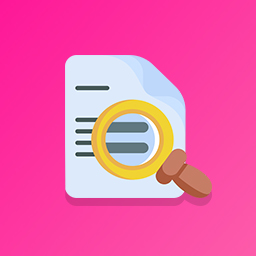 WooCommerce Filter Orders by Product 》曾經想要按特定產品篩選訂單頁面結果嗎?現在有了這個外掛,就能做到!, 安裝此外掛後,在 WooCommerce 訂單畫面中會出現一個新的篩選下拉式清單。此下拉式清...。
WooCommerce Filter Orders by Product 》曾經想要按特定產品篩選訂單頁面結果嗎?現在有了這個外掛,就能做到!, 安裝此外掛後,在 WooCommerce 訂單畫面中會出現一個新的篩選下拉式清單。此下拉式清...。 Advanced Post Manager 》這是一個針對開發者所設計的工具,可以透過添加 metadata、taxonomy 等資訊來協助加強自訂文章類型的列表功能。此外,也提供直觀的介面讓您可以添加及儲存複...。
Advanced Post Manager 》這是一個針對開發者所設計的工具,可以透過添加 metadata、taxonomy 等資訊來協助加強自訂文章類型的列表功能。此外,也提供直觀的介面讓您可以添加及儲存複...。 WP Ultimate Post Grid 》使用 WP Ultimate Post Grid 可以建立帖子、頁面或任何自訂文章類型的回應式網格。可以選擇性為與這些文章相關聯的任何分類,添加等離子過濾器。, , , 查看這...。
WP Ultimate Post Grid 》使用 WP Ultimate Post Grid 可以建立帖子、頁面或任何自訂文章類型的回應式網格。可以選擇性為與這些文章相關聯的任何分類,添加等離子過濾器。, , , 查看這...。 WordPress Meta Data and Taxonomies Filter (MDTF) 》WordPress Meta Data Filter & Taxonomies Filter(MDTF)是一個 WordPress 的篩選外掛程式,可以讓您的網站內容通過資料的元欄位和稅務分類項進行篩選和...。
WordPress Meta Data and Taxonomies Filter (MDTF) 》WordPress Meta Data Filter & Taxonomies Filter(MDTF)是一個 WordPress 的篩選外掛程式,可以讓您的網站內容通過資料的元欄位和稅務分類項進行篩選和...。 Simply Show Hooks 》迄今為止,主題和外掛開發人員尋找用於 add_action() 和 add_filter() 函式的接口位置方法是搜尋WordPress代碼庫或在Codex中找到接口的參考。, Simply Show H...。
Simply Show Hooks 》迄今為止,主題和外掛開發人員尋找用於 add_action() 和 add_filter() 函式的接口位置方法是搜尋WordPress代碼庫或在Codex中找到接口的參考。, Simply Show H...。 Random Post Plugin – Redirect URL to Post 》重定向您的訪客到:, , 隨機文章, 您最新的文章, 您最舊的文章, 前一篇或下一篇文章, 或一組條件的組合,例如最新的10篇文章中的隨機文章,至少3個月前的最新...。
Random Post Plugin – Redirect URL to Post 》重定向您的訪客到:, , 隨機文章, 您最新的文章, 您最舊的文章, 前一篇或下一篇文章, 或一組條件的組合,例如最新的10篇文章中的隨機文章,至少3個月前的最新...。 Filter & Grids 》使用 AJAX 篩選自定義分類 / 分類標籤來篩選文章或自定義文章類型,無需重新載入頁面,並支持不同的分頁類型。這款外掛允許解決顯示網站頁面上的文章的各種任...。
Filter & Grids 》使用 AJAX 篩選自定義分類 / 分類標籤來篩選文章或自定義文章類型,無需重新載入頁面,並支持不同的分頁類型。這款外掛允許解決顯示網站頁面上的文章的各種任...。 Filter Page by Template 》如果您的WordPress網站有數百個頁面,並且主題有多個頁面模板,有時您想查看使用特定模板的頁面。但是,在WordPress管理員中,預設沒有搜索帖子或頁面與模板...。
Filter Page by Template 》如果您的WordPress網站有數百個頁面,並且主題有多個頁面模板,有時您想查看使用特定模板的頁面。但是,在WordPress管理員中,預設沒有搜索帖子或頁面與模板...。 Beautiful taxonomy filters 》Beautiful Taxonomy Filters 是一款易於使用且外觀優美的 WordPress 外掛程式,可讓您為文章類型提供過濾功能,同時能根據自訂分類、標籤等加入過濾。此外,...。
Beautiful taxonomy filters 》Beautiful Taxonomy Filters 是一款易於使用且外觀優美的 WordPress 外掛程式,可讓您為文章類型提供過濾功能,同時能根據自訂分類、標籤等加入過濾。此外,...。 WOOF by Category 》WOOF by Category 是一個 WooCommerce 商品篩選器(WOOF)擴充外掛,允許使用者在不同的商品分類中設置不同的 WOOF 篩選器。, 外掛具有後台選項頁面,可設置...。
WOOF by Category 》WOOF by Category 是一個 WooCommerce 商品篩選器(WOOF)擴充外掛,允許使用者在不同的商品分類中設置不同的 WOOF 篩選器。, 外掛具有後台選項頁面,可設置...。
