
前言介紹
- 這款 WordPress 外掛「TG Email Protection」是 2015-08-11 上架。
- 目前有 40 個安裝啟用數。
- 上一次更新是 2015-08-12,距離現在已有 3553 天。超過一年沒更新,安裝要確認版本是否可用。以及後續維護問題!
- 外掛最低要求 WordPress 3.0.1 以上版本才可以安裝。
- 尚未有人給過這款外掛評分。
- 還沒有人在論壇上發問,可能目前使用數不多,還沒有什麼大問題。
外掛協作開發者
外掛標籤
email | obfuscate | obfuscator | email protection | email obfuscation |
內容簡介
TG Email Protection 外掛
不請自來的電子郵件或電子郵件垃圾郵件是每天網民面臨的一個巨大問題。據估計,發送的所有電子郵件約有90%是垃圾郵件。據估計,垃圾郵件在2007年導致企業損失達1,000億美元[source: Wikipedia]。垃圾郵件發送者使用電子郵件收集垃圾機器人或電子郵件蜘蛛軟件自動收集網站上顯示的電子郵件地址。因此,在您的網站上顯示電子郵件地址可能會邀請垃圾發送者收集您的電子郵件地址,然後開始向您發送垃圾郵件。同時,向真正訪問者顯示您的聯繫電子郵件地址可能是必要的。那麼,解決方案是什麼?
TG Email Protection 外掛提供了解決此問題的解決方案。對垃圾機器人或電子郵件蜘蛛軟件隱藏或隱藏電子郵件地址,同時將相同的電子郵件地址顯示給真正的訪問者。因此,真正的訪問者可以看到您的聯繫和支持電子郵件地址以及在您的網站上顯示的其他電子郵件地址,而電子郵件蜘蛛軟件和垃圾機器人無法自動收集您的電子郵件地址。為了實現這一目標,使用混淆來隱藏包含在 WordPress 網站或博客中的電子郵件地址,以對抗垃圾郵件並保護您的電子郵件地址。將來可添加更多混淆電子郵件地址以隱藏它們以免被垃圾機器人自動收集。
該外掛提供兩種不同的選項來混淆電子郵件地址:
1. 選擇自動混淆在你的網站上顯示的所有電子郵件地址。選擇此選項時,該外掛將在傳遞給訪問者的內容中自動混淆所有電子郵件地址。當選擇此選項時,您仍然可以單獨禁用(或啟用)傳遞的特定內容中的電子郵件地址混淆,例如帖子或頁面的主要內容,標題,摘要和評論,以及博客描述/信息和小部件文本中的電子郵件地址。此選項還支持 mailto: 格式的電子郵件地址。
2. 使用簡碼選擇性地保護或混淆想要的每個個別電子郵件地址。當已經選擇在網站上自動混淆所有電子郵件地址時,簡碼將不起作用。請以這種理解使用簡碼。顯然,如果您已經選擇了在您的網站上混淆所有電子郵件地址的選項,則不需要使用簡碼。
原文外掛簡介
Unsolicited email or email spam is a huge problem that netizens have to face on daily basis. It is estimated that about 90% of all emails sent are spam mails. It was estimated that spam cost businesses to the order of $100 billion in the year 2007 [source: Wikipedia]. Spammers use email harvesting spambots or email spider software to automatically collect email addresses displayed on websites. Therefore, displaying email addresses on your websites can be an invitation to the spammers to collect your email addresses and then start sending you spam mail. At the same, it may be necessary to show your contact email addresses to the genuine visitors to your website. So, what is the solution?
TG Email Protection plugin provides a solution to this issue. Obfuscate or hide the email addresses from the spambots or email spider software, while at the same time displaying the same email addresses to the genuine visitors. Thus, while genuine visitors can see your contact and support email addresses and other email addresses displayed on your websites, the email spider software and spambots cannot automatically harvest your email addresses. For this to happen, obfuscation is used to hide the email addresses included in your WordPress website or blog from spambots and email spider software. This plugin uses different methods to achieve this twin objective in order to fight spam mail and to protect your email addresses. More methods of obfuscating email addresses to conceal them from email spambots may be added to the plugin in future.
How does the plugin obfuscate an email address? In fact, the plugin uses fast and efficient search of the content being delivered, to search for all email addresses in your content and then to obfuscate them on-the-fly. It happens whenever a page is about to be delivered to your visitor. The contents of your database are NOT changed by the plugin. What the plugin does is something like this: when a visitor requests a post or page to be displayed in the browser (by visiting its URL), WordPress extracts the relevant contents from the database; it is at this time that this plugin steps in and filters these contents in a fast and efficient manner, searching and obfuscating the email addresses found in such contents which have already been extracted or copied from the database. Thus, the contents of your database are not changed at all by this plugin. Only the (copy of the) contents being shown to the visitors are shown in a different (obfuscated) manner. While the visitor will still see the email address as usual, it will be obfuscated or hidden from the email spambots and spider software.
Two options to obfuscate email addresses
TG Email Protection plugin offers two different options for obfuscating your email addresses, while at the same time displaying them to the genuine visitors:
Select to automatically obfuscate all email addresses shown on your website. When this option is selected, the plugin will obfuscate all email addresses in your content being delivered to the visitors on-the-fly. When this option is selected, you may still separately and individually disable (or enable) obfuscation of email addresses from specific parts of your contents being delivered, such as the main contents, title, excerpts and comments of the post or page, and also from the blog description / information and widget texts. Email addresses in mailto: format are also supported with this option.
Use a shortcode to selectively protect or obfuscate each individual email address that you want. Shortcode can be used only when the above setting for automatic obfuscation of email addresses on the website is NOT selected; otherwise, shortcode will NOT do anything. So, please use shortcode only with this understanding. This is for the obvious reason that where you have already selected the option to obfuscate all email addresses on your website, all email addresses are in any case being obfuscated so that there is no need to use shortcode to obfuscate an individual email address. To use shortcode, use format like this: [tgemail][email protected][/tgemail], where [email protected] is the email being obfuscated. Put this shortcode in any of your posts, pages or widgets, wherever you want to display the email address. Please do NOT use shortcode for email in mailto: format.
Additional options of changing @ and . (DOT) symbols in email addresses:
TG Email Protection plugin provides you an additional (optional) measure to further obfuscate the email addresses by replacing the @ and . (DOT) symbols in email addresses by something like ‘ (AT) ‘ and ‘ (DOT) ‘ respectively or some other similar text to be chosen by you. While a user can obviously understand what such text stands for, an email spambot may not be able to know that, more so if you use your own custom text which can properly explain its purpose of replacing the @ and . (DOT) symbols in email addresses.
Once installed, the settings of the TG Email Protection plugin would be available for being changed from the ‘TG Email Protection’ option in the ‘Settings’ menu on the admin screen (back-end) of your WordPress website or blog.
Detailed instructions have been provided on the settings / options page of TG Email Protection plugin in the admin area. Each setting has been explained in detail.
You can use this plugin and test the results of obfuscating the email addresses from spambots. In our extensive tests conducted with several email spiders and spambot software, we have found that this plugin is completely successful in hiding the email addresses from the spammers by using innovative and randomized techniques.
This plugin works on all WordPress websites or blogs. It is a very light-weight plugin.
About the plugin and our other plugins:
This plugin has been developed by Ashok Dhamija, who has also developed few other plugins, such as the following:
TG Facebook Comments.
TG Copy Protection.
TG Customized Tags.
各版本下載點
- 方法一:點下方版本號的連結下載 ZIP 檔案後,登入網站後台左側選單「外掛」的「安裝外掛」,然後選擇上方的「上傳外掛」,把下載回去的 ZIP 外掛打包檔案上傳上去安裝與啟用。
- 方法二:透過「安裝外掛」的畫面右方搜尋功能,搜尋外掛名稱「TG Email Protection」來進行安裝。
(建議使用方法二,確保安裝的版本符合當前運作的 WordPress 環境。
延伸相關外掛(你可能也想知道)
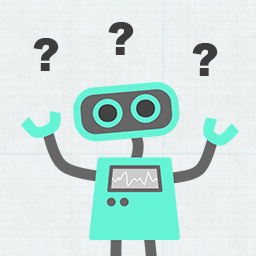 Email Obfuscate Shortcode 》使用縮短碼(shortcode)將電子郵件地址或其他敏感資訊混淆,以防止資料被蒐集。, 2.0 版本使用更好的方式來顯示電子郵件,而不是依賴 JavaScript 的 documen...。
Email Obfuscate Shortcode 》使用縮短碼(shortcode)將電子郵件地址或其他敏感資訊混淆,以防止資料被蒐集。, 2.0 版本使用更好的方式來顯示電子郵件,而不是依賴 JavaScript 的 documen...。 WordPress Obfuscator (PHP Obfuscator) 》您是 WordPress 或 PHP 開發人員嗎?您想保護或混淆您的代碼嗎?, 沒有比 WordPress Obfuscator 更好的選擇了,它可以讓您保護您的 WordPress 插件代碼或任何...。
WordPress Obfuscator (PHP Obfuscator) 》您是 WordPress 或 PHP 開發人員嗎?您想保護或混淆您的代碼嗎?, 沒有比 WordPress Obfuscator 更好的選擇了,它可以讓您保護您的 WordPress 插件代碼或任何...。CSS Email Obfuscator 》透過使用簡單的縮略代碼隱藏您的電子郵件地址。由於這種隱藏方式完全是在 CSS 中完成的,因此螢幕閱讀軟體可以繼續讀取電子郵件地址。, 使用方式, 僅電子郵件...。
