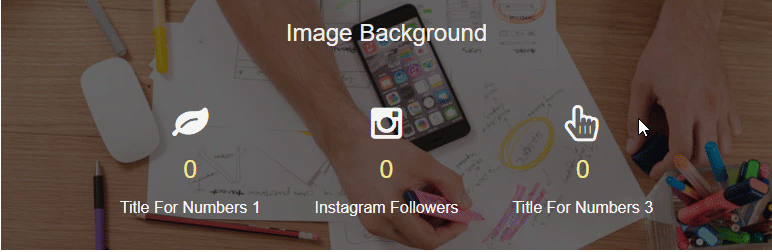
前言介紹
- 這款 WordPress 外掛「Themeflection Numbers – Number Counter and Animated Numbers」是 2015-08-14 上架。
- 目前有 3000 個安裝啟用數。
- 上一次更新是 2024-11-21,距離現在已有 163 天。
- 外掛最低要求 WordPress 4.4.0 以上版本才可以安裝。
- 外掛要求網站主機運作至少需要 PHP 版本 7.3 以上。
- 有 33 人給過評分。
- 還沒有人在論壇上發問,可能目前使用數不多,還沒有什麼大問題。
外掛協作開發者
外掛標籤
numbers | statistics | numbers counter | animated numbers | numbers showcase |
內容簡介
Themeflection Number Counter 是最佳的響應式數字計數器外掛,非常易於在任何文章或頁面中使用和實現。您可以使用它建立漂亮的帶有數字計數器的部分,展示您的統計數據。
演示 | 文檔 | 視頻教程
主要特點:
包括動態數字,例如文章,分類和作者的數量
響應式
在頁面、文章或自定義文章類型的任何位置添加無限計數器
易於使用
使用簡單的拖放方式排序數字
集成 Font Awesome 圖標選擇器
完全自定義
多種佈局
現代外觀
無限顏色方案
背景圖片
通過短代碼簡單集成
與任何佈景主題兼容
更改標題、數字、圖標和部分標題
管理所有元素的大小
多個統計部分支持(截至 1.4.5)
Visual Composer 兼容(截至 1.4.8)
通過插件擴展的特點
控制計數器速度
更多佈局
展示 WooCommerce 銷售、產品數量、客戶數量等
更多關於間距的選項
視差滾動效果
為每個元素自定義入場動畫
支持自定義圖片圖標選擇器
控制自定義圖片圖標的寬度和高度
添加 16 種可用的貨幣符號
在數字前或後添加貨幣符號,或作為上標或下標
在數字前或後添加 + 符號
為數字添加逗號分隔符(,)
設置起始計數號碼,而不是 0
背景不透明度
插件擴展演示
原文外掛簡介
Themeflection Numbers – Number Counter and Animated Numbers is Best Responsive Numbers Counter Plugin that is very easy to use and implement into any post, or page. You can use it to build beautiful sections with numbers counter to showcase your statistics.
Documentation
Main Features:
Include dynamic numbers like number of Articles, categories and authors
Responsive
Unlimited counters anywhere on page, post or custom post type
Easy to use
Order numbers with simple drag and drop
Font Awesome Icons picker integrated
Fully Customizable
Multiple Layouts
Modern Look
Unlimited color Scheme
Background Image
Simple integration via Shortcode
Compatible with any theme
Change title, number, icon and section Title
Manage sizing of all elements
Multiple Statistics Section Support (as of 1.4.5)
Visual Composer Compatible (as of 1.4.8)
Extend With Addons Features
Control the counter speed
More Layouts
Showcase WooCommerce sales, number of products, customers and more
Additional options for spacing
Parallax
Custom entrance animations for every element
Custom image icons picker supports
Control custom img icons width and height
16 available currencies signs to add
Add currencies before or after numbers, or as superscript or subscript
Add + sign before or after numbers
Add comma (,) separator for numbers
Set starting count number instead of 0
Background opacity
Demo with Addons
各版本下載點
- 方法一:點下方版本號的連結下載 ZIP 檔案後,登入網站後台左側選單「外掛」的「安裝外掛」,然後選擇上方的「上傳外掛」,把下載回去的 ZIP 外掛打包檔案上傳上去安裝與啟用。
- 方法二:透過「安裝外掛」的畫面右方搜尋功能,搜尋外掛名稱「Themeflection Numbers – Number Counter and Animated Numbers」來進行安裝。
(建議使用方法二,確保安裝的版本符合當前運作的 WordPress 環境。
2.0 | 1.8.1 | 2.0.1 | 2.0.5 | 2.0.6 | 2.0.7 | 2.0.8 | 2.0.9 | trunk |
延伸相關外掛(你可能也想知道)
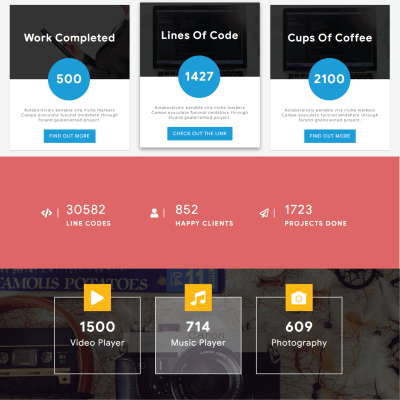 Animated Number Counters 》ounters 外掛,它是一款可為 WordPress 網頁添加有動畫數字計數器的最簡單、最快速、最佳的外掛。, Animated Number Counters 外掛是一款輕量、響應式及適用...。
Animated Number Counters 》ounters 外掛,它是一款可為 WordPress 網頁添加有動畫數字計數器的最簡單、最快速、最佳的外掛。, Animated Number Counters 外掛是一款輕量、響應式及適用...。 Counter Up – Animated Number Counter & Milestone Showcase 》Counter Up 是一個輕量級的動畫數字計數外掛,當數字出現在視窗範圍內時,它會以動畫方式計算到目標數字。它可以在您的 WordPress 網站上顯示多個動畫計數器...。
Counter Up – Animated Number Counter & Milestone Showcase 》Counter Up 是一個輕量級的動畫數字計數外掛,當數字出現在視窗範圍內時,它會以動畫方式計算到目標數字。它可以在您的 WordPress 網站上顯示多個動畫計數器...。
