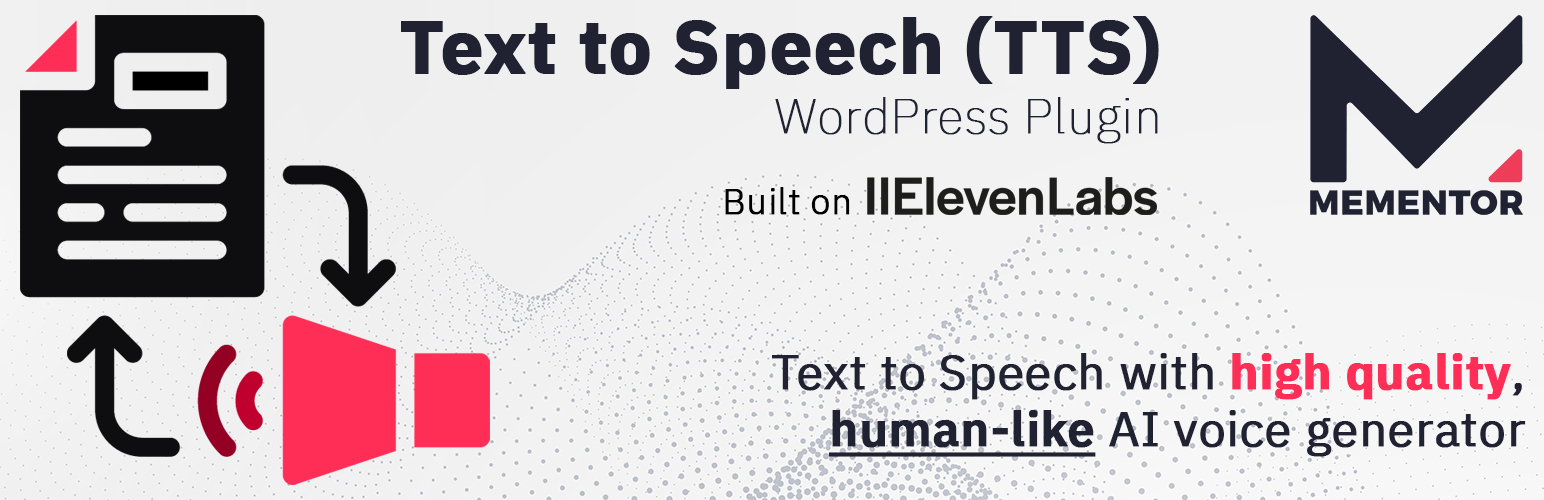
前言介紹
- 這款 WordPress 外掛「Mementor Text to Speech (TTS)」是 2025-04-23 上架。
- 目前有 30 個安裝啟用數。
- 上一次更新是 2025-05-01,距離現在已有 3 天。
- 外掛最低要求 WordPress 6.0 以上版本才可以安裝。
- 外掛要求網站主機運作至少需要 PHP 版本 7.2 以上。
- 有 3 人給過評分。
- 論壇上目前有 1 個提問,問題解答率 100% ,不低,算是個很有心解決問題的開發者團隊了!
外掛協作開發者
mvirik |
外掛標籤
tts | audio | speech | accessibility | text to speech |
內容簡介
總結:Text to Speech (TTS) Plugin for WordPress 是一款功能強大的文字轉語音外掛,讓您的WordPress網站更加吸引人並提高可訪問性。這個AI技術驅動的解決方案將書面內容轉換為逼真的音頻,讓訪客聽取而非閱讀,提升使用者體驗和提供更多人的閱讀方式選擇。
**問題:**
1. Text to Speech (TTS) Plugin for WordPress 的功能是什麼?
- 答:這個外掛可以將文字內容轉換為生動的語音,讓訪客可以聆聽內容而非閱讀。
2. 這個外掛支援多少種語言?
- 答:這個外掛支援 32 種語言,免費版本支援英文(美國、英國、澳洲、加拿大口音)和挪威語。而 PRO 版本則包括 32 種語言,需升級至高級版本才能使用。
3. 這個外掛具有哪些關鍵特點?
- 答:該外掛具有用戶友好的界面,提供自定義音頻播放器,語音質量自然,著重於無障礙設計,能無縫整合到您的網站並能與各種 WordPress 主題相容。同時還有簡短代碼產生器可以將播放器和自定義音頻添加到內容的特定部分。
4. 這個外掛如何處理隱私問題?
- 答:此外掛不追踪用戶,除了通過 ElevenLabs API 進行文本轉語音轉換外,不向外部服務器發送任何數據,並存儲 API 金鑰。
原文外掛簡介
Text to Speech Plugin for WordPress Using ElevenLabs Technology
Make your site more engaging and accessible with Mementor Text to Speech for WordPress. This powerful TTS tool turns written content into lifelike audio, allowing visitors to listen instead of read. Whether improving accessibility or enhancing user experience, this AI-powered solution makes your content available to more people.
Features at a Glance
AI-powered natural voices (by ElevenLabs)
Supports 32 languages (2 in free version)
Custom audio player with multiple style options
Gutenberg & Elementor compatible
Analytics and regeneration tools
Privacy-focused: no tracking or personal data stored
With support for 32 languages (The free version supports English (USA, UK, Australian, and Canadian accents) and Norwegian. The PRO version includes all 32 languages, which can be accessed by upgrading to the PRO version.), your site can reach a global audience effortlessly. Mementor TTS seamlessly integrates a user-friendly audio player, letting visitors listen at their own pace—perfect for those who prefer audio content or need assistance with reading.
Easy to install and packed with advanced text-to-audio features, this is the ultimate text-to-speech plugin for WordPress, powered by ElevenLabs. Boost engagement, improve SEO, and make your content stand out with high-quality, AI-generated voice audio.
Why This Is the Best Text-to-Speech for WordPress
Unlike browser-based solutions or limited TTS tools, Mementor provides deep customization, multilingual support, and seamless integration with your content — powered by ElevenLabs’ industry-leading voice engine.
Free vs PRO
Supported Languages
• Free: 2 (English, Norwegian)
• PRO: 32+
Monthly Characters (TTS Limit)
• Free: 10,000 (via ElevenLabs)
• PRO: 50,000 (included)
ElevenLabs API Required
• Free: ✅ Required
• PRO: ❌ Not needed (built-in access)
Support
• Free: Community Support
• PRO: Priority Email and Live Support
Multi-language Support
Mementor Text to Speech (TTS) is fully compatible with popular translation plugins, making it ideal for multilingual websites:
WPML (WordPress Multilingual Plugin): Works seamlessly with WPML to generate audio content in the language of your translated pages.
Polylang: Full compatibility with Polylang for multilingual audio generation.
Loco Translate: Easily translate the plugin interface using Loco Translate.
TranslatePress: Compatible with TranslatePress for real-time translation and audio generation.
MultilingualPress: Works with MultilingualPress for multi-site language management.
The plugin allows you to select your preferred language for audio generation in the settings, giving you full control over which language is used for each post or page. This ensures your visitors get the right audio experience based on the language you’ve configured for your content.
Important Note: This plugin requires an ElevenLabs API key to function. ElevenLabs offers a free tier that includes 10,000 characters per month. You can sign up for a free account at ElevenLabs here. Additional paid tiers are available directly from ElevenLabs if you need more characters.
Key Features
Designed specifically as text-to-speech plugin for WordPress, optimized for speed, quality, and compatibility
User-Friendly Interface: Easily set up and customize the audio player to fit your site’s design.
Natural Speech Quality: Built on ElevenLabs, our plugin delivers realistic and high-quality voices, providing an engaging experience for your audience.
Accessibility Focused: Ensure your content is accessible to all users, including those with visual impairments or reading difficulties.
Seamless Integration: Automatically adds the audio player to your posts and pages without the need for complex coding.
Compatibility: Compatible with Elementor, Gutenberg blocks and pretty much any WordPress theme out there.
Shortcode Generator: Use the [mementor-tts] shortcode to add the player and custom audio to specific sections of your content.
Privacy
This plugin:
* Does not track users
* Does not send any data to external servers except for text-to-speech conversion via ElevenLabs API
* Stores API keys in an encrypted format
* Allows users to delete all plugin data on uninstall
External services
This plugin connects to the ElevenLabs API service to convert text to realistic-sounding speech.
ElevenLabs API
Service purpose: The ElevenLabs API is used to convert your text content into high-quality, natural-sounding audio files. This is the core functionality that powers the text-to-speech feature.
Data transmission: The plugin sends the following data to ElevenLabs:
The text content of your posts/pages that you choose to convert to audio
Your ElevenLabs API key for authentication
Voice ID and speech settings you’ve configured
When data is sent: Data is transmitted to ElevenLabs only when:
You manually generate audio for a post/page
Automatic generation is enabled and a new post is published or updated
Audio settings are changed and regeneration is triggered
Data storage: The generated audio files are stored:
On your WordPress server in the wp-content/uploads/text-to-speech-tts/ directory
In your ElevenLabs account, where they count against your character quota
ElevenLabs retains the audio and text data according to their privacy policy
Service provider links:
ElevenLabs Terms of Service: https://elevenlabs.io/terms-of-use
ElevenLabs Privacy Policy: https://elevenlabs.io/privacy-policy
API quotas and plans:
Free tier includes 10,000 characters per month through ElevenLabs
Our PRO plan includes 30,000 characters per month without requiring a separate ElevenLabs account
Alternatively, you can upgrade to a paid plan directly with ElevenLabs for higher usage limits
Mementor Software Checkout/Licensing (Powered by Lemon Squeezy)
Service purpose: Handles the optional purchase and licensing of the PRO version. Our checkout process (software.mementor.no) is securely powered by Lemon Squeezy, our merchant of record.
Data transmission: No data is sent automatically by the plugin. Users are only redirected to the Lemon Squeezy powered checkout page (software.mementor.no) when they explicitly click on “Upgrade” or “Purchase” links within the plugin’s admin interface. Any data provided during the checkout process (e.g., payment details, user information) is submitted directly to Lemon Squeezy and is governed by their policies.
Service provider links:
Mementor Terms of Service: https://mementor.no/vilkar-og-betingelser/ (Governs plugin usage)
Mementor Privacy Policy: https://mementor.no/personvern/ (Governs plugin data handling)
Lemon Squeezy Buyer Terms: https://www.lemonsqueezy.com/buyer-terms (Governs your transactions with Lemon Squeezy)
Lemon Squeezy Privacy Policy: https://www.lemonsqueezy.com/privacy (Governs data submitted during checkout)
Credits
Powered by ElevenLabs for advanced AI voice technology.
This plugin includes an affiliate link to ElevenLabs. If you choose to purchase through this link, we may earn a small commission, at no extra cost to you. Thank you for supporting our plugin!
各版本下載點
- 方法一:點下方版本號的連結下載 ZIP 檔案後,登入網站後台左側選單「外掛」的「安裝外掛」,然後選擇上方的「上傳外掛」,把下載回去的 ZIP 外掛打包檔案上傳上去安裝與啟用。
- 方法二:透過「安裝外掛」的畫面右方搜尋功能,搜尋外掛名稱「Mementor Text to Speech (TTS)」來進行安裝。
(建議使用方法二,確保安裝的版本符合當前運作的 WordPress 環境。
1.0.0 | 1.0.1 | 1.0.2 | 1.0.3 | 1.0.4 | 1.1.0 | trunk |
延伸相關外掛(你可能也想知道)
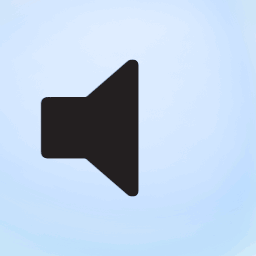 Text To Speech TTS Accessibility 》將功能添加到 WordPress 網站,可以使用 30 多種語言讀取博客,並可以使用 30 多種語言通過語音撰寫博客。, 無需創建帳戶,完全免費。只需安裝外掛程式即可盡...。
Text To Speech TTS Accessibility 》將功能添加到 WordPress 網站,可以使用 30 多種語言讀取博客,並可以使用 30 多種語言通過語音撰寫博客。, 無需創建帳戶,完全免費。只需安裝外掛程式即可盡...。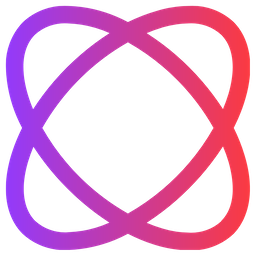 BeyondWords – Text-to-Speech 》BeyondWords 是一個 AI 語音平台,為新聞機構、作家和企業提供無摩擦的音頻出版。自動創建 WordPress 文章和頁面的音頻版本,並透過可自定義的播放器嵌入網站...。
BeyondWords – Text-to-Speech 》BeyondWords 是一個 AI 語音平台,為新聞機構、作家和企業提供無摩擦的音頻出版。自動創建 WordPress 文章和頁面的音頻版本,並透過可自定義的播放器嵌入網站...。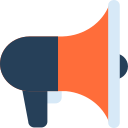 SiteNarrator Text-to-Speech Widget 》SiteSpeaker 文字轉語音小工具嵌入您的文章中,為使用者提供以音訊方式閱讀您的內容的替代方法。。
SiteNarrator Text-to-Speech Widget 》SiteSpeaker 文字轉語音小工具嵌入您的文章中,為使用者提供以音訊方式閱讀您的內容的替代方法。。Real Voice – Text to Speech 》,
- ,
- Real Voice 是一個用於 WordPress 的文本朗讀外掛,支持 Web Speech API、Google Text-to-Speech AI 和 Azure Text t...。
 Say It! 》Say It! 可讓您輕鬆地將 WordPress 文章的一部分轉換為語音。, 該外掛使用現代的 HTML5 語音合成,不需要任何訂閱或服務,安裝它,享受它!, 安裝後,您只需...。
Say It! 》Say It! 可讓您輕鬆地將 WordPress 文章的一部分轉換為語音。, 該外掛使用現代的 HTML5 語音合成,不需要任何訂閱或服務,安裝它,享受它!, 安裝後,您只需...。Spoken Word 》將文字轉語音(TTS)功能加入內容,包含播放控制、跟讀高亮、多語言支援,以及語速、音調、聲音等設定選項。, , 使用用戶端本地的文字轉語音引擎,直接與瀏覽...。
 AI Text to Speech – TTS Plugin For WordPress 》總結:這個 WordPress 外掛允許您使用 OpenAI 的 TTS API 生成文章的 AI 音頻版本。當生成文章的音頻後,將自動在文章頂部顯示音頻播放器,供訪問者收聽。, ,...。
AI Text to Speech – TTS Plugin For WordPress 》總結:這個 WordPress 外掛允許您使用 OpenAI 的 TTS API 生成文章的 AI 音頻版本。當生成文章的音頻後,將自動在文章頂部顯示音頻播放器,供訪問者收聽。, ,...。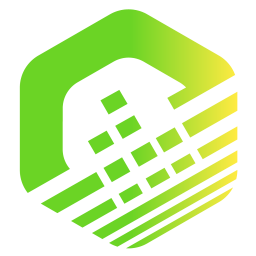 Voice Blocks 》WordPress的語音區塊外掛。輕鬆地為現有的WordPress區塊實現文字轉語音功能。, 詳細資訊請前往https://sunbreak.io。, 開發者, 請訪問我們的網站,以獲取與語...。
Voice Blocks 》WordPress的語音區塊外掛。輕鬆地為現有的WordPress區塊實現文字轉語音功能。, 詳細資訊請前往https://sunbreak.io。, 開發者, 請訪問我們的網站,以獲取與語...。 Vbee Text to Speech 》WordPress 外掛 Vbee Text To Speech 是一個工具,可將您在部落格上發佈的文字內容轉為聲音,讓用戶能夠聆聽您的內容。該外掛使用 Vbee Text To Speech 的現...。
Vbee Text to Speech 》WordPress 外掛 Vbee Text To Speech 是一個工具,可將您在部落格上發佈的文字內容轉為聲音,讓用戶能夠聆聽您的內容。該外掛使用 Vbee Text To Speech 的現...。Talkie Text To Speech 》Talkie 是一個免費、簡單的文字轉語音外掛,能在您的網站上為您的訪客提供多種語言選擇,可播放、暫停和繼續閱讀您網頁上的文字內容。, 透過短碼(shortcode...。
TTS Engine Post to Speech 》將免費、高品質的文字轉語音功能新增至您的 WordPress 文章中 – 支援 52 種語言。, 功能:, , 使用 TTSEngine.com 的 API 服務免費生成語音。, 可靠且高品質...。
Listenability 》此外掛讓您能夠使用 Readability Parser API 提供的嵌入式 URL 內容建立文章的語音播客。它旨在成為已終止的 SoundGecko 服務的開放式自托管版本。當提供 Rea...。
AiVOOV – Realistic Text to Speech & AI Voice Generator Online 》AiVOOV是一款文本轉語音工具,可用於提高觀眾增長和參與度,允許博主和出版商將所有文章在幾分鐘內轉換為自然、人聲音效的對話。此工具使您能夠自動將文本轉...。
 Natural Text to Speech 》總結:, 這是一個輕量且易於使用的WordPress外掛,可將您的文章或頁面內容轉換為自然聲音的音頻。有免費和專業版可供選擇,專業版提供更逼真的聲音。, , 問題...。
Natural Text to Speech 》總結:, 這是一個輕量且易於使用的WordPress外掛,可將您的文章或頁面內容轉換為自然聲音的音頻。有免費和專業版可供選擇,專業版提供更逼真的聲音。, , 問題...。 Mosne Text to Speech Block 》總結:這是一個能夠在你的網站上添加文本轉語音功能的區塊。利用 Web Speech API,該外掛將根據文件語言和用戶偏好朗讀頁面內容。不使用第三方服務,因此無需...。
Mosne Text to Speech Block 》總結:這是一個能夠在你的網站上添加文本轉語音功能的區塊。利用 Web Speech API,該外掛將根據文件語言和用戶偏好朗讀頁面內容。不使用第三方服務,因此無需...。
