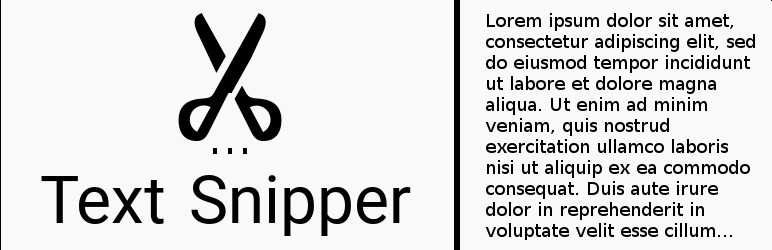
前言介紹
- 這款 WordPress 外掛「Text Snipper」是 2016-12-10 上架。
- 目前有 40 個安裝啟用數。
- 上一次更新是 2016-12-18,距離現在已有 3058 天。超過一年沒更新,安裝要確認版本是否可用。以及後續維護問題!
- 有 1 人給過評分。
- 還沒有人在論壇上發問,可能目前使用數不多,還沒有什麼大問題。
外掛協作開發者
外掛標籤
snip | text | ellipses | ellipsis | text snipper |
內容簡介
此外掛讓您在設定頁面中指定一個 CSS 類別,然後尋找所有包含此類別的元素,並將其文本修剪,使其不超出容器的高度。這適用於多行文本的垂直修剪,即使元素有直接的子元素也有效。
使用方法
一旦您安裝並啟用此外掛,管理介面中會有一個新的選項卡。前往此頁面,輸入您在 HTML 中使用的 CSS 類別的名稱,以指定應修剪的元素。儲存設定後,就完成了!
許可證
版權所有 2016 年 Jordan Carter
本程式是自由軟體;您可以依照 GNU 通用公眾授權條款的規定,遵照著授權書的條款,重新散佈及修改本程式。
本程式是依「現狀」基礎提供,不負擔任何明示或隱含之擔保責任,包括但不限於對於特定用途之適用性做保證。詳細資料請參閱 GNU 通用公眾授權條款。
您應已收到 GNU 通用公眾授權條款的複本;如未然,請洽詢自由軟體基金會,地址為 51 Franklin St, Fifth Floor, Boston, MA 02110-1301 USA。
原文外掛簡介
This plugin allows you to specify in the settings page a CSS class, and then looks for any elements that contain it and trims the text down so that it does not overflow its container’s height. This is for vertical trimming of multi-line text, and also works if the element has direct children.
HOW TO USE
Once you install and activate the plugin, there will be a new tab for it under the “settings” admin menu. Go to this page, and enter the name of the CSS class you are using in your HTML to specifiy which elements should be truncated. Click save, and that’s it!
License
Copyright 2016 Jordan Carter
This program is free software; you can redistribute it and/or modify
it under the terms of the GNU General Public License as published by
the Free Software Foundation; either version 3 of the License, or
(at your option) any later version.
This program is distributed in the hope that it will be useful,
but WITHOUT ANY WARRANTY; without even the implied warranty of
MERCHANTABILITY or FITNESS FOR A PARTICULAR PURPOSE. See the
GNU General Public License for more details.
You should have received a copy of the GNU General Public License
along with this program; if not, write to the Free Software
Foundation, Inc., 51 Franklin St, Fifth Floor, Boston, MA 02110-1301 USA
各版本下載點
- 方法一:點下方版本號的連結下載 ZIP 檔案後,登入網站後台左側選單「外掛」的「安裝外掛」,然後選擇上方的「上傳外掛」,把下載回去的 ZIP 外掛打包檔案上傳上去安裝與啟用。
- 方法二:透過「安裝外掛」的畫面右方搜尋功能,搜尋外掛名稱「Text Snipper」來進行安裝。
(建議使用方法二,確保安裝的版本符合當前運作的 WordPress 環境。
延伸相關外掛(你可能也想知道)
暫無相關外掛推薦。
