前言介紹
- 這款 WordPress 外掛「Text Beautify」是 2012-02-08 上架。
- 目前有 10 個安裝啟用數。
- 上一次更新是 2013-02-09,距離現在已有 4467 天。超過一年沒更新,安裝要確認版本是否可用。以及後續維護問題!
- 外掛最低要求 WordPress 2.0.2 以上版本才可以安裝。
- 尚未有人給過這款外掛評分。
- 還沒有人在論壇上發問,可能目前使用數不多,還沒有什麼大問題。
外掛協作開發者
rsantor |
外掛標籤
case | text | grammar | punctuation | text beautify |
內容簡介
此外掛可自動處理每篇文章和/或評論的內容,查找大小寫錯誤以及其他常見的語法/美感錯誤,例如粗糙的標點符號。它還會使博客文章標題全部大寫,除了某些特定單詞,這些單詞會保持小寫。雙引號和單引號以及逗號會自動成為漂亮的彎曲形式。您也可以提供自定義的插件調整清單,例如將特定單詞轉換為大寫或禁用一些插件的默認替換。
例如,將以下文本視為評論內容:
AMAZING!!!!! THIS IS SUCH AN AMAZING STORY AND I KNOW MY FRIEND,, DR. BOBBY WOULD THINK SO TOO… DON’T YOU AGREE???!!!
Text Beautify 插件的默認功能會顯示該內容如下:
Amazing! This is such an amazing story and I know my friend, Dr. Bobby would think so too… Don’t you agree?!
其完整功能列表如下:
在注釋和文章正文中使用正確的句子大小寫,而不是全大寫
為博客標題中的每個單詞大寫,但保留可用戶編輯的例外列表
刪除可用戶編輯的過度標點符號列表;默認包括驚嘆號、問號、星號和逗號
用其曲線等效物替換標準引號、撇號和逗號
保留可用戶編輯的术语大寫形式(在博客文章、博客標題和注釋中)
在博客文章、博客標題和注釋中執行可用戶編輯的特定字符串替換列表
原文外掛簡介
This plugin will automatically parse through the contents of each blog post and/or comment when displayed and look for bad casing and other common grammatical/aesthetic faux pas, like sloppy punctuation. It will also make blog post titles all uppercase except for select words, which are kept lowercase. Double and single quotation marks, as well as commas, are automatically made into their attractive curly form. You can also provide a custom list of tweaks you’d like the plugin to make, such as uppercasing select words or disabling some of the plugin’s default replacements.
For example, consider the following text as a comment’s contents:
AMAZING!!!!! THIS IS SUCH AN AMAZING STORY AND I KNOW MY FRIEND,, DR. BOBBY WOULD THINK SO TOO… DON’T YOU AGREE???!!!
The default functionality of the Text Beautify plugin would display that content as follow:
Amazing! This is such an amazing story and I know my friend, Dr. Bobby would think so too… Don’t you agree?!
The full feature list is as follows:
Use proper sentence casing instead of all capitals in comments and post body
Capitalize each word in blog titles except for user-editable list of exceptions
Remove user-editable list of excessive punctuation; by default: exclamation marks, question marks, asterisks, commas
Replace standard quotation marks, apostrophes, and commas with their curly equivalents
Preserve case (in blog posts, blog titles, and comments) of user-editable list of terms
Execute user-editable list of specific string replacements (in blog posts, blog titles, and comments)
各版本下載點
- 方法一:點下方版本號的連結下載 ZIP 檔案後,登入網站後台左側選單「外掛」的「安裝外掛」,然後選擇上方的「上傳外掛」,把下載回去的 ZIP 外掛打包檔案上傳上去安裝與啟用。
- 方法二:透過「安裝外掛」的畫面右方搜尋功能,搜尋外掛名稱「Text Beautify」來進行安裝。
(建議使用方法二,確保安裝的版本符合當前運作的 WordPress 環境。
0.1 | 0.2 | 0.3 | 0.4 | 0.5 | 0.6 | 0.2.1 | 0.4.1 | 0.4.2 | trunk |
延伸相關外掛(你可能也想知道)
 JSM Non-Breaking Space (nbsp) for French Content 》此外掛將內容、摘要、評論、文字小工具和 WooCommerce 簡短描述中的空格轉換為 HTML 的不換行空格實體 (即 ),符合法語標點符號規則的要求。, 如果...。
JSM Non-Breaking Space (nbsp) for French Content 》此外掛將內容、摘要、評論、文字小工具和 WooCommerce 簡短描述中的空格轉換為 HTML 的不換行空格實體 (即 ),符合法語標點符號規則的要求。, 如果...。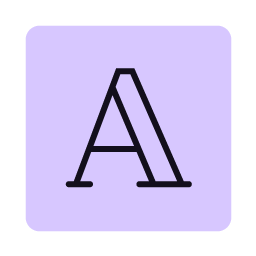 Consistency – Typography Corrector for Gutenberg 》此外掛的目的是提供一個工具,讓管理員能夠定義排版規則,以保持編輯器中輸入的文字內容的排版一致性。, 更正是自動完成的,並在輸入時以及複製貼上時進行。,...。
Consistency – Typography Corrector for Gutenberg 》此外掛的目的是提供一個工具,讓管理員能夠定義排版規則,以保持編輯器中輸入的文字內容的排版一致性。, 更正是自動完成的,並在輸入時以及複製貼上時進行。,...。 Hairspaces Around Dashes 》短橫線是常見的標點符號,其中長橫線 (—) 稱為 em dash,而短橫線 (–) 稱為 en dash。, 此外掛將環繞橫線的任何空格轉換為更小的 hairspaces,產生更優雅的排...。
Hairspaces Around Dashes 》短橫線是常見的標點符號,其中長橫線 (—) 稱為 em dash,而短橫線 (–) 稱為 en dash。, 此外掛將環繞橫線的任何空格轉換為更小的 hairspaces,產生更優雅的排...。
